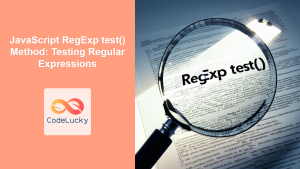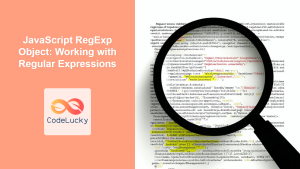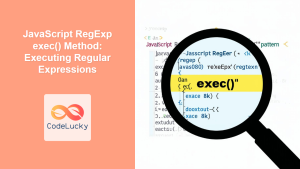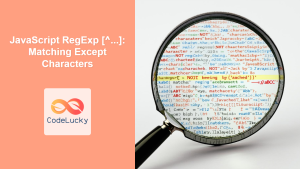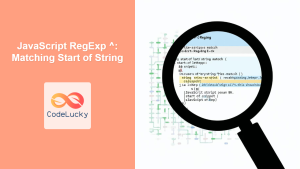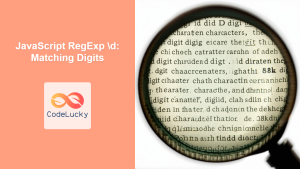JavaScript String match() Method: Matching String Patterns
The JavaScript match() method is a fundamental tool for string manipulation, allowing you to search a string for a match against a regular expression. This method returns an array containing the results of that search, or null if no match is found. It’s a crucial part of pattern matching in JavaScript, essential for tasks like data validation, text processing, and advanced string manipulation. This guide will provide a comprehensive overview of the match() method, including its syntax, usage, and practical examples.
What is the match() Method?
The match() method in JavaScript is used to find matches for a regular expression within a string. It returns an array of matches if a match is found, which includes the full matched string and any capturing groups (if defined). If no match is found, it returns null. The method operates without modifying the original string.
Purpose of the match() Method
The core purpose of the match() method is to:
- Search for patterns in strings using regular expressions.
- Extract matching substrings from a string.
- Validate string formats against specified patterns.
- Perform advanced string processing based on regex matches.
Understanding the Syntax
The syntax of the match() method is straightforward:
string.match(regexp);
Here:
stringis the string you want to search.regexpis the regular expression you want to match against. This can be either a regular expression object or a string representing a regular expression.
Key Attributes
| Attribute | Type | Description |
|---|---|---|
| `regexp` | Object (RegExp) or String | The regular expression object or a string that is used to match the pattern in the string.
When a string is used, it is internally converted to a RegExp. |
| Return value | Array or null | Returns an array containing the matches if the regex is matched; otherwise it returns `null`. |
| Matching behavior | – | When a string is passed to the method, it behaves as if it’s a regular expression. The matching process is governed by the regular expression rules. |
| Global flag | – | If the ‘g’ flag is present in the regex, the method returns all matches as an array; otherwise, it only returns the first match and its groups as an array, not the individual matches. |
| Case-sensitivity | – | Regex matches are case-sensitive by default; using the ‘i’ flag can make it case-insensitive. |
Note: When using a string as the regexp argument, it is interpreted literally and not as a regular expression pattern, unless you use the RegExp constructor like new RegExp(string, flags). ⚠️
Basic Usage of match()
Let’s dive into some basic examples to illustrate how the match() method works.
Example 1: Basic String Matching
This example demonstrates a simple match of a word in a string.
<p id="matchDemo1">Original String: 'The quick brown fox'</p>
<p id="matchResult1"></p>
<script>
const str1 = "The quick brown fox";
const regex1 = /brown/;
const result1 = str1.match(regex1);
document.getElementById("matchResult1").textContent =
"Match Result: " + JSON.stringify(result1);
</script>
Original String: ‘The quick brown fox’
Match Result: [“brown”]
Example 2: Using String as Regex
This example shows that if a string is passed in match() method, it will still work.
<p id="matchDemo2">Original String: 'apple, banana, cherry'</p>
<p id="matchResult2"></p>
<script>
const str2 = "apple, banana, cherry";
const regex2 = "banana";
const result2 = str2.match(regex2);
document.getElementById("matchResult2").textContent =
"Match Result: " + JSON.stringify(result2);
</script>
Original String: ‘apple, banana, cherry’
Match Result: [“banana”]
Example 3: No Match Found
This example illustrates what happens when no match is found.
<p id="matchDemo3">Original String: 'hello world'</p>
<p id="matchResult3"></p>
<script>
const str3 = "hello world";
const regex3 = /javascript/;
const result3 = str3.match(regex3);
document.getElementById("matchResult3").textContent =
"Match Result: " + JSON.stringify(result3);
</script>
Original String: ‘hello world’
Match Result: null
Note: When no match is found, match() returns null, which can cause errors if not handled properly. It is always good to check the result for null before doing any operations. 💡
Advanced Usage with Regular Expressions
The real power of match() comes from its ability to work with regular expressions. Here are some advanced examples.
Example 4: Using Global Flag (g)
The g flag allows the regex to match all instances of the pattern.
<p id="matchDemo4">Original String: 'red blue red green red'</p>
<p id="matchResult4"></p>
<script>
const str4 = "red blue red green red";
const regex4 = /red/g;
const result4 = str4.match(regex4);
document.getElementById("matchResult4").textContent =
"Match Result: " + JSON.stringify(result4);
</script>
Original String: ‘red blue red green red’
Match Result: [“red”, “red”, “red”]
Example 5: Using Case-Insensitive Flag (i)
The i flag makes the match case-insensitive.
<p id="matchDemo5">Original String: 'JavaScript is awesome'</p>
<p id="matchResult5"></p>
<script>
const str5 = "JavaScript is awesome";
const regex5 = /javascript/i;
const result5 = str5.match(regex5);
document.getElementById("matchResult5").textContent =
"Match Result: " + JSON.stringify(result5);
</script>
Original String: ‘JavaScript is awesome’
Match Result: [“JavaScript”]
Example 6: Using Capturing Groups
Capturing groups allow you to extract specific parts of a matched pattern.
<p id="matchDemo6">Original String: 'Date: 2023-11-15'</p>
<p id="matchResult6"></p>
<script>
const str6 = "Date: 2023-11-15";
const regex6 = /Date: (\d{4})-(\d{2})-(\d{2})/;
const result6 = str6.match(regex6);
document.getElementById("matchResult6").textContent =
"Match Result: " + JSON.stringify(result6);
</script>
Original String: ‘Date: 2023-11-15’
Match Result: [“Date: 2023-11-15”, “2023”, “11”, “15”]
Note: The full match is always the first element of the returned array, followed by the captured groups. 📝
Example 7: Extracting Email Addresses
This complex example extracts valid email addresses from a text.
<p id="matchDemo7">Original String: 'Contact us at [email protected] or [email protected]'</p>
<p id="matchResult7"></p>
<script>
const str7 = "Contact us at [email protected] or [email protected]";
const regex7 = /([a-zA-Z0-9._-]+@[a-zA-Z0-9._-]+\.[a-zA-Z0-9_-]+)/g;
const result7 = str7.match(regex7);
document.getElementById("matchResult7").textContent =
"Match Result: " + JSON.stringify(result7);
</script>
Original String: ‘Contact us at [email protected] or [email protected]’
Match Result: [“[email protected]”, “[email protected]”]
Real-World Applications
The match() method is essential in many real-world scenarios:
- Form validation: Validating email addresses, phone numbers, passwords, etc.
- Data extraction: Extracting specific information from unstructured text.
- Search functionality: Implementing search features that can match patterns, not just exact strings.
- Text processing: Performing tasks like find-and-replace, or tokenization of text.
- URL parsing: Identifying parts of URLs like protocols, domains, and paths.
Browser Support
The match() method is widely supported across all modern web browsers, making it a reliable tool for web development.
Conclusion
The JavaScript match() method is a powerful feature for pattern matching and string manipulation. By using regular expressions, developers can perform complex searches and extractions, making this method an essential tool for text processing and data validation. Understanding how to use match() effectively will significantly enhance your ability to handle strings in JavaScript. Always remember to handle the null return value appropriately and leverage regular expressions for more complex matching scenarios.