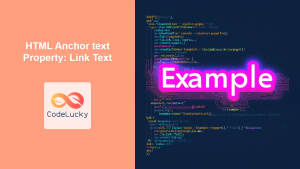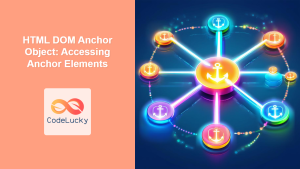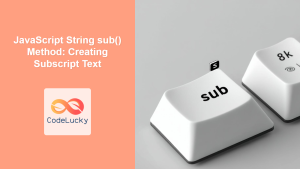JavaScript String link() Method: Creating HTML Links Dynamically
The JavaScript link() method is a string manipulation function that allows you to dynamically create an HTML hyperlink element (<a>) from a string. This method is particularly useful when you need to generate links programmatically based on data or user interactions within your JavaScript code. This guide will walk you through the details of using the link() method, demonstrating its syntax, usage with examples, and real-world applications.
What is the link() Method?
The link() method is a built-in JavaScript function that is part of the String object. When called on a string, it returns a new string that represents the original string wrapped within an HTML anchor (<a>) tag. This tag can be used to create a hyperlink to a specified URL. The original string becomes the text content of the link, and the URL is set as the href attribute of the <a> tag.
Purpose of the link() Method
The primary purpose of the link() method is to:
- Dynamically create HTML hyperlinks from strings.
- Simplify the generation of anchor tags programmatically.
- Embed links in HTML content based on JavaScript logic.
- Generate URL links based on data values.
Syntax of the link() Method
The syntax of the link() method is straightforward:
string.link(url);
Where:
string: The string on which thelink()method is called. This string becomes the text content of the link.url: A string representing the URL to which the link will point. This becomes the value of thehrefattribute in the<a>tag.
Usage Examples
Let’s explore the link() method with examples.
Basic Usage
The most basic example shows how to create a simple link:
<div id="linkExample1"></div>
<script>
const str1 = "Visit CodeLucky";
const url1 = "https://www.codelucky.com";
const linkHTML1 = str1.link(url1);
document.getElementById("linkExample1").innerHTML = linkHTML1;
</script>
This code creates a link to https://www.codelucky.com with the text “Visit CodeLucky”.
Creating Links from Variables
The link() method is often used with variables to dynamically generate links:
<div id="linkExample2"></div>
<script>
const websiteName2 = "Google";
const websiteURL2 = "https://www.google.com";
const linkHTML2 = websiteName2.link(websiteURL2);
document.getElementById("linkExample2").innerHTML = linkHTML2;
</script>
In this example, both the link text and the URL are stored in variables, making the code flexible and reusable.
Using with Data Arrays
Here’s an example where link() is used with an array of website data:
<div id="linkExample3"></div>
<script>
const websites3 = [
{ name: "Facebook", url: "https://www.facebook.com" },
{ name: "Twitter", url: "https://www.twitter.com" },
];
let linksHTML3 = "";
websites3.forEach((site) => {
linksHTML3 += site.name.link(site.url) + "<br>";
});
document.getElementById("linkExample3").innerHTML = linksHTML3;
</script>
This example dynamically creates multiple links based on an array of website objects.
Integration with Event Handlers
You can use the link() method within event handlers to create dynamic links based on user interaction:
<button id="dynamicLinkButton">Create Link</button>
<div id="dynamicLinkContainer"></div>
<script>
const button4 = document.getElementById("dynamicLinkButton");
const container4 = document.getElementById("dynamicLinkContainer");
button4.addEventListener("click", () => {
const linkText4 = "Click Here";
const linkUrl4 = "https://example.com";
const dynamicLink4 = linkText4.link(linkUrl4);
container4.innerHTML = dynamicLink4;
});
</script>
In this example, a button click dynamically generates and displays a link.
Note: When dynamically adding elements to the DOM, make sure you have an appropriate container to append the content.
Advanced Usage and Considerations
Combining with Other String Methods
The link() method can be combined with other string manipulation methods for more complex scenarios:
<div id="combinedMethodExample"></div>
<script>
const rawText5 = " My Website ";
const websiteUrl5 = "https://example.org";
const trimmedText5 = rawText5.trim(); // Remove leading/trailing spaces
const linkedText5 = trimmedText5.link(websiteUrl5);
document.getElementById("combinedMethodExample").innerHTML = linkedText5;
</script>
In this example, the trim() method is used to remove spaces before creating the link.
Security Considerations
When using dynamic content in your JavaScript, always be mindful of security issues:
- Sanitize User Input: If the link text or URL comes from user input, validate and sanitize it to prevent cross-site scripting (XSS) attacks.
- Use HTTPS: Always use HTTPS URLs to ensure the security of the link.
Browser Compatibility
The link() method is widely supported across all modern web browsers.
| Browser | Version |
|---|---|
| Chrome | All Versions |
| Firefox | All Versions |
| Safari | All Versions |
| Edge | All Versions |
| Opera | All Versions |
Real-World Applications
The link() method can be used in various practical scenarios:
- Creating Dynamic Navigation: Generate navigation menus based on user roles or data.
- Displaying Search Results: Create links to search results based on user queries.
- Embedding Social Media Links: Dynamically generate social media sharing links.
- Creating Download Links: Generate download links for files based on server-side data.
Conclusion
The link() method provides a quick and straightforward way to generate HTML hyperlinks dynamically within your JavaScript code. Its simplicity and compatibility make it a valuable tool for creating flexible and dynamic web applications. By understanding its syntax, exploring usage examples, and considering security aspects, you can confidently integrate this method into your web development projects. Happy coding! 🚀