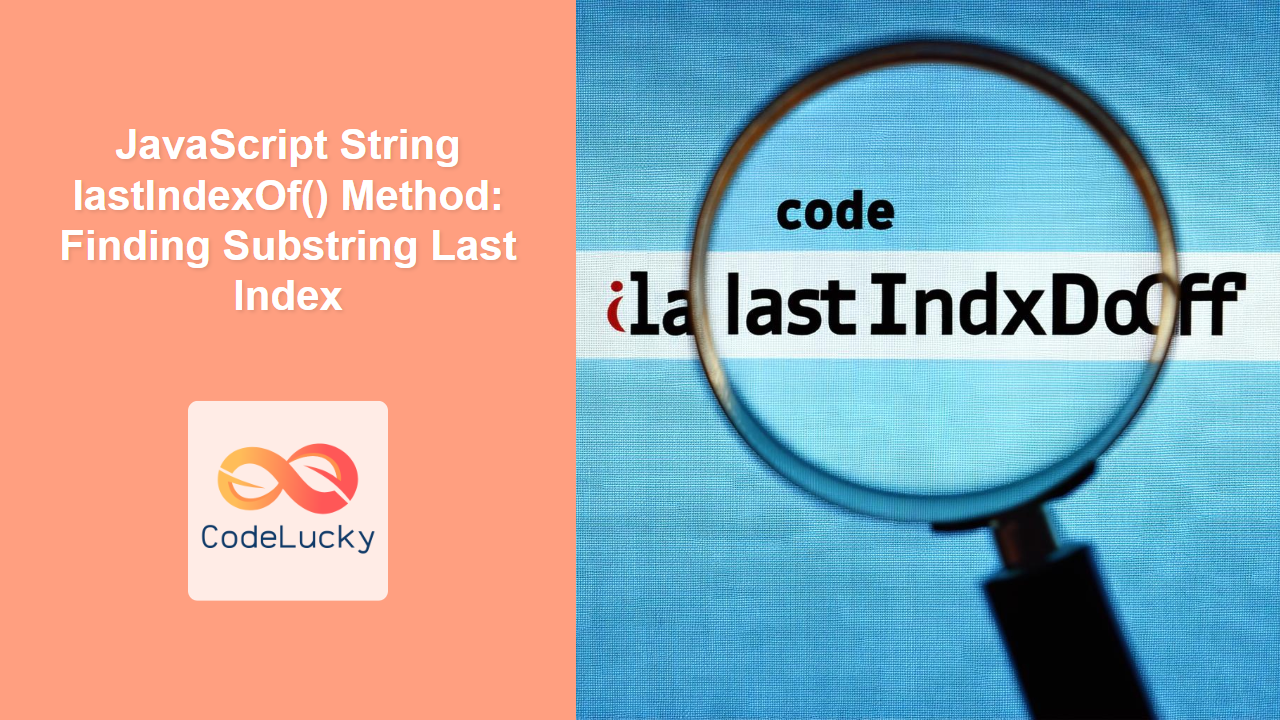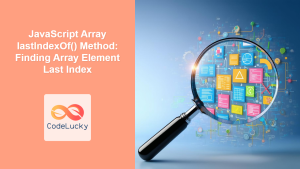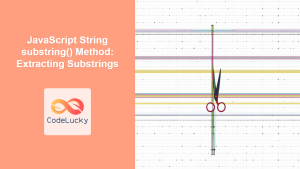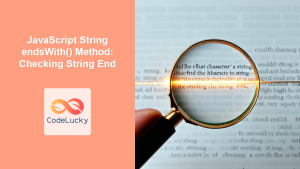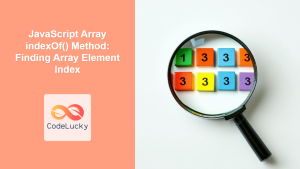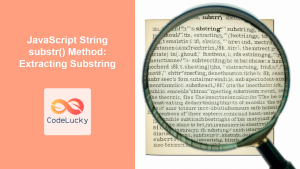JavaScript String lastIndexOf() Method: Finding Substring Last Index
The lastIndexOf() method in JavaScript is a powerful tool for working with strings. It allows you to search for the last occurrence of a specified substring within a string, returning the index of the start of the substring or -1 if the substring is not found. This method is incredibly useful for string manipulation, parsing, and text analysis in web development and beyond. This guide will explore the lastIndexOf() method in detail, providing syntax, examples, and best practices for its effective use.
What is the lastIndexOf() method?
The lastIndexOf() method is a built-in JavaScript string method that searches for a substring within a string, starting from the end and moving towards the beginning. It returns the index of the first character of the last match found or -1 if no match is found. This method is case-sensitive, meaning it differentiates between uppercase and lowercase letters.
Purpose of the lastIndexOf() Method
The main purposes of lastIndexOf() are to:
- Locate the last occurrence of a specific substring in a given string.
- Determine if a substring exists within a string, and if it does, its last position.
- Support string manipulation, parsing, and text analysis tasks, such as extracting relevant content.
- Implement search functionalities where finding the last index is crucial.
Syntax of lastIndexOf()
The lastIndexOf() method has two possible syntaxes:
string.lastIndexOf(searchValue);
string.lastIndexOf(searchValue, fromIndex);
Parameters
| Parameter | Type | Description |
|---|---|---|
searchValue |
String | The substring to search for within the string. |
fromIndex |
Number (Optional) | The index at which to start searching backward from. If not specified, it defaults to the string’s length. |
Return Value
- The index of the first character of the last occurrence of the
searchValue. -1if thesearchValueis not found.
Note: If fromIndex is greater than or equal to the string’s length, the entire string will be searched. If fromIndex is negative, it behaves as if fromIndex was 0.
Basic Examples
Let’s dive into some basic examples to understand how the lastIndexOf() method works.
Example 1: Basic Usage
const str1 = "Hello world, hello universe";
const lastIndex1 = str1.lastIndexOf("hello");
console.log(lastIndex1); // Output: 13
In this example, lastIndexOf() searches for the substring "hello" within the string "Hello world, hello universe". It finds the last occurrence, which starts at index 13.
Example 2: Substring Not Found
const str2 = "JavaScript is awesome!";
const lastIndex2 = str2.lastIndexOf("Python");
console.log(lastIndex2); // Output: -1
Here, the substring "Python" is not present in the string; hence, the method returns -1.
Example 3: Case-Sensitive Search
const str3 = "AaBbCcAaBbCc";
const lastIndex3 = str3.lastIndexOf("a");
console.log(lastIndex3); // Output: 6
const lastIndex4 = str3.lastIndexOf("A");
console.log(lastIndex4); // Output: 0
This demonstrates that lastIndexOf() is case-sensitive. "a" and "A" are treated as different substrings and have different last indexes.
Using fromIndex
The optional fromIndex parameter allows you to limit the search to a specific part of the string by specifying the starting search position from end.
Example 4: Using fromIndex
const str4 = "apple banana apple kiwi apple";
const lastIndex5 = str4.lastIndexOf("apple", 20);
console.log(lastIndex5); // Output: 13
const lastIndex6 = str4.lastIndexOf("apple", 10);
console.log(lastIndex6); // Output: 0
In the first case, the search for "apple" begins from index 20 (from the end) and moves backwards. The last “apple” before index 20 is at index 13. In the second case, the search is limited to the beginning of the string (from index 10), and thus the last “apple” is found at index 0.
Example 5: fromIndex Out of Bounds
const str5 = "hello";
const lastIndex7 = str5.lastIndexOf("l", 10);
console.log(lastIndex7); // Output: 3
const lastIndex8 = str5.lastIndexOf("l", -5);
console.log(lastIndex8); // Output: 3
Here, setting the fromIndex to 10 (which is more than the string length) doesn’t result in an error, it still searches for the substring "l" from the end of the string. If the fromIndex is negative, it behaves as if the fromIndex was 0.
Real-World Use Cases
The lastIndexOf() method can be very helpful in real-world scenarios such as:
Use Case 1: Extracting File Extension
function getFileExtension(filename) {
const lastDotIndex = filename.lastIndexOf(".");
if (lastDotIndex === -1) {
return ""; // No extension
}
return filename.substring(lastDotIndex + 1);
}
const filename1 = "document.pdf";
const filename2 = "image.jpeg";
const filename3 = "no-extension";
console.log(getFileExtension(filename1)); // Output: pdf
console.log(getFileExtension(filename2)); // Output: jpeg
console.log(getFileExtension(filename3)); // Output: ""
This example demonstrates how lastIndexOf() can be used to find the position of the last dot (.) in a filename to extract the file extension.
Use Case 2: Parsing a URL
function extractPath(url) {
const lastSlashIndex = url.lastIndexOf("/");
if (lastSlashIndex === -1) {
return ""; // No path
}
return url.substring(lastSlashIndex + 1);
}
const url1 = "https://example.com/path/to/resource";
const url2 = "https://example.com";
console.log(extractPath(url1)); // Output: resource
console.log(extractPath(url2)); // Output: ""
This function uses lastIndexOf() to locate the last forward slash (/) in a URL to extract the resource path.
Use Case 3: Highlighting a Specific Word in a Text Snippet
Here we use lastIndexOf to find the last index of a word and wrap the word in a span to highlight it.
<div id="highlight-text-container" style="border: 1px solid #ccc; padding: 10px; margin-bottom: 20px;">
<p id="text-to-highlight">
This is a sample text, with some occurrences of the word "sample". This sample needs highlighting.
</p>
</div>
<script>
const container_el = document.getElementById('highlight-text-container');
const paragraph_el = document.getElementById('text-to-highlight');
const textToSearch = "sample";
const originalText = paragraph_el.textContent;
const lastIndexToHighlight = originalText.lastIndexOf(textToSearch);
if (lastIndexToHighlight !== -1) {
const highlightedText = originalText.substring(0, lastIndexToHighlight) +
'<span style="background-color: yellow;">' +
textToSearch +
'</span>' +
originalText.substring(lastIndexToHighlight + textToSearch.length);
paragraph_el.innerHTML = highlightedText;
}
</script>
This is a sample text, with some occurrences of the word “sample”. This sample needs highlighting.
This example highlights the last instance of the word "sample" within a paragraph element on a webpage. 🧐
Important Notes
- The
lastIndexOf()method performs a case-sensitive search. - It searches from the end of the string toward the beginning.
- The
fromIndexis optional and specifies the index from which the backward search starts. - If the
fromIndexis greater than the string’s length, it searches the entire string. - If the
fromIndexis negative, it is treated as 0. - The method returns
-1if the substring is not found.
Conclusion
The lastIndexOf() method is an essential JavaScript string method that provides powerful capabilities for locating the last occurrence of a substring within a string. By understanding its syntax, parameters, and usage, you can efficiently handle string manipulation, parsing, and other text-related tasks in your JavaScript projects. This guide has provided a comprehensive overview, from the basics to practical use cases, ensuring you’re equipped to leverage lastIndexOf() effectively in your development work.