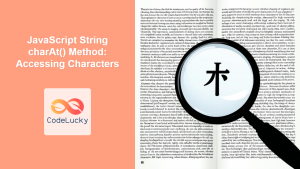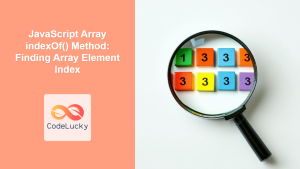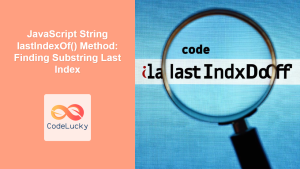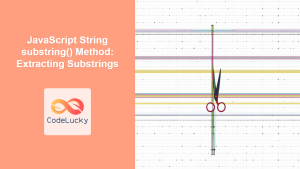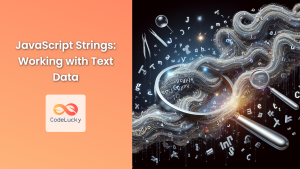JavaScript String Index: Understanding Character Positions
In JavaScript, strings are sequences of characters, and each character within a string is associated with an index, which is essentially its position in the sequence. Understanding string indices is crucial for accessing and manipulating individual characters or substrings within a string. This guide will delve into the concept of string indexing in JavaScript, covering how to access characters using indices, the zero-based nature of indexing, and practical examples.
What is a String Index?
A string index refers to the numerical position of a character within a string. These indices are used to locate specific characters within the string, making it possible to perform operations such as accessing, modifying, or extracting parts of the string. Key points about string indices:
- Zero-Based Indexing: JavaScript strings use zero-based indexing, meaning the first character of a string is at index 0, the second character is at index 1, and so on.
- Integer Values: Indices are always non-negative integers.
- Read-Only Access: While you can access characters using indices, strings in JavaScript are immutable; you cannot change a character at a specific index.
- Out-of-Bounds Access: If you try to access an index beyond the range of the string, JavaScript returns
undefined.
Purpose of String Indices
String indices enable you to:
- Access Individual Characters: Retrieve a character at a specific position.
- Iterate Through Characters: Loop through a string character by character.
- Perform Substring Operations: Extract substrings by specifying start and end indices.
- String Analysis: Analyze string contents by examining individual characters.
Accessing Characters Using String Indices
JavaScript provides a straightforward way to access characters using their indices: employing square brackets [] with the index number. Here’s how you can access characters at different positions in a string:
let str = "Hello World";
console.log(str[0]); // Output: H
console.log(str[4]); // Output: o
console.log(str[6]); // Output: W
console.log(str[10]); // Output: d
In this example:
str[0]accesses the first character, which isH.str[4]accesses the fifth character, which iso.str[6]accesses the seventh character, which isW.str[10]accesses the eleventh character which isd.
String Length and Out-of-Bounds Access
The length property of a string returns the total number of characters in the string. The last character of the string is always at index string.length - 1. Trying to access a character using an index equal to or greater than the string’s length will return undefined.
let str_length = "JavaScript";
console.log(str_length.length); // Output: 10
console.log(str_length[str_length.length - 1]); // Output: t
console.log(str_length[str_length.length]); // Output: undefined
Here:
str.lengthreturns10, which is the number of characters inJavaScript.- Accessing character at index
str.length - 1, which is 9, returnst, the last character. - Accessing at index 10 (which is equal to
str.length) returnsundefined, showing out-of-bounds access.
Practical Examples
Let’s explore how to use string indices with more practical use cases.
Iterating Through a String Using Indices
Loop through the string using a for loop and string indices. This lets you process each character individually.
let str_iterate = "Hello";
let output_iterate = "";
for (let i = 0; i < str_iterate.length; i++) {
output_iterate += str_iterate[i] + "-";
}
console.log(output_iterate); // Output: H-e-l-l-o-
This example iterates over each character in the str_iterate string and adds a hyphen after each character.
Reversing a String Using Indices
You can reverse the string using indices by iterating from the end of the string to the beginning and creating a new reversed string.
let str_reverse = "World";
let reversedStr_reverse = "";
for (let i = str_reverse.length - 1; i >= 0; i--) {
reversedStr_reverse += str_reverse[i];
}
console.log(reversedStr_reverse); // Output: dlroW
In this case, we iterate over the string from its last character to its first, appending each character to reversedStr_reverse, thereby reversing it.
Counting Vowels in String using Indices
You can use string indices to analyze text, such as counting the number of vowels.
function countVowels(str) {
let vowelCount = 0;
const vowels = "aeiouAEIOU";
for (let i = 0; i < str.length; i++) {
if (vowels.includes(str[i])) {
vowelCount++;
}
}
return vowelCount;
}
let str_vowels = "JavaScript is fun";
console.log("Number of Vowels in \"" + str_vowels + "\" :", countVowels(str_vowels)); // Output: Number of Vowels in "JavaScript is fun" : 4
This function loops through the input string and checks each character against the list of vowels. If a character is a vowel, it increments the vowelCount.
Visualizing String Indexing
To visualize how string indices map to characters, consider the following:
<canvas id="canvasIndex" width="400" height="100" style="border:1px solid black;"></canvas>
<script>
const canvas_index = document.getElementById('canvasIndex');
const ctx_index = canvas_index.getContext('2d');
const str_index_vis = "CodeLucky";
const fontSize = 20;
const xOffset = 20;
const yText = 50;
const yIndex = 80;
ctx_index.font = fontSize + 'px Arial';
for (let i = 0; i < str_index_vis.length; i++) {
const charWidth = ctx_index.measureText(str_index_vis[i]).width;
const xChar = xOffset + (i * (charWidth + 10))
ctx_index.fillText(str_index_vis[i], xChar, yText);
ctx_index.fillText(i, xChar + charWidth/2 - 5, yIndex);
}
</script>
This visualization displays the word “CodeLucky” and numbers each character below it to clearly show the index.
Key Takeaways
- Zero-Based Indexing: Remember that strings are zero-based indexed, so the first character is at index 0.
- Immutable Strings: JavaScript strings are immutable. While you can access the characters, you cannot directly modify them via their indices.
- Out-of-Bounds: Accessing indices beyond the string’s range returns
undefined. - Versatile: String indices provide a fundamental way to access characters, reverse string, count characters and implement text analysis.
Conclusion
Understanding string indices is vital for effectively manipulating strings in JavaScript. From simple tasks like accessing a character at a specific position to complex operations like string reversal or analysis, indices are fundamental. By understanding zero-based indexing, you can leverage indices to handle strings efficiently, extract specific parts and gain full control over character sequences in your JavaScript projects.