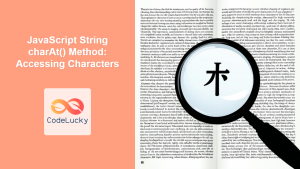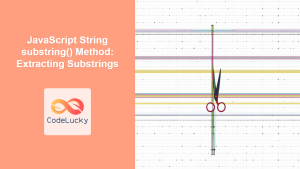JavaScript String fromCharCode() Method: A Deep Dive into Unicode String Creation
The fromCharCode() method in JavaScript is a static method of the String object, designed to create strings by converting a sequence of Unicode values into their corresponding characters. This method is fundamental for handling text encoding and decoding, especially when dealing with non-ASCII characters, special symbols, or when you need to programmatically generate characters based on their numerical representations. This article will provide a thorough explanation of how fromCharCode() works, its syntax, practical examples, and relevant use cases.
What is fromCharCode()?
The String.fromCharCode() method is a static method that returns a string created from the specified sequence of UTF-16 code units. It is a powerful tool for:
- Encoding: Representing textual characters using numeric code points.
- Decoding: Converting sequences of numeric code points back to human-readable text.
- Generating: Programmatically producing strings with specific characters.
Unlike some string methods which operate on an existing string, fromCharCode() is static, meaning it is called directly on the String constructor (i.e. String.fromCharCode()), not on a string instance.
Purpose of fromCharCode()
The main purpose of fromCharCode() is to:
- Translate numerical Unicode code points into strings of characters.
- Allow developers to work directly with character encoding at a fundamental level.
- Enable the creation of characters that cannot be easily typed or inserted directly.
Syntax and Parameters
The syntax for the fromCharCode() method is:
String.fromCharCode(num1, num2, ..., numN);
Where:
num1, num2, ..., numN: These are integers representing UTF-16 code units. At least one number is required, but you can pass as many as needed.
Key Points About Parameters:
- Each number represents the Unicode value of a character.
- The method accepts one or more numeric parameters, creating a single string from the sequence of characters represented by these numbers.
- The values should be valid UTF-16 code units.
Practical Examples
Let’s explore a series of practical examples to illustrate how to use the fromCharCode() method effectively. Each example includes the full JavaScript code and a clear output to demonstrate the result of the function.
Basic Usage: Converting Single Unicode Values
This example demonstrates how to convert single Unicode values to their corresponding characters using fromCharCode().
<div id="output1"></div>
<script>
const unicode_basic_output = document.getElementById('output1');
const charA = String.fromCharCode(65);
const charB = String.fromCharCode(98);
const charC = String.fromCharCode(49);
unicode_basic_output.innerHTML = `
Character from 65: ${charA} <br/>
Character from 98: ${charB} <br/>
Character from 49: ${charC} <br/>
`;
</script>
Output:
Character from 98: b
Character from 49: 1
This example clearly shows how a numeric code point (like 65) directly translates to its corresponding character (A).
Creating Strings from Multiple Unicode Values
fromCharCode() can take multiple numbers, converting them into a single string.
<div id="output2"></div>
<script>
const unicode_multiple_output = document.getElementById('output2');
const helloString = String.fromCharCode(72, 101, 108, 108, 111);
unicode_multiple_output.innerHTML = `
String from 72, 101, 108, 108, 111: ${helloString}
`;
</script>
Output:
This example demonstrates how a series of code points can construct an entire word.
Generating Special Symbols
The fromCharCode() method can create special symbols and characters that are not readily available on standard keyboards.
<div id="output3"></div>
<script>
const unicode_special_output = document.getElementById('output3');
const heartSymbol = String.fromCharCode(9829);
const copyrightSymbol = String.fromCharCode(169);
const degreeSymbol = String.fromCharCode(176);
unicode_special_output.innerHTML = `
Heart symbol (9829): ${heartSymbol} <br/>
Copyright symbol (169): ${copyrightSymbol} <br/>
Degree symbol (176): ${degreeSymbol} <br/>
`;
</script>
Output:
Copyright symbol (169): ©
Degree symbol (176): °
This illustrates how to use fromCharCode() for symbols such as the heart, copyright, and degree symbols, among others.
Combining with Loops for Dynamic String Generation
Combining fromCharCode() with loops allows you to generate strings based on a sequence or range of Unicode values.
<div id="output4"></div>
<script>
const unicode_loop_output = document.getElementById('output4');
let alphabetString = "";
for (let i = 65; i <= 90; i++) {
alphabetString += String.fromCharCode(i);
}
unicode_loop_output.innerHTML = `
Alphabet from 65 to 90: ${alphabetString}
`;
</script>
Output:
Here, we use a for loop to generate the English alphabet by iterating through the code points.
Creating Emojis Using Unicode
Emojis can be created by using their respective Unicode code points. Note that some emojis require surrogate pairs.
<div id="output5"></div>
<script>
const unicode_emoji_output = document.getElementById('output5');
const smileEmoji = String.fromCharCode(0x1F600);
const thumbsUpEmoji = String.fromCodePoint(0x1F44D); // Using fromCodePoint for surrogate pairs
unicode_emoji_output.innerHTML = `
Smile Emoji : ${smileEmoji} <br/>
Thumbs Up Emoji : ${thumbsUpEmoji} <br/>
`;
</script>
Output:
Thumbs Up Emoji : 👍
This shows how to create emojis using their code points, and specifically using fromCodePoint in some cases for handling surrogate pairs (emojis outside of the basic multilingual plane).
Note: For Unicode characters above U+FFFF, you must use String.fromCodePoint() instead of String.fromCharCode() since fromCharCode only works with 16-bit UTF-16 values, and these high-value unicode characters require surrogate pairs. ⚠️
Real-World Use Cases
The fromCharCode() method is valuable in many real-world scenarios:
- Text Manipulation: Generating or manipulating text with special characters, symbols, or control characters.
- Data Encoding: Converting data into numerical representations for storage or transmission.
- Text Decoding: Decoding numerical character codes into readable text.
- Dynamic Content Creation: Generating text content programmatically based on user interactions or data processing.
- Security: Encoding potentially hazardous characters before outputting them into web pages.
Browser Support
The String.fromCharCode() method is widely supported across all modern web browsers, including Chrome, Firefox, Safari, Edge, and Opera, ensuring its reliability across different platforms.
Conclusion
The String.fromCharCode() method is a powerful tool for working with Unicode characters in JavaScript. It enables developers to create and manipulate strings at a low level, handling encoding and decoding with precision. Through practical examples, this guide has demonstrated its versatility and relevance in various scenarios, equipping you with the necessary skills to use it effectively in your own web development projects. Remember to use String.fromCodePoint when working with unicode code points larger than U+FFFF. Happy coding!