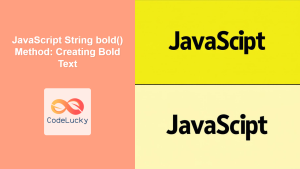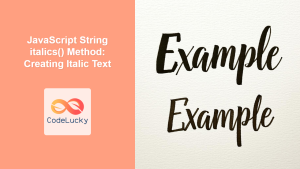JavaScript String fontcolor() Method: Setting Font Color
The JavaScript fontcolor() method is a built-in string method that is used to display a string in a specified color. This method returns a new string enclosed within <font> tags with the color attribute set to the given value. While <font> tags are generally considered deprecated in modern web development in favor of CSS, understanding this method can be helpful in certain legacy codebases and for learning purposes.
Purpose of the fontcolor() Method
The primary purpose of the fontcolor() method is to allow you to programmatically change the color of a string. This method is most often encountered when developers are dealing with older JavaScript code or when they need to generate HTML dynamically.
Syntax of the fontcolor() Method
The fontcolor() method has a simple syntax:
string.fontcolor(color);
string: The string on which the method is called.color: A string representing the color to apply to the text. This can be a color name (e.g., “red”, “blue”, “green”), a hexadecimal color code (e.g., “#FF0000” for red), or an RGB/RGBA value (e.g., “rgb(255,0,0)” for red).
How the fontcolor() Method Works
When you call fontcolor() on a string, it wraps the original string within <font> tags and adds a color attribute. For example:
const myString = "Hello";
const coloredString = myString.fontcolor("blue");
console.log(coloredString);
// Output: <font color="blue">Hello</font>
Important Points to Consider
- Deprecated: The
<font>tag and related methods likefontcolor()are considered deprecated in modern HTML and web development. CSS should be the preferred method for styling text. - HTML Generation: This method is primarily used for generating HTML dynamically in JavaScript.
- Limited Control: The
fontcolor()method provides limited styling options compared to CSS. - Inline Styling: The styling applied is inline, which can sometimes make it harder to manage and override styles.
Examples of the fontcolor() Method
Let’s look at some practical examples of how to use the fontcolor() method.
Basic Usage
<div id="fontColorDiv1"></div>
<script>
const text1 = "This is a red text.";
const coloredText1 = text1.fontcolor("red");
document.getElementById("fontColorDiv1").innerHTML = coloredText1;
</script>
Output:
This example demonstrates a simple use of fontcolor() to display a string in red color.
Using Hexadecimal Color Codes
<div id="fontColorDiv2"></div>
<script>
const text2 = "This text has a custom color.";
const coloredText2 = text2.fontcolor("#008000"); // Dark green
document.getElementById("fontColorDiv2").innerHTML = coloredText2;
</script>
Output:
This shows how to apply a color using a hexadecimal color code, in this case, a dark green.
Using RGB Values
<div id="fontColorDiv3"></div>
<script>
const text3 = "This is a colorful text.";
const coloredText3 = text3.fontcolor("rgb(0, 0, 255)"); // Blue using rgb
document.getElementById("fontColorDiv3").innerHTML = coloredText3;
</script>
Output:
Here, the text is colored blue using an RGB value.
Dynamic Color Application
<div id="fontColorDiv4"></div>
<script>
const text4 = "This is a dynamic color.";
const colors4 = ["red", "green", "blue", "purple"];
let colorIndex4 = 0;
function changeColor4() {
const coloredText4 = text4.fontcolor(colors4[colorIndex4]);
document.getElementById("fontColorDiv4").innerHTML = coloredText4;
colorIndex4 = (colorIndex4 + 1) % colors4.length;
}
setInterval(changeColor4, 1500); // Change color every 1.5 seconds
changeColor4();
</script>
Output:
This example demonstrates how to dynamically change the color of a string over time.
Combining with Other HTML Elements
<p id="fontColorDiv5"></p>
<script>
const text5 = "This is a colored text within a paragraph";
const coloredText5 = text5.fontcolor("orange");
document.getElementById("fontColorDiv5").innerHTML = coloredText5;
</script>
Output:
This example shows that the color is applied inline within a paragraph tag.
Practical Use Cases
Although fontcolor() is not preferred in modern web development, it can be used in some legacy code or specific situations:
- Generating Dynamic HTML: Creating HTML elements programmatically, although using template literals with CSS styles is a better approach in most cases.
- Legacy Code Maintenance: Modifying or updating older codebases that use the
fontcolor()method. - Simple Text Coloring: For very basic and isolated text coloring scenarios where a full CSS implementation may seem overkill, although it is always better to use CSS for styling purposes.
Alternatives to fontcolor()
In modern web development, the best way to set the color of a text is by using CSS styles:
- Inline CSS Styles:
html
<span style="color: blue;">This text is blue.</span>
- Internal CSS:
html¨K33K
<span class="blue-text">This text is also blue.</span>
- External CSS Files: Linking to external CSS files to manage styles.
These methods provide more control and better separation of concerns compared to using fontcolor().
Browser Support
The fontcolor() method is supported by all major browsers since it’s a part of older JavaScript specifications. However, using it is generally discouraged for the reasons mentioned above.
Conclusion
The JavaScript String fontcolor() method provides a simple way to change the color of text programmatically by wrapping the string with deprecated <font> tags. While it can be useful for specific edge cases, particularly when dealing with legacy code or when directly generating HTML content via JavaScript, modern web development practices recommend using CSS for styling text. Understanding this method’s behavior and limitations will help you to recognize it in legacy code and to make informed decisions in your projects. Always prefer CSS for styling purposes in modern development.