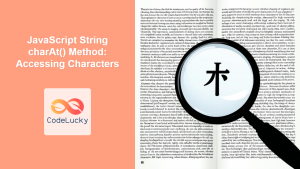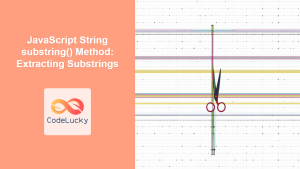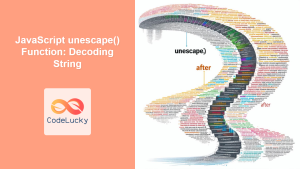JavaScript String codePointAt() Method: Understanding Unicode Code Points
The codePointAt() method in JavaScript is a powerful tool for working with Unicode characters within strings. Unlike simple character codes, Unicode code points represent each character, including those beyond the basic multilingual plane, using a unique numerical value. This method allows you to extract these code points, which is crucial for accurately handling diverse character sets in a globalized environment. This comprehensive guide will walk you through the essentials of the codePointAt() method, including its syntax, usage, and practical examples.
What is codePointAt()?
The codePointAt() method returns a non-negative integer that represents the Unicode code point value of the character at the given index in a string. It’s important to note that JavaScript strings are encoded using UTF-16, which means some characters (those outside the Basic Multilingual Plane) are represented using surrogate pairs (two 16-bit code units). codePointAt() correctly handles these surrogate pairs, returning the actual Unicode code point rather than the individual code unit values.
Purpose of codePointAt()
The primary purpose of the codePointAt() method is to:
- Accurately Extract Unicode Values: Obtain the numerical representation of a character in a string, including characters outside the Basic Multilingual Plane (BMP).
- Handle Surrogate Pairs: Correctly interpret surrogate pairs in UTF-16 encoding, returning a single code point value.
- Enable Internationalization: Facilitate the proper handling and processing of text in various languages and character sets.
- Support Text Analysis: Aid in analyzing and manipulating text based on Unicode characteristics.
Syntax of codePointAt()
The codePointAt() method has a simple syntax:
string.codePointAt(position);
| Parameter | Type | Description |
|---|---|---|
| `position` | Number | An integer representing the index of the character (code unit) in the string from which to extract the code point. If it is a non-integer it is treated as `Math.floor(position)`. It must be a non-negative integer less than the length of the string. |
string: The string from which to extract the Unicode code point.position: The index of the character within the string. The index starts at 0 for the first character. If position is not within the boundary, then it will returnundefined.- Return Value: A non-negative integer representing the Unicode code point at the specified position, or
undefinedif the position is out of bounds.
Practical Examples
Let’s explore some practical examples of how to use the codePointAt() method.
Basic Usage
The most basic use of codePointAt() involves accessing the code point of a character at a given index within a string.
let str1 = "Hello";
let codePoint1 = str1.codePointAt(0);
let codePoint2 = str1.codePointAt(1);
console.log("Code point at index 0:", codePoint1); // Output: 72
console.log("Code point at index 1:", codePoint2); // Output: 101
Handling Characters Outside the BMP
Characters outside the Basic Multilingual Plane (BMP) are represented using surrogate pairs in UTF-16. The codePointAt() method correctly handles these pairs, returning a single code point value.
let str2 = "😊"; // Smiling face emoji
let codePoint3 = str2.codePointAt(0);
console.log("Code point of the emoji:", codePoint3); // Output: 128522
Here, even though the smiley face emoji 😊 is represented by two code units in UTF-16, codePointAt() correctly returns its single Unicode code point, which is 128522.
Iterating Through a String with codePointAt()
When iterating through a string, you must account for potential surrogate pairs. Increment the index by 1 for BMP characters, and by 2 for surrogate pairs.
let str3 = "Hello😊World";
let index_str3 = 0;
while (index_str3 < str3.length) {
let codePoint_str3 = str3.codePointAt(index_str3);
console.log(`Code point at index ${index_str3}:`, codePoint_str3);
if (codePoint_str3 > 0xFFFF) {
// It's a surrogate pair
index_str3 += 2;
} else {
// It's a single BMP character
index_str3 += 1;
}
}
Working with Different Character Sets
The codePointAt() method correctly handles different character sets, including those with complex characters.
let str4 = "你好世界"; // Chinese characters for "Hello World"
let codePoint4_1 = str4.codePointAt(0);
let codePoint4_2 = str4.codePointAt(1);
let codePoint4_3 = str4.codePointAt(2);
console.log("Code point of '你':", codePoint4_1); // Output: 20320
console.log("Code point of '好':", codePoint4_2); // Output: 22909
console.log("Code point of '世':", codePoint4_3); // Output: 19990
Handling Invalid Position
If the position given is invalid (less than zero or not within string boundary) then codePointAt() will return undefined.
let str5 = "Example";
let codePoint5_1 = str5.codePointAt(-1);
let codePoint5_2 = str5.codePointAt(10);
console.log("Code point at index -1:", codePoint5_1); // Output: undefined
console.log("Code point at index 10:", codePoint5_2); // Output: undefined
Key Considerations
- UTF-16 Encoding: JavaScript strings use UTF-16 encoding, where some characters are represented by surrogate pairs. The
codePointAt()method correctly handles these cases, providing the true Unicode code point. - Index Management: When iterating over a string, you need to be aware of surrogate pairs and increment your index accordingly to avoid misinterpreting character boundaries.
- Character Analysis: The code points returned by
codePointAt()are numerical representations that can be used to categorize and analyze characters. For example, code point range can be used to verify the type of characters like emojis, symbols, or letters from any specific language. - Internationalization (i18n): Understanding and using
codePointAt()is essential for developing applications that handle different character sets and languages correctly.
Use Case Example: Analyzing Text for Emoji Count
Let’s demonstrate a practical use case where the codePointAt() method is used to count emojis within a text string. Since emojis typically fall outside the BMP (Basic Multilingual Plane), they use surrogate pairs, which means each emoji may occupy two code units.
<div id="emoji-counter">
<p>Input text:</p>
<textarea id="input-text" rows="5" cols="50"></textarea>
<br>
<button id="count-emoji-btn">Count Emojis</button>
<p id="result-display">Emoji Count: <span id="emoji-count">0</span></p>
</div>
<script>
document.getElementById('count-emoji-btn').addEventListener('click', function () {
const inputText = document.getElementById('input-text').value;
let emojiCount_ex = 0;
let index_ex = 0;
while (index_ex < inputText.length) {
const codePoint_ex = inputText.codePointAt(index_ex);
if (codePoint_ex > 0xFFFF) {
emojiCount_ex++;
index_ex += 2;
}
else
{
index_ex++;
}
}
document.getElementById('emoji-count').textContent = emojiCount_ex;
});
</script>
Here’s a breakdown of how the code works:
- HTML Structure: The HTML includes a textarea for input, a button to trigger the count, and a paragraph to display the result.
- Event Listener: An event listener is added to the button, which executes the emoji counting code.
- Emoji Counting Logic:
- It iterates through the input string using
while. - Inside the loop,
codePointAt()retrieves the code point at the current index. - If the code point is greater than
0xFFFF, it means it’s likely an emoji or another character outside the BMP, and we increment the count and also increment the index by 2 to skip the second part of surrogate pair. - Otherwise, we increment the index by 1 for regular BMP characters.
- It iterates through the input string using
- Displaying the Result: The emoji count is then displayed in the designated result area on the page.
This practical example showcases the use of codePointAt() to handle complex character sets and the handling of surrogate pairs, which is vital when working with real-world text data.
Browser Support
The codePointAt() method is widely supported in all modern browsers, ensuring that your code will run consistently across different platforms.
| Browser | Version |
| ————— | ——- |
| Chrome | 23+ |
| Firefox | 29+ |
| Safari | 9+ |
| Edge | 12+ |
| Opera | 15+ |
| Internet Explorer | Not Supported |
Note: While most modern browsers support the method, it’s not supported in older versions of Internet Explorer. If you need to support very old browsers, you might need a polyfill. ⚠️
Conclusion
The codePointAt() method is an essential tool for developers working with text in JavaScript, especially those who need to handle diverse character sets. By providing a way to accurately extract Unicode code points, including those outside the Basic Multilingual Plane, this method ensures that your application can correctly interpret and manipulate text from around the world. By using this method, along with other string methods, you can achieve a high level of globalization compatibility for your application. Always test your code in different browsers and scenarios to ensure it works as expected. Happy coding! 🚀