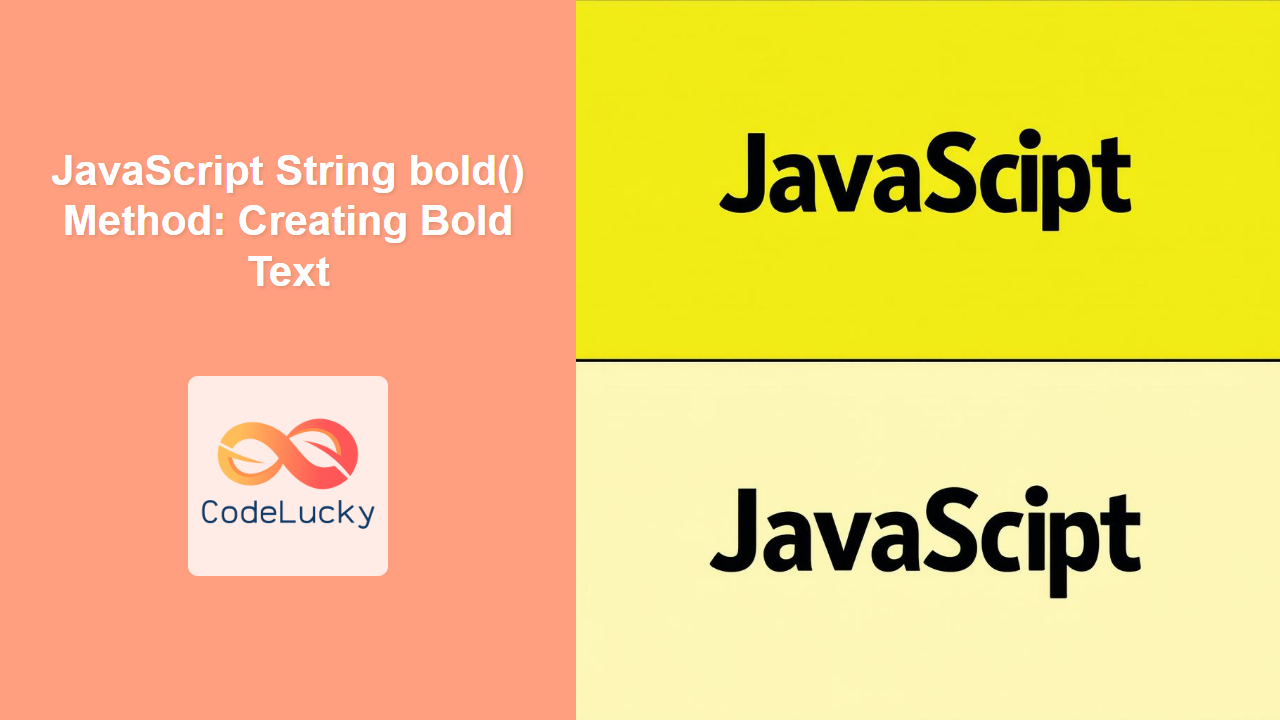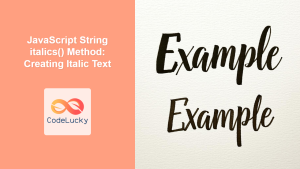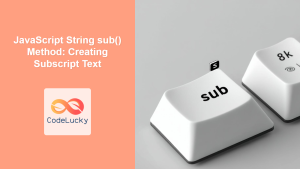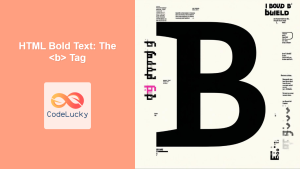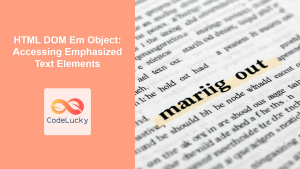JavaScript String bold() Method: Creating Bold Text
The bold() method in JavaScript is a string method that returns a new string, which is the original string wrapped in HTML <b> tags. This effectively renders the text in bold when displayed in a web browser. While the bold() method is a quick way to make text bold, modern web development practices often favor CSS for styling. However, understanding this method provides insight into how JavaScript can manipulate HTML content.
Purpose of the bold() Method
The main purpose of the bold() method is to programmatically make text bold within a JavaScript environment, which is then rendered as HTML. This method can be particularly useful for:
- Dynamically generating HTML content with bold text.
- Highlighting certain text based on user interactions or data.
- Legacy code maintenance, where this method was used more commonly.
Syntax
The syntax for the bold() method is straightforward:
string.bold();
string: The original string you wish to make bold.
Return Value
- A new string, which is the original string wrapped in
<b>tags.
Examples
Let’s look at some practical examples of how to use the bold() method. Each example will show you how the string is affected and how it is rendered in an HTML context.
Basic Usage
The most basic use of the bold() method involves calling it on a string to make it bold:
<div id="boldExample1"></div>
<script>
const str1 = "Hello World";
const boldStr1 = str1.bold();
document.getElementById("boldExample1").innerHTML = boldStr1;
</script>
Output:
The HTML content will render “Hello World” in bold.
Bold Text Inside a Paragraph
Here’s an example of embedding the bold() text within a paragraph:
<div id="boldExample2"></div>
<script>
const str2 = "This is a ";
const boldStr2 = "bold".bold();
const endStr2 = " word!";
document.getElementById("boldExample2").innerHTML = str2 + boldStr2 + endStr2;
</script>
Output:
The HTML will show “This is a bold word!” with the word “bold” in bold.
Using Variables with the bold() Method
Variables can also be used with the bold() method to make dynamically generated text bold:
<div id="boldExample3"></div>
<script>
const dynamicText3 = "Dynamic Text";
const boldDynamicText3 = dynamicText3.bold();
document.getElementById("boldExample3").innerHTML =
"This is " + boldDynamicText3 + " in bold.";
</script>
Output:
“This is Dynamic Text in bold.” will be shown, with “Dynamic Text” rendered in bold.
Combining Multiple bold() Calls
You can combine multiple calls to the bold() method to make multiple parts of a string bold:
<div id="boldExample4"></div>
<script>
const textPart1 = "First".bold();
const textPart2 = " and ".bold();
const textPart3 = "Second".bold();
document.getElementById("boldExample4").innerHTML = textPart1 + textPart2 + textPart3;
</script>
Output:
The output will display “First and Second” with all three words in bold.
Nested bold() Calls
You can technically nest bold() calls, although it doesn’t visually change much in the rendered output:
<div id="boldExample5"></div>
<script>
const str5 = "Nested Bold".bold().bold();
document.getElementById("boldExample5").innerHTML = str5;
</script>
Output:
The HTML generated will be <b><b>Nested Bold</b></b>, but it is rendered as “Nested Bold” with one level of boldness.
Important Notes
- HTML Rendering: The
bold()method generates HTML<b>tags. This means that the final output relies on HTML rendering in a browser. - Styling with CSS: In modern web development, using CSS for styling, including making text bold with
font-weight: bold;, is preferable because it separates content from presentation. - Legacy Method: The
bold()method is considered a legacy method and is not recommended for new projects. While it works, modern best practices favor CSS for controlling text styles. - Readability: While
bold()is a quick solution, consider using CSS for better readability and separation of concerns in your web applications. - Compatibility: This method has broad browser compatibility but it’s better to test for all possible scenarios.
Browser Compatibility
The bold() method is supported by all major browsers, including:
- Chrome
- Firefox
- Safari
- Opera
- Edge
- Internet Explorer (all versions)
This wide support ensures that if you must use it, it will work across the board. However, remember the note on preferring CSS for new projects.
Conclusion
The bold() method is a simple way to programmatically make text bold in JavaScript. However, for modern web development, it’s best to use CSS for styling to keep your code clean and maintainable. While the bold() method may be handy in certain contexts, keep in mind the potential issues and modern alternatives. This guide should help you understand when and how to use bold() method effectively.