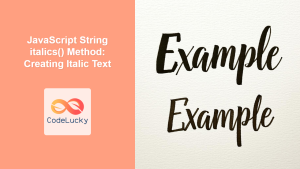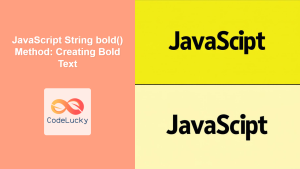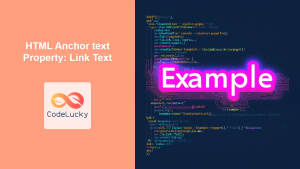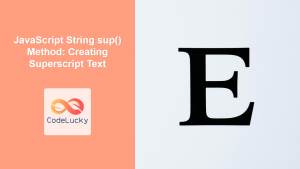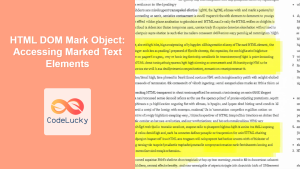JavaScript String blink() Method: Creating Blinking Text
The JavaScript blink() method is a string method that is used to create a blinking text effect. When applied to a string, it wraps the string with the HTML <blink> tag, causing the text to blink in browsers that support this tag. However, it is important to note that the <blink> tag is deprecated and not supported by all modern browsers. Therefore, this method should be used with caution and alternatives should be considered for a more consistent user experience.
Purpose of the blink() Method
The primary purpose of the blink() method is to make text stand out by making it blink. This can be useful for drawing attention to specific elements of a web page, though there are more modern and accessible ways to achieve this.
Syntax of the blink() Method
The syntax for the blink() method is straightforward:
string.blink()
string: The string on which theblink()method is called.Return Value: A new string, wrapped with<blink>tags.
Important points
- The
blink()method generates HTML markup directly. It doesn’t render or manipulate any visual content on the canvas or otherwise. - The
<blink>HTML tag is non-standard and deprecated. It has inconsistent behavior across different browsers. Some browsers may not render the blinking effect and its use is not advised in modern web development. - The
blink()method is a string method, not a styling method. It generates HTML text wrapped with blink tags.
Examples
Let’s take a look at some examples of how to use the blink() method.
Basic Example
<!DOCTYPE html>
<html>
<head>
<title>JavaScript blink() Example</title>
</head>
<body>
<p id="blinkText1"></p>
<script>
const text_blink1 = "This text will blink!";
const blinkText_1 = text_blink1.blink();
document.getElementById("blinkText1").innerHTML = blinkText_1;
</script>
</body>
</html>
Output:
The text “This text will blink!” will appear blinking if your browser supports the <blink> tag.
Using with Variables
<!DOCTYPE html>
<html>
<head>
<title>JavaScript blink() Example with Variable</title>
</head>
<body>
<p id="blinkText2"></p>
<script>
const message_blink2 = "Important message!";
const blinkingMessage_2 = message_blink2.blink();
document.getElementById("blinkText2").innerHTML = blinkingMessage_2;
</script>
</body>
</html>
Output:
The message “Important message!” will blink if supported by the browser.
Combining with Other String Methods
<!DOCTYPE html>
<html>
<head>
<title>JavaScript blink() Example with other String Methods</title>
</head>
<body>
<p id="blinkText3"></p>
<script>
const text_blink3 = "Blinking Text";
const bigBlinkText_3 = text_blink3.big().blink();
document.getElementById("blinkText3").innerHTML = bigBlinkText_3;
</script>
</body>
</html>
Output:
The text “Blinking Text” will appear larger and blinking if your browser supports the <blink> tag.
Browser Support
The <blink> tag is deprecated and not supported by all modern browsers. Support is inconsistent and using it is generally discouraged in favor of CSS-based animations for text highlighting or similar effects.
| Browser | Support |
|---|---|
| Google Chrome | No longer supported |
| Mozilla Firefox | No longer supported |
| Safari | No longer supported |
| Microsoft Edge | No longer supported |
| Opera | No longer supported |
Alternatives to blink()
Since the <blink> tag is deprecated, it’s important to use alternative methods to achieve similar visual effects. CSS animations and transitions are a much better approach. Here’s a simple CSS-based example:
<!DOCTYPE html>
<html>
<head>
<title>CSS Blinking Text Example</title>
<style>
.blinking {
animation: blinker 1s linear infinite;
}
@keyframes blinker {
50% { opacity: 0; }
}
</style>
</head>
<body>
<p class="blinking">This text blinks using CSS!</p>
</body>
</html>
Output:
The text “This text blinks using CSS!” will blink. CSS-based blinking is more reliable and consistent across browsers.
Note: Using CSS animations for visual effects like blinking is highly recommended over the deprecated <blink> tag. This ensures a consistent user experience across all modern browsers. 💡
Conclusion
The JavaScript blink() method, while historically used to create blinking text, is now deprecated and unreliable. It should be avoided in favor of modern CSS techniques for achieving similar visual effects. Understanding the purpose and limitations of this method is important, especially when dealing with older code, but new projects should opt for more modern and accessible solutions. Using CSS animations provides better cross-browser compatibility and more control over the blinking effect. Always consider best practices and accessibility when developing web applications.