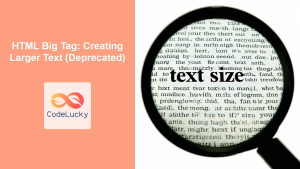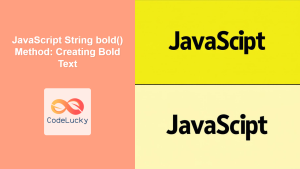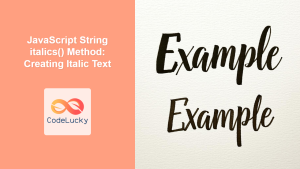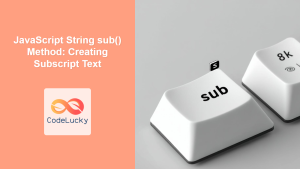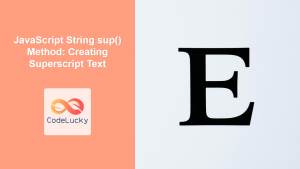JavaScript String big() Method: Creating Big Text
The JavaScript big() method is a string method that is used to format a string with the HTML <big> tag. This tag is a way to increase the font size of text. It’s a simple, yet useful tool for highlighting text within a web page. In this article, we’ll explore how to use the big() method, along with practical examples and best practices.
Purpose of the big() Method
The primary purpose of the big() method is to wrap a string within a <big> tag, making it appear larger in size when rendered in a browser. This method can be particularly useful for:
- Emphasizing Text: Drawing attention to important words or phrases.
- Creating Headings: Using the method for short, less significant headings.
- Visual Hierarchy: Improving text hierarchy with size variations.
Syntax of the big() Method
The syntax for the big() method is straightforward:
string.big()
string: The original string you want to modify.
The big() method does not take any arguments. It simply returns a new string with the original text wrapped inside a <big> HTML tag.
Using the big() Method: Examples
Let’s explore a few practical examples to see the big() method in action.
Basic Example: Enlarging Text
Here’s a fundamental example where we’ll apply the big() method to a simple string:
<!DOCTYPE html>
<html lang="en">
<head>
<title>JavaScript String big() Method Example</title>
</head>
<body>
<p id="bigTextOutput"></p>
<script>
const originalText = "This is normal text.";
const bigText = originalText.big();
document.getElementById("bigTextOutput").innerHTML =
"Normal Text: " + originalText + "<br>Big Text: " + bigText;
</script>
</body>
</html>
Output:
Normal Text: This is normal text.
Big Text: This is normal text.
In this example, the big() method wrapped the string "This is normal text." with a <big> tag. The result is the same text displayed with a larger font size.
Example 2: Combining with Other String Methods
The big() method can be easily combined with other JavaScript string methods. In this example, we’ll concatenate a string with big() applied and demonstrate that it can be used within a single line:
<!DOCTYPE html>
<html lang="en">
<head>
<title>JavaScript String big() Method Example</title>
</head>
<body>
<p id="bigTextOutput2"></p>
<script>
const str1 = "This is ";
const str2 = "Big Text";
const combinedText = str1 + str2.big();
document.getElementById("bigTextOutput2").innerHTML = combinedText;
</script>
</body>
</html>
Output:
This is Big Text
Here, only the "Big Text" portion of the string is enclosed in the <big> tags. This shows that the big() method can be applied to specific parts of your text composition.
Example 3: Using it inside canvas text
This example will demonstrate that the output of the method can also be used as text inside a canvas element.
<!DOCTYPE html>
<html lang="en">
<head>
<title>JavaScript String big() Method Example</title>
</head>
<body>
<canvas id="bigTextCanvas" width="300" height="100"></canvas>
<script>
const canvas_3 = document.getElementById("bigTextCanvas");
const ctx_3 = canvas_3.getContext("2d");
const originalText_3 = "Canvas Text";
const bigText_3 = originalText_3.big();
ctx_3.font = "20px Arial";
ctx_3.fillText(bigText_3, 20, 50);
</script>
</body>
</html>
Note: While the <big> tag is used here and will render on a normal HTML page, canvas text does not interpret the tag. Here it will literally print the <big> tag as a string along with the original text.
Example 4: Dynamically Applying big()
You can also dynamically apply the big() method based on conditions, which can be useful in interactive web applications.
<!DOCTYPE html>
<html lang="en">
<head>
<title>JavaScript String big() Method Example</title>
</head>
<body>
<p id="dynamicBigText"></p>
<button onclick="toggleBig()">Toggle Big Text</button>
<script>
let isBig = false;
const dynamicText = "Dynamic Text";
const dynamicBigTextElement = document.getElementById("dynamicBigText");
function toggleBig() {
isBig = !isBig;
if (isBig) {
dynamicBigTextElement.innerHTML = dynamicText.big();
} else {
dynamicBigTextElement.innerHTML = dynamicText;
}
}
</script>
</body>
</html>
Output:
(Clicking the button will toggle the text between normal and big.)
In this example, a button is used to toggle the text between regular and big text by using the big() method dynamically based on a variable.
Practical Applications
- User Interface: Highlighting specific UI elements dynamically.
- Notifications: Making important alerts more noticeable.
- Dynamic Text Modification: Changing text size based on user interaction.
Browser Support
The big() method is supported by all major browsers. However, it’s worth noting that the <big> tag itself is considered deprecated in HTML5. While it still works, it’s recommended to use CSS for styling in modern web development. However, it is still useful if you want to generate raw HTML from JavaScript. 💡
Notes
- While the
big()method is straightforward and works reliably, it’s often better to use CSS to control text styling as it gives more control and flexibility. ⚠️ - The
big()method returns a new string; it does not modify the original string. ✨ - Be mindful of excessive use, as overusing
big()tags can negatively impact the user experience. 🤔
Conclusion
The JavaScript big() method provides a simple way to enlarge text in HTML by wrapping it with the <big> tag. While this tag is somewhat outdated and CSS offers more flexibility for styling, the method remains useful for generating HTML strings with basic text formatting. This article has walked you through the basics, provided practical examples, and highlighted considerations for effective usage. By understanding and applying these concepts, you can leverage the big() method in JavaScript to format your text easily.