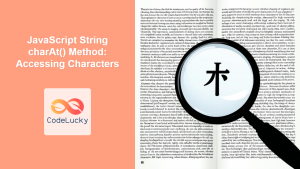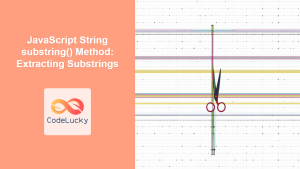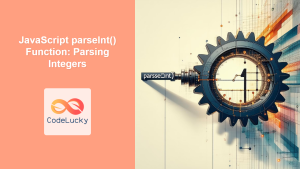JavaScript String at() Method: Accessing Characters
The at() method in JavaScript provides a way to access characters in a string using an index. It supports both positive and negative indices, making it easier to access characters from the end of the string. This guide will cover the syntax, usage, and practical examples of the at() method.
Definition and Purpose
The at() method returns the character at a specified index in a string. Unlike bracket notation ([]), at() handles negative indices, which count back from the end of the string.
Syntax
string.at(index)
Parameters
| Parameter | Type | Description |
|---|---|---|
| `index` | Number | An integer representing the index of the character to retrieve. Positive indices start from the beginning of the string, while negative indices start from the end. |
Return Value
- Type: String
- The character at the specified
indexin the string. Returns an empty string if theindexis out of bounds.
Basic Usage
Accessing Characters with Positive Indices
Positive indices start from 0 for the first character in the string.
let str = "Hello, World!";
let charAtIndex = str.at(0);
console.log(charAtIndex); // Output: H
Accessing Characters with Negative Indices
Negative indices count from the end of the string, starting with -1 for the last character.
let str = "Hello, World!";
let lastChar = str.at(-1);
console.log(lastChar); // Output: !
Examples
Example 1: Basic Positive Index
This example demonstrates accessing a character at a specific positive index.
let strEx1 = "JavaScript";
let charEx1 = strEx1.at(4);
console.log(charEx1); // Output: S
Example 2: Basic Negative Index
This example demonstrates accessing a character using a negative index to count from the end.
let strEx2 = "JavaScript";
let charEx2 = strEx2.at(-2);
console.log(charEx2); // Output: p
Example 3: Handling Out-of-Bounds Indices
When the index is out of bounds, the at() method returns an empty string.
let strEx3 = "JavaScript";
let charEx3 = strEx3.at(20);
console.log(charEx3); // Output: ""
let charEx3Negative = strEx3.at(-20);
console.log(charEx3Negative); // Output: ""
Example 4: Using at() in a Function
This example shows how to use at() within a function to retrieve the last character of a string.
function getLastCharacter(str) {
return str.at(-1);
}
let strEx4 = "CodeLucky";
let lastCharEx4 = getLastCharacter(strEx4);
console.log(lastCharEx4); // Output: y
Example 5: Accessing Characters in a Loop
You can use at() in a loop to iterate through the characters of a string.
let strEx5 = "Looping";
for (let i = 0; i < strEx5.length; i++) {
console.log(`Character at index ${i}: ${strEx5.at(i)}`);
}
Output:
Character at index 0: L
Character at index 1: o
Character at index 2: o
Character at index 3: p
Character at index 4: i
Character at index 5: n
Character at index 6: g
Example 6: Using at() with Conditional Logic
This example uses at() to check if the first character of a string is a vowel.
function startsWithVowel(str) {
const vowels = "AEIOUaeiou";
let firstChar = str.at(0);
return vowels.includes(firstChar);
}
let strEx6_1 = "Apple";
console.log(`"${strEx6_1}" starts with a vowel: ${startsWithVowel(strEx6_1)}`); // Output: true
let strEx6_2 = "Banana";
console.log(`"${strEx6_2}" starts with a vowel: ${startsWithVowel(strEx6_2)}`); // Output: false
Example 7: Combining at() with String Length
Accessing the last character using at() and string length.
let strEx7 = "Example";
let lastIndex = strEx7.length - 1;
let lastCharEx7 = strEx7.at(lastIndex);
console.log(`Last character of "${strEx7}": ${lastCharEx7}`); // Output: Last character of "Example": e
Example 8: Validating String Input
Using at() to validate the format of a string input.
function isValidCode(code) {
if (code.length !== 7) {
return false;
}
if (code.at(0) !== "C" || !/^\d+$/.test(code.substring(1))) {
return false;
}
return true;
}
let code1 = "C123456";
console.log(`"${code1}" is valid: ${isValidCode(code1)}`); // Output: "C123456" is valid: true
let code2 = "B123456";
console.log(`"${code2}" is valid: ${isValidCode(code2)}`); // Output: "B123456" is valid: false
let code3 = "C12345";
console.log(`"${code3}" is valid: ${isValidCode(code3)}`); // Output: "C12345" is valid: false
Example 9: Using at() to Reverse a String
This example demonstrates how to use at() to reverse a string.
function reverseString(str) {
let reversed = "";
for (let i = 1; i <= str.length; i++) {
reversed += str.at(-i);
}
return reversed;
}
let strEx9 = "Hello";
let reversedStrEx9 = reverseString(strEx9);
console.log(`Reversed string of "${strEx9}": ${reversedStrEx9}`); // Output: Reversed string of "Hello": olleH
Example 10: Advanced String Manipulation with at()
Using at() to perform more complex string manipulations, like extracting characters at specific intervals.
function extractCharacters(str, interval) {
let extracted = "";
for (let i = 0; i < str.length; i += interval) {
extracted += str.at(i);
}
return extracted;
}
let strEx10 = "HelloWorld";
let intervalEx10 = 2;
let extractedCharsEx10 = extractCharacters(strEx10, intervalEx10);
console.log(`Extracted characters from "${strEx10}" with interval ${intervalEx10}: ${extractedCharsEx10}`); // Output: Extracted characters from "HelloWorld" with interval 2: Hlool
Browser Support
The at() method is widely supported in modern browsers.
Conclusion
The at() method in JavaScript is a versatile tool for accessing characters in a string, especially with its support for negative indices. It simplifies accessing characters from the end of the string and enhances code readability. Understanding and utilizing the at() method can lead to more efficient and maintainable JavaScript code.
- JavaScript String at() Method: Accessing Characters
- Basic Usage
- Examples
- Example 1: Basic Positive Index
- Example 2: Basic Negative Index
- Example 3: Handling Out-of-Bounds Indices
- Example 4: Using at() in a Function
- Example 5: Accessing Characters in a Loop
- Example 6: Using at() with Conditional Logic
- Example 7: Combining at() with String Length
- Example 8: Validating String Input
- Example 9: Using at() to Reverse a String
- Example 10: Advanced String Manipulation with at()
- Browser Support
- Conclusion