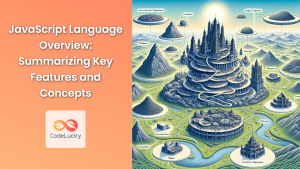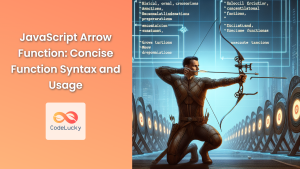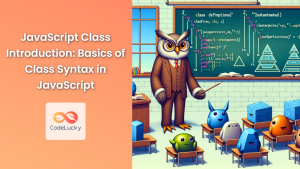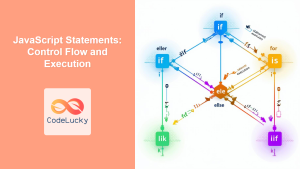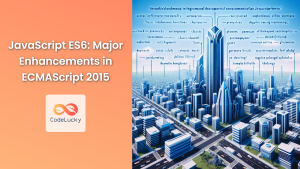JavaScript, the language that powers the interactive web, has evolved significantly since its inception. One of the most important features introduced to enhance code quality and catch potential errors early is "strict mode". In this comprehensive guide, we'll dive deep into what strict mode is, why it's crucial for modern JavaScript development, and how to leverage its power to write more robust and error-free code.
What is Strict Mode?
Strict mode is a feature introduced in ECMAScript 5 (ES5) that allows you to place a program, or a function, in a "strict" operating context. This strict context prevents certain actions from being taken and throws more exceptions, ultimately helping you write cleaner and more secure JavaScript code.
🔍 Fun Fact: Strict mode was introduced in 2009 with ECMAScript 5, but it's still highly relevant and widely used in modern JavaScript development.
Why Use Strict Mode?
Strict mode offers several benefits that make it an essential tool for JavaScript developers:
- Catches silent errors: It turns mistakes that would otherwise be ignored into throwing errors.
- Prevents accidental globals: It eliminates accidental creation of global variables.
- Eliminates
thiscoercion: It throws an error whenthisis coerced to the global object. - Disallows duplicate parameter names: It prevents functions from having multiple parameters with the same name.
- Makes eval() safer: It creates a new scope for variables declared in eval().
- Forbids deleting plain names: It disallows deleting variables, functions, and arguments.
How to Enable Strict Mode
Enabling strict mode is straightforward. You can do it in two ways:
1. For an Entire Script
To enable strict mode for an entire script, add the following line at the very beginning of your JavaScript file:
"use strict";
// Your code here
2. For a Specific Function
If you want to enable strict mode only for a specific function, add the directive at the beginning of the function body:
function strictFunction() {
"use strict";
// Function code here
}
🚨 Important: The "use strict" directive must be at the top of a script or function. Any code before it will prevent strict mode from being enabled.
Strict Mode in Action: Examples and Explanations
Let's explore some practical examples to understand how strict mode affects JavaScript behavior.
1. Preventing Accidental Global Variables
In non-strict mode, if you forget to declare a variable with var, let, or const, JavaScript will create a global variable. This can lead to unexpected behavior and hard-to-track bugs.
// Non-strict mode
function nonStrictFunc() {
x = 10; // Oops! Created a global variable
}
nonStrictFunc();
console.log(x); // Outputs: 10
// Strict mode
function strictFunc() {
"use strict";
y = 20; // Throws a ReferenceError
}
strictFunc(); // ReferenceError: y is not defined
In the strict mode example, trying to assign a value to an undeclared variable throws a ReferenceError, helping you catch the mistake early.
2. Eliminating Silent Errors
Strict mode turns some silent errors into throwing errors, making debugging easier.
// Non-strict mode
var obj = { name: "John" };
Object.defineProperty(obj, "age", { value: 30, writable: false });
obj.age = 40; // Silently fails, age remains 30
// Strict mode
"use strict";
var obj = { name: "John" };
Object.defineProperty(obj, "age", { value: 30, writable: false });
obj.age = 40; // Throws a TypeError
In strict mode, attempting to write to a non-writable property throws a TypeError, whereas in non-strict mode, it silently fails.
3. Preventing Duplicate Parameter Names
In non-strict mode, having multiple parameters with the same name is allowed, but it can lead to confusion and bugs.
// Non-strict mode
function sum(a, a) {
return a + a;
}
console.log(sum(1, 2)); // Outputs: 4 (uses the last parameter)
// Strict mode
"use strict";
function sum(a, a) { // SyntaxError: Duplicate parameter name not allowed in this context
return a + a;
}
Strict mode throws a SyntaxError when you try to define a function with duplicate parameter names, helping you catch this potential source of bugs early.
4. Making eval() Safer
The eval() function in JavaScript can be a security risk if not used carefully. Strict mode makes eval() safer by creating a new scope for variables declared within it.
// Non-strict mode
var x = 10;
eval("var x = 20; console.log(x);"); // Outputs: 20
console.log(x); // Outputs: 20 (global x was modified)
// Strict mode
"use strict";
var x = 10;
eval("var x = 20; console.log(x);"); // Outputs: 20
console.log(x); // Outputs: 10 (global x was not modified)
In strict mode, variables declared inside eval() are scoped to the eval block, preventing unintended modifications to the global scope.
5. Disallowing this Coercion
In non-strict mode, when a function is called as a method, this is bound to the object. But when called as a regular function, this is coerced to the global object (or undefined in modules).
// Non-strict mode
function showThis() {
console.log(this);
}
showThis(); // In a browser, outputs: Window {...}
// Strict mode
"use strict";
function showThis() {
console.log(this);
}
showThis(); // Outputs: undefined
In strict mode, this is undefined when a function is called as a regular function, helping catch errors where this might be used incorrectly.
6. Forbidding Octal Syntax
Octal syntax can be confusing and is rarely used in modern JavaScript. Strict mode disallows it entirely.
// Non-strict mode
var octal = 0123; // Octal for 83
console.log(octal); // Outputs: 83
// Strict mode
"use strict";
var octal = 0123; // SyntaxError: Octal literals are not allowed in strict mode.
This prevents confusion and potential bugs that could arise from unintended use of octal literals.
7. Restricting delete
The delete operator in JavaScript is used to remove properties from objects. In strict mode, using delete on a variable, function, or function argument throws an error.
// Non-strict mode
var x = 10;
delete x; // Silently fails (returns false)
console.log(x); // Outputs: 10
// Strict mode
"use strict";
var y = 20;
delete y; // Throws a SyntaxError
This restriction helps prevent accidental deletion of variables and functions, which could lead to unexpected behavior in your code.
Best Practices for Using Strict Mode
To make the most of strict mode, consider the following best practices:
-
Use it consistently: Either enable strict mode for your entire project or don't use it at all. Mixing strict and non-strict code can lead to confusion.
-
Enable it at the top of your files: Place
"use strict";at the very beginning of your JavaScript files to ensure it applies to all code in the file. -
Be cautious with third-party libraries: Some older libraries might not be compatible with strict mode. Test thoroughly when introducing strict mode to existing projects.
-
Use it in modules: If you're using ES6 modules, strict mode is automatically enabled, so you don't need to explicitly declare it.
-
Combine with linting tools: Use strict mode in conjunction with linting tools like ESLint to catch even more potential issues in your code.
Potential Gotchas and Considerations
While strict mode is generally beneficial, there are a few things to keep in mind:
-
Browser support: Although strict mode is widely supported in modern browsers, be aware that some very old browsers might not support it.
-
Performance impact: The performance impact of strict mode is negligible in most cases, but it's worth testing in performance-critical applications.
-
Debugging: Error messages in strict mode might be different from what you're used to in non-strict mode. Familiarize yourself with these differences for more effective debugging.
-
Strict mode in functions: Remember that strict mode applied to a function doesn't affect the code that calls the function, only the function's internal code.
Conclusion
JavaScript's strict mode is a powerful tool for writing more robust, error-free code. By catching silent errors, preventing accidental globals, and enforcing better coding practices, strict mode helps developers create more maintainable and secure JavaScript applications.
As we've seen through numerous examples, strict mode can significantly change how certain JavaScript constructs behave. While it might require some adjustment in your coding style, the benefits of using strict mode far outweigh any initial inconvenience.
🌟 Pro Tip: Make it a habit to always start your JavaScript files or modules with "use strict";. Your future self (and your team) will thank you for the cleaner, more predictable code!
By embracing strict mode and understanding its nuances, you're taking a significant step towards becoming a more proficient JavaScript developer. Remember, in the world of programming, an ounce of prevention is worth a pound of cure, and strict mode is your first line of defense against many common JavaScript pitfalls.