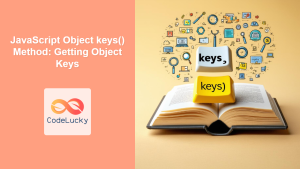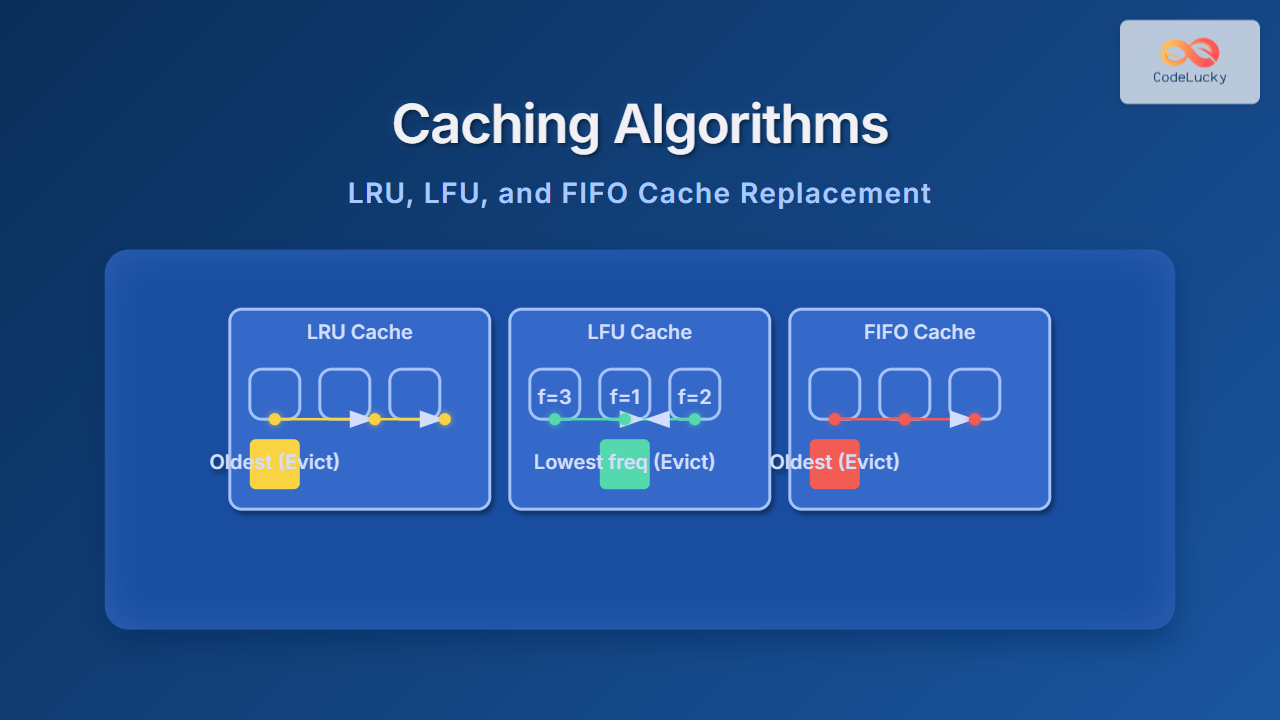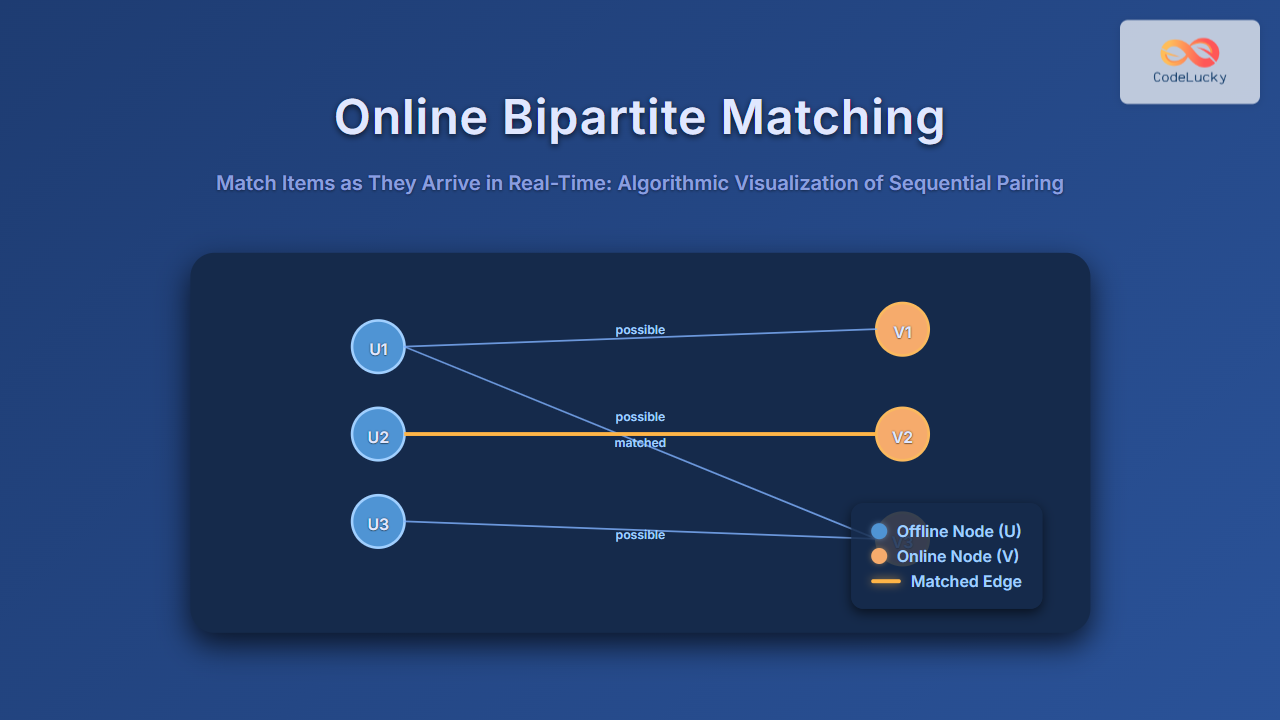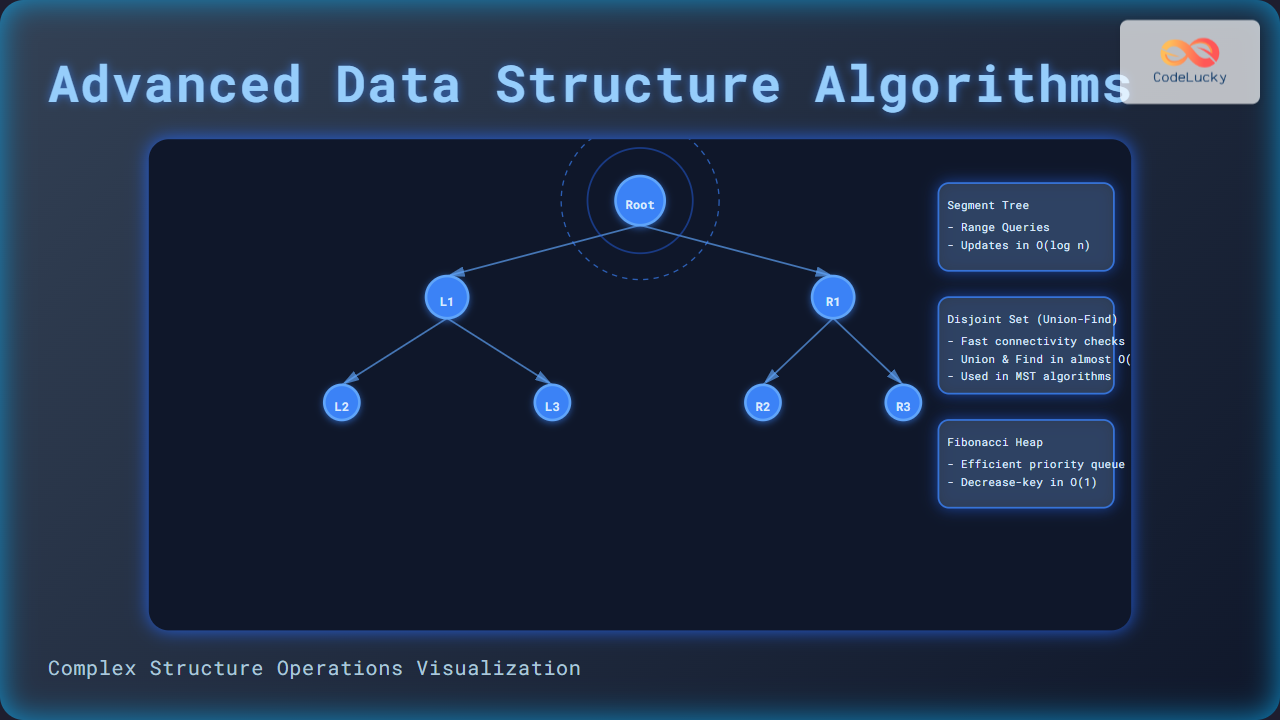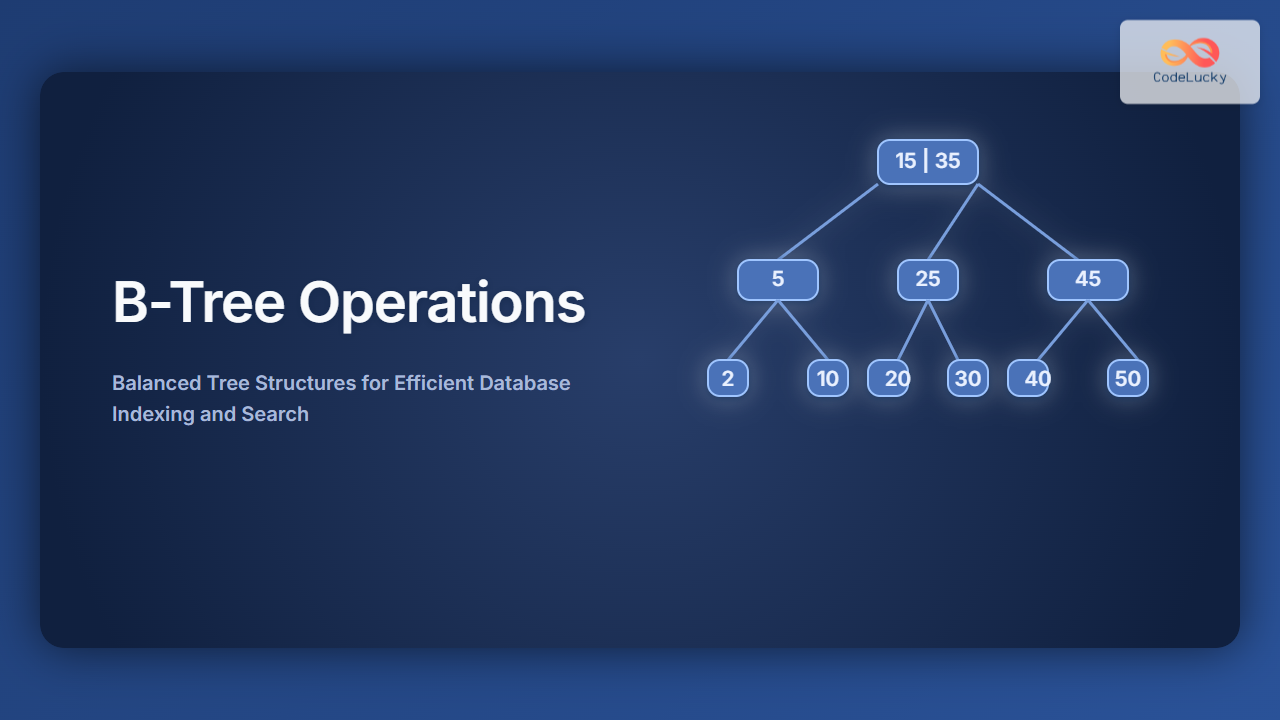JavaScript Set keys() Method: Getting Set Keys
The JavaScript Set object is a powerful data structure for storing unique values of any type. While Set objects don’t have keys in the traditional sense (like objects), the keys() method provides a way to iterate through the values in the Set, treating each value as its own key. This article provides a comprehensive guide to the keys() method, including its syntax, usage, and practical examples.
What is the keys() Method?
The keys() method returns a new Iterator object that contains the values for each element in the Set in the order they were inserted. Since Sets only store values, each value also serves as its own key in this context.
Purpose of the keys() Method
The primary purpose of the keys() method is to provide a means to iterate over the values stored in a Set object, treating each value as its own key. This is particularly useful when you need to process each unique element in a Set.
Syntax
The syntax for using the keys() method is straightforward:
set.keys()
set: TheSetobject from which to retrieve the keys.- Return value: A new Iterator object containing the values of the Set.
Examples
Let’s explore some practical examples of how to use the keys() method in JavaScript.
Basic Usage
In this example, we’ll create a Set of numbers and use the keys() method to iterate over its values.
const numberSet = new Set([1, 2, 3, 4, 5]);
const keyIterator = numberSet.keys();
console.log(keyIterator.next().value); // Output: 1
console.log(keyIterator.next().value); // Output: 2
// Iterate through the remaining keys
for (const key of keyIterator) {
console.log(key); // Output: 3, 4, 5
}
Output:
1
2
3
4
5
Iterating with a for...of Loop
The keys() method returns an iterator, which can be easily used with a for...of loop to iterate over the keys (values) in the Set.
const stringSet = new Set(["apple", "banana", "cherry"]);
for (const key of stringSet.keys()) {
console.log(key);
}
Output:
apple
banana
cherry
Using keys() with Spread Syntax
You can use the spread syntax (...) to convert the iterator returned by keys() into an array.
const mySet = new Set(["red", "green", "blue"]);
const keysArray = [...mySet.keys()];
console.log(keysArray); // Output: ["red", "green", "blue"]
Output:
[ 'red', 'green', 'blue' ]
Combining with Other Set Methods
The keys() method can be combined with other Set methods to perform more complex operations.
const dataSet = new Set([10, 20, 30, 40, 50]);
// Filter keys (values) greater than 30
const filteredKeys = [...dataSet.keys()].filter((key) => key > 30);
console.log(filteredKeys); // Output: [40, 50]
Output:
[ 40, 50 ]
Real-World Use Case: Unique ID Generation
In this example, we use the keys() method to process a set of unique IDs and log them.
const uniqueIds = new Set([
"user-123",
"product-456",
"order-789",
"user-123", // Duplicate
]);
console.log("Unique IDs:");
for (const id of uniqueIds.keys()) {
console.log(id);
}
Output:
Unique IDs:
user-123
product-456
order-789
Differences between keys(), values(), and entries()
It’s important to understand the difference between keys(), values(), and entries() methods in the context of Sets.
keys(): Returns an iterator of the values in the Set (treating values as keys).values(): Returns an iterator of the values in the Set.entries(): Returns an iterator of [value, value] pairs for each element in the Set.
In essence, for Sets, both keys() and values() return the same iterator. The entries() method returns an iterator with value pairs, which can be useful in some scenarios.
const exampleSet = new Set(["a", "b", "c"]);
console.log("[...exampleSet.keys()]", [...exampleSet.keys()]);
console.log("[...exampleSet.values()]", [...exampleSet.values()]);
console.log("[...exampleSet.entries()]", [...exampleSet.entries()]);
Output:
[...exampleSet.keys()] [ 'a', 'b', 'c' ]
[...exampleSet.values()] [ 'a', 'b', 'c' ]
[...exampleSet.entries()] [ [ 'a', 'a' ], [ 'b', 'b' ], [ 'c', 'c' ] ]
Conclusion
The keys() method in JavaScript Sets provides a straightforward way to iterate through the values stored in a Set object. While Sets don’t have traditional keys, this method treats each value as its own key, making it easy to process unique elements. Understanding and utilizing the keys() method, along with other Set methods, can greatly enhance your ability to work with unique data in JavaScript.