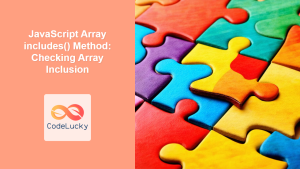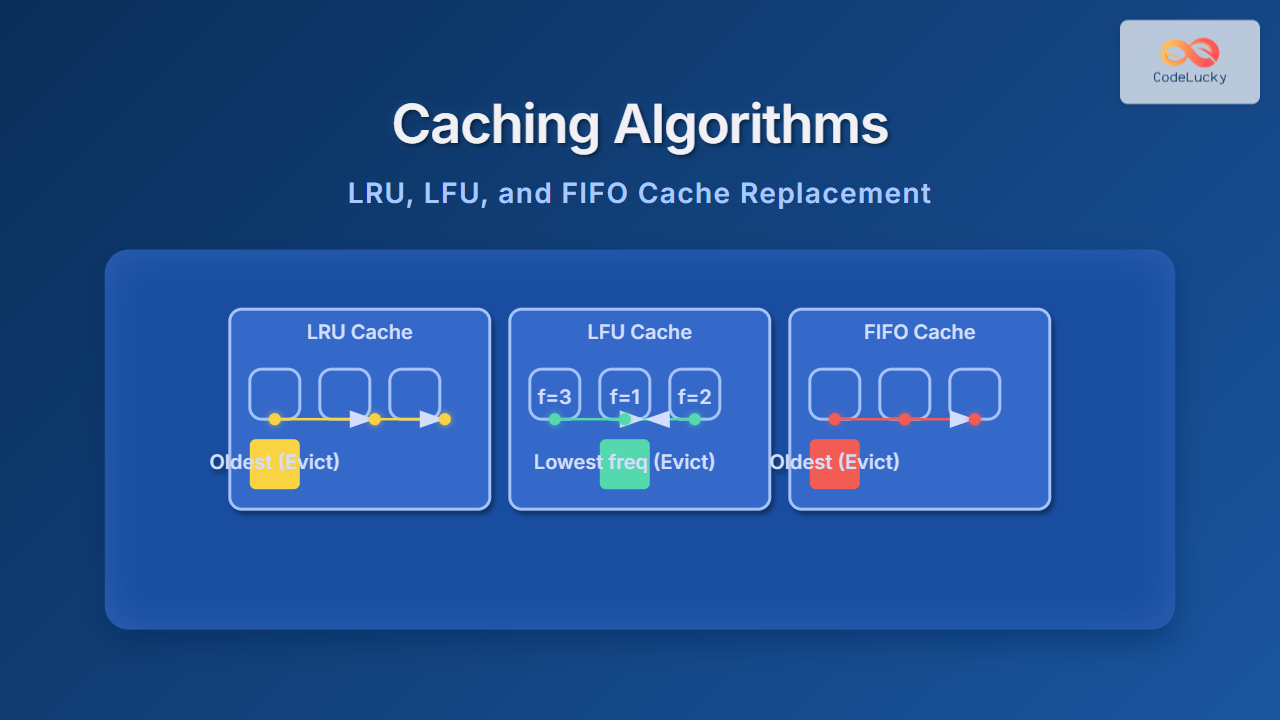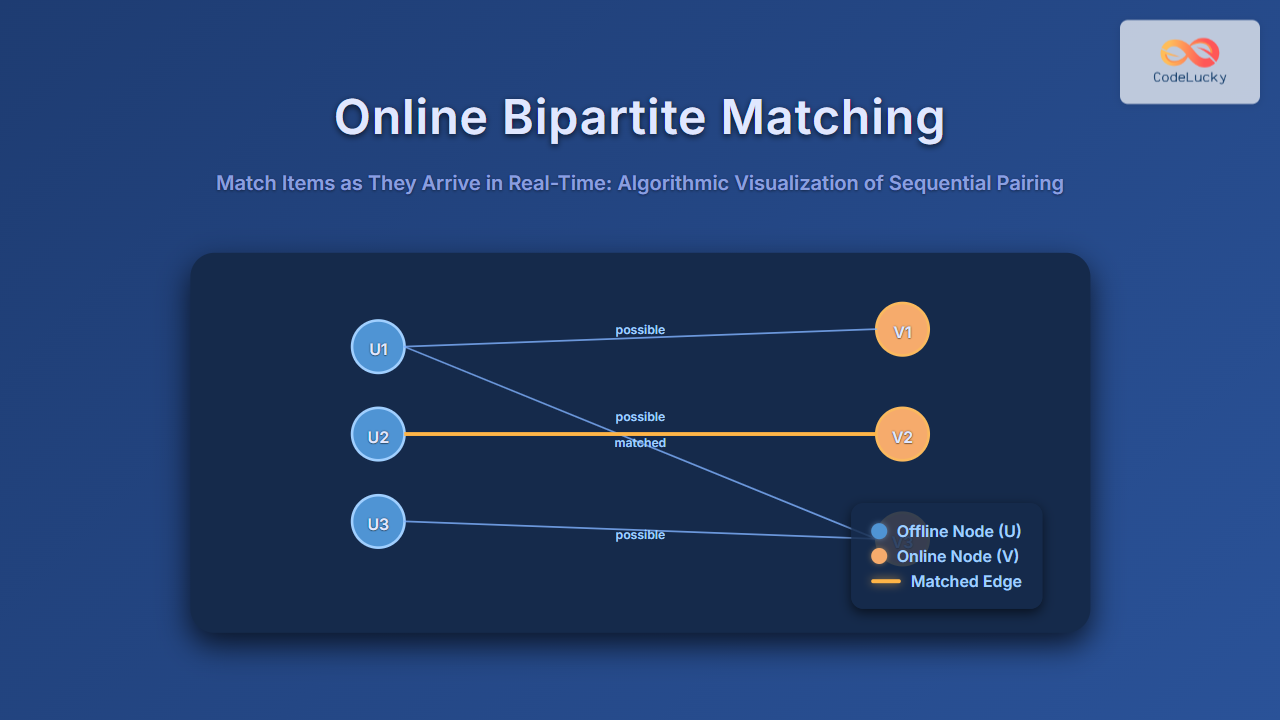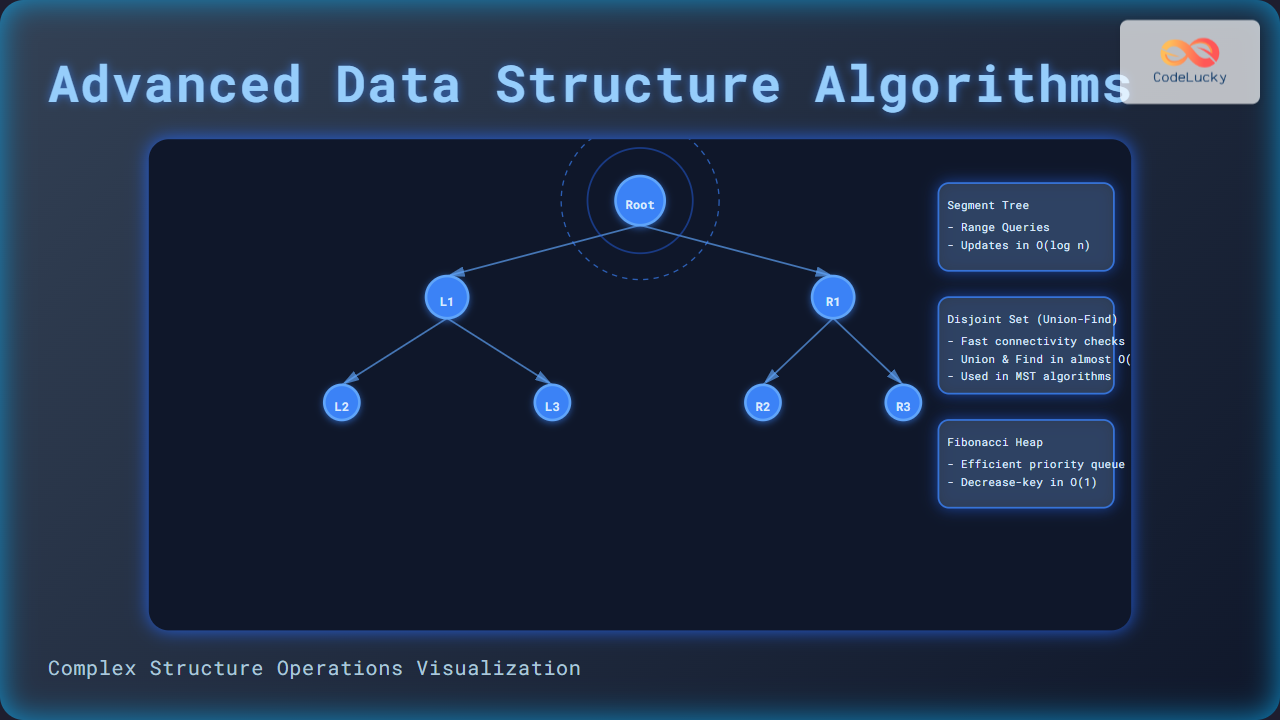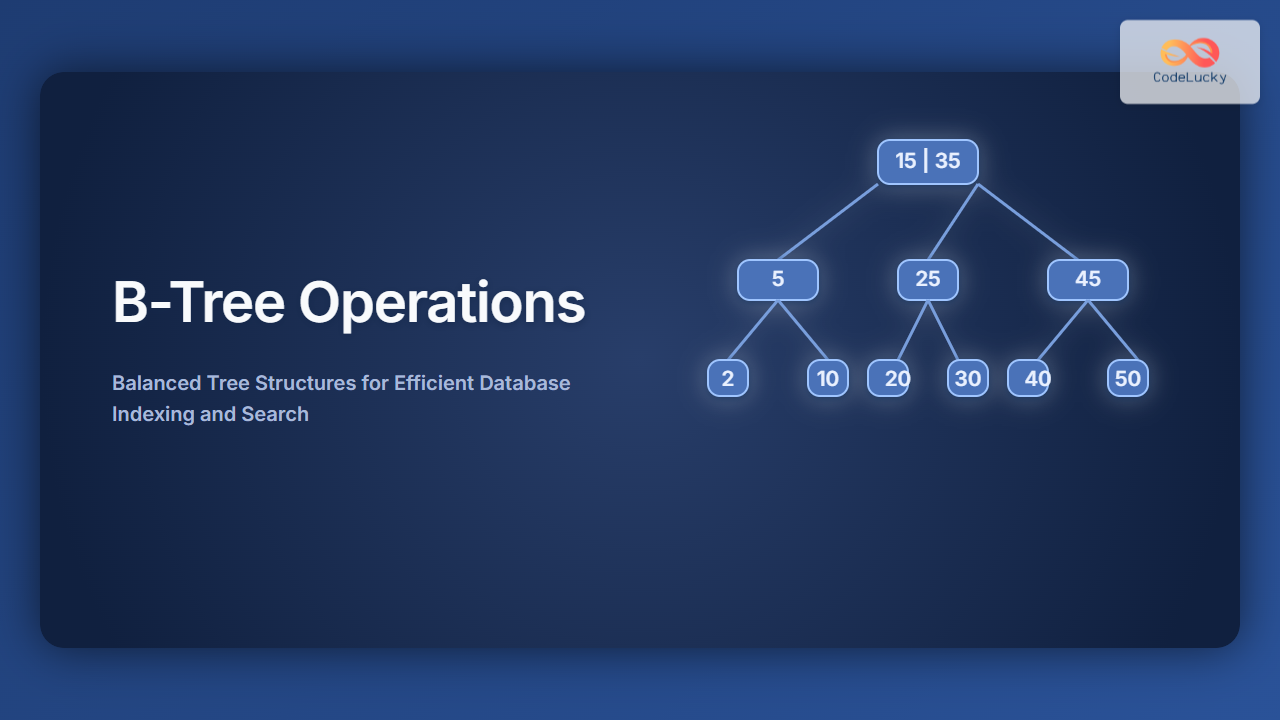JavaScript Set has() Method: Checking Set Element
The has() method in JavaScript’s Set object is a crucial tool for determining whether a specific element exists within the Set. This method is essential for maintaining the integrity of your data and performing conditional operations based on the presence of certain values. In this comprehensive guide, we’ll delve into the syntax, usage, and practical examples of the has() method.
What is the has() Method?
The has() method is a built-in function of the JavaScript Set object. It allows you to check if a particular value exists within the Set. It returns a boolean value: true if the element is present, and false otherwise.
Purpose of the has() Method
The primary purposes of the has() method are to:
- Verify the existence of an element before attempting to access or manipulate it.
- Implement conditional logic based on the presence or absence of specific values in a
Set. - Ensure data integrity by preventing duplicate entries or performing specific actions when certain elements are present.
Syntax
The syntax for using the has() method is straightforward:
setObj.has(value);
Here, setObj is the Set object, and value is the element you want to check for existence.
Parameters
| Parameter | Type | Description |
|---|---|---|
| `value` | Any | The value to check for existence in the Set. |
Return Value
- Boolean: Returns
trueif thevalueis present in theSet; otherwise, returnsfalse.
Basic Examples
Let’s start with some basic examples to illustrate how the has() method works.
Example 1: Checking for a Number
const numSet = new Set([1, 2, 3, 4, 5]);
console.log(numSet.has(3)); // Output: true
console.log(numSet.has(6)); // Output: false
Example 2: Checking for a String
const strSet = new Set(["apple", "banana", "cherry"]);
console.log(strSet.has("banana")); // Output: true
console.log(strSet.has("grape")); // Output: false
Example 3: Checking for an Object
const objSet = new Set([{ a: 1 }, { b: 2 }]);
const obj1 = { a: 1 };
const obj2 = { b: 2 };
console.log(objSet.has(obj1)); // Output: false (Objects are compared by reference)
console.log(objSet.has(obj2)); // Output: false (Objects are compared by reference)
Note: When checking for objects, the has() method compares object references, not their values. Therefore, even if two objects have the same properties, has() will return false if they are different instances. 💡
Advanced Usage
Now, let’s explore some advanced use cases of the has() method.
Conditional Operations
The has() method is particularly useful for performing conditional operations based on the presence of elements in a Set.
const taskSet = new Set(["email", "call"]);
function performTask(task) {
if (taskSet.has(task)) {
console.log(`Performing task: ${task}`);
} else {
console.log(`Task "${task}" not found.`);
}
}
performTask("email"); // Output: Performing task: email
performTask("meeting"); // Output: Task "meeting" not found.
Preventing Duplicate Entries
You can use the has() method to prevent duplicate entries in a Set.
const uniqueSet = new Set();
function addUnique(value) {
if (!uniqueSet.has(value)) {
uniqueSet.add(value);
console.log(`Added ${value} to the set.`);
} else {
console.log(`${value} already exists in the set.`);
}
}
addUnique("apple"); // Output: Added apple to the set.
addUnique("banana"); // Output: Added banana to the set.
addUnique("apple"); // Output: apple already exists in the set.
Combining with Other Set Methods
The has() method can be combined with other Set methods to create more complex operations. For example, you can use it with delete() to remove an element only if it exists.
const itemSet = new Set(["item1", "item2", "item3"]);
function removeItem(item) {
if (itemSet.has(item)) {
itemSet.delete(item);
console.log(`Removed ${item} from the set.`);
} else {
console.log(`${item} not found in the set.`);
}
}
removeItem("item2"); // Output: Removed item2 from the set.
removeItem("item4"); // Output: item4 not found in the set.
Real-World Applications
The has() method is used in various real-world applications, including:
- Data Validation: Verifying that input data conforms to a predefined set of allowed values.
- Feature Flags: Determining whether a user has access to a specific feature based on their subscription or settings.
- Caching: Checking if a value is already stored in a cache before performing an expensive operation.
- Tracking Unique Items: Ensuring that only unique items are processed in a data pipeline.
Use Case Example: Validating User Roles
Let’s consider a practical example where we use the has() method to validate user roles in an application.
class User {
constructor(username, roles) {
this.username = username;
this.roles = new Set(roles);
}
hasRole(role) {
return this.roles.has(role);
}
}
// Example usage
const adminUser = new User("admin", ["admin", "editor"]);
const regularUser = new User("user", ["subscriber"]);
console.log(adminUser.hasRole("admin")); // Output: true
console.log(adminUser.hasRole("subscriber")); // Output: false
console.log(regularUser.hasRole("subscriber")); // Output: true
console.log(regularUser.hasRole("admin")); // Output: false
In this example, the User class has a hasRole() method that uses the has() method to check if a user has a specific role. This is a common pattern in applications where access control is based on user roles.
Browser Support
The has() method is widely supported across modern web browsers.
Note: It’s always advisable to test your code across different browsers to ensure compatibility, especially when dealing with older versions. 🧐
Conclusion
The has() method is an essential tool for working with Set objects in JavaScript. It allows you to efficiently check for the existence of elements, perform conditional operations, and maintain data integrity. By understanding its syntax, usage, and real-world applications, you can leverage the has() method to create more robust and reliable JavaScript code. Happy coding!