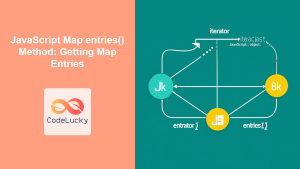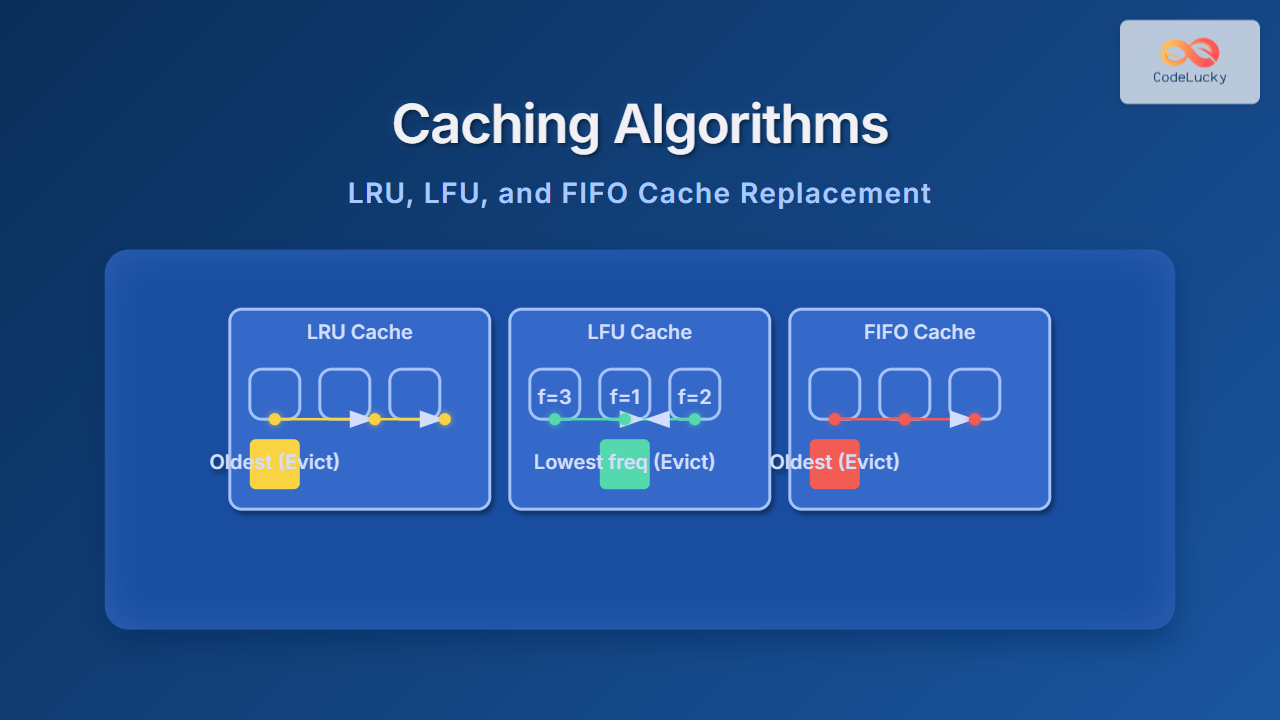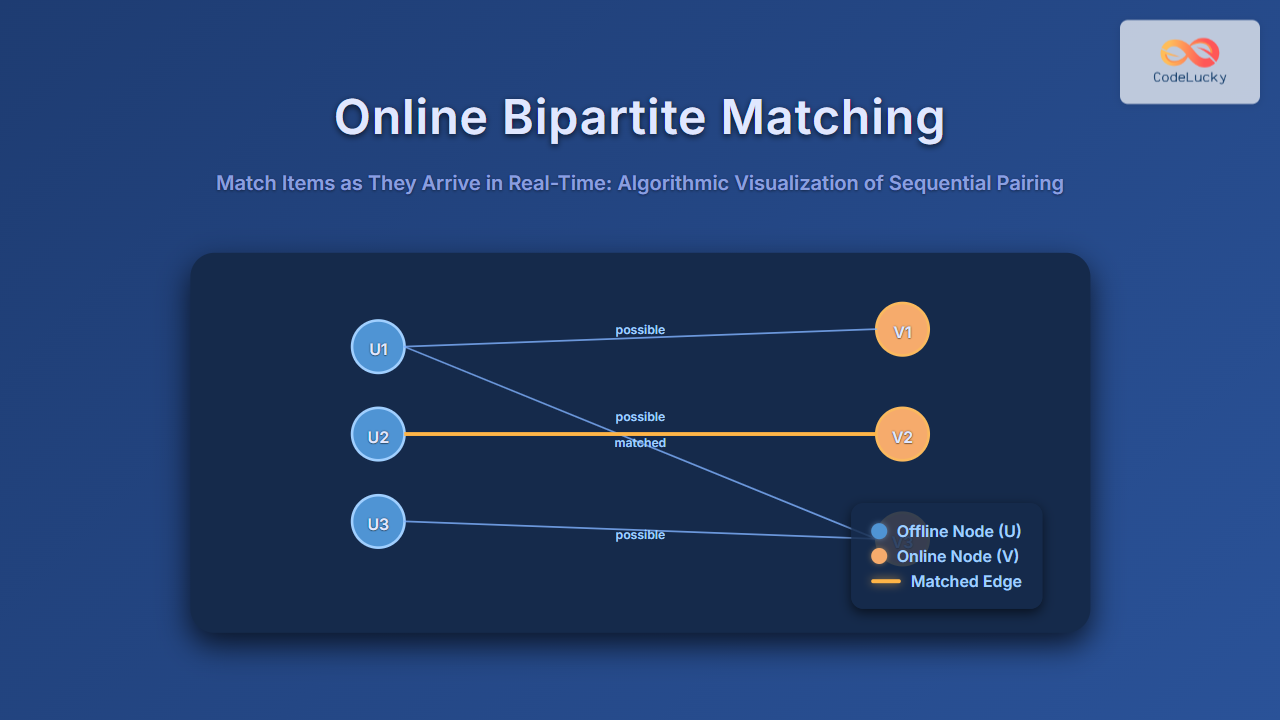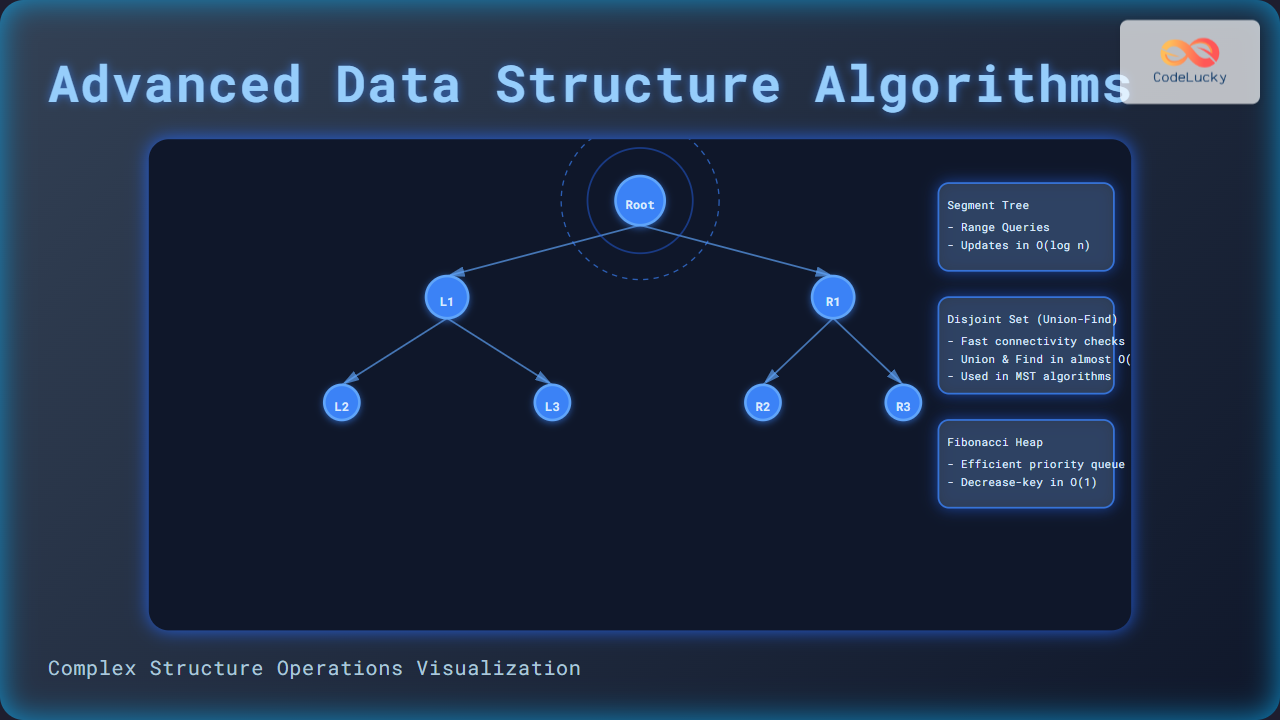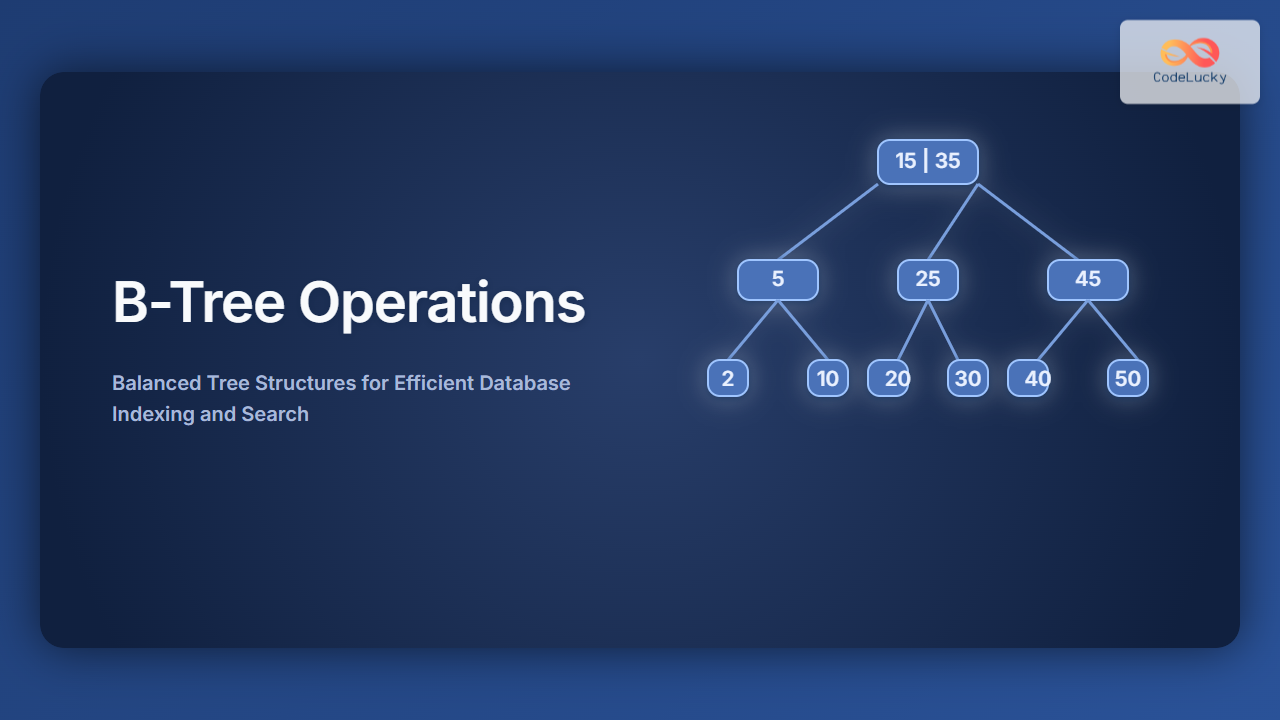JavaScript Set entries() Method: Getting Set Entries
The entries() method in JavaScript’s Set object returns a new iterator object that yields the elements in the Set in the order of insertion. For Sets, each element appears as both the key and the value. This is because Sets store values, not key-value pairs like Maps. Understanding how to use entries() is crucial for iterating and manipulating Set elements efficiently.
What is the entries() Method?
The entries() method allows you to retrieve an iterator that yields the elements of a Set as an array of [value, value] pairs. Despite the name suggesting key-value pairs, Sets only store values, so the key and value in each entry are the same. This method is particularly useful when you need to iterate over the Set’s elements in a structured manner, especially when compatibility with functions expecting key-value pairs is required.
Purpose of the entries() Method
The primary purpose of the entries() method is to:
- Provide a way to iterate over the elements of a Set.
- Return an iterator that yields
[value, value]pairs for each element. - Ensure compatibility with functions and structures that expect key-value pairs.
- Maintain the insertion order of elements in the Set.
Syntax of the entries() Method
The syntax for using the entries() method is straightforward:
Set.prototype.entries()
- It does not accept any arguments.
- It returns an iterator object.
Return Value
The entries() method returns a new iterator object. Each iteration of this iterator yields an array of two elements: [value, value].
Examples of Using the entries() Method
Let’s explore several examples to illustrate how to use the entries() method effectively.
Basic Example: Iterating Over Set Entries
In this example, we create a Set and use the entries() method to iterate over its elements, printing each entry to the console.
const mySet1 = new Set(["apple", "banana", "cherry"]);
const setEntries1 = mySet1.entries();
for (const entry of setEntries1) {
console.log(entry);
}
Output:
["apple", "apple"]
["banana", "banana"]
["cherry", "cherry"]
Using entries() with for...of Loop
The for...of loop is an elegant way to iterate over the entries of a Set. This example demonstrates how to use it.
const mySet2 = new Set([1, 2, 3, 4, 5]);
const setEntries2 = mySet2.entries();
for (const entry of setEntries2) {
const [value] = entry;
console.log(`Value: ${value}`);
}
Output:
Value: 1
Value: 2
Value: 3
Value: 4
Value: 5
Converting Set Entries to an Array
You can convert the iterator returned by entries() into an array using the Array.from() method.
const mySet3 = new Set(["red", "green", "blue"]);
const setEntries3 = mySet3.entries();
const entriesArray = Array.from(setEntries3);
console.log(entriesArray);
Output:
[
["red", "red"],
["green", "green"],
["blue", "blue"],
];
Using entries() with Destructuring
Destructuring allows you to easily extract the value from each entry.
const mySet4 = new Set(["a", "b", "c"]);
const setEntries4 = mySet4.entries();
for (const [value] of setEntries4) {
console.log(`Value: ${value}`);
}
Output:
Value: a
Value: b
Value: c
Combining entries() with Spread Syntax
The spread syntax can be used to convert the entries iterator directly into an array of arrays.
const mySet5 = new Set([10, 20, 30]);
const entriesArray5 = [...mySet5.entries()];
console.log(entriesArray5);
Output:
[
[10, 10],
[20, 20],
[30, 30],
];
Real-World Applications of the entries() Method
The entries() method is useful in various scenarios:
- Compatibility with APIs: When working with APIs or libraries that expect an iterable of key-value pairs,
entries()can adapt a Set to fit this requirement. - Data Transformation: Converting a Set into a format suitable for specific data processing tasks.
- Debugging and Logging: Inspecting the elements of a Set in a structured format.
Use Case Example: Converting a Set to a Map
Here’s a practical example that demonstrates how to convert a Set to a Map using the entries() method. This can be useful when you need to associate additional data with the Set elements.
const mySet6 = new Set(["one", "two", "three"]);
const setEntries6 = mySet6.entries();
const myMap = new Map(setEntries6);
console.log(myMap);
console.log(myMap.get("one"));
Output:
Map(3) {
'one' => 'one',
'two' => 'two',
'three' => 'three'
}
one
In this example, we create a Set of strings and then convert it to a Map where each string is both the key and the value.
Tips and Best Practices
- Understand the Return Value: The
entries()method returns an iterator, not an array. UseArray.from()or spread syntax to convert it to an array if needed. 💡 - Use Destructuring: Destructuring simplifies accessing the value from each entry in the
for...ofloop. ✅ - Consider Performance: For large Sets, converting to an array might impact performance. Iterate directly using the iterator when possible. ⚡
Conclusion
The entries() method in JavaScript’s Set object is a valuable tool for iterating and manipulating Set elements. It provides a way to retrieve an iterator that yields [value, value] pairs for each element, ensuring compatibility with functions and structures that expect key-value pairs. By understanding and utilizing the entries() method effectively, you can enhance your ability to work with Sets in JavaScript.