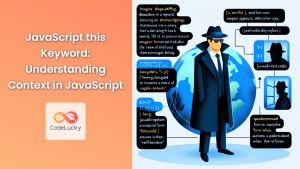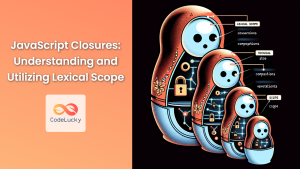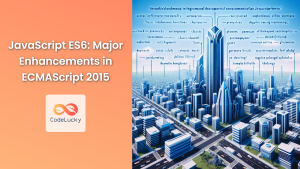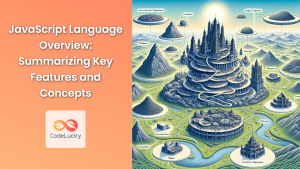JavaScript scope is a fundamental concept that every developer must grasp to write efficient and bug-free code. It defines the visibility and accessibility of variables, functions, and objects in your code. Understanding scope is crucial for managing variable lifetimes, preventing naming conflicts, and creating modular, maintainable code.
In this comprehensive guide, we'll dive deep into the world of JavaScript scope, exploring its various types, nuances, and best practices. By the end of this article, you'll have a solid understanding of how scope works in JavaScript and how to leverage it effectively in your projects.
What is Scope in JavaScript?
Scope in JavaScript refers to the current context of code execution. It determines which variables are accessible to JavaScript at any given time. Think of scope as a container or bubble that holds variables and defines their accessibility.
🔍 Key Point: Scope controls the visibility and lifetime of variables and parameters.
There are three main types of scope in JavaScript:
- Global Scope
- Function Scope
- Block Scope (introduced in ES6)
Let's explore each of these in detail.
Global Scope
Global scope is the outermost scope in JavaScript. Variables declared in the global scope are accessible from anywhere in your JavaScript program, including within functions and blocks.
Here's an example to illustrate global scope:
// Global scope
var globalVariable = "I'm a global variable";
function exampleFunction() {
console.log(globalVariable); // Accessible here
}
exampleFunction(); // Outputs: I'm a global variable
console.log(globalVariable); // Also accessible here
In this example, globalVariable is declared in the global scope and can be accessed both inside the exampleFunction and outside of it.
⚠️ Warning: While global variables are easy to use, they can lead to naming conflicts and make your code harder to maintain. It's generally best to minimize the use of global variables.
Function Scope
Function scope is created when a function is declared. Variables defined inside a function are only accessible within that function and any nested functions.
Let's look at an example:
function outerFunction() {
var innerVariable = "I'm a function-scoped variable";
console.log(innerVariable); // Accessible here
function innerFunction() {
console.log(innerVariable); // Also accessible here
}
innerFunction();
}
outerFunction();
// console.log(innerVariable); // This would throw a ReferenceError
In this example, innerVariable is only accessible within outerFunction and innerFunction. Trying to access it outside of outerFunction would result in a ReferenceError.
🔑 Key Concept: Function scope provides encapsulation, allowing you to create variables that are isolated from the rest of your code.
Block Scope
Block scope was introduced in ES6 with the let and const keywords. A block is defined by curly braces {}, such as in if statements, for loops, and while loops.
Here's an example demonstrating block scope:
function blockScopeExample() {
if (true) {
let blockVariable = "I'm block-scoped";
const anotherBlockVariable = "I'm also block-scoped";
var functionScopedVar = "I'm function-scoped";
console.log(blockVariable); // Accessible
console.log(anotherBlockVariable); // Accessible
}
// console.log(blockVariable); // This would throw a ReferenceError
// console.log(anotherBlockVariable); // This would throw a ReferenceError
console.log(functionScopedVar); // This is accessible
}
blockScopeExample();
In this example, blockVariable and anotherBlockVariable are only accessible within the if block. functionScopedVar, however, is accessible throughout the entire function because it's declared with var.
🎯 Pro Tip: Use let and const for block scoping to create more predictable and maintainable code.
Lexical Scope
Lexical scope, also known as static scope, is a scope that is defined at lexing time. In other words, lexical scope is based on where variables and blocks of scope are authored in the code.
Consider this example:
function outerFunction() {
let outerVariable = "I'm from the outer function";
function innerFunction() {
console.log(outerVariable); // This works!
}
innerFunction();
}
outerFunction();
Here, innerFunction has access to outerVariable due to lexical scoping. The inner function is lexically bound to the scope of the outer function.
🧠 Remember: Lexical scope is determined by the placement of functions and code blocks in the source code.
Closure and Scope
Closures are a powerful feature in JavaScript that are intimately related to scope. A closure is created when a function is defined within another function, allowing the inner function to access variables from the outer function's scope.
Here's an example to illustrate closures:
function createCounter() {
let count = 0;
return function() {
count++;
console.log(count);
};
}
const counter = createCounter();
counter(); // Outputs: 1
counter(); // Outputs: 2
counter(); // Outputs: 3
In this example, the inner function forms a closure over the count variable from its outer scope. Each time we call counter(), it remembers and updates the count variable.
🚀 Advanced Concept: Closures allow for data privacy and the creation of function factories.
Hoisting and Scope
Hoisting is a behavior in JavaScript where variable and function declarations are moved to the top of their respective scopes during the compilation phase, before the code is executed.
Let's look at how hoisting interacts with scope:
console.log(x); // Outputs: undefined
var x = 5;
console.log(y); // Throws ReferenceError
let y = 10;
function hoistingExample() {
console.log(z); // Outputs: undefined
var z = 15;
}
hoistingExample();
In this example:
- The
vardeclaration is hoisted, soxis undefined but doesn't throw an error. letandconstdeclarations are hoisted but not initialized, resulting in a ReferenceError if accessed before declaration.- Function declarations are fully hoisted, meaning you can call them before they appear in the code.
⚖️ Best Practice: Always declare your variables at the top of their scope to avoid confusion and potential bugs related to hoisting.
The Temporal Dead Zone (TDZ)
The Temporal Dead Zone is a behavior that occurs with variables declared using let and const. It's the period between entering a scope and the point where the variable is declared.
Here's an example:
{
// Start of TDZ for x
console.log(x); // ReferenceError
let x = 5;
// End of TDZ for x
}
During the TDZ, accessing the variable will result in a ReferenceError.
🛡️ Safety Feature: The TDZ helps prevent errors by ensuring that variables are declared before they're used.
Scope Chain
When a variable is used in JavaScript, the JavaScript engine will try to find the variable's value in the current scope. If it can't find the variable, it will look up the scope chain until it reaches the global scope.
Let's see the scope chain in action:
let globalVar = "I'm global";
function outerFunction() {
let outerVar = "I'm from outer";
function innerFunction() {
let innerVar = "I'm from inner";
console.log(innerVar); // Finds in current scope
console.log(outerVar); // Finds in outer scope
console.log(globalVar); // Finds in global scope
}
innerFunction();
}
outerFunction();
In this example, innerFunction can access variables from its own scope, its outer function's scope, and the global scope.
🔗 Concept: The scope chain allows inner scopes to access variables from outer scopes, but not vice versa.
Strict Mode and Scope
Strict mode, introduced in ECMAScript 5, enforces stricter parsing and error handling in JavaScript. It also has implications for scope.
Here's an example:
"use strict";
function strictExample() {
x = 10; // This would throw a ReferenceError in strict mode
}
strictExample();
In strict mode, assigning to an undeclared variable throws an error, whereas in non-strict mode it would create a global variable.
🔒 Security Tip: Use strict mode to catch common coding bloopers and prevent the use of certain error-prone features.
Module Scope
With the introduction of ES6 modules, JavaScript gained another type of scope: module scope. Variables declared in a module are scoped to that module unless explicitly exported.
Here's a simple example:
// mathUtils.js
export const PI = 3.14159;
const secretNumber = 42; // This is not accessible outside this module
export function square(x) {
return x * x;
}
// main.js
import { PI, square } from './mathUtils.js';
console.log(PI); // 3.14159
console.log(square(4)); // 16
// console.log(secretNumber); // This would throw a ReferenceError
In this example, PI and square are exported and thus accessible when imported in another file, but secretNumber remains private to the mathUtils.js module.
📦 Modularity: Module scope helps in creating more modular and maintainable code by encapsulating implementation details.
Best Practices for Managing Scope
-
Minimize Global Variables: Limit the use of global variables to reduce the risk of naming conflicts and unintended side effects.
-
Use Block Scope: Prefer
letandconstovervarto create block-scoped variables, making your code more predictable. -
Function Scope for Encapsulation: Use function scope to encapsulate variables and functionality that shouldn't be accessible from the outside.
-
Immediately Invoked Function Expressions (IIFE): Use IIFEs to create a new scope and avoid polluting the global namespace:
(function() { var privateVar = "I'm private"; // More code here })(); -
Understand Closures: Leverage closures for data privacy and to create powerful design patterns.
-
Be Mindful of Hoisting: Declare variables at the top of their scope to avoid confusion caused by hoisting.
-
Use Strict Mode: Enable strict mode to catch potential scoping issues and enforce better coding practices.
-
Leverage Module Scope: Use ES6 modules to create clear boundaries between different parts of your application.
Conclusion
Understanding scope in JavaScript is crucial for writing clean, efficient, and bug-free code. From the global scope to block scope, from closures to modules, mastering these concepts will significantly improve your JavaScript skills.
Remember, scope is not just about variable accessibility—it's a powerful tool for organizing your code, managing complexity, and creating more robust applications. By applying the principles and best practices we've covered in this article, you'll be well on your way to becoming a more proficient JavaScript developer.
Keep practicing, experimenting with different scoping scenarios, and soon you'll find yourself naturally writing more organized and maintainable JavaScript code. Happy coding!