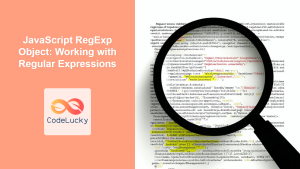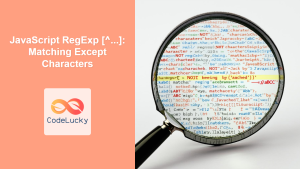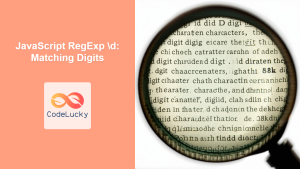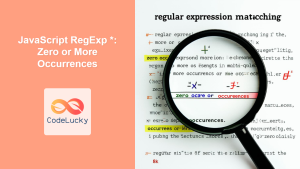Regular expressions, often abbreviated as RegExp, are powerful tools for pattern matching and text manipulation in JavaScript. They provide a concise and flexible means to search, extract, and replace strings based on specific patterns. In this comprehensive guide, we'll dive deep into the world of JavaScript RegExp, exploring its syntax, methods, and practical applications.
Understanding Regular Expressions in JavaScript
Regular expressions in JavaScript are objects that describe patterns of characters. They can be created using the RegExp constructor or by using literal notation with forward slashes.
// Using the RegExp constructor
let pattern1 = new RegExp('hello');
// Using literal notation
let pattern2 = /hello/;
Both methods create a RegExp object, but the literal notation is more commonly used due to its simplicity and better performance.
RegExp Flags
RegExp flags modify how the pattern matching behaves. Here are the most commonly used flags in JavaScript:
g: Global search (find all matches rather than stopping after the first match)i: Case-insensitive searchm: Multi-line searchs: Allows.to match newline charactersu: Unicode; treat pattern as a sequence of unicode code pointsy: Sticky search; matches only from the index indicated by the lastIndex property
Let's see these flags in action:
let text = "Hello World! hello universe!";
// Without flags
console.log(text.match(/hello/));
// Output: ["hello"]
// With global flag
console.log(text.match(/hello/g));
// Output: ["hello"]
// With global and case-insensitive flags
console.log(text.match(/hello/gi));
// Output: ["Hello", "hello"]
🚀 Pro tip: Combining flags can give you more precise control over your pattern matching!
Basic Pattern Matching
Regular expressions use various special characters and sequences to define patterns. Here are some fundamental concepts:
1. Literal Characters
Most characters in a regular expression pattern match themselves literally:
let pattern = /cat/;
console.log(pattern.test("I have a cat")); // true
console.log(pattern.test("I have a dog")); // false
2. Character Classes
Character classes allow you to match any one of a set of characters:
let pattern = /[aeiou]/;
console.log(pattern.test("hello")); // true
console.log(pattern.test("why")); // false
You can also use ranges in character classes:
let pattern = /[a-z]/; // Matches any lowercase letter
console.log(pattern.test("Hello")); // true
console.log(pattern.test("123")); // false
3. Negated Character Classes
Adding a ^ at the start of a character class negates it, matching any character not in the set:
let pattern = /[^0-9]/; // Matches any non-digit
console.log(pattern.test("abc")); // true
console.log(pattern.test("123")); // false
4. Metacharacters
Certain characters have special meanings in regular expressions:
.: Matches any single character except newline*: Matches 0 or more occurrences of the previous character+: Matches 1 or more occurrences of the previous character?: Matches 0 or 1 occurrence of the previous character^: Matches the start of the string$: Matches the end of the string
Let's see these in action:
let text = "The quick brown fox jumps over the lazy dog.";
console.log(/qu.ck/.test(text)); // true
console.log(/z*/.test(text)); // true
console.log(/fox+/.test(text)); // true
console.log(/colou?r/.test("color")); // true
console.log(/^The/.test(text)); // true
console.log(/dog\.$/.test(text)); // true
🔍 Note: The . in dog\. is escaped with a backslash to match a literal period.
Advanced Pattern Matching
Now that we've covered the basics, let's explore some more advanced concepts in regular expressions.
1. Quantifiers
Quantifiers specify how many instances of a character, group, or character class must be present for a match to be found.
{n}: Exactly n occurrences{n,}: At least n occurrences{n,m}: Between n and m occurrences
let text = "The year is 2023.";
console.log(/\d{4}/.test(text)); // true (matches a 4-digit number)
console.log(/\w{3,}/.test(text)); // true (matches words with 3 or more characters)
console.log(/\s{1,2}/.test(text)); // true (matches 1 or 2 whitespace characters)
2. Grouping and Capturing
Parentheses () are used to group parts of a regular expression together. They also create capturing groups, which allow you to extract parts of the matched text.
let datePattern = /(\d{2})-(\d{2})-(\d{4})/;
let date = "25-12-2023";
let match = date.match(datePattern);
console.log(match[0]); // "25-12-2023"
console.log(match[1]); // "25" (day)
console.log(match[2]); // "12" (month)
console.log(match[3]); // "2023" (year)
3. Non-capturing Groups
If you want to group parts of a regular expression without creating a capturing group, you can use (?:...):
let pattern = /(?:https?:\/\/)?(www\.)?\w+\.\w+/;
let url = "https://www.example.com";
let match = url.match(pattern);
console.log(match[0]); // "https://www.example.com"
console.log(match[1]); // "www." (only captured group)
4. Lookahead and Lookbehind Assertions
These are zero-width assertions that match a position where a certain pattern is or isn't followed or preceded by another pattern.
- Positive lookahead:
(?=...) - Negative lookahead:
(?!...) - Positive lookbehind:
(?<=...)(ES2018+) - Negative lookbehind:
(?<!...)(ES2018+)
// Positive lookahead
console.log(/\d+(?=px)/.exec("12px")); // ["12"]
// Negative lookahead
console.log(/\d+(?!px)/.exec("12em")); // ["12"]
// Positive lookbehind
console.log(/(?<=\$)\d+/.exec("The price is $100")); // ["100"]
// Negative lookbehind
console.log(/(?<!\$)\d+/.exec("The quantity is 5")); // ["5"]
⚠️ Remember: Lookbehind assertions are not supported in all browsers, so check compatibility before using them in production code.
RegExp Methods
JavaScript provides several methods for working with regular expressions. Let's explore the most commonly used ones.
1. test()
The test() method executes a search for a match between a regular expression and a specified string. It returns true or false.
let pattern = /hello/i;
console.log(pattern.test("Hello, World!")); // true
console.log(pattern.test("Greetings!")); // false
2. exec()
The exec() method executes a search for a match in a specified string. It returns an array of information or null on a mismatch.
let pattern = /(\w+)\s(\w+)/;
let result = pattern.exec("John Doe");
console.log(result);
// Output: ["John Doe", "John", "Doe"]
3. match()
The match() method retrieves the result of matching a string against a regular expression.
let text = "The rain in Spain stays mainly in the plain";
let result = text.match(/ain/g);
console.log(result);
// Output: ["ain", "ain", "ain"]
4. replace()
The replace() method returns a new string with some or all matches of a pattern replaced by a replacement.
let text = "Mr Blue has a blue house and a blue car";
let result = text.replace(/blue/gi, "red");
console.log(result);
// Output: "Mr red has a red house and a red car"
5. search()
The search() method executes a search for a match between a regular expression and this String object. It returns the index of the first match or -1 if not found.
let text = "Mr. Blue has a blue house";
console.log(text.search(/blue/i));
// Output: 4
🎯 Pro tip: The search() method is similar to the indexOf() method, but it takes a regular expression instead of a string.
Practical Examples
Let's put our knowledge to use with some practical examples:
1. Validating an Email Address
function validateEmail(email) {
let pattern = /^[a-zA-Z0-9._-]+@[a-zA-Z0-9.-]+\.[a-zA-Z]{2,4}$/;
return pattern.test(email);
}
console.log(validateEmail("[email protected]")); // true
console.log(validateEmail("invalid-email")); // false
This pattern checks for:
- One or more letters, numbers, dots, underscores, or hyphens before the @
- One or more letters, numbers, dots, or hyphens after the @
- A dot followed by 2 to 4 letters at the end
2. Extracting URLs from Text
function extractURLs(text) {
let urlPattern = /https?:\/\/[^\s]+/g;
return text.match(urlPattern) || [];
}
let text = "Visit https://www.example.com and http://another-example.org for more information.";
console.log(extractURLs(text));
// Output: ["https://www.example.com", "http://another-example.org"]
This pattern matches:
- "http://" or "https://"
- Followed by one or more non-whitespace characters
3. Parsing a Log File
function parseLogEntry(entry) {
let pattern = /(\d{4}-\d{2}-\d{2} \d{2}:\d{2}:\d{2}) - (\w+) - (.+)/;
let match = entry.match(pattern);
if (match) {
return {
timestamp: match[1],
level: match[2],
message: match[3]
};
}
return null;
}
let logEntry = "2023-06-15 14:30:45 - INFO - User logged in successfully";
console.log(parseLogEntry(logEntry));
// Output: { timestamp: "2023-06-15 14:30:45", level: "INFO", message: "User logged in successfully" }
This pattern extracts:
- A timestamp in the format "YYYY-MM-DD HH:MM:SS"
- A log level (e.g., INFO, ERROR)
- The log message
4. Password Strength Checker
function checkPasswordStrength(password) {
let strongPattern = /^(?=.*[a-z])(?=.*[A-Z])(?=.*\d)(?=.*[@$!%*?&])[A-Za-z\d@$!%*?&]{8,}$/;
let mediumPattern = /^(?=.*[a-zA-Z])(?=.*\d)[A-Za-z\d]{7,}$/;
if (strongPattern.test(password)) {
return "Strong";
} else if (mediumPattern.test(password)) {
return "Medium";
} else {
return "Weak";
}
}
console.log(checkPasswordStrength("Passw0rd!")); // Strong
console.log(checkPasswordStrength("Pass123")); // Medium
console.log(checkPasswordStrength("password")); // Weak
The strong pattern checks for:
- At least one lowercase letter
- At least one uppercase letter
- At least one digit
- At least one special character
- Minimum length of 8 characters
The medium pattern checks for:
- At least one letter
- At least one digit
- Minimum length of 7 characters
Performance Considerations
While regular expressions are powerful, they can sometimes lead to performance issues if not used carefully. Here are some tips to optimize your regular expressions:
-
Avoid Excessive Backtracking: Complex patterns with multiple quantifiers can lead to catastrophic backtracking. Be specific with your patterns.
-
Use Non-Capturing Groups: When you don't need to capture a group, use
(?:...)instead of(...). This can improve performance. -
Anchor Your Regexes: Use
^and$to anchor your regex at the start and end of the string when appropriate. This can prevent unnecessary matching attempts. -
Use the Right Quantifier: Use
+instead of*when you know there should be at least one match. This can prevent unnecessary empty matches. -
Compile Once, Use Many Times: If you're using the same regex multiple times, compile it once and reuse the object instead of creating a new one each time.
// Less efficient
function repeatMatch(text) {
return text.match(/pattern/g).length;
}
// More efficient
const pattern = /pattern/g;
function repeatMatch(text) {
return (text.match(pattern) || []).length;
}
Common Pitfalls and How to Avoid Them
- Greedy vs. Lazy Quantifiers: By default, quantifiers are greedy, meaning they match as much as possible. This can sometimes lead to unexpected results. Use lazy quantifiers (
*?,+?,??) when you want to match as little as possible.
let text = "<div>Hello</div><div>World</div>";
console.log(text.match(/<div>.*<\/div>/)); // Matches the entire string
console.log(text.match(/<div>.*?<\/div>/)); // Matches each <div> separately
- Escaping Special Characters: Remember to escape special characters when you want to match them literally.
let text = "1 + 1 = 2";
console.log(/1+1/.test(text)); // true (matches "11")
console.log(/1\+1/.test(text)); // true (matches "1+1")
- Unicode Issues: Regular expressions in JavaScript work on UTF-16 code units, which can lead to issues with characters outside the Basic Multilingual Plane. Use the
uflag to enable full Unicode matching.
console.log(/^.$/.test("😀")); // false
console.log(/^.$/u.test("😀")); // true
- Word Boundaries: The
\bassertion matches a position where a word character is not followed or preceded by another word character. This can lead to unexpected behavior with non-Latin scripts.
console.log(/\bcat\b/.test("The cat sat")); // true
console.log(/\bкот\b/.test("Мой кот сидит")); // false (doesn't work with Cyrillic)
Conclusion
Regular expressions are a powerful tool in JavaScript for pattern matching and text manipulation. They offer a concise way to express complex search patterns and perform operations like validation, extraction, and replacement. While they can seem daunting at first, with practice, you'll find them an indispensable part of your JavaScript toolkit.
Remember, the key to mastering regular expressions is practice. Start with simple patterns and gradually work your way up to more complex ones. Always test your regular expressions thoroughly, and don't hesitate to use online regex testers to visualize and debug your patterns.
As you continue to work with regular expressions, you'll discover even more advanced techniques and optimizations. Keep exploring, and you'll be amazed at what you can accomplish with these powerful pattern-matching tools!
🚀 Happy coding, and may your regular expressions always find their match!