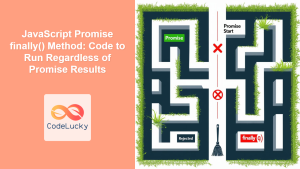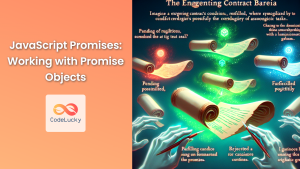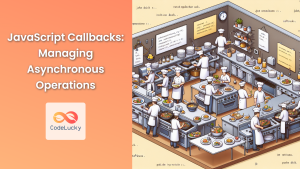JavaScript Promise.all() Method: Resolving Multiple Promises
The Promise.all() method in JavaScript is a crucial tool for managing multiple asynchronous operations concurrently. It allows you to wait for multiple promises to resolve before executing a specific block of code. This method is particularly useful when you need to ensure that all asynchronous tasks are completed before proceeding. This guide provides a comprehensive overview of Promise.all(), including its syntax, use cases, and practical examples.
What is Promise.all()?
Promise.all() takes an iterable of promises (usually an array) as input and returns a single Promise. This returned promise resolves when all of the input promises have resolved. If any of the input promises reject, the Promise.all() promise immediately rejects with the reason of the first promise that rejected.
Purpose of Promise.all()
The primary purpose of Promise.all() is to:
- Execute multiple asynchronous operations in parallel.
- Wait for all operations to complete before proceeding.
- Handle the results of all operations together.
- Provide a way to handle errors if any of the operations fail.
Syntax of Promise.all()
The syntax of Promise.all() is straightforward:
Promise.all(iterable);
iterable: An iterable object (such as an array) containing promises.
Return Value
- If all promises in the iterable resolve,
Promise.all()resolves with an array containing the resolved values of each promise, in the same order as the promises in the iterable. - If any promise in the iterable rejects,
Promise.all()immediately rejects with the reason of the first promise that rejected.
Syntax Visualization
Examples of Using Promise.all()
Let’s explore several examples to illustrate how to use Promise.all() effectively.
Basic Example: Resolving Multiple Promises
This example demonstrates how Promise.all() resolves when all promises are successful.
const promise1 = Promise.resolve(10);
const promise2 = Promise.resolve(20);
const promise3 = Promise.resolve(30);
Promise.all([promise1, promise2, promise3])
.then((results) => {
console.log("Results:", results); // Output: Results: [10, 20, 30]
})
.catch((error) => {
console.error("Error:", error);
});
Output:
Results: [10, 20, 30]
Handling Rejection
This example shows how Promise.all() handles rejection when one of the promises fails.
const promise4 = Promise.resolve(40);
const promise5 = Promise.reject("Promise 5 rejected");
const promise6 = Promise.resolve(60);
Promise.all([promise4, promise5, promise6])
.then((results) => {
console.log("Results:", results);
})
.catch((error) => {
console.error("Error:", error); // Output: Error: Promise 5 rejected
});
Output:
Error: Promise 5 rejected
Using Promise.all() with fetch API
A common use case for Promise.all() is to make multiple API calls concurrently.
const apiUrl1 = "https://jsonplaceholder.typicode.com/todos/1";
const apiUrl2 = "https://jsonplaceholder.typicode.com/posts/1";
const fetchTodo = fetch(apiUrl1).then((response) => response.json());
const fetchPost = fetch(apiUrl2).then((response) => response.json());
Promise.all([fetchTodo, fetchPost])
.then((results) => {
console.log("Todo:", results[0]);
console.log("Post:", results[1]);
})
.catch((error) => {
console.error("Error fetching data:", error);
});
Note: The above example requires a network connection and the jsonplaceholder.typicode.com API to be accessible. 📡
Real-World Example: Loading Multiple Resources
Consider a scenario where you need to load multiple images before initializing a game.
<script>
function loadImage(src) {
return new Promise((resolve, reject) => {
const img = new Image();
img.onload = () => resolve(img);
img.onerror = () => reject(`Failed to load image: ${src}`);
img.src = src;
});
}
const imageUrls = [
"https://via.placeholder.com/50x50/FF0000/FFFFFF",
"https://via.placeholder.com/50x50/00FF00/FFFFFF",
"https://via.placeholder.com/50x50/0000FF/FFFFFF",
];
Promise.all(imageUrls.map(loadImage))
.then((images) => {
console.log("All images loaded:", images);
// Initialize game with loaded images
})
.catch((error) => {
console.error("Error loading images:", error);
});
</script>
Note: The above example requires a network connection and the via.placeholder.com API to be accessible. 🌐
Using Promise.all() for Form Validation
Imagine you have a form with multiple fields that need to be validated asynchronously.
<script>
function validateField(fieldId) {
return new Promise((resolve, reject) => {
const fieldValue = document.getElementById(fieldId).value;
// Simulate asynchronous validation
setTimeout(() => {
if (fieldValue.length > 5) {
resolve({ field: fieldId, valid: true });
} else {
reject({ field: fieldId, valid: false, message: "Must be longer than 5 characters" });
}
}, 500);
});
}
function validateForm() {
const fieldIds = ["username", "email", "password"];
Promise.all(fieldIds.map(validateField))
.then((results) => {
console.log("Form is valid:", results);
})
.catch((error) => {
console.error("Form validation failed:", error);
});
}
</script>
<form onsubmit="validateForm(); return false;">
<input type="text" id="username" placeholder="Username">
<input type="email" id="email" placeholder="Email">
<input type="password" id="password" placeholder="Password">
<button type="submit">Validate</button>
</form>
Note: This example simulates form validation with setTimeout. In a real-world scenario, you would replace this with actual validation logic. 📝
Practical Example: Fetching Data and Rendering on Canvas
This example fetches data from an API and then renders it on an HTML canvas. It combines the use of Promise.all(), fetch, and the Canvas API.
<canvas id="dataCanvas" width="500" height="300" style="border: 1px solid #ddd;"></canvas>
<script>
const canvas_data = document.getElementById("dataCanvas");
const ctx_data = canvas_data.getContext("2d");
function fetchData(url) {
return fetch(url).then((response) => response.json());
}
const dataUrls = [
"https://jsonplaceholder.typicode.com/todos/1",
"https://jsonplaceholder.typicode.com/posts/1",
];
Promise.all(dataUrls.map(fetchData))
.then((data) => {
console.log("Fetched data:", data);
renderDataOnCanvas(data);
})
.catch((error) => {
console.error("Error fetching data:", error);
});
function renderDataOnCanvas(data) {
ctx_data.clearRect(0, 0, canvas_data.width, canvas_data.height);
ctx_data.font = "16px Arial";
ctx_data.fillStyle = "black";
ctx_data.fillText(JSON.stringify(data[0]), 20, 50);
ctx_data.fillText(JSON.stringify(data[1]), 20, 100);
}
</script>
Note: The above example requires a network connection and the jsonplaceholder.typicode.com API to be accessible. Be sure to include the output canvas as well. 🎨
Important Considerations
- Error Handling: Always include a
.catch()block to handle rejections gracefully. - Order of Results: The resolved values are returned in the same order as the promises in the input array.
- Early Rejection: If any promise rejects,
Promise.all()rejects immediately, potentially leaving other promises unresolved.
Browser Support
Promise.all() is supported by all modern browsers. For older browsers, you may need to use a polyfill.
Note: Always test your code in different browsers to ensure compatibility. 🧐
Conclusion
Promise.all() is an essential tool for managing multiple asynchronous operations in JavaScript. It allows you to execute promises concurrently and handle their results efficiently. By understanding its syntax, use cases, and error handling, you can leverage Promise.all() to build robust and responsive web applications.