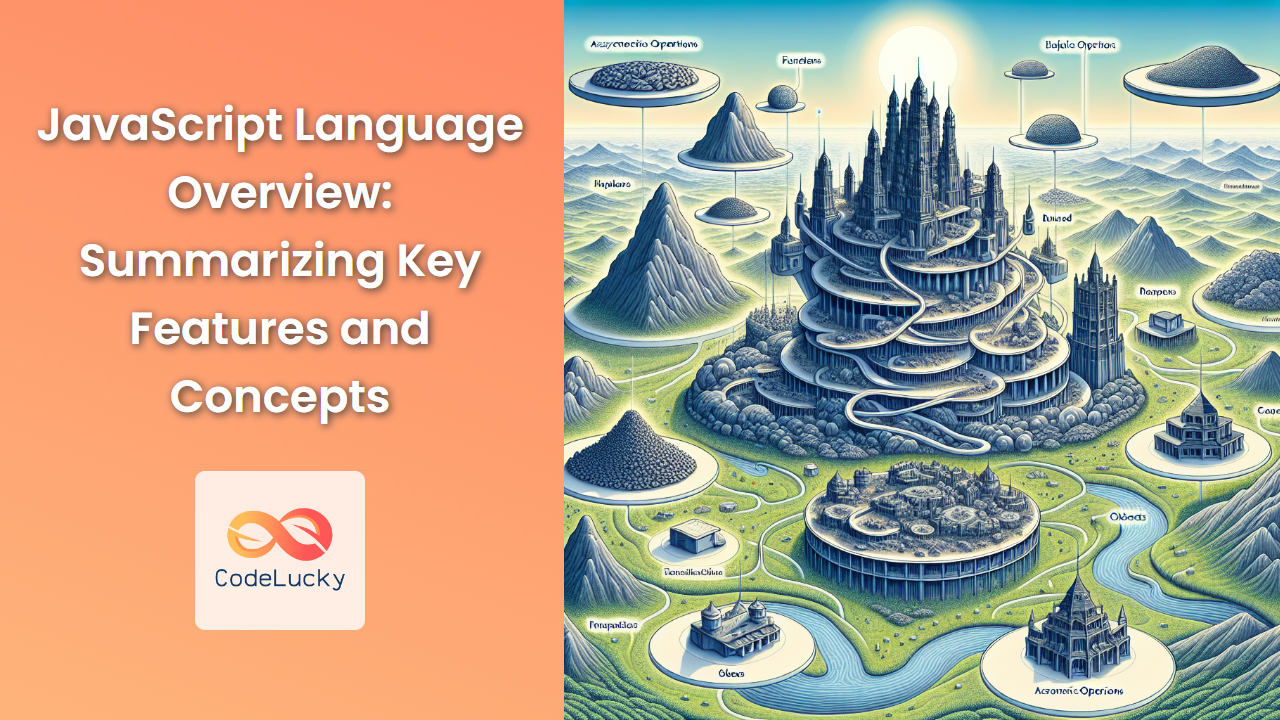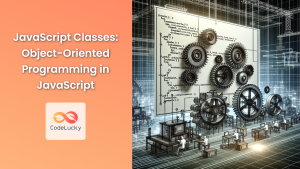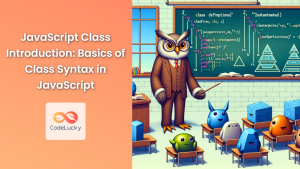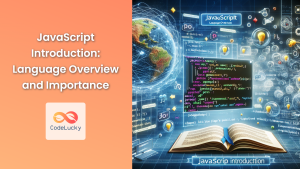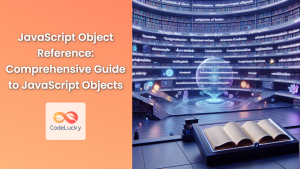JavaScript, often abbreviated as JS, is a versatile and powerful programming language that has become an integral part of web development. In this comprehensive guide, we'll explore the key features and concepts that make JavaScript a favorite among developers worldwide. From its core syntax to advanced functionalities, we'll cover it all, providing you with a solid foundation to build upon.
The Essence of JavaScript
JavaScript is a high-level, interpreted programming language that conforms to the ECMAScript specification. It's primarily known for its role in web development, but its applications extend far beyond the browser.
🌟 Key Characteristics:
- Dynamically typed
- Object-oriented with prototype-based inheritance
- First-class functions
- Event-driven programming model
Let's dive deeper into each of these aspects and more.
Variables and Data Types
JavaScript uses variables to store data. The language supports several data types, each serving a specific purpose.
Variable Declaration
There are three ways to declare variables in JavaScript:
var x = 5; // Function-scoped or globally-scoped
let y = 10; // Block-scoped
const z = 15; // Block-scoped constant
The let and const keywords were introduced in ES6 (ECMAScript 2015) and are generally preferred over var due to their more predictable scoping behavior.
Primitive Data Types
JavaScript has six primitive data types:
-
Number: Represents both integer and floating-point numbers.
let age = 25; let pi = 3.14159; -
String: Represents textual data.
let name = "Alice"; let greeting = `Hello, ${name}!`; // Template literal -
Boolean: Represents a logical entity with two values:
trueorfalse.let isActive = true; let hasPermission = false; -
Undefined: Represents a variable that has been declared but not assigned a value.
let undefinedVar; console.log(undefinedVar); // Output: undefined -
Null: Represents a deliberate non-value or absence of any object value.
let emptyValue = null; -
Symbol: Represents a unique identifier (introduced in ES6).
const uniqueKey = Symbol('description');
Object Data Type
In addition to primitives, JavaScript has a complex data type called Object. Objects can be thought of as containers for properties and methods.
let person = {
name: "Bob",
age: 30,
isStudent: false,
greet: function() {
console.log(`Hello, my name is ${this.name}`);
}
};
person.greet(); // Output: Hello, my name is Bob
Arrays in JavaScript are also objects:
let fruits = ["apple", "banana", "orange"];
console.log(fruits[1]); // Output: banana
Functions: The Building Blocks of JavaScript
Functions are one of the fundamental building blocks in JavaScript. They are first-class citizens, meaning they can be assigned to variables, passed as arguments, and returned from other functions.
Function Declaration
There are several ways to define functions in JavaScript:
-
Function Declaration:
function greet(name) { return `Hello, ${name}!`; } -
Function Expression:
const greet = function(name) { return `Hello, ${name}!`; }; -
Arrow Function (introduced in ES6):
const greet = (name) => `Hello, ${name}!`;
Higher-Order Functions
JavaScript supports higher-order functions, which are functions that can take other functions as arguments or return them.
function operateOnArray(arr, operation) {
return arr.map(operation);
}
const numbers = [1, 2, 3, 4, 5];
const doubled = operateOnArray(numbers, (num) => num * 2);
console.log(doubled); // Output: [2, 4, 6, 8, 10]
In this example, operateOnArray is a higher-order function that takes an array and a function as arguments. It applies the given function to each element of the array using the map method.
Object-Oriented Programming in JavaScript
JavaScript supports object-oriented programming (OOP) through prototype-based inheritance. ES6 introduced a more familiar class syntax, but under the hood, it still uses prototypes.
Constructor Functions and Prototypes
Before ES6, object-oriented programming in JavaScript was primarily done using constructor functions and prototypes:
function Person(name, age) {
this.name = name;
this.age = age;
}
Person.prototype.greet = function() {
console.log(`Hello, my name is ${this.name} and I'm ${this.age} years old.`);
};
const alice = new Person("Alice", 30);
alice.greet(); // Output: Hello, my name is Alice and I'm 30 years old.
ES6 Classes
ES6 introduced a more familiar class syntax, which is syntactic sugar over the prototype-based OOP:
class Person {
constructor(name, age) {
this.name = name;
this.age = age;
}
greet() {
console.log(`Hello, my name is ${this.name} and I'm ${this.age} years old.`);
}
}
const bob = new Person("Bob", 25);
bob.greet(); // Output: Hello, my name is Bob and I'm 25 years old.
Inheritance
Inheritance in JavaScript can be achieved using the extends keyword:
class Student extends Person {
constructor(name, age, grade) {
super(name, age);
this.grade = grade;
}
study() {
console.log(`${this.name} is studying hard in grade ${this.grade}.`);
}
}
const charlie = new Student("Charlie", 18, 12);
charlie.greet(); // Output: Hello, my name is Charlie and I'm 18 years old.
charlie.study(); // Output: Charlie is studying hard in grade 12.
Asynchronous Programming in JavaScript
JavaScript is single-threaded, but it supports asynchronous programming through callbacks, promises, and async/await syntax.
Callbacks
Callbacks are functions passed as arguments to other functions, to be executed once an asynchronous operation has completed.
function fetchData(callback) {
setTimeout(() => {
const data = { id: 1, name: "John Doe" };
callback(data);
}, 2000);
}
fetchData((result) => {
console.log(result); // Output after 2 seconds: { id: 1, name: "John Doe" }
});
Promises
Promises provide a more structured way to handle asynchronous operations:
function fetchData() {
return new Promise((resolve, reject) => {
setTimeout(() => {
const data = { id: 1, name: "John Doe" };
resolve(data);
}, 2000);
});
}
fetchData()
.then((result) => console.log(result))
.catch((error) => console.error(error));
Async/Await
The async/await syntax, introduced in ES2017, provides a more synchronous-looking way to write asynchronous code:
async function getData() {
try {
const result = await fetchData();
console.log(result);
} catch (error) {
console.error(error);
}
}
getData();
Modules in JavaScript
JavaScript modules allow you to break up your code into separate files, making it more maintainable and reusable.
ES6 Modules
ES6 introduced a standardized module format:
// math.js
export function add(a, b) {
return a + b;
}
export function subtract(a, b) {
return a - b;
}
// main.js
import { add, subtract } from './math.js';
console.log(add(5, 3)); // Output: 8
console.log(subtract(10, 4)); // Output: 6
You can also use a default export:
// person.js
export default class Person {
constructor(name) {
this.name = name;
}
sayHello() {
console.log(`Hello, I'm ${this.name}`);
}
}
// main.js
import Person from './person.js';
const john = new Person("John");
john.sayHello(); // Output: Hello, I'm John
Error Handling in JavaScript
JavaScript provides mechanisms for handling and throwing errors to make your code more robust.
Try…Catch Statement
The try…catch statement is used to handle exceptions:
function divide(a, b) {
if (b === 0) {
throw new Error("Division by zero is not allowed");
}
return a / b;
}
try {
console.log(divide(10, 2)); // Output: 5
console.log(divide(10, 0)); // This will throw an error
} catch (error) {
console.error("An error occurred:", error.message);
} finally {
console.log("This always runs");
}
Advanced JavaScript Features
JavaScript has evolved significantly over the years, introducing many powerful features. Let's explore some of them:
Destructuring Assignment
Destructuring allows you to unpack values from arrays or properties from objects into distinct variables:
// Array destructuring
const [a, b, ...rest] = [1, 2, 3, 4, 5];
console.log(a, b, rest); // Output: 1 2 [3, 4, 5]
// Object destructuring
const { name, age } = { name: "Alice", age: 30, country: "USA" };
console.log(name, age); // Output: Alice 30
Spread Operator
The spread operator allows an iterable to be expanded in places where zero or more arguments or elements are expected:
const arr1 = [1, 2, 3];
const arr2 = [4, 5, 6];
const combined = [...arr1, ...arr2];
console.log(combined); // Output: [1, 2, 3, 4, 5, 6]
const obj1 = { x: 1, y: 2 };
const obj2 = { z: 3 };
const mergedObj = { ...obj1, ...obj2 };
console.log(mergedObj); // Output: { x: 1, y: 2, z: 3 }
Template Literals
Template literals provide an easy way to create multiline strings and perform string interpolation:
const name = "Alice";
const age = 30;
const greeting = `Hello, my name is ${name}.
I am ${age} years old.`;
console.log(greeting);
// Output:
// Hello, my name is Alice.
// I am 30 years old.
Optional Chaining
Optional chaining allows you to read the value of a property located deep within a chain of connected objects without having to check that each reference in the chain is valid:
const user = {
name: "John",
address: {
street: "123 Main St"
}
};
console.log(user.address?.zipCode); // Output: undefined
console.log(user.contact?.phone); // Output: undefined
Nullish Coalescing Operator
The nullish coalescing operator (??) is a logical operator that returns its right-hand side operand when its left-hand side operand is null or undefined, and otherwise returns its left-hand side operand:
const foo = null ?? 'default string';
console.log(foo); // Output: "default string"
const baz = 0 ?? 42;
console.log(baz); // Output: 0
Conclusion
JavaScript is a rich and versatile language with a wide array of features and concepts. This overview has covered many key aspects of the language, from its basic syntax and data types to more advanced concepts like asynchronous programming and modern ES6+ features.
As you continue your journey with JavaScript, remember that practice is key. Experiment with these concepts, build projects, and don't be afraid to dive deeper into areas that interest you. The JavaScript ecosystem is vast and constantly evolving, offering endless opportunities for learning and growth.
Whether you're building interactive websites, server-side applications with Node.js, or even mobile apps with frameworks like React Native, the skills you develop in JavaScript will serve you well in many areas of software development.
Keep coding, stay curious, and happy JavaScripting!