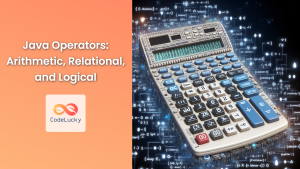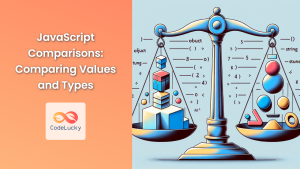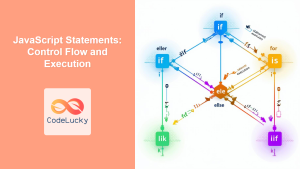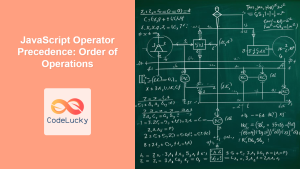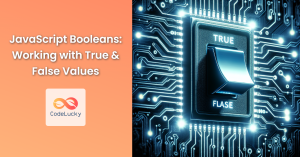JavaScript Operators: Performing Operations
JavaScript operators are symbols or keywords that perform operations on operands (values or variables). They are essential for performing arithmetic calculations, making comparisons, assigning values, and controlling program flow. Understanding JavaScript operators is crucial for writing effective and efficient code. This comprehensive guide covers various types of operators with detailed explanations and examples.
What are JavaScript Operators?
JavaScript operators act upon operands to produce a result. Operands can be variables, values, or expressions. Operators can be classified into several categories:
- Arithmetic Operators: Perform mathematical calculations.
- Assignment Operators: Assign values to variables.
- Comparison Operators: Compare values and return a boolean result.
- Logical Operators: Combine or modify boolean expressions.
- Bitwise Operators: Perform operations on the binary representation of numbers.
- String Operators: Concatenate or manipulate strings.
- Other Operators: Miscellaneous operators for specific purposes.
Purpose of JavaScript Operators
The primary purpose of JavaScript operators is to:
- Perform mathematical calculations such as addition, subtraction, multiplication, and division.
- Assign values to variables.
- Compare values to make decisions in conditional statements.
- Combine or negate boolean expressions for complex logical evaluations.
- Manipulate strings.
- Perform bitwise operations.
Arithmetic Operators
Arithmetic operators perform mathematical calculations. These operators are fundamental for performing numerical computations in JavaScript.
| Operator | Description | Example |
|---|---|---|
| `+` | Addition | `x + y` |
| `-` | Subtraction | `x – y` |
| `*` | Multiplication | `x * y` |
| `/` | Division | `x / y` |
| `%` | Remainder (Modulus) | `x % y` |
| `**` | Exponentiation | `x ** y` |
| `++` | Increment | `x++` or `++x` |
| `–` | Decrement | `x–` or `–x` |
let x_arithmetic = 10;
let y_arithmetic = 5;
console.log("Addition:", x_arithmetic + y_arithmetic); // Output: 15
console.log("Subtraction:", x_arithmetic - y_arithmetic); // Output: 5
console.log("Multiplication:", x_arithmetic * y_arithmetic); // Output: 50
console.log("Division:", x_arithmetic / y_arithmetic); // Output: 2
console.log("Remainder:", x_arithmetic % y_arithmetic); // Output: 0
console.log("Exponentiation:", x_arithmetic ** y_arithmetic); // Output: 100000
x_arithmetic++;
console.log("Increment:", x_arithmetic); // Output: 11
y_arithmetic--;
console.log("Decrement:", y_arithmetic); // Output: 4
Assignment Operators
Assignment operators assign values to variables. The basic assignment operator is =, but there are also compound assignment operators that combine assignment with other operations.
| Operator | Description | Example |
|---|---|---|
| `=` | Assignment | `x = y` |
| `+=` | Addition assignment | `x += y` (same as `x = x + y`) |
| `-=` | Subtraction assignment | `x -= y` (same as `x = x – y`) |
| `*=` | Multiplication assignment | `x *= y` (same as `x = x * y`) |
| `/=` | Division assignment | `x /= y` (same as `x = x / y`) |
| `%=` | Remainder assignment | `x %= y` (same as `x = x % y`) |
| `**=` | Exponentiation assignment | `x **= y` (same as `x = x ** y`) |
let x_assignment = 10;
let y_assignment = 5;
x_assignment += y_assignment;
console.log("Addition Assignment:", x_assignment); // Output: 15
x_assignment -= y_assignment;
console.log("Subtraction Assignment:", x_assignment); // Output: 10
x_assignment *= y_assignment;
console.log("Multiplication Assignment:", x_assignment); // Output: 50
x_assignment /= y_assignment;
console.log("Division Assignment:", x_assignment); // Output: 10
x_assignment %= y_assignment;
console.log("Remainder Assignment:", x_assignment); // Output: 0
x_assignment = 2;
x_assignment **= y_assignment;
console.log("Exponentiation Assignment:", x_assignment); // Output: 32
Comparison Operators
Comparison operators compare two values and return a boolean value (true or false).
| Operator | Description | Example |
|---|---|---|
| `==` | Equal to (value only) | `x == y` |
| `===` | Equal to (value and type) | `x === y` |
| `!=` | Not equal to (value only) | `x != y` |
| `!==` | Not equal to (value and type) | `x !== y` |
| `>` | Greater than | `x > y` |
| `<` | Less than | `x < y` |
| `>=` | Greater than or equal to | `x >= y` |
| `<=` | Less than or equal to | `x <= y` |
let x_comparison = 10;
let y_comparison = "10";
console.log("Equal (value):", x_comparison == y_comparison); // Output: true
console.log("Equal (value and type):", x_comparison === y_comparison); // Output: false
console.log("Not equal (value):", x_comparison != y_comparison); // Output: false
console.log("Not equal (value and type):", x_comparison !== y_comparison); // Output: true
console.log("Greater than:", x_comparison > 5); // Output: true
console.log("Less than:", x_comparison < 12); // Output: true
console.log("Greater than or equal to:", x_comparison >= 10); // Output: true
console.log("Less than or equal to:", x_comparison <= 10); // Output: true
Note: It’s generally recommended to use === and !== for equality checks to avoid unexpected type coercion. 💡
Logical Operators
Logical operators are used to combine or modify boolean expressions. They are essential for making complex decisions in conditional statements.
| Operator | Description | Example |
|---|---|---|
| `&&` | Logical AND | `(x > 0) && (y < 10)` |
| `||` | Logical OR | `(x > 0) || (y < 10)` |
| `!` | Logical NOT | `!(x > 0)` |
let x_logical = 10;
let y_logical = 5;
console.log("Logical AND:", (x_logical > 0) && (y_logical < 10)); // Output: true
console.log("Logical OR:", (x_logical > 0) || (y_logical > 10)); // Output: true
console.log("Logical NOT:", !(x_logical > 0)); // Output: false
String Operators
String operators are used to concatenate strings. The most common string operator is +, which concatenates two or more strings.
| Operator | Description | Example |
|---|---|---|
| `+` | Concatenation | `”Hello” + ” ” + “World”` |
| `+=` | Concatenation assignment | `x += y` (same as `x = x + y`) |
let str1_string = "Hello";
let str2_string = "World";
console.log("Concatenation:", str1_string + " " + str2_string); // Output: Hello World
str1_string += " ";
str1_string += str2_string;
console.log("Concatenation Assignment:", str1_string); // Output: Hello World
Other Operators
JavaScript includes several other operators for specific purposes.
| Operator | Description | Example |
|---|---|---|
| `? :` | Conditional (Ternary) Operator | `(condition) ? value1 : value2` |
| `,` | Comma Operator | `let x = (1, 2, 3);` (x will be 3) |
| `typeof` | Type Operator | `typeof x` |
| `void` | Void Operator | `void(0)` |
| `delete` | Delete Operator | `delete object.property` |
| `in` | In Operator | `”property” in object` |
| `instanceof` | Instanceof Operator | `object instanceof Class` |
Conditional (Ternary) Operator
let age_other = 20;
let isAdult_other = age_other >= 18 ? "Yes" : "No";
console.log("Is Adult:", isAdult_other); // Output: Yes
Type Operator
let x_other = 10;
console.log("Type of x:", typeof x_other); // Output: number
Operator Precedence
Operator precedence determines the order in which operators are applied in an expression. Operators with higher precedence are evaluated first. It’s essential to understand operator precedence to write correct expressions.
Here’s a list of operator precedence (from highest to lowest):
- Parentheses
() - Exponentiation
** - Increment
++/ Decrement-- - Multiplication
*/ Division// Remainder% - Addition
+/ Subtraction- - Comparison Operators
<,<=,>,>= - Equality Operators
==,!=,===,!== - Logical AND
&& - Logical OR
|| - Assignment Operators
=,+=,-=,*=,/=,%=,**= - Comma Operator
,
let result_precedence = 10 + 5 * 2; // Multiplication is performed before addition
console.log("Result with precedence:", result_precedence); // Output: 20
result_precedence = (10 + 5) * 2; // Parentheses change the order of operations
console.log("Result with parentheses:", result_precedence); // Output: 30
Note: Use parentheses to explicitly define the order of operations and avoid ambiguity. 📝
Real-World Applications of JavaScript Operators
JavaScript operators are used extensively in web development for various purposes:
- Form Validation: Performing checks on user input using comparison and logical operators.
- Calculations: Performing mathematical computations in web applications, such as calculating totals, averages, and percentages.
- String Manipulation: Concatenating strings for displaying dynamic messages and data.
- Conditional Rendering: Using logical operators in frameworks like React and Vue.js to conditionally render components.
- Game Development: Performing calculations for game logic, such as calculating distances, scores, and positions.
Use Case Example: Form Validation
Let’s consider a practical example where JavaScript operators are used for form validation.
<form id="myForm">
<label for="age">Age:</label>
<input type="number" id="age" name="age" />
<button type="submit">Submit</button>
</form>
<script>
const form_form = document.getElementById("myForm");
form_form.addEventListener("submit", function (event) {
event.preventDefault();
const ageInput_form = document.getElementById("age");
const ageValue_form = parseInt(ageInput_form.value);
if (isNaN(ageValue_form) || ageValue_form < 0 || ageValue_form > 120) {
alert("Please enter a valid age between 0 and 120.");
} else {
alert("Form submitted successfully!");
}
});
</script>
In this example, comparison operators (<, >) and logical operators (||) are used to validate the age input field. If the age is not a number, less than 0, or greater than 120, an error message is displayed.
Conclusion
JavaScript operators are fundamental building blocks for writing dynamic and interactive web applications. Understanding the different types of operators, their precedence, and their applications is crucial for writing effective and efficient JavaScript code. This comprehensive guide provides a solid foundation for mastering JavaScript operators and using them effectively in your projects.