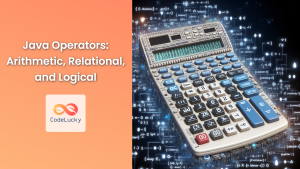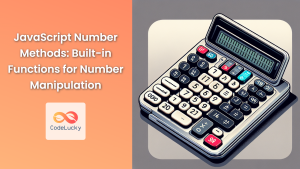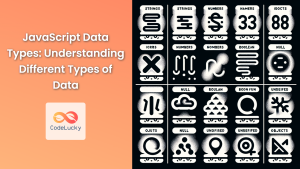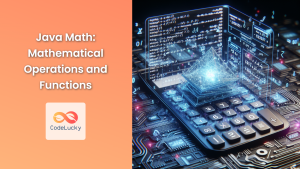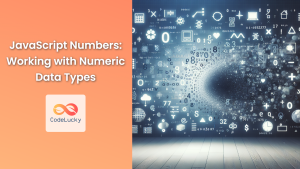JavaScript operators are essential building blocks in programming, allowing us to perform operations on variables and values. They are the foundation of creating expressions and manipulating data in our code. In this comprehensive guide, we'll explore the various types of operators in JavaScript and demonstrate their usage with practical examples.
Arithmetic Operators
Arithmetic operators are used to perform mathematical calculations on numeric values. Let's dive into each of these operators with examples:
Addition (+)
The addition operator adds two numbers or concatenates strings.
let sum = 5 + 3;
console.log(sum); // Output: 8
let greeting = "Hello" + " " + "World";
console.log(greeting); // Output: "Hello World"
💡 Pro Tip: When using the + operator with different data types, JavaScript performs type coercion, which can lead to unexpected results. Always be mindful of the types you're working with.
Subtraction (-)
The subtraction operator subtracts the right operand from the left operand.
let difference = 10 - 4;
console.log(difference); // Output: 6
// It can also be used to negate a number
let negativeNumber = -5;
console.log(-negativeNumber); // Output: 5
Multiplication (*)
The multiplication operator multiplies two numbers.
let product = 6 * 7;
console.log(product); // Output: 42
// It can also be used with decimals
let decimalProduct = 3.14 * 2;
console.log(decimalProduct); // Output: 6.28
Division (/)
The division operator divides the left operand by the right operand.
let quotient = 20 / 4;
console.log(quotient); // Output: 5
// Be careful with division by zero
let infinityResult = 1 / 0;
console.log(infinityResult); // Output: Infinity
⚠️ Warning: Division by zero in JavaScript doesn't throw an error but returns Infinity or -Infinity.
Modulus (%)
The modulus operator returns the remainder of a division operation.
let remainder = 17 % 5;
console.log(remainder); // Output: 2
// Useful for checking if a number is even or odd
function isEven(number) {
return number % 2 === 0;
}
console.log(isEven(4)); // Output: true
console.log(isEven(7)); // Output: false
Exponentiation (**)
The exponentiation operator raises the left operand to the power of the right operand.
let power = 2 ** 3;
console.log(power); // Output: 8
// It can also handle fractional exponents
let squareRoot = 16 ** 0.5;
console.log(squareRoot); // Output: 4
Assignment Operators
Assignment operators are used to assign values to variables. They often combine arithmetic operations with assignment.
Basic Assignment (=)
let x = 5;
console.log(x); // Output: 5
Addition Assignment (+=)
let y = 10;
y += 5; // Equivalent to: y = y + 5
console.log(y); // Output: 15
Subtraction Assignment (-=)
let z = 20;
z -= 7; // Equivalent to: z = z - 7
console.log(z); // Output: 13
Multiplication Assignment (*=)
let a = 3;
a *= 4; // Equivalent to: a = a * 4
console.log(a); // Output: 12
Division Assignment (/=)
let b = 24;
b /= 3; // Equivalent to: b = b / 3
console.log(b); // Output: 8
Modulus Assignment (%=)
let c = 17;
c %= 5; // Equivalent to: c = c % 5
console.log(c); // Output: 2
Exponentiation Assignment (**=)
let d = 2;
d **= 3; // Equivalent to: d = d ** 3
console.log(d); // Output: 8
🔑 Key Point: Assignment operators provide a concise way to perform an operation and assign the result in a single step, making your code more readable and efficient.
Comparison Operators
Comparison operators are used to compare two values and return a boolean result. They're essential for creating conditional statements and loops.
Equality (==)
The equality operator compares two values for equality, performing type coercion if necessary.
console.log(5 == 5); // Output: true
console.log('5' == 5); // Output: true (type coercion)
console.log(true == 1); // Output: true (type coercion)
Strict Equality (===)
The strict equality operator compares two values for equality without performing type coercion.
console.log(5 === 5); // Output: true
console.log('5' === 5); // Output: false
console.log(true === 1); // Output: false
💡 Pro Tip: It's generally recommended to use === instead of == to avoid unexpected results due to type coercion.
Inequality (!=)
The inequality operator checks if two values are not equal, performing type coercion if necessary.
console.log(5 != 3); // Output: true
console.log('5' != 5); // Output: false (type coercion)
Strict Inequality (!==)
The strict inequality operator checks if two values are not equal without performing type coercion.
console.log(5 !== 3); // Output: true
console.log('5' !== 5); // Output: true
Greater Than (>)
The greater than operator checks if the left operand is greater than the right operand.
console.log(10 > 5); // Output: true
console.log(5 > 10); // Output: false
console.log(10 > 10); // Output: false
Less Than (<)
The less than operator checks if the left operand is less than the right operand.
console.log(5 < 10); // Output: true
console.log(10 < 5); // Output: false
console.log(10 < 10); // Output: false
Greater Than or Equal To (>=)
The greater than or equal to operator checks if the left operand is greater than or equal to the right operand.
console.log(10 >= 5); // Output: true
console.log(10 >= 10); // Output: true
console.log(5 >= 10); // Output: false
Less Than or Equal To (<=)
The less than or equal to operator checks if the left operand is less than or equal to the right operand.
console.log(5 <= 10); // Output: true
console.log(10 <= 10); // Output: true
console.log(10 <= 5); // Output: false
Logical Operators
Logical operators are used to determine the logic between variables or values.
AND (&&)
The AND operator returns true if both operands are true.
console.log(true && true); // Output: true
console.log(true && false); // Output: false
console.log(false && true); // Output: false
console.log(false && false); // Output: false
let x = 5;
let y = 10;
console.log(x > 0 && y < 20); // Output: true
OR (||)
The OR operator returns true if at least one of the operands is true.
console.log(true || true); // Output: true
console.log(true || false); // Output: true
console.log(false || true); // Output: true
console.log(false || false); // Output: false
let age = 25;
console.log(age < 18 || age > 60); // Output: false
NOT (!)
The NOT operator reverses the boolean value of its operand.
console.log(!true); // Output: false
console.log(!false); // Output: true
let isLoggedIn = false;
console.log(!isLoggedIn); // Output: true
🔑 Key Point: Logical operators are often used in conditional statements to create complex conditions.
Bitwise Operators
Bitwise operators perform operations on binary representations of numbers.
Bitwise AND (&)
The bitwise AND operator returns a 1 in each bit position for which the corresponding bits of both operands are 1s.
console.log(5 & 3); // Output: 1
// 5 in binary: 101
// 3 in binary: 011
// Result: 001 (which is 1 in decimal)
Bitwise OR (|)
The bitwise OR operator returns a 1 in each bit position for which the corresponding bits of either or both operands are 1s.
console.log(5 | 3); // Output: 7
// 5 in binary: 101
// 3 in binary: 011
// Result: 111 (which is 7 in decimal)
Bitwise XOR (^)
The bitwise XOR operator returns a 1 in each bit position for which the corresponding bits of either but not both operands are 1s.
console.log(5 ^ 3); // Output: 6
// 5 in binary: 101
// 3 in binary: 011
// Result: 110 (which is 6 in decimal)
Bitwise NOT (~)
The bitwise NOT operator inverts all the bits of its operand.
console.log(~5); // Output: -6
// 5 in binary: 00000000000000000000000000000101
// Result: 11111111111111111111111111111010 (which is -6 in decimal)
Left Shift (<<)
The left shift operator shifts the first operand the specified number of bits to the left.
console.log(5 << 1); // Output: 10
// 5 in binary: 101
// Shifted left: 1010 (which is 10 in decimal)
Sign-propagating Right Shift (>>)
The sign-propagating right shift operator shifts the first operand the specified number of bits to the right.
console.log(5 >> 1); // Output: 2
// 5 in binary: 101
// Shifted right: 010 (which is 2 in decimal)
Zero-fill Right Shift (>>>)
The zero-fill right shift operator shifts the first operand the specified number of bits to the right and fills 0s from the left.
console.log(-5 >>> 1); // Output: 2147483645
// -5 in binary (32-bit): 11111111111111111111111111111011
// Shifted right: 01111111111111111111111111111101 (which is 2147483645 in decimal)
💡 Pro Tip: Bitwise operators are often used in low-level programming, cryptography, and performance optimization scenarios.
Unary Operators
Unary operators work on a single operand.
Unary Plus (+)
The unary plus operator attempts to convert the operand to a number if it isn't already.
console.log(+"3"); // Output: 3
console.log(+true); // Output: 1
console.log(+"hello"); // Output: NaN
Unary Negation (-)
The unary negation operator negates its operand and attempts to convert it to a number.
console.log(-3); // Output: -3
console.log(-"3"); // Output: -3
console.log(-true); // Output: -1
console.log(-false); // Output: -0
Increment (++)
The increment operator increments its operand by 1.
let x = 5;
console.log(x++); // Output: 5 (post-increment)
console.log(x); // Output: 6
let y = 5;
console.log(++y); // Output: 6 (pre-increment)
console.log(y); // Output: 6
Decrement (–)
The decrement operator decrements its operand by 1.
let a = 5;
console.log(a--); // Output: 5 (post-decrement)
console.log(a); // Output: 4
let b = 5;
console.log(--b); // Output: 4 (pre-decrement)
console.log(b); // Output: 4
Ternary Operator
The ternary operator is the only JavaScript operator that takes three operands. It's a shorthand for an if-else statement.
let age = 20;
let canVote = age >= 18 ? "Yes" : "No";
console.log(canVote); // Output: "Yes"
// Equivalent if-else statement:
// let canVote;
// if (age >= 18) {
// canVote = "Yes";
// } else {
// canVote = "No";
// }
🔑 Key Point: The ternary operator can make your code more concise, but be careful not to overuse it as it can reduce readability for complex conditions.
Operator Precedence
Operator precedence determines the order in which operators are evaluated when an expression contains multiple operators. Operators with higher precedence are evaluated first.
Here's a simplified precedence order (from highest to lowest):
- Grouping
( ) - Member Access
., Computed Member Access[],new(with argument list), Function Call() new(without argument list)- Postfix Increment
++, Postfix Decrement-- - Logical NOT
!, Bitwise NOT~, Unary Plus+, Unary Negation-, Prefix Increment++, Prefix Decrement--,typeof,void,delete - Exponentiation
** - Multiplication
*, Division/, Modulus% - Addition
+, Subtraction- - Bitwise Shift
<<>>>>> - Relational
<<=>>=ininstanceof - Equality
==!====!== - Bitwise AND
& - Bitwise XOR
^ - Bitwise OR
| - Logical AND
&& - Logical OR
|| - Conditional
?: - Assignment
=+=-=*=/=%=<<=>>=>>>=&=^=|= - Comma
,
Let's see an example that demonstrates operator precedence:
let result = 2 + 3 * 4;
console.log(result); // Output: 14
// Multiplication has higher precedence than addition
// The expression is evaluated as: 2 + (3 * 4)
let complexResult = 5 + 3 * 2 ** 2 - 4 / 2;
console.log(complexResult); // Output: 17
// The expression is evaluated in this order:
// 1. 2 ** 2 = 4
// 2. 3 * 4 = 12
// 3. 4 / 2 = 2
// 4. 5 + 12 - 2 = 15
💡 Pro Tip: When in doubt about the order of operations, use parentheses to explicitly group operations. This not only ensures the correct order but also makes your code more readable.
let explicitResult = (5 + 3) * ((2 ** 2) - (4 / 2));
console.log(explicitResult); // Output: 24
Conclusion
JavaScript operators are powerful tools that allow us to manipulate data, perform calculations, and control the flow of our programs. Understanding these operators and how they work is crucial for writing efficient and effective JavaScript code.
We've covered a wide range of operators in this article, from basic arithmetic operators to more complex bitwise and logical operators. Each type of operator has its own use cases and nuances, and mastering them will greatly enhance your ability to write expressive and concise JavaScript code.
Remember that while operators can make your code more efficient, it's important to balance this with readability. Always strive to write code that is not only functional but also easy for others (and your future self) to understand.
As you continue your JavaScript journey, practice using these operators in different scenarios. Experiment with combining operators, and always be mindful of operator precedence. With time and practice, you'll become proficient in using JavaScript operators to solve complex problems and create robust applications.
Happy coding!