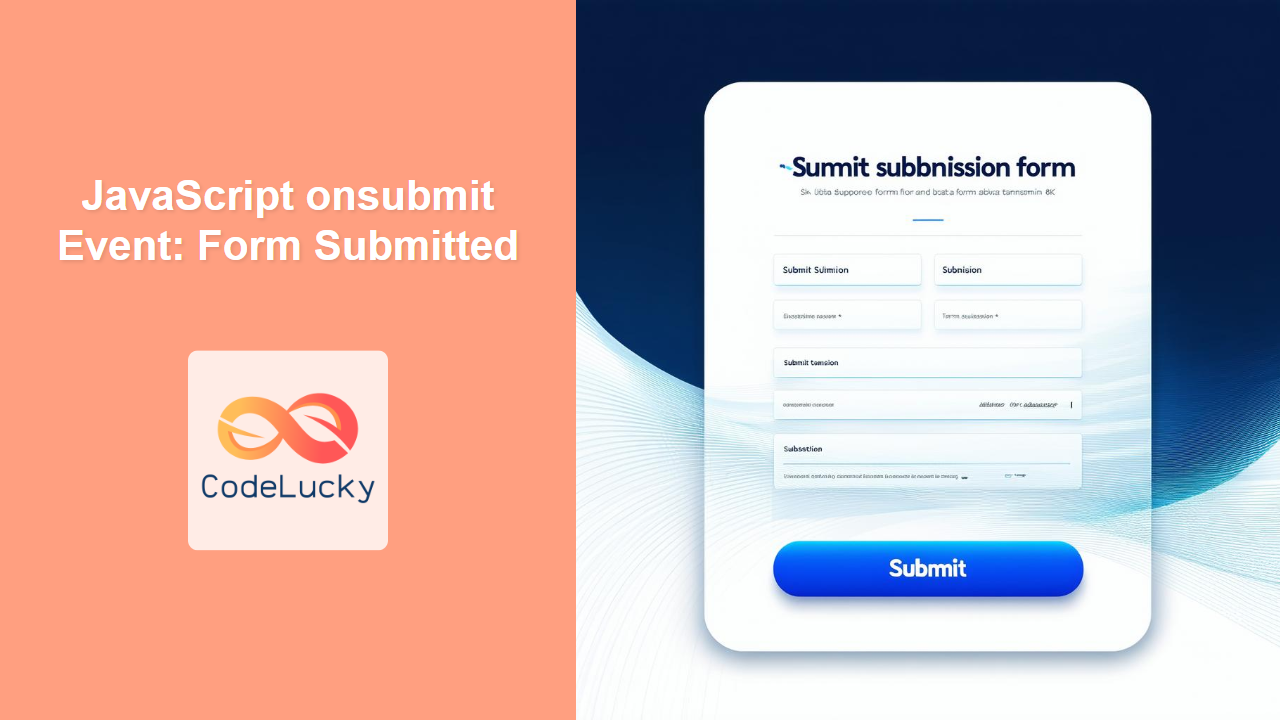JavaScript onsubmit Event: Handling Form Submissions
The onsubmit event in JavaScript is triggered when a form is submitted. This event allows you to intercept the submission process and perform actions such as data validation, AJAX requests, or preventing the default form submission. Understanding and using the onsubmit event is crucial for creating interactive and robust web forms.
What is the onsubmit Event?
The onsubmit event is a DOM event that occurs when a user submits an HTML form. This event can be attached to the <form> element using either HTML attributes or JavaScript event listeners. When the submit button is clicked or the user presses Enter within a form field, the browser triggers this event.
Purpose of the onsubmit Event
The main purpose of the onsubmit event is to allow developers to:
- Validate form data before submission.
- Prevent the default form submission behavior.
- Handle the form data using custom logic (e.g., AJAX requests).
- Provide feedback to the user about the form submission status.
- Modify form data before it is sent to the server.
Syntax
The onsubmit event can be attached to a <form> element in two primary ways:
1. HTML Attribute
You can directly specify the JavaScript code to be executed when the form is submitted using the onsubmit attribute:
<form onsubmit="yourJavaScriptFunction()">
<!-- Form fields here -->
<button type="submit">Submit</button>
</form>
2. JavaScript Event Listener
Alternatively, you can use JavaScript to attach an event listener to the form element:
const formElement = document.getElementById("yourFormId");
formElement.addEventListener("submit", yourJavaScriptFunction);
Form Attributes
While the onsubmit event is the primary focus, understanding the relevant form attributes is essential for proper usage.
| Attribute | Type | Description |
|---|---|---|
| `id` | String | A unique identifier for the form element, used to access it via JavaScript. |
| `action` | String | The URL where the form data is sent when the form is submitted. If not provided, the data is sent back to the same page. |
| `method` | String | The HTTP method used to submit the form, typically `GET` or `POST`. `GET` appends data to the URL and `POST` sends the data in the request body. |
| `name` | String | The name of the form. This name can be used by JavaScript to reference it in the `document.forms` array. |
| `target` | String | Specifies where to display the response after the form is submitted. Common values are `_self` (same tab), `_blank` (new tab), or the name of an ` |