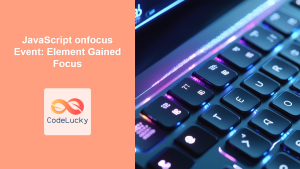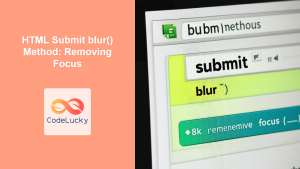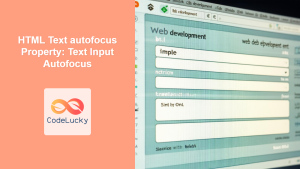The JavaScript onfocusout Event: Detecting When an Element Loses Focus
The onfocusout event in JavaScript is triggered when an element loses focus. This is the counterpart to the onfocusin event and allows you to execute specific code when an element is no longer the active element. Understanding and utilizing this event can be crucial for creating dynamic and responsive user interfaces. This article will explore the onfocusout event, its syntax, and practical applications with clear examples.
What is the onfocusout Event?
The onfocusout event fires when an element, that previously had focus, loses focus. This typically happens when the user clicks outside the element, tabs to another element, or uses other navigation means to shift the focus away from the element. Unlike the blur event, onfocusout bubbles up the DOM tree, which can be an important difference for handling events on nested elements.
Purpose of the onfocusout Event
The onfocusout event allows developers to:
- Perform cleanup actions when an element loses focus (e.g., saving changes).
- Validate input fields after the user has finished interacting with them.
- Update the user interface based on whether an element has focus or not.
- Close menus or modals when focus is shifted outside.
- Implement interactive form elements and improve usability.
Syntax of the onfocusout Event
The onfocusout event can be used in two ways: as an HTML attribute or as a JavaScript event listener.
HTML Attribute
<element onfocusout="myScript">
<!-- Your Content -->
</element>
element: The HTML element where the event should be triggered.onfocusout: The event handler attribute.myScript: The JavaScript function that will be executed when the event occurs.
JavaScript Event Listener
element.addEventListener("focusout", myScript);
element: The DOM element to which the event listener is attached.addEventListener(): The method for attaching an event handler."focusout": The event type.myScript: The callback function to be executed when the event is triggered.
Examples of the onfocusout Event
Let’s look at some practical examples to illustrate how to use the onfocusout event.
Basic Example: Text Input Validation
In this example, an input field checks if the input is empty or not when the field loses focus, showing an error message when applicable.
<input
type="text"
id="inputField1"
placeholder="Enter something here"
style="border: 1px solid #ddd; padding: 8px;"
/>
<div id="message1" style="color: red; margin-top: 5px;"></div>
<script>
const inputField1 = document.getElementById("inputField1");
const messageDiv1 = document.getElementById("message1");
inputField1.addEventListener("focusout", function () {
if (inputField1.value.trim() === "") {
messageDiv1.textContent = "Input field cannot be empty.";
inputField1.style.borderColor = "red";
} else {
messageDiv1.textContent = "";
inputField1.style.borderColor = "#ddd";
}
});
</script>
Example: Handling Nested Elements
This example shows how the onfocusout event bubbles up and can be handled at a higher level in the DOM tree, demonstrating its behavior in nested elements.
<div id="container2" style="border: 1px solid black; padding: 10px;">
<input type="text" id="input1_2" placeholder="Input 1" style="margin-bottom: 5px;"/>
<input type="text" id="input2_2" placeholder="Input 2"/>
</div>
<div id="log2" style="margin-top: 5px;"></div>
<script>
const container2 = document.getElementById("container2");
const logDiv2 = document.getElementById("log2");
container2.addEventListener("focusout", function (event) {
logDiv2.textContent = `Element "${event.target.id}" lost focus.`;
});
</script>
Example: Saving Changes on Focus Out
Here’s an example where an input field’s content is saved to localStorage when the input loses focus.
<input
type="text"
id="inputField3"
placeholder="Enter something here"
style="border: 1px solid #ddd; padding: 8px;"
/>
<div id="message3" style="color: green; margin-top: 5px;"></div>
<script>
const inputField3 = document.getElementById("inputField3");
const messageDiv3 = document.getElementById("message3");
inputField3.addEventListener("focusout", function () {
localStorage.setItem("savedText", inputField3.value);
messageDiv3.textContent = "Changes Saved.";
});
</script>
Note: This example uses localStorage, so changes will be persisted across page refreshes for the same origin. 💾
Example: Closing a Menu on focusout
In this example, we create a simple dropdown menu which automatically closes when focus is moved away from it.
<div id="menuContainer4" style="position: relative;">
<button id="menuButton4" style="padding: 8px 12px; cursor: pointer;">Open Menu</button>
<div id="menu4" style="display: none; position: absolute; top: 100%; left: 0; border: 1px solid black; background-color: white;">
<a href="#" style="display: block; padding: 8px;">Item 1</a>
<a href="#" style="display: block; padding: 8px;">Item 2</a>
<a href="#" style="display: block; padding: 8px;">Item 3</a>
</div>
</div>
<script>
const menuButton4 = document.getElementById('menuButton4');
const menu4 = document.getElementById('menu4');
const menuContainer4 = document.getElementById('menuContainer4');
menuButton4.addEventListener('click', function() {
menu4.style.display = menu4.style.display === 'none' ? 'block' : 'none';
});
menuContainer4.addEventListener('focusout', function(event) {
if(!menuContainer4.contains(event.relatedTarget)){
menu4.style.display = 'none';
}
})
</script>
Note: The check !menuContainer4.contains(event.relatedTarget) ensures that the menu is not closed when focus moves to another element inside the menu. ⚙️
Key Differences: onfocusout vs blur
While onfocusout and blur both fire when an element loses focus, there’s a key difference:
blur: Does not bubble. The event is triggered only on the exact element that lost focus.onfocusout: Bubbles up the DOM tree, allowing for event delegation. Anonfocusoutlistener on a container will catch when any of its focusable children lose focus.
This makes onfocusout more suitable for cases where you want to handle focus loss for a group of related elements at a single point in the DOM.
Browser Support
The onfocusout event is supported by all modern browsers:
- Chrome
- Firefox
- Safari
- Edge
- Opera
This broad compatibility ensures that you can rely on onfocusout for cross-browser functionality in your web applications.
Conclusion
The onfocusout event is a fundamental tool in JavaScript for handling focus changes in web applications. It allows you to create more responsive and interactive UIs, validate user input, manage state, and more. With the examples and explanations provided in this article, you should now be able to effectively use the onfocusout event in your projects. Remember to consider the bubbling behavior and compare it with the blur event to choose the right approach for your needs. Happy coding!