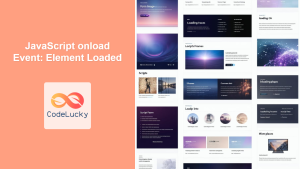JavaScript oncopy Event: Handling Copied Content
The oncopy event in JavaScript is triggered when a user copies content from an HTML element. This event provides developers with the ability to monitor and respond to copy actions, allowing for custom interactions such as logging copy events, disabling copying in specific areas, or even modifying the copied content before it is placed on the clipboard. This article will guide you through the usage, syntax, and practical examples of the oncopy event, demonstrating its role in enhancing user experience and data handling on the web.
What is the oncopy Event?
The oncopy event is an integral part of the HTML DOM, specifically designed to detect when content is copied within a web page. This event is triggered when the user performs a copy action, such as pressing Ctrl+C (or Cmd+C on macOS), using the right-click context menu and selecting copy, or using the copy option in the browser’s menu. By capturing this event, JavaScript enables dynamic manipulation of copied content and provides enhanced control over data handling within the browser.
Purpose of the oncopy Event
The main purposes of the oncopy event include:
- Monitoring Copy Actions: Track when and where content is copied.
- Preventing Copying: Disable or restrict copying from specific elements.
- Modifying Copied Content: Alter the content before it goes to the clipboard.
- Customizing Copy Behavior: Implement specific actions based on copy events, like logging copy details or showing notifications.
- Enhancing Security: Protect sensitive information by limiting the copy feature.
Syntax of the oncopy Event
The oncopy event can be assigned directly to an HTML element using the oncopy attribute or programmatically using JavaScript.
HTML Attribute Syntax
<element oncopy="yourJavaScriptFunction()"></element>
JavaScript Event Listener Syntax
element.oncopy = function() {
// JavaScript code to handle copy event
};
// Using addEventListener
element.addEventListener('copy', function(event) {
// JavaScript code to handle copy event
});
Event Object Properties
When an oncopy event is triggered, an event object is passed to the event handler function. This event object contains various properties, with the most relevant being:
| Property | Type | Description |
|---|---|---|
| `type` | String | The type of event, which is `”copy”` for `oncopy` events. |
| `target` | HTMLElement | The HTML element that triggered the event. |
| `timeStamp` | Number | The time at which the event occurred, in milliseconds. |
| `preventDefault()` | Function | Prevents the default action associated with the event (i.e., copying the selected content). |
| `clipboardData` | Object | An object containing the copied data. You can use `clipboardData.setData(‘text/plain’, ‘your text’)` to change the copied text. |
Note: The clipboardData property allows for reading from and setting data on the clipboard. Use preventDefault() to stop the default copy behavior, allowing for custom handling. ⚠️
Practical Examples of the oncopy Event
Let’s explore some practical use cases of the oncopy event, from basic tracking to advanced content manipulation.
Basic Copy Tracking
This example logs a message to the console when content is copied from a specific element.
<p id="copyParagraph1" style="border: 1px solid #ddd; padding: 10px;">
Select and copy this text.
</p>
<script>
const copyParagraph1 = document.getElementById('copyParagraph1');
copyParagraph1.oncopy = function() {
console.log('Content copied from the paragraph!');
};
</script>
Copy the content from above paragraph and check the console. You should see “Content copied from the paragraph!” logged there.
Preventing Copying From an Element
This example prevents users from copying content from a specific div.
<div id="noCopyDiv1" style="border: 1px solid #ddd; padding: 10px;">
This content cannot be copied.
</div>
<script>
const noCopyDiv1 = document.getElementById('noCopyDiv1');
noCopyDiv1.oncopy = function(event) {
event.preventDefault();
alert('Copying is disabled for this element.');
};
</script>
Try to copy the content in above div, you will see an alert message and copy will be prevented.
Modifying Copied Content
This example alters the copied text by appending additional information before it’s placed on the clipboard.
<p id="modifyCopy1" style="border: 1px solid #ddd; padding: 10px;">
Select and copy this text.
</p>
<script>
const modifyCopy1 = document.getElementById('modifyCopy1');
modifyCopy1.addEventListener('copy', function(event) {
event.preventDefault();
const selection = document.getSelection();
const copiedText = selection.toString();
const modifiedText = copiedText + '\n\nCopied from this site.';
event.clipboardData.setData('text/plain', modifiedText);
alert('Copied content has been modified!');
});
</script>
Try to copy the content from above paragraph and paste it anywhere to see the modification. You will also see an alert message on copying.
Custom Copy Notification
This example displays a custom notification when text is copied using a custom function.
<p id="customCopyNotification1" style="border: 1px solid #ddd; padding: 10px;">
Select and copy this text.
</p>
<script>
const customCopyNotification1 = document.getElementById('customCopyNotification1');
customCopyNotification1.addEventListener('copy', function(event) {
event.preventDefault();
showCopyNotification('Content copied!');
});
function showCopyNotification(message) {
const notification = document.createElement('div');
notification.textContent = message;
notification.style.cssText = 'position: fixed; top: 20px; left: 50%; transform: translateX(-50%); padding: 10px; background-color: #4CAF50; color: white; border-radius: 5px; z-index: 1000;';
document.body.appendChild(notification);
setTimeout(() => {
document.body.removeChild(notification);
}, 3000);
}
</script>
Try to copy content from above paragraph, and you will see a notification appear.
Using oncopy with Canvas
This example uses oncopy event on a canvas.
<canvas
id="canvasOnCopy1"
width="200"
height="100"
style="border: 1px solid black;"
></canvas>
<script>
const canvasOnCopy1 = document.getElementById('canvasOnCopy1');
const ctxOnCopy1 = canvasOnCopy1.getContext('2d');
ctxOnCopy1.fillStyle = "lightblue";
ctxOnCopy1.fillRect(20, 20, 160, 60);
ctxOnCopy1.fillStyle = "black";
ctxOnCopy1.font = "20px Arial";
ctxOnCopy1.fillText("Copy Me!", 50, 55);
canvasOnCopy1.addEventListener('copy', function(event) {
event.preventDefault();
alert('Canvas content copy is disabled.');
});
</script>
Try to copy content within the canvas to see the alert.
Best Practices for Using the oncopy Event
- Use
addEventListener: PreferaddEventListenerover inline HTML attributes for better separation of concerns and event management. - Use
preventDefault(): UsepreventDefault()carefully to avoid interfering with the user experience. Only prevent default copying when there’s a good reason to do so. - Provide Feedback: When copy events are modified or prevented, provide clear feedback to the user through alerts or notifications.
- Accessibility: Be mindful of accessibility when modifying copy behavior, ensuring users can still access and use content effectively.
- Consider alternatives: Do not overuse the copy event to implement security mechanisms. As this is on the client side, it is not a secure way to prevent copy. Consider alternatives like backend protection if needed.
- Test Thoroughly: Ensure that your copy event handlers work correctly across different browsers and devices.
Browser Support
The oncopy event is well-supported across all modern web browsers, making it a reliable tool for enhancing user interactions and handling copied content effectively.
Conclusion
The JavaScript oncopy event is a valuable tool for managing content copying within web pages. With its ability to track, prevent, and modify copy actions, it enables web developers to craft enhanced user experiences and have better control over data handling. By understanding and using the oncopy event, you can create more engaging, secure, and dynamic web applications.