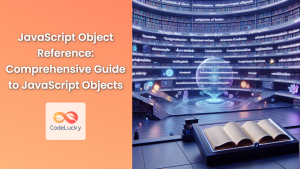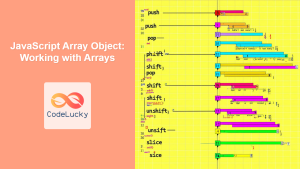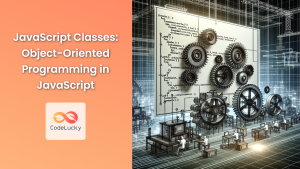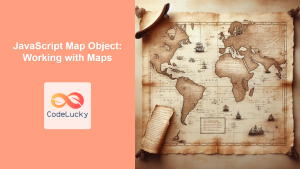JavaScript Objects: A Comprehensive Guide to Working with Objects
JavaScript objects are fundamental building blocks of the language, serving as containers for data and functions, and playing a central role in creating complex and organized code. Understanding how to work with objects is crucial for any JavaScript developer. This guide will explore object creation, manipulation, properties, methods, and advanced techniques for effective object-oriented programming.
What are JavaScript Objects?
In JavaScript, an object is a collection of key-value pairs, where keys are strings (or symbols) and values can be any data type, including other objects, functions, and primitive values. Objects allow you to group related data and functionality together, making your code more modular and maintainable.
Purpose of JavaScript Objects
The primary purpose of JavaScript objects is to:
- Group related data and functions into a single entity.
- Represent real-world entities or concepts in code.
- Create reusable and modular code components.
- Implement object-oriented programming principles.
Creating JavaScript Objects
There are several ways to create objects in JavaScript. Here are the most common methods:
Object Literals
Object literals are the simplest and most common way to create objects. You define an object using curly braces {} and specify key-value pairs inside.
const personLiteral = {
firstName: "John",
lastName: "Doe",
age: 30,
fullName: function () {
return this.firstName + " " + this.lastName;
},
};
console.log(personLiteral.firstName); // Output: John
console.log(personLiteral.fullName()); // Output: John Doe
Using the new Keyword
You can create objects using the new keyword along with a constructor function.
function PersonConstructor(first, last, age) {
this.firstName = first;
this.lastName = last;
this.age = age;
this.fullName = function () {
return this.firstName + " " + this.lastName;
};
}
const personConstructor = new PersonConstructor("Jane", "Smith", 25);
console.log(personConstructor.firstName); // Output: Jane
console.log(personConstructor.fullName()); // Output: Jane Smith
Object.create()
The Object.create() method creates a new object, using an existing object as the prototype of the newly created object.
const personProto = {
fullName: function () {
return this.firstName + " " + this.lastName;
},
};
const personCreate = Object.create(personProto);
personCreate.firstName = "Alice";
personCreate.lastName = "Johnson";
personCreate.age = 28;
console.log(personCreate.fullName()); // Output: Alice Johnson
Class Syntax (ES6)
ES6 introduced the class syntax, which provides a more structured way to create objects and implement inheritance.
class PersonClass {
constructor(first, last, age) {
this.firstName = first;
this.lastName = last;
this.age = age;
}
fullName() {
return this.firstName + " " + this.lastName;
}
}
const personClass = new PersonClass("Bob", "Williams", 35);
console.log(personClass.firstName); // Output: Bob
console.log(personClass.fullName()); // Output: Bob Williams
Accessing Object Properties
You can access object properties using dot notation or bracket notation.
Dot Notation
Dot notation is the most common way to access object properties.
const personDot = {
firstName: "John",
lastName: "Doe",
age: 30,
};
console.log(personDot.firstName); // Output: John
console.log(personDot.age); // Output: 30
Bracket Notation
Bracket notation allows you to access properties using strings, which is useful when property names are dynamic or contain special characters.
const personBracket = {
firstName: "John",
lastName: "Doe",
age: 30,
};
console.log(personBracket["firstName"]); // Output: John
const propertyName = "age";
console.log(personBracket[propertyName]); // Output: 30
Adding and Modifying Properties
You can add new properties to an object or modify existing ones using dot notation or bracket notation.
const personAdd = {
firstName: "John",
lastName: "Doe",
};
personAdd.age = 30; // Adding a new property
personAdd["city"] = "New York"; // Adding a new property using bracket notation
personAdd.firstName = "Jane"; // Modifying an existing property
console.log(personAdd);
// Output: {firstName: "Jane", lastName: "Doe", age: 30, city: "New York"}
Deleting Properties
You can delete properties from an object using the delete operator.
const personDelete = {
firstName: "John",
lastName: "Doe",
age: 30,
};
delete personDelete.age;
console.log(personDelete);
// Output: {firstName: "John", lastName: "Doe"}
Object Methods
Object methods are functions that are properties of an object. They can be used to perform operations on the object’s data.
const calculator = {
add: function (a, b) {
return a + b;
},
subtract: function (a, b) {
return a - b;
},
};
console.log(calculator.add(5, 3)); // Output: 8
console.log(calculator.subtract(5, 3)); // Output: 2
Iterating Through Object Properties
You can iterate through the properties of an object using a for...in loop.
const personIterate = {
firstName: "John",
lastName: "Doe",
age: 30,
};
for (let key in personIterate) {
console.log(key + ": " + personIterate[key]);
}
// Output:
// firstName: John
// lastName: Doe
// age: 30
Object.keys(), Object.values(), and Object.entries()
These methods provide more structured ways to iterate through object properties.
Object.keys()
Returns an array of the object’s property names (keys).
const personKeys = {
firstName: "John",
lastName: "Doe",
age: 30,
};
const keys = Object.keys(personKeys);
console.log(keys); // Output: ["firstName", "lastName", "age"]
Object.values()
Returns an array of the object’s property values.
const personValues = {
firstName: "John",
lastName: "Doe",
age: 30,
};
const values = Object.values(personValues);
console.log(values); // Output: ["John", "Doe", 30]
Object.entries()
Returns an array of the object’s key-value pairs as arrays.
const personEntries = {
firstName: "John",
lastName: "Doe",
age: 30,
};
const entries = Object.entries(personEntries);
console.log(entries);
// Output:
// [
// ["firstName", "John"],
// ["lastName", "Doe"],
// ["age", 30],
// ]
this Keyword
The this keyword refers to the object that the function is a property of. In the context of an object method, this refers to the object itself.
const personThis = {
firstName: "John",
lastName: "Doe",
fullName: function () {
return this.firstName + " " + this.lastName;
},
};
console.log(personThis.fullName()); // Output: John Doe
Advanced Techniques
Object Destructuring
Object destructuring allows you to extract values from objects and assign them to variables in a concise way.
const personDestructure = {
firstName: "John",
lastName: "Doe",
age: 30,
};
const { firstName, lastName, age } = personDestructure;
console.log(firstName); // Output: John
console.log(age); // Output: 30
Spread Syntax
The spread syntax (...) allows you to create shallow copies of objects or merge multiple objects into one.
const personSpread1 = {
firstName: "John",
lastName: "Doe",
};
const personSpread2 = {
age: 30,
city: "New York",
};
const mergedPerson = { ...personSpread1, ...personSpread2 };
console.log(mergedPerson);
// Output: {firstName: "John", lastName: "Doe", age: 30, city: "New York"}
const copiedPerson = { ...personSpread1 };
console.log(copiedPerson); // Output: {firstName: "John", lastName: "Doe"}
Object.assign()
The Object.assign() method copies the values of all enumerable own properties from one or more source objects to a target object. It will return the target object.
const target = { a: 1, b: 2 };
const source = { b: 4, c: 5 };
const returnedTarget = Object.assign(target, source);
console.log(target);
// Expected output: Object { a: 1, b: 4, c: 5 }
console.log(returnedTarget);
// Expected output: Object { a: 1, b: 4, c: 5 }
Getters and Setters
Getters and setters allow you to define special methods for accessing and modifying object properties.
const personGetSet = {
firstName: "John",
lastName: "Doe",
get fullName() {
return this.firstName + " " + this.lastName;
},
set fullName(name) {
const parts = name.split(" ");
this.firstName = parts[0];
this.lastName = parts[1];
},
};
console.log(personGetSet.fullName); // Output: John Doe
personGetSet.fullName = "Jane Smith";
console.log(personGetSet.firstName); // Output: Jane
console.log(personGetSet.lastName); // Output: Smith
Prototype
Every object in JavaScript has a prototype, which is another object that it inherits properties and methods from. You can modify an object’s prototype to add new functionality to all objects of that type.
function Animal(name) {
this.name = name;
}
Animal.prototype.sayHello = function () {
return "Hello, my name is " + this.name;
};
const dog = new Animal("Buddy");
console.log(dog.sayHello()); // Output: Hello, my name is Buddy
Real-World Applications of JavaScript Objects
JavaScript objects are used in various real-world applications, including:
- Data Structures: Representing complex data structures like trees, graphs, and linked lists.
- Configuration Objects: Storing application settings and configurations.
- Models: Representing data models in web applications.
- Components: Creating reusable UI components in frameworks like React and Vue.js.
- APIs: Defining request and response formats in web APIs.
Use Case Example: Creating a Shopping Cart
Let’s create a practical example that demonstrates how to use JavaScript objects to build a simple shopping cart. This example shows how to combine various object features to create a real-world application.
<div id="shoppingCart">
<h1>Shopping Cart</h1>
<button onclick="addItem('Laptop', 1200)">Add Laptop</button>
<button onclick="addItem('Mouse', 25)">Add Mouse</button>
<button onclick="addItem('Keyboard', 75)">Add Keyboard</button>
<p>Total: $<span id="total">0</span></p>
<ul>
<!-- Items will be added here -->
</ul>
</div>
<script>
const cart = {
items: [],
total: 0,
addItem: function (name, price) {
this.items.push({ name: name, price: price });
this.total += price;
this.updateCart();
},
updateCart: function () {
const itemList = document.querySelector("#shoppingCart ul");
const totalDisplay = document.getElementById("total");
itemList.innerHTML = "";
this.items.forEach((item) => {
const listItem = document.createElement("li");
listItem.textContent = `${item.name} - $${item.price}`;
itemList.appendChild(listItem);
});
totalDisplay.textContent = this.total;
},
};
function addItem(name, price) {
cart.addItem(name, price);
}
</script>
This example demonstrates several important concepts:
- Object-Oriented Structure: The shopping cart is represented as a JavaScript object with properties (
items,total) and methods (addItem,updateCart). - Data Encapsulation: The
cartobject encapsulates the data and functionality related to the shopping cart, making it modular and reusable. - Dynamic Updates: The cart is updated dynamically as items are added, providing a real-time view of the shopping cart contents and total.
- Interactive UI: The shopping cart interacts with the UI, updating the display when items are added.
This practical example shows how JavaScript objects can be used to create interactive and dynamic web applications.
Conclusion
JavaScript objects are a fundamental concept in web development, providing a way to organize and structure your code effectively. By understanding how to create, manipulate, and iterate through objects, you can build complex and maintainable applications. From basic data structures to advanced object-oriented programming techniques, mastering JavaScript objects is essential for any web developer.