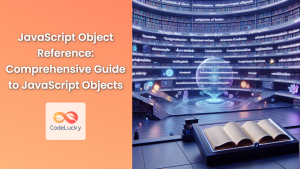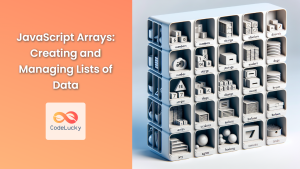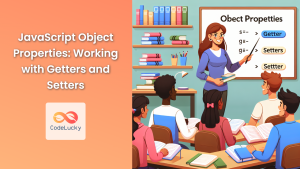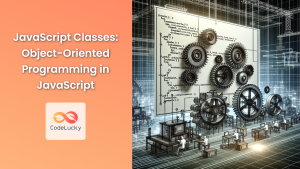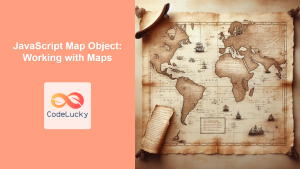JavaScript objects are powerful and versatile data structures that allow developers to store and manipulate complex data efficiently. In this comprehensive guide, we'll dive deep into the world of JavaScript objects, exploring their creation, manipulation, and advanced features. By the end of this article, you'll have a solid understanding of how to work with these essential data structures in your JavaScript projects.
Understanding JavaScript Objects
At its core, a JavaScript object is a collection of key-value pairs. Each key is a unique identifier (usually a string) that maps to a specific value. These values can be of any data type, including numbers, strings, booleans, arrays, functions, and even other objects.
Let's start with a simple example:
const person = {
name: "John Doe",
age: 30,
isEmployed: true
};
In this example, we've created an object called person with three properties: name, age, and isEmployed. Each property has a corresponding value.
🔑 Key Fact: Objects in JavaScript are reference types, meaning they are stored and copied by reference, not by value.
Creating Objects
There are several ways to create objects in JavaScript. Let's explore the most common methods:
1. Object Literal Notation
The object literal notation is the most straightforward way to create an object:
const car = {
make: "Toyota",
model: "Camry",
year: 2022,
start: function() {
console.log("Engine started!");
}
};
This method allows you to define properties and methods directly within the curly braces.
2. Constructor Function
Constructor functions are used to create multiple objects with the same structure:
function Book(title, author, pages) {
this.title = title;
this.author = author;
this.pages = pages;
this.getSummary = function() {
return `${this.title} by ${this.author}, ${this.pages} pages`;
};
}
const myBook = new Book("1984", "George Orwell", 328);
console.log(myBook.getSummary()); // Output: "1984 by George Orwell, 328 pages"
Constructor functions are typically named with a capital letter by convention.
3. Object.create() Method
The Object.create() method creates a new object using an existing object as the prototype:
const animalPrototype = {
makeSound: function() {
console.log("Some generic animal sound");
}
};
const dog = Object.create(animalPrototype);
dog.breed = "Labrador";
dog.bark = function() {
console.log("Woof!");
};
dog.makeSound(); // Output: "Some generic animal sound"
dog.bark(); // Output: "Woof!"
This method is useful for implementing inheritance in JavaScript.
Accessing and Modifying Object Properties
Once you've created an object, you'll often need to access and modify its properties. There are two main ways to do this:
Dot Notation
The dot notation is the most common and straightforward method:
const student = {
name: "Alice",
grade: 11,
subjects: ["Math", "Science", "History"]
};
console.log(student.name); // Output: "Alice"
student.grade = 12;
console.log(student.grade); // Output: 12
Bracket Notation
Bracket notation allows you to use strings or variables as property names:
const employee = {
"first name": "Bob",
"last name": "Smith",
department: "IT"
};
console.log(employee["first name"]); // Output: "Bob"
const key = "department";
console.log(employee[key]); // Output: "IT"
Bracket notation is particularly useful when property names contain spaces or special characters, or when you need to access properties dynamically.
🔑 Key Fact: While dot notation is more concise, bracket notation offers more flexibility, especially when working with dynamic property names.
Adding and Deleting Properties
JavaScript objects are mutable, meaning you can add or remove properties after the object has been created.
Adding Properties
You can add new properties to an object at any time:
const smartphone = {
brand: "Apple",
model: "iPhone 12"
};
smartphone.storage = "128GB";
smartphone["color"] = "Blue";
console.log(smartphone);
// Output: { brand: "Apple", model: "iPhone 12", storage: "128GB", color: "Blue" }
Deleting Properties
To remove a property from an object, use the delete operator:
const laptop = {
brand: "Dell",
model: "XPS 15",
year: 2021,
refurbished: true
};
delete laptop.refurbished;
console.log(laptop);
// Output: { brand: "Dell", model: "XPS 15", year: 2021 }
🚨 Important: The delete operator only works on object properties. It does not affect variables or functions.
Object Methods
Methods are functions that are properties of an object. They allow objects to have behavior associated with them.
const calculator = {
add: function(a, b) {
return a + b;
},
subtract: function(a, b) {
return a - b;
},
multiply(a, b) { // Shorthand method syntax (ES6+)
return a * b;
}
};
console.log(calculator.add(5, 3)); // Output: 8
console.log(calculator.multiply(4, 2)); // Output: 8
In this example, add, subtract, and multiply are methods of the calculator object. Note the shorthand syntax used for the multiply method, which is available in ES6 and later versions.
The this Keyword in Objects
The this keyword refers to the current object and is commonly used inside object methods:
const person = {
firstName: "Jane",
lastName: "Doe",
fullName: function() {
return `${this.firstName} ${this.lastName}`;
},
introduce: function() {
console.log(`Hello, I'm ${this.fullName()}`);
}
};
person.introduce(); // Output: "Hello, I'm Jane Doe"
Here, this refers to the person object, allowing methods to access and use other properties of the same object.
🔑 Key Fact: The value of this can change depending on how a function is called. Be cautious when using arrow functions as methods, as they don't bind their own this.
Object Destructuring
Object destructuring is a convenient way to extract multiple properties from an object and assign them to variables:
const product = {
name: "Wireless Mouse",
price: 29.99,
manufacturer: "Logitech",
inStock: true
};
const { name, price, inStock } = product;
console.log(name); // Output: "Wireless Mouse"
console.log(price); // Output: 29.99
console.log(inStock); // Output: true
You can also assign default values and rename variables during destructuring:
const { manufacturer: brand, color = "Black" } = product;
console.log(brand); // Output: "Logitech"
console.log(color); // Output: "Black" (default value)
Nested Objects
Objects can contain other objects as property values, creating nested structures:
const company = {
name: "Tech Innovations Inc.",
founder: {
name: "Sarah Johnson",
age: 45,
education: {
degree: "Computer Science",
university: "MIT"
}
},
employees: 250,
products: ["AI Assistant", "Smart Home Hub", "Data Analytics Platform"]
};
console.log(company.founder.name); // Output: "Sarah Johnson"
console.log(company.founder.education.university); // Output: "MIT"
When working with nested objects, you can use dot notation or bracket notation to access deeper levels of the structure.
Object.keys(), Object.values(), and Object.entries()
These methods provide useful ways to work with object properties and values:
Object.keys()
Returns an array of a given object's own enumerable property names:
const car = {
make: "Honda",
model: "Civic",
year: 2020
};
const keys = Object.keys(car);
console.log(keys); // Output: ["make", "model", "year"]
Object.values()
Returns an array of a given object's own enumerable property values:
const values = Object.values(car);
console.log(values); // Output: ["Honda", "Civic", 2020]
Object.entries()
Returns an array of a given object's own enumerable string-keyed property [key, value] pairs:
const entries = Object.entries(car);
console.log(entries);
// Output: [["make", "Honda"], ["model", "Civic"], ["year", 2020]]
These methods are particularly useful when you need to iterate over object properties or transform objects into other data structures.
Object Spread Operator
The spread operator (...) can be used to create shallow copies of objects or merge multiple objects:
const baseConfig = {
apiUrl: "https://api.example.com",
timeout: 5000
};
const devConfig = {
...baseConfig,
debug: true,
logLevel: "verbose"
};
console.log(devConfig);
// Output: { apiUrl: "https://api.example.com", timeout: 5000, debug: true, logLevel: "verbose" }
The spread operator creates a new object and copies all enumerable properties from the source object(s).
🔑 Key Fact: The spread operator performs a shallow copy. Nested objects will still be referenced, not duplicated.
Object.freeze() and Object.seal()
These methods provide ways to control the mutability of objects:
Object.freeze()
Freezes an object, preventing new properties from being added and existing properties from being modified or deleted:
const settings = {
theme: "dark",
fontSize: 16
};
Object.freeze(settings);
settings.theme = "light"; // This will not change the value
settings.newProperty = "value"; // This will not add a new property
console.log(settings); // Output: { theme: "dark", fontSize: 16 }
Object.seal()
Seals an object, preventing new properties from being added but allowing existing properties to be modified:
const user = {
username: "johndoe",
email: "[email protected]"
};
Object.seal(user);
user.email = "[email protected]"; // This will work
user.age = 30; // This will not add a new property
console.log(user); // Output: { username: "johndoe", email: "[email protected]" }
These methods are useful for creating immutable objects or preventing accidental modifications to important data structures.
Computed Property Names
ES6 introduced the ability to use expressions as property names in object literals:
const propertyPrefix = "user_";
const userInput = "name";
const formData = {
[`${propertyPrefix}${userInput}`]: "John Doe",
[`${propertyPrefix}email`]: "[email protected]"
};
console.log(formData); // Output: { user_name: "John Doe", user_email: "[email protected]" }
This feature is particularly useful when you need to create dynamic property names based on variables or expressions.
Object Property Shorthand
When creating object literals, you can use a shorthand syntax if the property name matches the variable name:
const name = "Alice";
const age = 28;
const occupation = "Software Developer";
const person = { name, age, occupation };
console.log(person);
// Output: { name: "Alice", age: 28, occupation: "Software Developer" }
This shorthand syntax makes object creation more concise when working with existing variables.
Conclusion
JavaScript objects are incredibly versatile and powerful data structures that form the backbone of many JavaScript applications. From simple key-value stores to complex nested structures, objects provide a flexible way to organize and manipulate data.
In this comprehensive guide, we've explored various aspects of working with JavaScript objects, including:
- Creating objects using different methods
- Accessing and modifying object properties
- Adding and deleting properties
- Working with object methods and the
thiskeyword - Using object destructuring for easy property extraction
- Handling nested objects
- Utilizing built-in object methods like
Object.keys(),Object.values(), andObject.entries() - Applying the spread operator for object manipulation
- Controlling object mutability with
Object.freeze()andObject.seal() - Leveraging computed property names and property shorthand syntax
By mastering these concepts and techniques, you'll be well-equipped to handle complex data structures in your JavaScript projects efficiently. Remember to practice these concepts regularly and explore how they can be applied in real-world scenarios to solidify your understanding and improve your JavaScript programming skills.