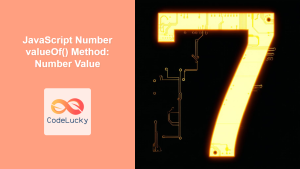JavaScript Object valueOf() Method: Getting Object Value
The valueOf() method in JavaScript is a fundamental function available to all objects. It’s designed to return the primitive value of an object. While it might seem straightforward, understanding its behavior is crucial for mastering JavaScript’s type conversion and object handling. This guide will provide a comprehensive overview of the valueOf() method, its syntax, and practical usage.
What is the valueOf() Method?
The valueOf() method is a built-in function in JavaScript objects that returns the primitive value of the specified object. JavaScript calls the valueOf() method internally to convert objects to primitive values. You rarely need to call this method explicitly, as JavaScript handles it automatically during various operations.
Purpose of the valueOf() Method
The primary purpose of the valueOf() method is to provide a primitive value representation of an object. This is especially useful in contexts where JavaScript expects a primitive value, such as in mathematical operations or comparisons.
Syntax
The syntax for the valueOf() method is straightforward:
object.valueOf()
object: The object whose primitive value is to be retrieved.
Return Value:
- The primitive value of the object. The actual value returned depends on the type of object.
valueOf() Method Attributes
The valueOf() method does not accept any arguments.
| Attribute | Type | Description |
|---|---|---|
| Arguments | None | The valueOf() method does not accept any arguments. |
| Return Value | Primitive Value | Returns the primitive value of the object. The specific value depends on the object type. |
Examples
Let’s explore the valueOf() method with various JavaScript objects to understand its behavior better.
1. Number Object
For Number objects, valueOf() returns the numeric value.
const numObj = new Number(123);
const numValue = numObj.valueOf();
console.log(numValue); // Output: 123
console.log(typeof numValue); // Output: number
2. String Object
For String objects, valueOf() returns the string value.
const strObj = new String("Hello");
const strValue = strObj.valueOf();
console.log(strValue); // Output: Hello
console.log(typeof strValue); // Output: string
3. Boolean Object
For Boolean objects, valueOf() returns the boolean value.
const boolObj = new Boolean(true);
const boolValue = boolObj.valueOf();
console.log(boolValue); // Output: true
console.log(typeof boolValue); // Output: boolean
4. Date Object
For Date objects, valueOf() returns the number of milliseconds since January 1, 1970, 00:00:00 UTC.
const dateObj = new Date();
const dateValue = dateObj.valueOf();
console.log(dateValue); // Output: (current timestamp in milliseconds)
console.log(typeof dateValue); // Output: number
5. Custom Object
For custom objects, the default valueOf() method returns the object itself. To get a meaningful primitive value, you need to override this method.
const customObj = {
name: "John",
age: 30,
valueOf: function() {
return this.age;
}
};
const customValue = customObj.valueOf();
console.log(customValue); // Output: 30
console.log(typeof customValue); // Output: number
6. Implicit Conversion
JavaScript often uses the valueOf() method implicitly during type conversion.
const numObj2 = new Number(5);
const result = numObj2 + 5; // JavaScript calls valueOf() on numObj
console.log(result); // Output: 10
7. Using valueOf() in Comparisons
The valueOf() method can also be useful in comparisons.
const date1 = new Date('2024-01-01');
const date2 = new Date('2024-01-02');
console.log(date1.valueOf() < date2.valueOf()); // Output: true
8. Overriding valueOf() for Complex Objects
Consider a scenario where you have a complex object and want to define a custom primitive value for it.
const point = {
x: 10,
y: 20,
valueOf: function() {
return Math.sqrt(this.x * this.x + this.y * this.y);
}
};
console.log(point.valueOf()); // Output: 22.3606797749979
console.log(point > 20); // Output: true (valueOf() is used in comparison)
9. valueOf() with Canvas API
While the valueOf() method isn’t directly used in the Canvas API, you can use it to manipulate the properties of objects related to canvas elements.
<canvas id="myCanvasValueof" width="200" height="100"></canvas>
<script>
const canvasValueof = document.getElementById('myCanvasValueof');
const ctxValueof = canvasValueof.getContext('2d');
const circle = {
x: 50,
y: 50,
radius: 20,
color: 'blue',
valueOf: function() {
return this.radius;
}
};
ctxValueof.fillStyle = circle.color;
ctxValueof.beginPath();
ctxValueof.arc(circle.x, circle.y, circle.valueOf(), 0, 2 * Math.PI);
ctxValueof.fill();
</script>
In this example, the valueOf() method is used to return the radius of the circle object, which is then used by the Canvas API to draw the circle.
Note: While the Canvas API doesn’t directly use valueOf(), understanding how to override it can be beneficial when working with custom objects that define canvas properties. 🎨
Real-World Applications of valueOf()
- Custom Type Conversions: Define how your objects should be converted to primitive values when used in operations that expect them.
- Complex Number Operations: Override
valueOf()to allow arithmetic operations on complex number objects. - Date Comparisons: Simplify date comparisons by directly comparing the primitive values of
Dateobjects.
When to Override valueOf()
Override the valueOf() method when you need to provide a specific primitive value for your custom objects. This is particularly useful when the default object representation is not suitable for operations requiring primitive values.
Important Considerations
- The
valueOf()method should return a primitive value. - JavaScript may use
valueOf()in conjunction withtoString()to convert objects to primitive values. - Carefully consider the use case before overriding
valueOf()to avoid unexpected behavior.
Conclusion
The valueOf() method in JavaScript is a powerful tool for obtaining the primitive value of an object. While it’s often called implicitly by JavaScript, understanding its purpose and how to override it for custom objects is essential for writing robust and predictable code. By leveraging valueOf(), you can ensure that your objects behave correctly in various contexts requiring primitive values.