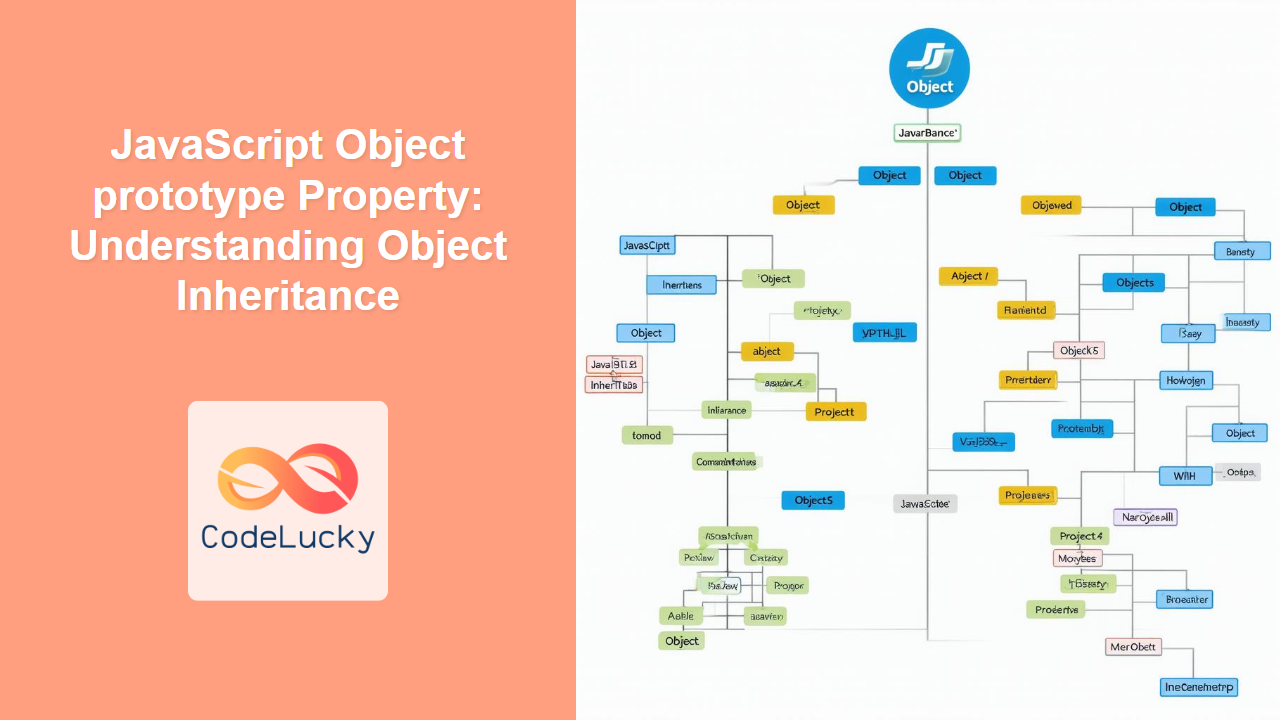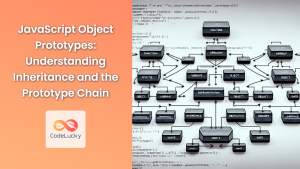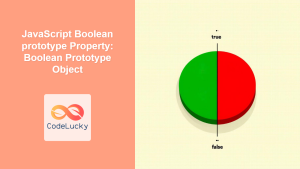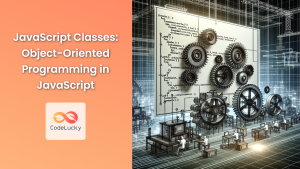JavaScript Object prototype Property: Understanding Object Inheritance
In JavaScript, nearly everything is an object. These objects inherit properties and methods from a prototype. The Object.prototype property is the fundamental basis for prototype-based inheritance in JavaScript. This guide will explore what Object.prototype is, how it works, and how it enables objects to inherit properties and methods from one another.
What is Object.prototype?
The Object.prototype is a property of the Object constructor function. It’s an object itself and serves as the prototype for all other JavaScript objects. Every object created in JavaScript, by default, inherits properties and methods from Object.prototype. This inheritance mechanism is a core part of JavaScript’s prototype-based inheritance model.
Purpose of Object.prototype
The primary purpose of Object.prototype is to provide a base set of properties and methods that are available to all objects in JavaScript. This ensures that objects can perform common tasks and have a consistent interface. It also facilitates inheritance, allowing objects to inherit and extend the functionality of their prototypes.
Understanding the Syntax
The Object.prototype property is accessed directly from the Object constructor. It doesn’t require any parameters.
Object.prototype
Key Aspects:
- Accessibility: Accessible from the
Objectconstructor. - Read-Only: While you can modify the properties of
Object.prototype, it’s generally discouraged due to the potential for unintended consequences across your application. - Inheritance: Properties and methods added to
Object.prototypeare inherited by all objects.
How Object.prototype Works
When you try to access a property or method of an object, JavaScript first checks if that property or method exists directly on the object itself. If it doesn’t, JavaScript then looks up the prototype chain to see if the property or method exists on any of the object’s prototypes, eventually reaching Object.prototype.
The Prototype Chain
The prototype chain is a sequence of objects linked together via their prototypes. Each object has a prototype, and that prototype may have its own prototype, and so on, until you reach Object.prototype, which has null as its prototype.
Examples of Using Object.prototype
Let’s explore several examples to illustrate how to use and understand Object.prototype.
Basic Object Creation and Inheritance
In this example, we create a simple object and demonstrate that it inherits properties from Object.prototype.
// Creating a simple object
const obj1 = {};
// Checking if the object inherits properties from Object.prototype
console.log("Object has toString property:", obj1.hasOwnProperty('toString')); // Should be false
console.log("toString property from prototype:", typeof obj1.toString); // Should be "function"
Output:
Object has toString property: false
toString property from prototype: function
The output shows that obj1 does not have the toString property directly, but it inherits it from Object.prototype.
Adding Custom Methods to Object.prototype
You can add custom methods to Object.prototype, which will then be available to all objects.
// Adding a custom method to Object.prototype
Object.prototype.myCustomMethod = function() {
return "This is a custom method added to all objects!";
};
// Creating another object
const obj2 = {};
// Calling the custom method on the object
console.log("Calling custom method:", obj2.myCustomMethod());
Output:
Calling custom method: This is a custom method added to all objects!
Here, we’ve added myCustomMethod to Object.prototype, and it’s accessible from obj2.
Extending Built-in Objects
You can extend built-in objects like Array by adding methods to their prototypes. However, this should be done with caution to avoid naming conflicts.
// Adding a custom method to Array.prototype
Array.prototype.myCustomArrayMethod = function() {
return "This is a custom array method!";
};
// Creating an array
const arr1 = [];
// Calling the custom method on the array
console.log("Calling custom array method:", arr1.myCustomArrayMethod());
Output:
Calling custom array method: This is a custom array method!
In this example, we’ve added myCustomArrayMethod to Array.prototype, and it’s accessible from arr1.
Creating a Constructor Function and Inheritance
In this example, we create a constructor function and demonstrate how objects created with this constructor inherit properties and methods from Object.prototype through the prototype chain.
// Creating a constructor function
function Person(name) {
this.name = name;
}
// Adding a method to Person.prototype
Person.prototype.sayHello = function() {
return `Hello, my name is ${this.name}`;
};
// Creating an instance of Person
const person1 = new Person("Alice");
// Checking if person1 inherits properties from Object.prototype
console.log("person1 has toString property:", person1.hasOwnProperty('toString')); // Should be false
console.log("toString property from prototype:", typeof person1.toString); // Should be "function"
console.log("Calling sayHello method:", person1.sayHello());
Output:
person1 has toString property: false
toString property from prototype: function
Calling sayHello method: Hello, my name is Alice
Here, person1 inherits toString from Object.prototype and also has access to the sayHello method defined in Person.prototype.
Real-World Example: Adding a Formatting Method
Let’s consider a real-world example where you want to add a method to all objects to format their properties into a string.
// Adding a formatProperties method to Object.prototype
Object.prototype.formatProperties = function() {
let formattedString = "";
for (const key in this) {
if (this.hasOwnProperty(key)) {
formattedString += `${key}: ${this[key]}, `;
}
}
return formattedString.slice(0, -2); // Remove the trailing comma and space
};
// Creating an object
const myObj = {
firstName: "John",
lastName: "Doe",
age: 30
};
// Calling the formatProperties method
console.log("Formatted properties:", myObj.formatProperties());
Output:
Formatted properties: firstName: John, lastName: Doe, age: 30
In this example, we added a formatProperties method to Object.prototype. This method iterates through the object’s own properties and formats them into a string.
Important Considerations
- Avoid Overriding Native Methods: Be cautious when adding properties or methods to
Object.prototypeor other built-in prototypes, as you could override native methods and cause unexpected behavior. - Naming Conflicts: Choose unique names for your custom methods to avoid naming conflicts with existing or future JavaScript methods.
- Enumerability: Properties added to
Object.prototypeare enumerable by default. You can useObject.definePropertyto control the enumerability of these properties. - Performance: Adding too many properties or methods to
Object.prototypecan potentially impact performance, as JavaScript has to traverse the prototype chain to find these properties.
Use Cases
The Object.prototype property is foundational in several use cases:
- Creating Base Objects: Defining common properties and methods for all objects.
- Extending Native Objects: Adding custom functionality to built-in objects (with caution).
- Implementing Inheritance: Enabling objects to inherit and extend the functionality of their prototypes.
Conclusion
The Object.prototype property is a fundamental concept in JavaScript that enables prototype-based inheritance and allows objects to share properties and methods. By understanding how Object.prototype works, you can create more efficient and maintainable JavaScript code and leverage the power of inheritance in your applications. Always use caution when modifying Object.prototype to avoid unintended consequences, and ensure your custom methods have unique names to prevent conflicts.