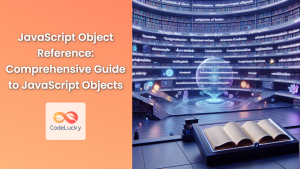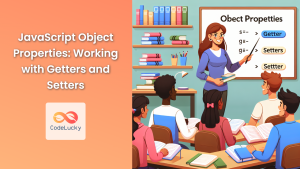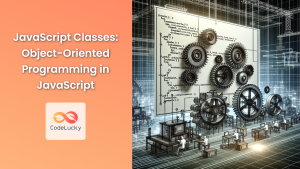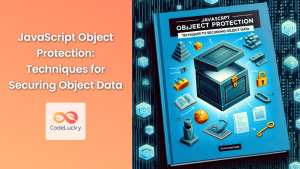JavaScript objects are fundamental to the language, serving as the building blocks for complex data structures and enabling developers to create rich, interactive web applications. Understanding how to access and modify object properties is crucial for any JavaScript developer. In this comprehensive guide, we'll dive deep into the world of object properties, exploring various methods to interact with object data efficiently and effectively.
Understanding Object Properties
Before we delve into the intricacies of accessing and modifying object properties, let's first establish a solid foundation of what object properties are and how they function in JavaScript.
🔑 Object properties are key-value pairs that store data within an object. The key serves as the property name, while the value can be of any data type, including primitive values, functions, or even other objects.
Let's start with a simple example:
const person = {
name: "John Doe",
age: 30,
occupation: "Software Developer"
};
In this example, name, age, and occupation are properties of the person object. Each property has a corresponding value that can be accessed and modified using various techniques.
Accessing Object Properties
JavaScript provides several ways to access object properties. Let's explore each method in detail.
1. Dot Notation
The dot notation is the most common and straightforward way to access object properties.
console.log(person.name); // Output: John Doe
console.log(person.age); // Output: 30
🔍 The dot notation is concise and easy to read. However, it has limitations. You can't use it with property names that contain spaces or special characters, or with properties that are stored in variables.
2. Bracket Notation
Bracket notation offers more flexibility than dot notation. It allows you to use string literals, variables, or expressions to access properties.
console.log(person["name"]); // Output: John Doe
console.log(person["age"]); // Output: 30
const propertyName = "occupation";
console.log(person[propertyName]); // Output: Software Developer
🚀 Bracket notation is particularly useful when working with dynamic property names or when property names contain special characters or spaces.
const user = {
"first name": "Jane",
"last name": "Smith"
};
console.log(user["first name"]); // Output: Jane
3. Object Destructuring
Introduced in ES6, object destructuring provides a concise way to extract multiple properties from an object and assign them to variables.
const { name, age } = person;
console.log(name); // Output: John Doe
console.log(age); // Output: 30
💡 Object destructuring can significantly improve code readability, especially when working with complex objects or when you need to extract multiple properties at once.
You can also assign default values and rename properties during destructuring:
const { name: fullName = "Unknown", salary = 0 } = person;
console.log(fullName); // Output: John Doe
console.log(salary); // Output: 0 (default value used)
Modifying Object Properties
Now that we've covered accessing object properties, let's explore how to modify them.
1. Direct Assignment
The simplest way to modify an object property is through direct assignment using either dot or bracket notation.
person.age = 31;
person["occupation"] = "Senior Software Developer";
console.log(person.age); // Output: 31
console.log(person.occupation); // Output: Senior Software Developer
2. Object.assign()
Object.assign() is a powerful method that copies the values of all enumerable properties from one or more source objects to a target object.
const updates = {
age: 32,
location: "New York"
};
Object.assign(person, updates);
console.log(person.age); // Output: 32
console.log(person.location); // Output: New York
⚠️ Be cautious when using Object.assign() with nested objects, as it performs a shallow copy. Nested objects will still share references.
3. Spread Operator
The spread operator (...) introduced in ES6 provides a concise way to create a new object with updated properties.
const updatedPerson = { ...person, age: 33, skills: ["JavaScript", "React"] };
console.log(updatedPerson.age); // Output: 33
console.log(updatedPerson.skills); // Output: ["JavaScript", "React"]
🌟 The spread operator creates a new object, which is useful for maintaining immutability in your applications.
Advanced Property Manipulation
Let's explore some advanced techniques for working with object properties.
1. Computed Property Names
ES6 introduced computed property names, allowing you to use expressions to define property names dynamically.
const propertyPrefix = "user";
const id = 123;
const dynamicObject = {
[`${propertyPrefix}_${id}`]: "John Doe"
};
console.log(dynamicObject.user_123); // Output: John Doe
2. Property Descriptors
JavaScript provides a way to define and modify property attributes using property descriptors.
const car = {
brand: "Toyota"
};
Object.defineProperty(car, "model", {
value: "Corolla",
writable: false,
enumerable: true,
configurable: true
});
car.model = "Camry"; // This won't change the value due to writable: false
console.log(car.model); // Output: Corolla
for (let prop in car) {
console.log(prop); // Output: brand, model (enumerable: true)
}
🔒 Property descriptors allow you to control the behavior of object properties, such as making them read-only or non-enumerable.
3. Getters and Setters
Getters and setters provide a way to define computed properties and add logic when getting or setting property values.
const circle = {
radius: 5,
get diameter() {
return this.radius * 2;
},
set diameter(value) {
this.radius = value / 2;
}
};
console.log(circle.diameter); // Output: 10
circle.diameter = 14;
console.log(circle.radius); // Output: 7
🔄 Getters and setters allow you to create "smart" properties that can perform calculations or validations when accessed or modified.
Checking for Property Existence
When working with objects, it's often necessary to check if a property exists before accessing or modifying it.
1. hasOwnProperty()
The hasOwnProperty() method checks if an object has a specific property as its own property (not inherited).
console.log(person.hasOwnProperty("name")); // Output: true
console.log(person.hasOwnProperty("toString")); // Output: false (inherited from Object.prototype)
2. in Operator
The in operator checks if a property exists in an object or its prototype chain.
console.log("name" in person); // Output: true
console.log("toString" in person); // Output: true (exists in prototype chain)
3. Optional Chaining
Introduced in ES2020, optional chaining (?.) provides a safe way to access nested object properties without throwing an error if an intermediate property doesn't exist.
const user = {
profile: {
address: {
city: "New York"
}
}
};
console.log(user.profile?.address?.city); // Output: New York
console.log(user.profile?.contactInfo?.email); // Output: undefined (no error thrown)
🛡️ Optional chaining is particularly useful when dealing with deeply nested objects or when working with data from external sources where the structure might be uncertain.
Iterating Over Object Properties
Sometimes you need to iterate over all properties of an object. Let's explore different methods to achieve this.
1. for…in Loop
The for...in loop iterates over all enumerable properties of an object, including inherited properties.
for (let prop in person) {
if (person.hasOwnProperty(prop)) {
console.log(`${prop}: ${person[prop]}`);
}
}
⚠️ It's important to use hasOwnProperty() inside a for...in loop to filter out inherited properties if you only want to work with the object's own properties.
2. Object.keys()
Object.keys() returns an array of a given object's own enumerable property names.
const keys = Object.keys(person);
keys.forEach(key => {
console.log(`${key}: ${person[key]}`);
});
3. Object.entries()
Object.entries() returns an array of a given object's own enumerable string-keyed property [key, value] pairs.
const entries = Object.entries(person);
entries.forEach(([key, value]) => {
console.log(`${key}: ${value}`);
});
🔄 Object.entries() is particularly useful when you need to work with both keys and values simultaneously.
Freezing and Sealing Objects
JavaScript provides methods to control the mutability of objects, which can be crucial for maintaining data integrity in your applications.
1. Object.freeze()
Object.freeze() freezes an object, preventing new properties from being added and existing properties from being removed or modified.
const frozenPerson = Object.freeze(person);
frozenPerson.age = 40; // This won't change the age
console.log(frozenPerson.age); // Output: 31 (original age)
delete frozenPerson.name; // This won't delete the name property
console.log(frozenPerson.name); // Output: John Doe
❄️ Object.freeze() is shallow, meaning it only applies to the immediate properties of the object. Nested objects can still be modified.
2. Object.seal()
Object.seal() seals an object, preventing new properties from being added and marking all existing properties as non-configurable. However, values of existing properties can still be changed.
const sealedPerson = Object.seal(person);
sealedPerson.newProp = "test"; // This won't add a new property
console.log(sealedPerson.newProp); // Output: undefined
sealedPerson.age = 40; // This will change the age
console.log(sealedPerson.age); // Output: 40
delete sealedPerson.name; // This won't delete the name property
console.log(sealedPerson.name); // Output: John Doe
🔒 Object.seal() is useful when you want to prevent the addition or deletion of properties but still allow modifications to existing property values.
Conclusion
Mastering the art of accessing and modifying object properties is crucial for effective JavaScript development. From basic dot notation to advanced techniques like computed property names and property descriptors, the language offers a rich set of tools for working with objects.
By understanding these concepts and applying them judiciously, you can write more efficient, maintainable, and robust code. Remember to consider factors like performance, readability, and the specific requirements of your project when choosing between different methods of property manipulation.
As you continue to work with JavaScript objects, experiment with these techniques and discover how they can enhance your coding practices. Happy coding!