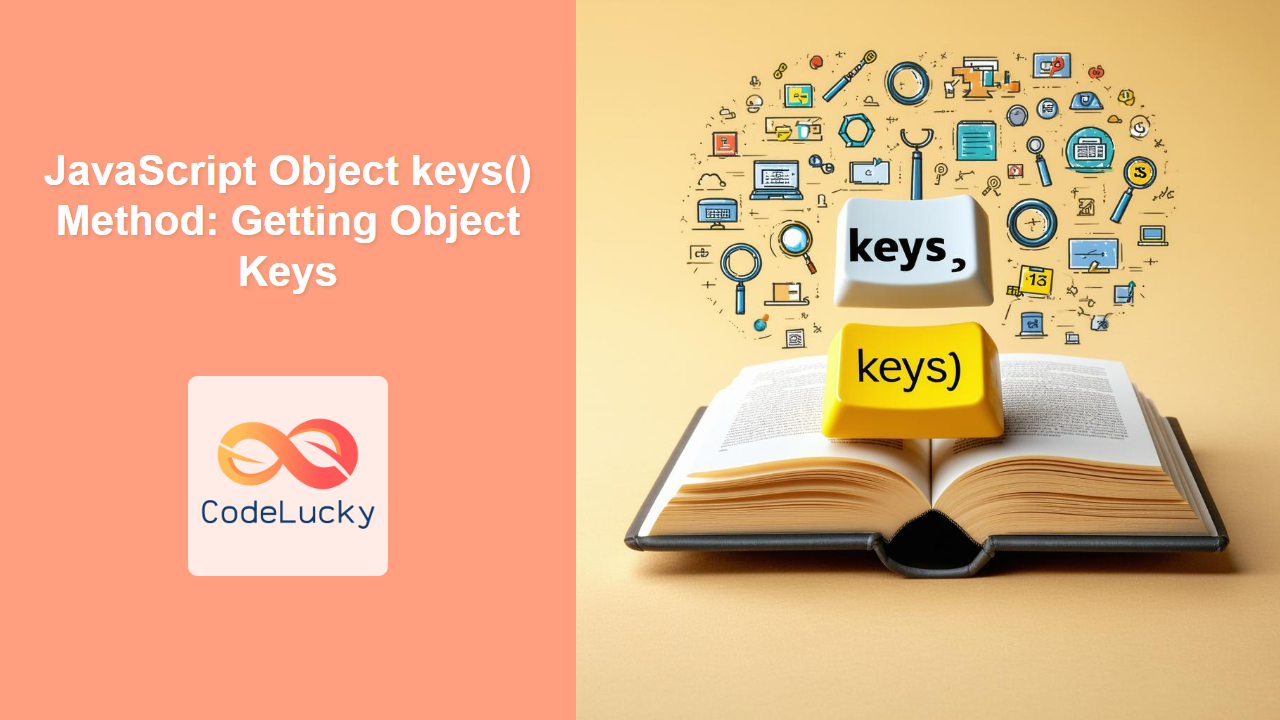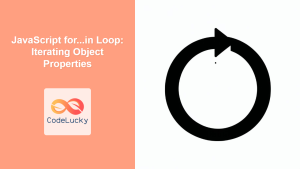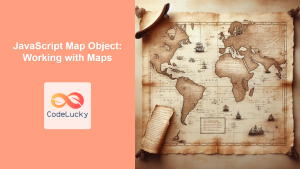JavaScript Object.keys() Method: Getting Object Keys
The Object.keys() method in JavaScript is a fundamental tool for working with objects. It allows you to retrieve an array containing all the enumerable property names (keys) of a given object. This method is particularly useful for iterating over an object’s properties or performing operations that require knowing the keys in advance. In this comprehensive guide, we’ll explore the syntax, usage, and practical applications of the Object.keys() method.
What is Object.keys()?
The Object.keys() method returns an array of strings representing the keys of an object’s enumerable properties. The order of the keys in the returned array is the same as that provided by a for...in loop, except that the for...in loop also enumerates properties from the prototype chain.
Purpose of Object.keys()
The primary purpose of Object.keys() is to provide a straightforward way to:
- Get a list of an object’s own property names.
- Iterate over the properties of an object.
- Check if an object has specific properties.
- Convert an object’s properties into an array for further processing.
Syntax of Object.keys()
The syntax for the Object.keys() method is simple:
Object.keys(obj)
obj: The object whose enumerable property names are to be returned.
Return Value
The method returns an array of strings, where each string is the name of an enumerable property of the object.
Important Object.keys() Attributes
Understanding the key aspects of the Object.keys() method is crucial for effective use:
| Attribute | Type | Description |
|---|---|---|
| `obj` | Object | The object from which to retrieve the enumerable property names (keys). |
| Return Value | Array of Strings | An array containing the enumerable property names (keys) of the input object. |
| Enumerability | Property Attribute | Only enumerable properties are included in the returned array. Non-enumerable properties are excluded. |
| Order | – | The order of keys in the returned array is the same as the order in which they appear in a standard loop. |
| Inherited Properties | – | Properties inherited from the prototype chain are not included in the returned array. |
Note: Object.keys() only includes the object’s own enumerable properties, not those inherited from its prototype chain. 💡
Basic Usage Examples
Let’s explore some basic examples to understand how Object.keys() works.
Getting Keys from a Simple Object
const myObject1 = {
name: "John",
age: 30,
city: "New York",
};
const keys1 = Object.keys(myObject1);
console.log(keys1);
["name", "age", "city"]
Getting Keys from an Empty Object
const myObject2 = {};
const keys2 = Object.keys(myObject2);
console.log(keys2);
[]
Getting Keys from an Object with Number Keys
const myObject3 = {
50: "fifty",
100: "hundred",
200: "two hundred",
};
const keys3 = Object.keys(myObject3);
console.log(keys3);
["50", "100", "200"]
Note: When objects have keys that can be converted to numbers, Object.keys() returns those keys as strings, sorted in ascending order numerically. 📝
Advanced Usage Examples
Let’s look at some more advanced use cases for Object.keys().
Iterating Over Object Properties
You can use Object.keys() to iterate over an object’s properties using a for loop.
const person1 = {
firstName: "Alice",
lastName: "Smith",
age: 25,
};
const keys4 = Object.keys(person1);
for (let i = 0; i < keys4.length; i++) {
const key = keys4[i];
console.log(`${key}: ${person1[key]}`);
}
firstName: Alice
lastName: Smith
age: 25
Checking if an Object Has Specific Properties
Object.keys() can be used to check if an object has a particular set of properties.
const product1 = {
name: "Laptop",
price: 1200,
quantity: 5,
};
const requiredKeys = ["name", "price", "quantity"];
const productKeys = Object.keys(product1);
const hasRequiredKeys = requiredKeys.every((key) => productKeys.includes(key));
console.log(hasRequiredKeys);
true
Converting Object Properties into an Array of Values
Using Object.keys() in conjunction with the map() method, you can transform an object’s properties into an array of values.
const employee1 = {
id: 101,
name: "Bob Johnson",
department: "Engineering",
};
const values1 = Object.keys(employee1).map((key) => employee1[key]);
console.log(values1);
[101, "Bob Johnson", "Engineering"]
Using Object.keys() with Array.prototype.forEach()
You can use Object.keys() in conjunction with the forEach() method for a concise way to iterate through an object’s properties.
const car1 = {
model: "Tesla Model 3",
year: 2023,
color: "Red",
};
Object.keys(car1).forEach((key) => {
console.log(`${key}: ${car1[key]}`);
});
model: Tesla Model 3
year: 2023
color: Red
Real-World Applications of Object.keys()
The Object.keys() method is used in various domains, including:
- Data Validation: Ensuring that an object has all the required properties before processing.
- Configuration Management: Extracting configuration parameters from a configuration object.
- Serialization: Converting objects into a format suitable for storage or transmission.
- Debugging: Inspecting the properties of an object during development.
- Framework Development: Implementing object-oriented features and utilities.
Use Case Example: Validating User Input
Let’s create a practical example that demonstrates how to use the Object.keys() method to validate user input in a form. This example shows how to ensure that all required fields in a form have been filled out before submitting the data.
<form id="userForm">
<label for="firstName">First Name:</label>
<input type="text" id="firstName" name="firstName" /><br /><br />
<label for="lastName">Last Name:</label>
<input type="text" id="lastName" name="lastName" /><br /><br />
<label for="email">Email:</label>
<input type="email" id="email" name="email" /><br /><br />
<button type="submit">Submit</button>
</form>
<script>
const userForm = document.getElementById("userForm");
userForm.addEventListener("submit", function (event) {
event.preventDefault(); // Prevent the default form submission
const formData = {
firstName: document.getElementById("firstName").value,
lastName: document.getElementById("lastName").value,
email: document.getElementById("email").value,
};
const requiredFields = ["firstName", "lastName", "email"];
const formKeys = Object.keys(formData);
const allFieldsFilled = requiredFields.every(
(key) => formData[key].trim() !== ""
);
if (allFieldsFilled) {
alert("Form submitted successfully!");
console.log("Form Data:", formData);
} else {
alert("Please fill out all required fields.");
}
});
</script>
This example demonstrates several important concepts:
- Form Data Extraction: Collecting user input from form fields into an object.
- Required Field Validation: Ensuring that all mandatory fields have been filled out.
- Event Handling: Using an event listener to intercept the form submission and perform validation.
- User Feedback: Providing alerts to inform the user about the validation status.
The result is a simple form validation script that enhances the user experience by preventing incomplete submissions and providing clear feedback.
Browser Support
The Object.keys() method enjoys excellent support across all modern web browsers, ensuring that your code will run consistently across various platforms.
Note: It’s always a good practice to test your code across different browsers to ensure compatibility, but Object.keys() is widely supported. 🧐
Conclusion
The Object.keys() method is an indispensable tool for working with objects in JavaScript. It provides a simple and efficient way to retrieve an array of an object’s enumerable property names, enabling you to iterate over properties, perform validation, and transform objects into different formats. This comprehensive guide should equip you with the knowledge and skills necessary to effectively use the Object.keys() method in your projects. Happy coding!