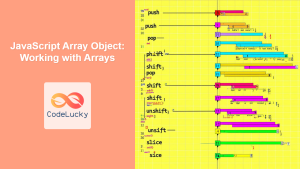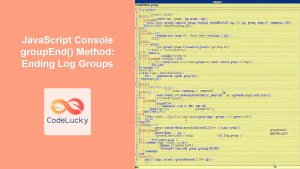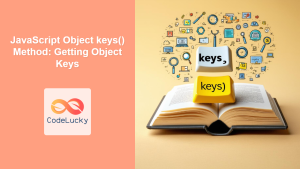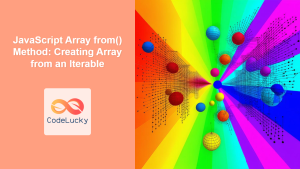JavaScript Object.groupBy() Method: Grouping Array Elements by Callback Result
The Object.groupBy() method in JavaScript is a powerful tool for grouping elements of an array into different categories based on the result of a callback function. This method provides a clean and efficient way to transform an array into an object where keys represent the categories and values are arrays of elements belonging to those categories.
What is Object.groupBy()?
Object.groupBy() is a static method of the Object class that groups the elements of a given array based on a provided callback function. The callback function is invoked for each element in the array, and its return value determines the group to which the element belongs. The result is an object where each key is a unique value returned by the callback, and the corresponding value is an array of elements that produced that return value.
Purpose of the Object.groupBy() Method
The primary purpose of the Object.groupBy() method is to simplify the process of categorizing and organizing array elements. It’s particularly useful when dealing with datasets that need to be segmented based on certain properties or criteria, such as grouping products by category or students by grade level.
Syntax of Object.groupBy()
The syntax of the Object.groupBy() method is straightforward:
Object.groupBy(items, callbackFn)
Parameters
| Parameter | Type | Description |
|---|---|---|
| `items` | Array-like object | The array-like object to group. This could be an actual array or any object with a `length` property and indexed elements. |
| `callbackFn` | Function | A function to execute for each element in the `items` array. It should return a string or symbol representing the group to which the element belongs. |
Return Value
The Object.groupBy() method returns an object. Each key in the object is a unique value returned by the callbackFn, and the corresponding value is an array containing all elements from the items array that returned that value from the callbackFn.
Examples of Object.groupBy()
Let’s explore a few examples to illustrate how the Object.groupBy() method can be used in practice.
Basic Example: Grouping Numbers by Parity
In this example, we’ll group an array of numbers into two categories: “even” and “odd”.
const numbers = [1, 2, 3, 4, 5, 6, 7, 8, 9, 10];
const groupedNumbers = Object.groupBy(numbers, (number) => {
return number % 2 === 0 ? "even" : "odd";
});
console.log(groupedNumbers);
Output:
{
"odd": [1, 3, 5, 7, 9],
"even": [2, 4, 6, 8, 10]
}
Grouping Objects by Property
Here, we’ll group an array of objects by a specific property, such as category.
const products = [
{ name: "Laptop", category: "Electronics" },
{ name: "T-Shirt", category: "Clothing" },
{ name: "Smartphone", category: "Electronics" },
{ name: "Jeans", category: "Clothing" },
];
const groupedProducts = Object.groupBy(products, (product) => {
return product.category;
});
console.log(groupedProducts);
Output:
{
"Electronics": [
{ "name": "Laptop", "category": "Electronics" },
{ "name": "Smartphone", "category": "Electronics" }
],
"Clothing": [
{ "name": "T-Shirt", "category": "Clothing" },
{ "name": "Jeans", "category": "Clothing" }
]
}
Grouping Strings by Length
This example demonstrates how to group an array of strings based on their length.
const words = ["apple", "banana", "kiwi", "orange", "grape"];
const groupedWords = Object.groupBy(words, (word) => {
return word.length;
});
console.log(groupedWords);
Output:
{
"5": ["apple", "grape"],
"6": ["banana", "orange"],
"4": ["kiwi"]
}
Advanced Example: Grouping by Multiple Criteria
In more complex scenarios, you might want to group elements based on multiple criteria. This can be achieved by returning a composite key from the callback function.
const employees = [
{ name: "John", department: "Sales", experience: 5 },
{ name: "Jane", department: "Marketing", experience: 3 },
{ name: "Mike", department: "Sales", experience: 8 },
{ name: "Emily", department: "Marketing", experience: 6 },
];
const groupedEmployees = Object.groupBy(employees, (employee) => {
return `${employee.department}-${employee.experience > 5 ? "Senior" : "Junior"}`;
});
console.log(groupedEmployees);
Output:
{
"Sales-Junior": [
{ "name": "John", "department": "Sales", "experience": 5 }
],
"Marketing-Junior": [
{ "name": "Jane", "department": "Marketing", "experience": 3 }
],
"Sales-Senior": [
{ "name": "Mike", "department": "Sales", "experience": 8 }
],
"Marketing-Senior": [
{ "name": "Emily", "department": "Marketing", "experience": 6 }
]
}
Real-World Applications of Object.groupBy()
The Object.groupBy() method can be applied in various real-world scenarios:
- E-commerce: Grouping products by category, price range, or customer rating.
- Education: Grouping students by grade level, subject, or performance.
- Finance: Grouping transactions by date, type, or amount.
- Data Analysis: Grouping data points by specific attributes for reporting and visualization.
- Content Management: Grouping articles by topic, author, or publication date.
Use Case Example: Grouping Orders by Customer
Consider a scenario where you have a list of orders and you want to group them by customer.
const orders = [
{ orderId: 1, customerId: "A123", amount: 100 },
{ orderId: 2, customerId: "B456", amount: 200 },
{ orderId: 3, customerId: "A123", amount: 150 },
{ orderId: 4, customerId: "C789", amount: 300 },
{ orderId: 5, customerId: "B456", amount: 250 },
];
const ordersByCustomer = Object.groupBy(orders, (order) => {
return order.customerId;
});
console.log(ordersByCustomer);
Output:
{
"A123": [
{ "orderId": 1, "customerId": "A123", "amount": 100 },
{ "orderId": 3, "customerId": "A123", "amount": 150 }
],
"B456": [
{ "orderId": 2, "customerId": "B456", "amount": 200 },
{ "orderId": 5, "customerId": "B456", "amount": 250 }
],
"C789": [
{ "orderId": 4, "customerId": "C789", "amount": 300 }
]
}
This example demonstrates how Object.groupBy() simplifies the process of organizing orders by customer, making it easier to analyze customer-specific data.
Browser Support
The Object.groupBy() method is a relatively new addition to JavaScript and has the following browser compatibility:
- Chrome 110+ ✅
- Firefox 115+ ✅
- Safari 16.1+ ✅
- Edge 110+ ✅
- Node.js 20.0.0+ ✅
Note: If you need to support older browsers, consider using a polyfill or a library like Lodash, which provides a similar _.groupBy() function. ⚠️
Conclusion
The Object.groupBy() method is a valuable addition to the JavaScript language, offering a concise and efficient way to group array elements based on a callback function’s result. Whether you’re organizing data in an e-commerce application, analyzing financial transactions, or managing content, Object.groupBy() can simplify your code and make it more readable. By understanding its syntax and exploring its practical applications, you can leverage this method to improve your JavaScript development workflow. 🚀