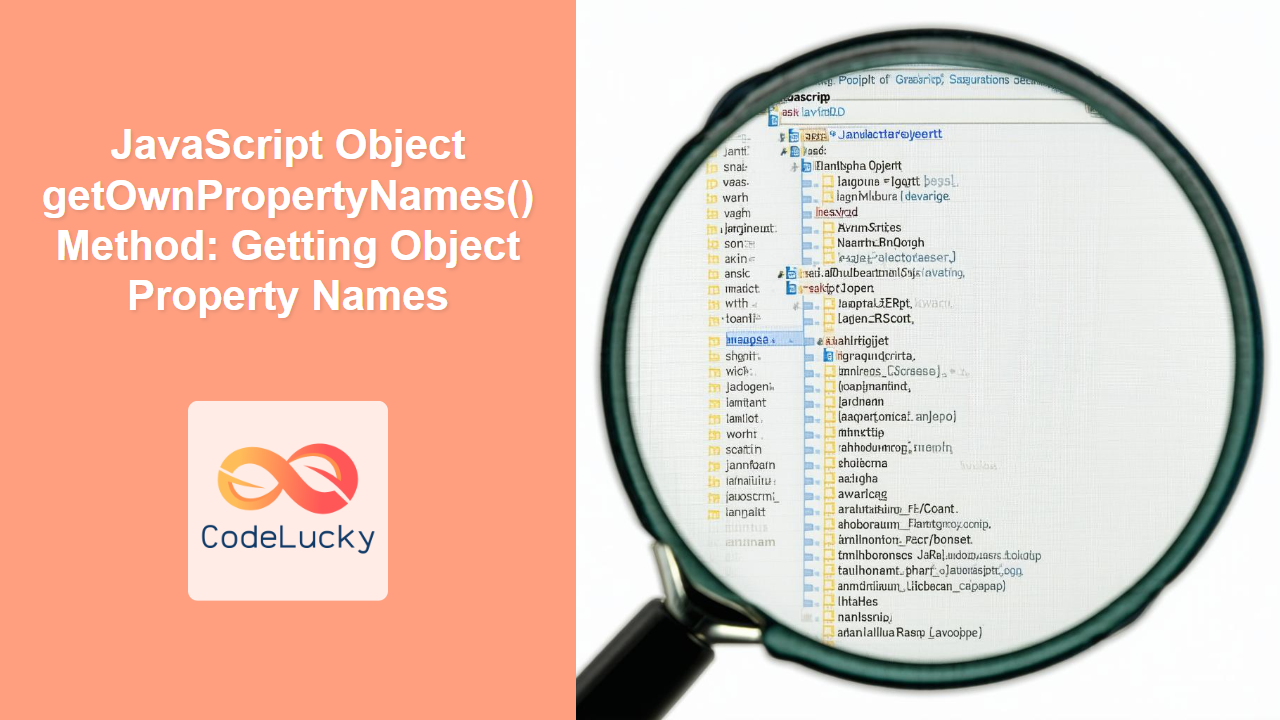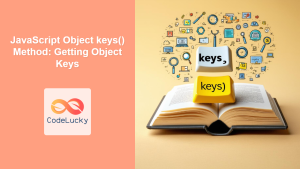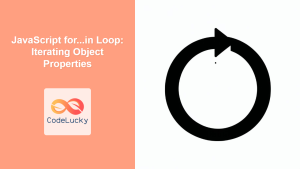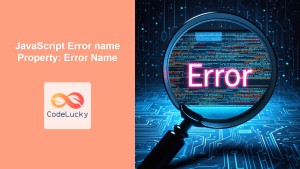JavaScript Object getOwnPropertyNames() Method: A Comprehensive Guide
The Object.getOwnPropertyNames() method in JavaScript is a powerful tool for retrieving all the property names (including non-enumerable properties except for those which use Symbol) directly found on a given object. Unlike Object.keys(), which only returns enumerable property names, Object.getOwnPropertyNames() provides a complete list of property names, making it invaluable for tasks like object introspection, debugging, and serialization. This guide will walk you through the syntax, usage, and practical applications of this essential method.
What is Object.getOwnPropertyNames()?
The Object.getOwnPropertyNames() method returns an array of strings that represent all the own property names of a given object. These property names include both enumerable and non-enumerable properties but exclude properties whose keys are Symbols.
Purpose of Object.getOwnPropertyNames()
The primary purpose of Object.getOwnPropertyNames() is to:
- Retrieve all property names of an object, regardless of their enumerability.
- Facilitate object introspection and debugging.
- Aid in serialization and deserialization processes.
- Provide a complete list of properties for advanced object manipulation.
Syntax of Object.getOwnPropertyNames()
The syntax for using Object.getOwnPropertyNames() is straightforward:
Object.getOwnPropertyNames(obj)
Parameters:
obj: The object whose own property names are to be retrieved.
Return Value:
- An array of strings representing all the own property names of the given object.
Usage and Examples
Let’s explore some examples to understand how to effectively use the Object.getOwnPropertyNames() method.
Basic Example: Getting Property Names of an Object
In this example, we’ll create a simple object and use Object.getOwnPropertyNames() to retrieve its property names.
const obj1 = {
name: "John",
age: 30,
city: "New York",
};
const propertyNames1 = Object.getOwnPropertyNames(obj1);
console.log(propertyNames1); // Output: ["name", "age", "city"]
Output:
["name", "age", "city"]
Example: Including Non-Enumerable Properties
Here, we define a non-enumerable property using Object.defineProperty() and then retrieve all property names using Object.getOwnPropertyNames().
const obj2 = {
name: "Alice",
age: 25,
};
Object.defineProperty(obj2, "secret", {
value: "hidden",
enumerable: false,
});
const propertyNames2 = Object.getOwnPropertyNames(obj2);
console.log(propertyNames2); // Output: ["name", "age", "secret"]
Output:
["name", "age", "secret"]
Example: Using with Arrays
Arrays are also objects in JavaScript, and Object.getOwnPropertyNames() can be used to retrieve their property names, including indices and the length property.
const arr1 = ["apple", "banana", "cherry"];
const propertyNames3 = Object.getOwnPropertyNames(arr1);
console.log(propertyNames3); // Output: ["0", "1", "2", "length"]
Output:
["0", "1", "2", "length"]
Example: Working with Constructor Functions
When working with constructor functions, Object.getOwnPropertyNames() can retrieve properties defined on the object.
function Person(name, age) {
this.name = name;
this.age = age;
}
Person.prototype.greet = function() {
console.log(`Hello, my name is ${this.name}`);
};
const person1 = new Person("Bob", 40);
const propertyNames4 = Object.getOwnPropertyNames(person1);
console.log(propertyNames4); // Output: ["name", "age"]
Output:
["name", "age"]
Example: With Built-in Objects
Object.getOwnPropertyNames() can also be used with built-in JavaScript objects like Math.
const propertyNames5 = Object.getOwnPropertyNames(Math);
console.log(propertyNames5.slice(0, 5)); // Output: ["LN10", "LOG10E", "LOG2E", "PI", "E"] and more...
Output:
["LN10", "LOG10E", "LOG2E", "PI", "E"]
Example: Checking for Property Existence
You can use Object.getOwnPropertyNames() to check if a property exists directly on an object.
const obj3 = {
name: "Eve",
};
const propertyNames6 = Object.getOwnPropertyNames(obj3);
const hasName = propertyNames6.includes("name");
const hasAge = propertyNames6.includes("age");
console.log(`Has name: ${hasName}`); // Output: Has name: true
console.log(`Has age: ${hasAge}`); // Output: Has age: false
Output:
Has name: true
Has age: false
Example: Combining with Object.keys()
To understand the difference between Object.keys() and Object.getOwnPropertyNames(), let’s combine them in an example.
const obj4 = {
name: "Charlie",
};
Object.defineProperty(obj4, "secret", {
value: "hidden",
enumerable: false,
});
const enumerableProps = Object.keys(obj4);
const allProps = Object.getOwnPropertyNames(obj4);
console.log(`Enumerable properties: ${enumerableProps}`); // Output: Enumerable properties: name
console.log(`All properties: ${allProps}`); // Output: All properties: name,secret
Output:
Enumerable properties: name
All properties: name,secret
This example clearly shows that Object.keys() only returns enumerable properties, while Object.getOwnPropertyNames() returns all own properties.
Real-World Applications
The Object.getOwnPropertyNames() method is valuable in various real-world scenarios:
- Debugging: Inspecting all properties of an object, including non-enumerable ones, to understand its structure and state.
- Serialization: Ensuring that all properties are included when converting an object to a string format like JSON (though additional processing may be needed for non-enumerable properties).
- Object Cloning: Copying all properties, including non-enumerable ones, when creating a deep clone of an object.
- Framework Development: Building libraries and frameworks that require comprehensive object introspection.
Use Case Example: Serializing Objects with Non-Enumerable Properties
Consider a scenario where you need to serialize an object to JSON, but it contains non-enumerable properties that are essential for the serialization process. Standard JSON.stringify() ignores non-enumerable properties. Object.getOwnPropertyNames() can be used to include these properties manually.
function serializeObject(obj) {
const props = Object.getOwnPropertyNames(obj);
const serialized = {};
props.forEach(prop => {
serialized[prop] = obj[prop];
});
return JSON.stringify(serialized);
}
const obj5 = {
name: "David",
};
Object.defineProperty(obj5, "secret", {
value: "hidden",
enumerable: false,
});
const serializedObj = serializeObject(obj5);
console.log(serializedObj); // Output: {"name":"David","secret":"hidden"}
Output:
{"name":"David","secret":"hidden"}
This approach ensures that all properties, including non-enumerable ones, are included in the serialized output.
Browser Support
The Object.getOwnPropertyNames() method is supported by all modern web browsers.
Conclusion
The Object.getOwnPropertyNames() method is a crucial tool for JavaScript developers who need to work with object properties comprehensively. By understanding its syntax, usage, and practical applications, you can effectively leverage this method for object introspection, debugging, serialization, and more. Whether you are developing complex applications or simply debugging your code, Object.getOwnPropertyNames() is a valuable addition to your JavaScript toolkit.