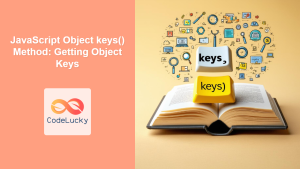JavaScript Object.freeze() Method: Freezing Objects
The Object.freeze() method is a crucial tool in JavaScript for ensuring the immutability of objects. When an object is frozen, it prevents the addition of new properties, the removal of existing properties, and changes to the values or enumerability, configurability, or writability of existing properties. In essence, it creates a read-only view of the object, enhancing the predictability and security of your code. This guide will explore the purpose, syntax, usage, and practical examples of the Object.freeze() method.
What is Object.freeze()?
Object.freeze() is a method that makes an object immutable. Once an object is frozen:
- New properties cannot be added.
- Existing properties cannot be removed.
- Values of existing properties cannot be changed.
- The enumerability, configurability, and writability attributes of properties cannot be altered.
This method is particularly useful for creating constant-like objects or protecting sensitive data from accidental modification.
Purpose of Object.freeze()
The primary purposes of Object.freeze() are to:
- Prevent accidental modifications: Protect objects from unintended changes, reducing bugs.
- Improve performance: In some cases, frozen objects can be optimized by JavaScript engines.
- Enhance code predictability: Ensure that certain objects remain constant throughout the application’s lifecycle.
- Security: Ensure that configurations or values are not modified in any unintended way.
Syntax of Object.freeze()
The syntax for using Object.freeze() is straightforward:
Object.freeze(obj)
Parameters
| Parameter | Type | Description |
|---|---|---|
| `obj` | Object | The object to freeze. |
Return Value
The method returns the object that was frozen.
Examples of Object.freeze()
Let’s explore some practical examples of how to use Object.freeze() effectively.
Basic Example
In this basic example, we’ll freeze a simple object and attempt to modify its properties.
const person1 = {
name: "John",
age: 30,
};
Object.freeze(person1);
// Attempt to modify the object
person1.age = 31; // This will fail in strict mode
person1.city = "New York"; // This will fail in strict mode
console.log(person1); // Output: { name: 'John', age: 30 }
In non-strict mode, the property assignments will fail silently. In strict mode, they will throw a TypeError.
Freezing Nested Objects
Object.freeze() only performs a shallow freeze. This means that if an object contains other objects as properties, those nested objects are not automatically frozen. You need to freeze them explicitly.
const company1 = {
name: "CodeLucky",
address: {
street: "123 Main St",
city: "Techville",
},
};
Object.freeze(company1);
// Attempt to modify a nested object
company1.address.city = "Innovacity"; // This will succeed
console.log(company1);
// Output:
// {
// name: 'CodeLucky',
// address: { street: '123 Main St', city: 'Innovacity' }
// }
// Freeze the nested object
Object.freeze(company1.address);
// Attempt to modify the nested object again
company1.address.street = "456 New St"; // This will fail in strict mode
console.log(company1);
// Output:
// {
// name: 'CodeLucky',
// address: { street: '123 Main St', city: 'Innovacity' }
// }
To deeply freeze an object, you need to recursively freeze all nested objects.
Deep Freezing Function
Here’s a function that performs a deep freeze:
function deepFreeze(obj) {
Object.freeze(obj);
for (let key in obj) {
if (typeof obj[key] === "object" && obj[key] !== null) {
deepFreeze(obj[key]);
}
}
return obj;
}
const company2 = {
name: "CodeLucky",
address: {
street: "123 Main St",
city: "Techville",
},
};
deepFreeze(company2);
// Attempt to modify a nested object
company2.address.city = "Innovacity"; // This will fail in strict mode
console.log(company2);
// Output:
// {
// name: 'CodeLucky',
// address: { street: '123 Main St', city: 'Techville' }
// }
Using Object.freeze() with Arrays
While Object.freeze() can be used with arrays, it’s important to note that it prevents modifications such as adding or removing elements, but it doesn’t make the elements themselves immutable.
const numbers1 = [1, 2, 3];
Object.freeze(numbers1);
// Attempt to modify the array
numbers1.push(4); // This will fail in strict mode
numbers1[0] = 10; // This will succeed if the elements are primitives, but will fail when element is an object.
console.log(numbers1); // Output: [ 1, 2, 3 ]
Real-World Example: Configuration Objects
Object.freeze() is commonly used to create configuration objects that should not be modified during runtime.
const config1 = {
apiUrl: "https://api.example.com",
timeout: 5000,
};
Object.freeze(config1);
// Attempt to modify the configuration
config1.timeout = 10000; // This will fail in strict mode
console.log(config1); // Output: { apiUrl: 'https://api.example.com', timeout: 5000 }
Checking if an Object is Frozen
You can check if an object is frozen using the Object.isFrozen() method.
const person2 = {
name: "Alice",
age: 25,
};
Object.freeze(person2);
console.log(Object.isFrozen(person2)); // Output: true
Benefits of Using Object.freeze()
- Immutability: Ensures that objects remain unchanged, preventing unexpected behavior.
- Debugging: Makes it easier to track down bugs caused by unintended modifications.
- Performance: Can potentially improve performance by allowing JavaScript engines to optimize frozen objects.
- Security: Protects sensitive data from being altered.
- Predictability: Adds safety to your code.
Limitations of Object.freeze()
- Shallow Freeze: Only freezes the object at the top level. Nested objects must be frozen separately.
- Arrays: Freezing an array prevents adding or removing elements but doesn’t make the elements themselves immutable unless they are primitives.
- Performance Overhead: Deep freezing can have a performance overhead, especially for large objects.
Tips and Best Practices
- Deep Freeze When Necessary: Use a deep freeze function when you need to ensure that all nested objects are also immutable.
- Use with Configuration Objects: Freeze configuration objects to prevent accidental changes to application settings.
- Be Mindful of Performance: Avoid deep freezing large objects unnecessarily, as it can impact performance.
- Combine with Strict Mode: Use
Object.freeze()in conjunction with strict mode ("use strict") to ensure that modification attempts throw errors.
Conclusion
The Object.freeze() method is a powerful tool for creating immutable objects in JavaScript. By preventing modifications, it enhances code predictability, improves debugging, and protects sensitive data. Understanding its usage, limitations, and best practices will help you write more robust and maintainable JavaScript code. While shallow freezing is the default behavior, deep freezing can be achieved through recursive functions, ensuring full immutability when needed. Always consider the performance implications and use cases to effectively leverage Object.freeze() in your projects.