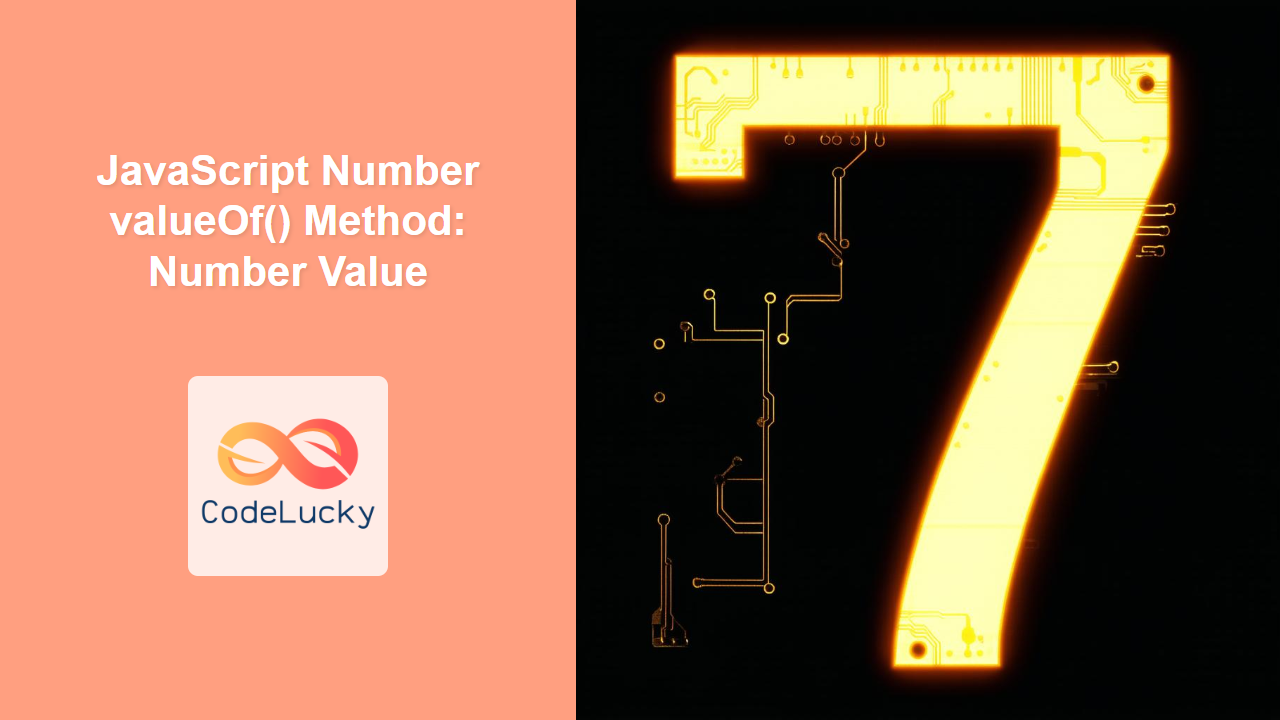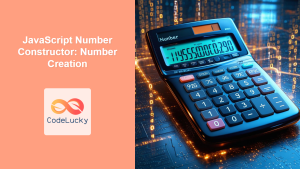JavaScript Number valueOf() Method: Understanding Number Value
The valueOf() method in JavaScript is a fundamental part of the Number object. Its primary purpose is to return the primitive value of a Number object. This method is automatically called by JavaScript internally when a Number object is used in a context where a primitive number value is expected.
What is the valueOf() Method?
The valueOf() method is a built-in function available to all Number objects in JavaScript. It returns the primitive numeric value of a Number object. This is particularly useful when you need to perform operations that require a primitive number rather than a Number object.
Purpose of the valueOf() Method
The main purposes of the valueOf() method are to:
- Retrieve the primitive number value of a
Numberobject. - Facilitate implicit type conversion when a
Numberobject is used in arithmetic or comparison operations. - Ensure that calculations and comparisons are performed using primitive number values for accurate results.
Syntax of the valueOf() Method
The syntax for using the valueOf() method is straightforward:
numberObject.valueOf()
numberObject: An instance of theNumberobject.
Return Value: The primitive number value of the Number object.
Important Considerations
- The
valueOf()method does not take any arguments. - It is automatically invoked by JavaScript in many contexts, such as arithmetic operations.
Examples of the valueOf() Method
Let’s explore several examples to illustrate the usage of the valueOf() method. Each example includes the necessary JavaScript code and output for clarity.
Basic Usage
In this basic example, we create a Number object and use valueOf() to retrieve its primitive number value.
let numberObject1 = new Number(42);
let primitiveValue1 = numberObject1.valueOf();
console.log("Number Object:", numberObject1);
console.log("Primitive Value:", primitiveValue1);
console.log("Type of Primitive Value:", typeof primitiveValue1);
Output:
Number Object: Number {42}
Primitive Value: 42
Type of Primitive Value: number
Arithmetic Operations
The valueOf() method is often implicitly called when performing arithmetic operations with Number objects.
let numberObject2 = new Number(10);
let result2 = numberObject2 + 5;
console.log("Result:", result2);
console.log("Type of Result:", typeof result2);
Output:
Result: 15
Type of Result: number
Comparison Operations
Similarly, the valueOf() method is used in comparison operations.
let numberObject3 = new Number(25);
let comparisonResult3 = numberObject3 > 20;
console.log("Comparison Result:", comparisonResult3);
Output:
Comparison Result: true
Using valueOf() with NaN
When the Number object represents NaN (Not-a-Number), valueOf() returns NaN.
let nanObject4 = new Number(NaN);
let nanValue4 = nanObject4.valueOf();
console.log("NaN Value:", nanValue4);
console.log("Is NaN:", isNaN(nanValue4));
Output:
NaN Value: NaN
Is NaN: true
Using valueOf() with Infinity
When the Number object represents Infinity, valueOf() returns Infinity.
let infinityObject5 = new Number(Infinity);
let infinityValue5 = infinityObject5.valueOf();
console.log("Infinity Value:", infinityValue5);
console.log("Is Finite:", isFinite(infinityValue5));
Output:
Infinity Value: Infinity
Is Finite: false
Real-World Applications of the valueOf() Method
The valueOf() method is crucial in scenarios where you need to ensure that you’re working with primitive number values, such as:
- Mathematical Calculations: Performing precise arithmetic operations.
- Data Validation: Ensuring that a value is a valid number before processing.
- Type Conversion: Converting
Numberobjects to primitive numbers for compatibility with other functions or libraries.
Use Case Example: Calculating Averages
Let’s create a practical example that demonstrates how to use the valueOf() method to calculate the average of an array of Number objects.
function calculateAverage(numberArray) {
let sum = 0;
for (let i = 0; i < numberArray.length; i++) {
sum += numberArray[i].valueOf();
}
return sum / numberArray.length;
}
let numberObjects6 = [new Number(10), new Number(20), new Number(30), new Number(40)];
let average6 = calculateAverage(numberObjects6);
console.log("Average:", average6);
Output:
Average: 25
In this example, the calculateAverage function uses the valueOf() method to ensure that the primitive number values are used in the calculation, resulting in an accurate average.
Browser Support
The valueOf() method is supported by all modern web browsers, ensuring consistent behavior across different platforms.
Note: It’s always a good practice to test your code across different browsers to ensure compatibility and consistent results. 🧐
Conclusion
The valueOf() method in JavaScript is an essential tool for working with Number objects. It allows you to retrieve the primitive number value of a Number object, ensuring accurate calculations and comparisons. Understanding and utilizing the valueOf() method can help you write more robust and reliable JavaScript code. Happy coding!