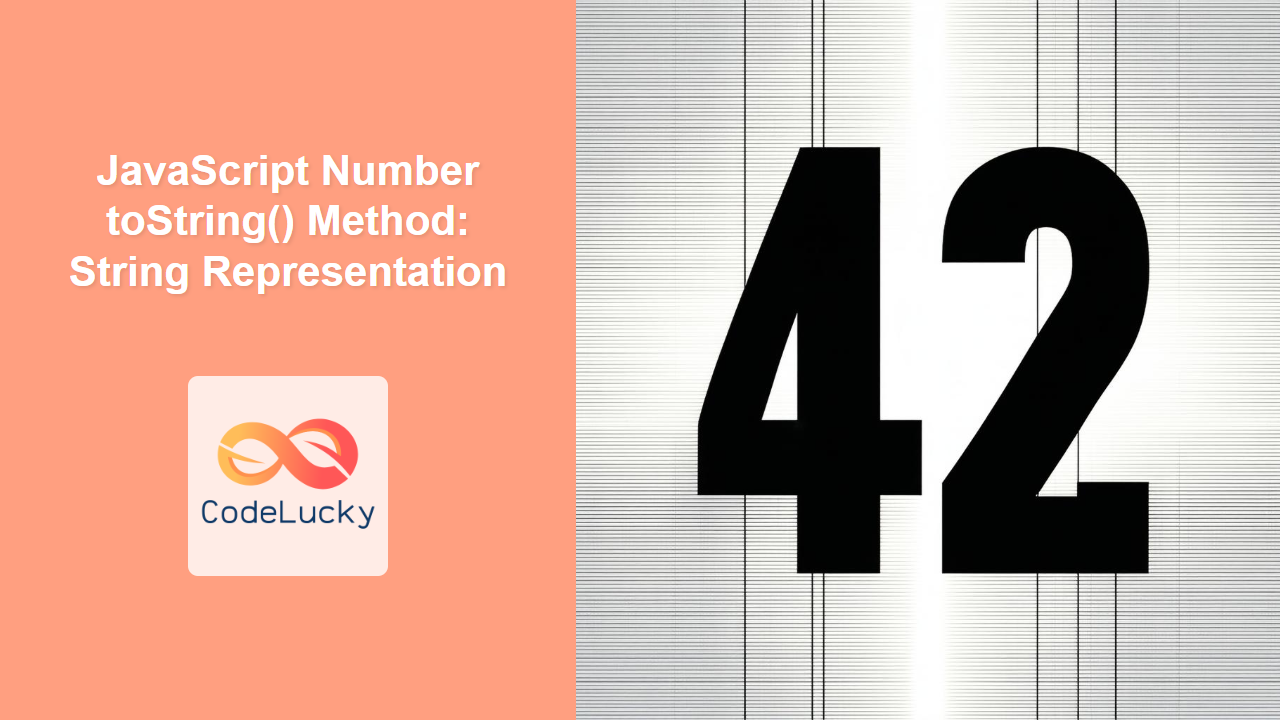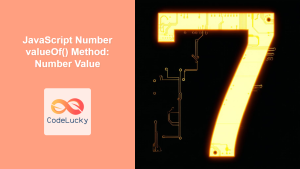JavaScript Number toString() Method: String Representation
The toString() method in JavaScript is a fundamental function for converting a number to its string representation. This conversion is essential for displaying numerical data, manipulating numbers as strings, and ensuring compatibility with string-based operations. This guide provides a comprehensive overview of the toString() method, including its syntax, usage, and practical examples.
What is the toString() Method?
The toString() method is a built-in JavaScript function that returns a string representing the specified number object. It is a method of the Number object, and it can be called on any number literal, variable, or expression.
Purpose of the toString() Method
The primary purpose of the toString() method is to:
- Convert numerical values into strings.
- Allow numbers to be used in string concatenations.
- Facilitate number representation in different bases (radix).
- Ensure numbers can be displayed in a human-readable format.
Syntax
The toString() method has a simple and flexible syntax:
number.toString(radix);
Parameters
| Parameter | Type | Description |
|---|---|---|
| `radix` (optional) | Integer | Specifies the base to use for representing the number value; must be an integer between 2 and 36. If not specified, base 10 is used. |
radix(optional): An integer between 2 and 36 specifying the base to use for representing the number. If no radix is given, the number is converted to base 10.
Return Value
- A string representing the number in the specified
radix.
Basic Usage
The most basic usage of the toString() method involves converting a number to a string without specifying a radix.
const num1 = 42;
const str1 = num1.toString();
console.log(str1); // Output: "42"
console.log(typeof str1); // Output: "string"
In this example, the number 42 is converted to its string representation "42".
Converting Numbers with Different Radix
The toString() method can also convert numbers to different bases by specifying the radix parameter. This is useful for representing numbers in binary, octal, hexadecimal, or other bases.
Binary Conversion (Base 2)
const num2 = 10;
const binaryString = num2.toString(2);
console.log(binaryString); // Output: "1010"
This example converts the number 10 to its binary representation "1010".
Octal Conversion (Base 8)
const num3 = 10;
const octalString = num3.toString(8);
console.log(octalString); // Output: "12"
This example converts the number 10 to its octal representation "12".
Hexadecimal Conversion (Base 16)
const num4 = 255;
const hexString = num4.toString(16);
console.log(hexString); // Output: "ff"
This example converts the number 255 to its hexadecimal representation "ff".
Using toString() with Number Literals
The toString() method can be called directly on number literals, but you need to be careful with the syntax. To avoid syntax errors, use parentheses around the number literal.
const str5 = (42).toString();
const hexString2 = (255).toString(16);
console.log(str5); // Output: "42"
console.log(hexString2); // Output: "ff"
The parentheses ensure that JavaScript interprets 42 and 255 as number literals before calling the toString() method.
Converting Floating-Point Numbers
The toString() method works equally well with floating-point numbers.
const num6 = 3.14;
const str6 = num6.toString();
console.log(str6); // Output: "3.14"
This example converts the floating-point number 3.14 to its string representation "3.14".
Real-World Applications of the toString() Method
The toString() method is used in various scenarios, including:
- Data Formatting: Displaying numerical data in a specific format.
- String Concatenation: Combining numbers with strings for output or processing.
- Number Representation: Converting numbers to different bases for technical applications.
- Data Serialization: Converting numbers to strings for storage or transmission.
Use Case Example: Dynamic Base Converter
Let’s create a practical example that demonstrates how to use the toString() method to build a dynamic base converter. This example takes a number and a base as input and converts the number to the specified base.
<!DOCTYPE html>
<html>
<head>
<title>Dynamic Base Converter</title>
</head>
<body>
<h1>Dynamic Base Converter</h1>
<label for="numberInput">Enter a Number:</label>
<input type="number" id="numberInput" value="100">
<label for="baseInput">Enter a Base (2-36):</label>
<input type="number" id="baseInput" min="2" max="36" value="16">
<button onclick="convertBase()">Convert</button>
<p id="result">Result: </p>
<script>
function convertBase() {
const numberInput = document.getElementById('numberInput');
const baseInput = document.getElementById('baseInput');
const resultElement = document.getElementById('result');
const number = parseInt(numberInput.value);
const base = parseInt(baseInput.value);
if (isNaN(number) || isNaN(base) || base < 2 || base > 36) {
resultElement.textContent = 'Result: Invalid input';
return;
}
const convertedString = number.toString(base);
resultElement.textContent = `Result: ${convertedString}`;
}
</script>
</body>
</html>
This example allows users to enter a number and a base, and it displays the converted number in the specified base.
Browser Support
The toString() method enjoys excellent support across all modern web browsers, ensuring that your code will run consistently across various platforms.
Conclusion
The toString() method is a versatile and essential tool for JavaScript developers. It provides a simple and efficient way to convert numbers to strings, enabling a wide range of applications from data formatting to number representation in different bases. This guide should provide you with the knowledge and skills to effectively use the toString() method in your projects. Happy coding! 🚀