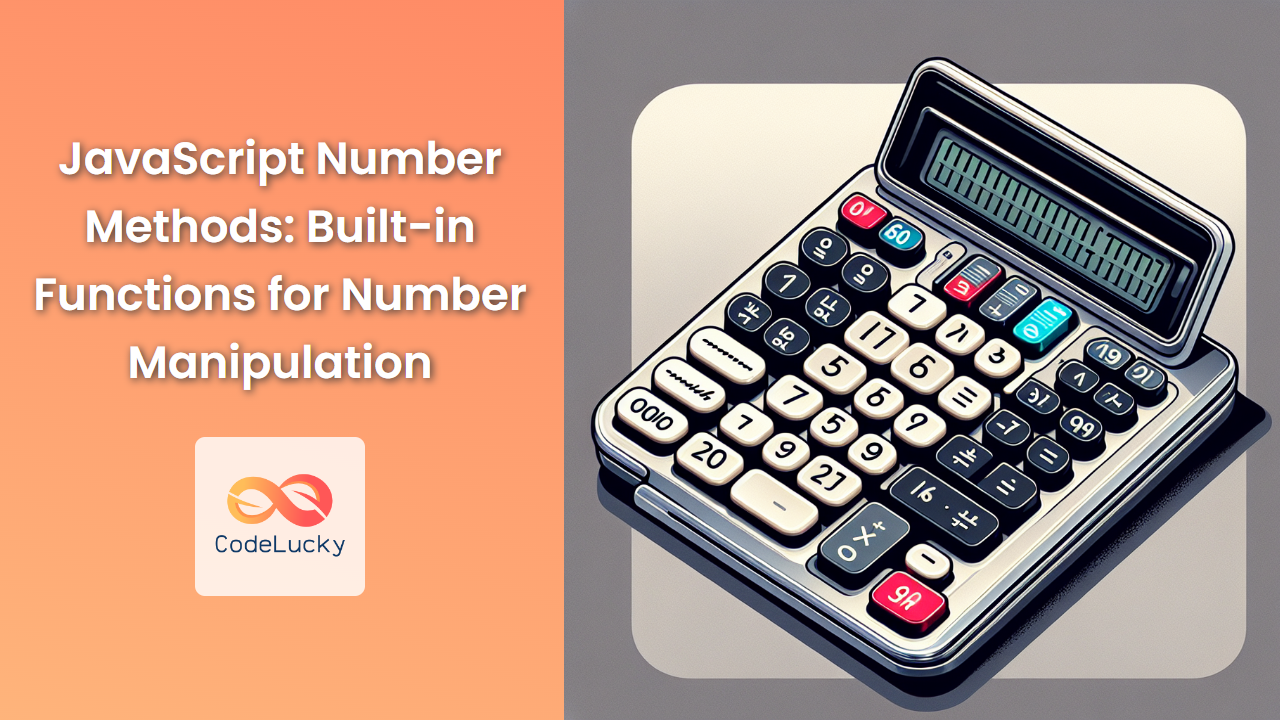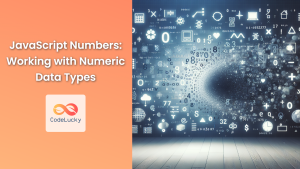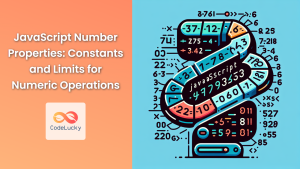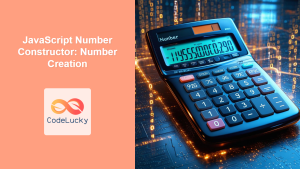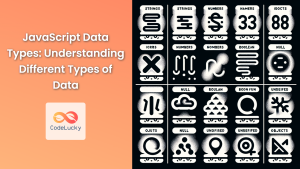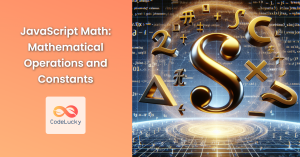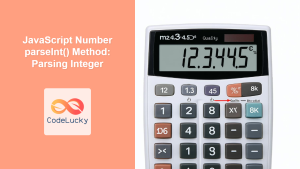JavaScript provides a rich set of built-in methods for working with numbers, allowing developers to perform various operations and manipulations with ease. These methods are essential tools in any JavaScript programmer's toolkit, enabling precise control over numerical data in applications. In this comprehensive guide, we'll explore the most important JavaScript number methods, their functionalities, and practical use cases.
The Number Object
Before diving into specific methods, it's crucial to understand that JavaScript treats numbers as objects when you use these methods. The Number object is a wrapper for the primitive number type, providing access to useful constants and methods for working with numbers.
let num = 42;
console.log(typeof num); // "number"
let numObject = new Number(42);
console.log(typeof numObject); // "object"
While it's generally recommended to use primitive numbers for better performance, the Number object methods can be called directly on primitive numbers thanks to JavaScript's automatic boxing.
Essential Number Methods
1. toFixed()
The toFixed() method formats a number using fixed-point notation, returning a string representation of the number with a specified number of digits after the decimal point.
let pi = 3.14159265359;
console.log(pi.toFixed(2)); // "3.14"
console.log(pi.toFixed(4)); // "3.1416"
let price = 19.99;
console.log(price.toFixed(0)); // "20"
🔍 Use case: This method is particularly useful when dealing with financial calculations or when you need to display prices with a consistent number of decimal places.
2. toPrecision()
The toPrecision() method returns a string representing the number to a specified precision (total number of significant digits).
let bigNumber = 1234.5678;
console.log(bigNumber.toPrecision(4)); // "1235"
console.log(bigNumber.toPrecision(6)); // "1234.57"
let smallNumber = 0.000123;
console.log(smallNumber.toPrecision(3)); // "0.000123"
console.log(smallNumber.toPrecision(2)); // "0.00012"
🔬 Use case: This method is valuable in scientific calculations where you need to control the overall precision of a number, regardless of its magnitude.
3. toString()
The toString() method returns a string representation of the number. It can also convert the number to different bases by specifying a radix parameter.
let num = 255;
console.log(num.toString()); // "255"
console.log(num.toString(2)); // "11111111" (binary)
console.log(num.toString(16)); // "ff" (hexadecimal)
let floatNum = 3.14159;
console.log(floatNum.toString()); // "3.14159"
🔢 Use case: This method is essential when you need to convert numbers to strings, especially when working with different number systems or when preparing data for display.
4. toExponential()
The toExponential() method returns a string representing the number in exponential notation.
let largeNumber = 1234567890;
console.log(largeNumber.toExponential()); // "1.23456789e+9"
console.log(largeNumber.toExponential(2)); // "1.23e+9"
let smallNumber = 0.0000123;
console.log(smallNumber.toExponential()); // "1.23e-5"
console.log(smallNumber.toExponential(4)); // "1.2300e-5"
📊 Use case: This method is particularly useful when working with very large or very small numbers, especially in scientific or engineering applications.
5. valueOf()
The valueOf() method returns the primitive value of a Number object.
let numObject = new Number(42);
console.log(numObject.valueOf()); // 42
console.log(typeof numObject.valueOf()); // "number"
let primitiveNum = 42;
console.log(primitiveNum.valueOf()); // 42
🔄 Use case: While not commonly used directly, valueOf() is implicitly called in various operations and comparisons involving Number objects.
Static Number Methods
JavaScript also provides several static methods on the Number object itself, which can be used without creating a Number instance.
1. Number.isInteger()
This method determines whether the passed value is an integer.
console.log(Number.isInteger(42)); // true
console.log(Number.isInteger(42.0)); // true
console.log(Number.isInteger(42.3)); // false
console.log(Number.isInteger("42")); // false
✅ Use case: This method is useful for input validation or when you need to ensure that a value is a whole number.
2. Number.isNaN()
This method determines whether the passed value is NaN (Not-a-Number).
console.log(Number.isNaN(NaN)); // true
console.log(Number.isNaN(Number.NaN)); // true
console.log(Number.isNaN(0 / 0)); // true
console.log(Number.isNaN(1)); // false
console.log(Number.isNaN("NaN")); // false
console.log(Number.isNaN(undefined)); // false
⚠️ Use case: This method is crucial for detecting invalid numerical operations or inputs in your code.
3. Number.parseFloat()
This method parses a string argument and returns a floating point number.
console.log(Number.parseFloat("3.14")); // 3.14
console.log(Number.parseFloat("3.14some non-digit characters")); // 3.14
console.log(Number.parseFloat("3.14.15")); // 3.14
console.log(Number.parseFloat("314e-2")); // 3.14
console.log(Number.parseFloat("0.0314E+2")); // 3.14
🔢 Use case: This method is invaluable when parsing user inputs or data from external sources that may contain floating-point numbers in string format.
4. Number.parseInt()
This method parses a string argument and returns an integer of the specified radix or base.
console.log(Number.parseInt("42")); // 42
console.log(Number.parseInt("42px")); // 42
console.log(Number.parseInt("3.14")); // 3
console.log(Number.parseInt("0xFF", 16)); // 255
console.log(Number.parseInt("1010", 2)); // 10
🔢 Use case: This method is essential when you need to extract integer values from strings, especially when dealing with different number bases.
5. Number.isFinite()
This method determines whether the passed value is a finite number.
console.log(Number.isFinite(42)); // true
console.log(Number.isFinite(1e10)); // true
console.log(Number.isFinite(0)); // true
console.log(Number.isFinite(Infinity)); // false
console.log(Number.isFinite(NaN)); // false
console.log(Number.isFinite("42")); // false
🔍 Use case: This method is useful for validating inputs in mathematical operations where you need to ensure the value is a valid, finite number.
Advanced Number Manipulation Techniques
Now that we've covered the basic methods, let's explore some advanced techniques for number manipulation in JavaScript.
1. Rounding Numbers
While toFixed() provides rounding functionality, sometimes you need more control over rounding behavior. Here are some techniques:
// Round to nearest integer
console.log(Math.round(3.7)); // 4
console.log(Math.round(3.2)); // 3
// Round down
console.log(Math.floor(3.7)); // 3
console.log(Math.floor(3.2)); // 3
// Round up
console.log(Math.ceil(3.7)); // 4
console.log(Math.ceil(3.2)); // 4
// Round to specific decimal places
function roundToDecimal(num, decimal) {
const multiplier = Math.pow(10, decimal);
return Math.round(num * multiplier) / multiplier;
}
console.log(roundToDecimal(3.14159, 2)); // 3.14
console.log(roundToDecimal(3.14159, 3)); // 3.142
🎯 Use case: These rounding techniques are crucial in various scenarios, from financial calculations to data visualization where precise control over number representation is required.
2. Working with Random Numbers
JavaScript's Math.random() function generates a random number between 0 (inclusive) and 1 (exclusive). Here's how to use it for various purposes:
// Generate a random number between 0 and 1
console.log(Math.random());
// Generate a random integer between min (inclusive) and max (exclusive)
function getRandomInt(min, max) {
return Math.floor(Math.random() * (max - min)) + min;
}
console.log(getRandomInt(1, 11)); // Random integer between 1 and 10
// Generate a random integer between min and max (both inclusive)
function getRandomIntInclusive(min, max) {
return Math.floor(Math.random() * (max - min + 1)) + min;
}
console.log(getRandomIntInclusive(1, 10)); // Random integer between 1 and 10 (inclusive)
🎲 Use case: Random number generation is essential in various applications, from games and simulations to cryptography and statistical sampling.
3. Handling Precision Issues
JavaScript uses floating-point arithmetic, which can lead to precision issues. Here's how to handle them:
console.log(0.1 + 0.2); // 0.30000000000000004
// Use toFixed() for display purposes
console.log((0.1 + 0.2).toFixed(2)); // "0.30"
// For calculations, multiply by a power of 10, perform the operation, then divide
function preciseAdd(num1, num2, decimalPlaces) {
const multiplier = Math.pow(10, decimalPlaces);
return (num1 * multiplier + num2 * multiplier) / multiplier;
}
console.log(preciseAdd(0.1, 0.2, 2)); // 0.3
🔬 Use case: Handling precision issues is crucial in financial calculations, scientific computing, and any scenario where exact decimal representation is important.
4. Number Formatting for Display
For more complex number formatting, especially for internationalization, you can use the Intl.NumberFormat object:
// Format as currency
const formatter = new Intl.NumberFormat('en-US', {
style: 'currency',
currency: 'USD',
});
console.log(formatter.format(1234.56)); // "$1,234.56"
// Format as percentage
const percentFormatter = new Intl.NumberFormat('en-US', {
style: 'percent',
minimumFractionDigits: 2,
maximumFractionDigits: 2,
});
console.log(percentFormatter.format(0.1234)); // "12.34%"
// Format with specific number of significant digits
const scientificFormatter = new Intl.NumberFormat('en-US', {
notation: 'scientific',
maximumSignificantDigits: 3,
});
console.log(scientificFormatter.format(123456.789)); // "1.23E5"
🌍 Use case: This advanced formatting is essential for creating user-friendly interfaces, especially in applications that deal with different currencies, percentages, or scientific notation across various locales.
Conclusion
JavaScript's number methods provide a powerful toolkit for manipulating and formatting numerical data. From basic operations like rounding and precision control to more advanced techniques for handling floating-point arithmetic and internationalization, these methods cover a wide range of use cases.
By mastering these methods and techniques, you'll be well-equipped to handle various numerical challenges in your JavaScript projects. Remember that while these built-in methods are powerful, they should be used judiciously and with an understanding of their limitations, especially when dealing with floating-point arithmetic.
As you continue to work with numbers in JavaScript, you'll likely discover even more creative ways to apply these methods to solve complex problems and create robust, user-friendly applications. Happy coding!