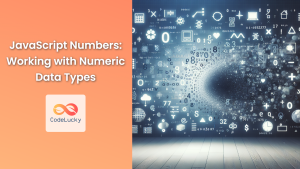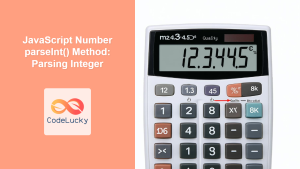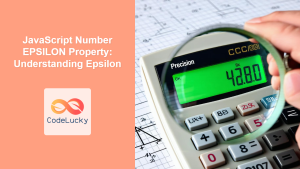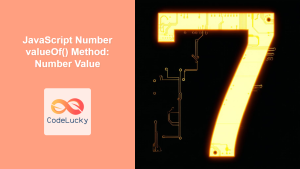JavaScript Number.isSafeInteger() Method: Ensuring Integer Safety
The Number.isSafeInteger() method in JavaScript is a crucial tool for verifying whether a given value is a “safe integer”. Safe integers are numbers that can be precisely represented in JavaScript using the double-precision 64-bit floating-point format (IEEE 754). This method is essential in situations where you need to ensure that numeric values used in your calculations or data handling remain accurate and are not subject to rounding errors. This comprehensive guide explores the purpose, syntax, and practical usage of Number.isSafeInteger().
Understanding Safe Integers
JavaScript represents all numbers as double-precision 64-bit floating-point numbers. While this format allows for a wide range of values, there are limitations in representing very large or very small integers precisely. Safe integers are integers that can be accurately represented without any loss of precision. The range of safe integers in JavaScript is from -(2^53 - 1) to 2^53 - 1, inclusive (i.e., -9007199254740991 to 9007199254740991).
Numbers outside this range may not be represented exactly, leading to potential rounding issues.
Purpose of Number.isSafeInteger()
The primary purpose of the Number.isSafeInteger() method is to:
- Determine if a given value is a safe integer within the defined range.
- Prevent unexpected errors and inaccuracies when dealing with integer values, especially in calculations involving large numbers.
- Ensure that numbers are handled precisely in financial, scientific, and other critical applications.
Syntax
The Number.isSafeInteger() method is a static method of the Number object, which means you call it directly using Number.isSafeInteger().
Number.isSafeInteger(value);
Parameters
| Parameter | Type | Description |
|---|---|---|
| `value` | Any | The value to be tested for being a safe integer. It can be any JavaScript data type. |
Return Value
true: If the given value is a safe integer.false: If the given value is not a safe integer or is not a number.
Examples
Let’s explore the Number.isSafeInteger() method through practical examples, starting with basic checks and then examining more complex scenarios.
Basic Safe Integer Checks
This example demonstrates how to check if various numbers, including safe integers and those outside the safe integer range, are safe integers using the method.
<div id="safeIntegerExample1"></div>
<script>
const safeIntegerExampleDiv1 = document.getElementById('safeIntegerExample1');
let safe_int_1 = Number.isSafeInteger(42);
let safe_int_2 = Number.isSafeInteger(0);
let safe_int_3 = Number.isSafeInteger(Number.MAX_SAFE_INTEGER);
let safe_int_4 = Number.isSafeInteger(Number.MIN_SAFE_INTEGER);
let safe_int_5 = Number.isSafeInteger(Number.MAX_SAFE_INTEGER + 1);
let safe_int_6 = Number.isSafeInteger(Number.MIN_SAFE_INTEGER - 1);
safeIntegerExampleDiv1.innerHTML = `
<p>Is 42 a safe integer? ${safe_int_1}</p>
<p>Is 0 a safe integer? ${safe_int_2}</p>
<p>Is MAX_SAFE_INTEGER a safe integer? ${safe_int_3}</p>
<p>Is MIN_SAFE_INTEGER a safe integer? ${safe_int_4}</p>
<p>Is MAX_SAFE_INTEGER + 1 a safe integer? ${safe_int_5}</p>
<p>Is MIN_SAFE_INTEGER - 1 a safe integer? ${safe_int_6}</p>
`;
</script>
Output:
Checking Non-Number Values
The method also correctly handles non-numeric values, returning false as they are not considered safe integers.
<div id="safeIntegerExample2"></div>
<script>
const safeIntegerExampleDiv2 = document.getElementById('safeIntegerExample2');
let safe_int_7 = Number.isSafeInteger("42");
let safe_int_8 = Number.isSafeInteger(true);
let safe_int_9 = Number.isSafeInteger(null);
let safe_int_10 = Number.isSafeInteger(undefined);
let safe_int_11 = Number.isSafeInteger({ value: 42 });
let safe_int_12 = Number.isSafeInteger([42]);
safeIntegerExampleDiv2.innerHTML = `
<p>Is "42" a safe integer? ${safe_int_7}</p>
<p>Is true a safe integer? ${safe_int_8}</p>
<p>Is null a safe integer? ${safe_int_9}</p>
<p>Is undefined a safe integer? ${safe_int_10}</p>
<p>Is { value: 42 } a safe integer? ${safe_int_11}</p>
<p>Is [42] a safe integer? ${safe_int_12}</p>
`;
</script>
Output:
Using Number.isSafeInteger() in a Function
This example shows how to use the method in a function to validate if a given number is a safe integer before performing operations.
<div id="safeIntegerExample3"></div>
<script>
const safeIntegerExampleDiv3 = document.getElementById('safeIntegerExample3');
function processNumber(num) {
if (Number.isSafeInteger(num)) {
return `${num} is a safe integer.`;
} else {
return `${num} is not a safe integer.`;
}
}
const safe_int_result1 = processNumber(9007199254740991);
const safe_int_result2 = processNumber(9007199254740992);
const safe_int_result3 = processNumber(12.34)
safeIntegerExampleDiv3.innerHTML = `
<p>${safe_int_result1}</p>
<p>${safe_int_result2}</p>
<p>${safe_int_result3}</p>
`;
</script>
Output:
Real-World Example: Financial Calculations
This example showcases a common scenario in financial applications, where safe integers are necessary to ensure the accuracy of financial data.
<div id="safeIntegerExample4"></div>
<script>
const safeIntegerExampleDiv4 = document.getElementById('safeIntegerExample4');
function calculateTotalCost(price, quantity) {
if (!Number.isSafeInteger(price) || !Number.isSafeInteger(quantity)){
return 'Invalid input for price or quantity, ensure both are safe integers';
}
return price * quantity;
}
const safe_int_result4 = calculateTotalCost(10, 5);
const safe_int_result5 = calculateTotalCost(9007199254740991, 2);
const safe_int_result6 = calculateTotalCost(9007199254740992, 2);
safeIntegerExampleDiv4.innerHTML = `
<p>Total cost of 10 items at a price of 5: ${safe_int_result4}</p>
<p>Total cost of 2 items with max safe integer: ${safe_int_result5}</p>
<p>Total cost of 2 items with number above max safe integer: ${safe_int_result6}</p>
`;
</script>
Output:
Note: Always validate numbers with Number.isSafeInteger() before performing critical calculations to prevent unexpected errors. ⚠️
Browser Support
The Number.isSafeInteger() method is widely supported across modern browsers.
| Browser | Version |
|---|---|
| Chrome | 34+ |
| Edge | 12+ |
| Firefox | 25+ |
| Safari | 9+ |
| Opera | 21+ |
| Internet Explorer | Not supported |
Note: For older browsers that do not support Number.isSafeInteger(), you can use a polyfill to provide this functionality. 💡
Conclusion
The Number.isSafeInteger() method is a vital tool in JavaScript for accurately handling integers, especially when dealing with calculations involving large numbers. By ensuring that numeric values are within the range of safe integers, you can avoid potential rounding issues and ensure the reliability of your applications. This guide has provided you with the fundamental understanding and practical examples needed to effectively use this method in your projects.