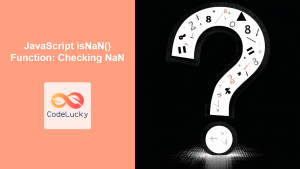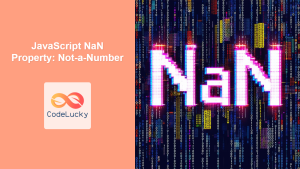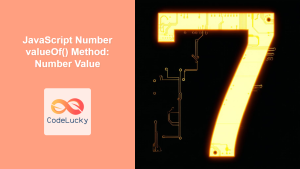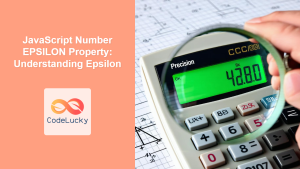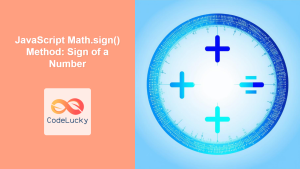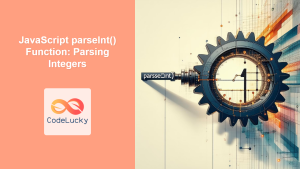JavaScript Number.isNaN() Method: Properly Checking for NaN
In JavaScript, the NaN (Not-a-Number) value represents the result of an invalid or undefined mathematical operation. Distinguishing NaN from other numbers can be tricky, as NaN is not equal to itself. This is where the Number.isNaN() method comes in handy, providing a reliable way to check if a value is NaN. In this article, we will explore the Number.isNaN() method, its syntax, use cases, and why it’s preferred over the global isNaN() function.
What is the Number.isNaN() Method?
The Number.isNaN() method is a static method of the Number object, introduced in ECMAScript 2015 (ES6). It determines whether the passed value is NaN. Unlike the global isNaN() function, Number.isNaN() does not perform type coercion, making it more precise and less prone to unexpected results. It returns true only if the value is exactly NaN and false otherwise.
Purpose of the Number.isNaN() Method
The main purpose of the Number.isNaN() method is to:
- Precisely identify
NaNvalues: It ensures accurate checking forNaNwithout type conversions. - Prevent unexpected behavior: It helps developers avoid errors caused by the unusual properties of
NaN. - Improve code reliability: It enhances the robustness of code that deals with numerical operations.
Syntax of Number.isNaN()
The syntax for the Number.isNaN() method is straightforward:
Number.isNaN(value);
Here, value is the value that you want to test for being NaN.
Parameters
| Parameter | Type | Description |
|---|---|---|
| `value` | Any | The value to be checked. It can be of any JavaScript data type. |
Return Value
The Number.isNaN() method returns a boolean value:
true: If thevalueisNaN.false: If thevalueis notNaN.
Examples of Number.isNaN()
Let’s delve into various examples to understand how Number.isNaN() works in different scenarios.
Basic Usage
This example demonstrates the basic use of Number.isNaN() with direct NaN values and other numbers.
<div id="basicUsage"></div>
<script>
const basicUsageDiv = document.getElementById("basicUsage");
let result1_basic = Number.isNaN(NaN);
let result2_basic = Number.isNaN(0 / 0);
let result3_basic = Number.isNaN(5);
let result4_basic = Number.isNaN("hello");
basicUsageDiv.innerHTML = `
<p>Number.isNaN(NaN): ${result1_basic}</p>
<p>Number.isNaN(0 / 0): ${result2_basic}</p>
<p>Number.isNaN(5): ${result3_basic}</p>
<p>Number.isNaN("hello"): ${result4_basic}</p>
`;
</script>
Output:
Number.isNaN(NaN): true
Number.isNaN(0 / 0): true
Number.isNaN(5): false
Number.isNaN(“hello”): false
Explanation:
Number.isNaN(NaN)returnstruebecause it’s directlyNaN.Number.isNaN(0 / 0)returnstruebecause the result of0 / 0isNaN.Number.isNaN(5)returnsfalsebecause5is a valid number.Number.isNaN("hello")returnsfalsebecause “hello” is notNaNnor a number.
Comparing with the Global isNaN()
The global isNaN() function performs type coercion, which can lead to unexpected results. The following example highlights the difference between Number.isNaN() and isNaN().
<div id="globalIsNaN"></div>
<script>
const globalIsNaNDiv = document.getElementById("globalIsNaN");
let result1_global = isNaN("hello");
let result2_global = Number.isNaN("hello");
let result3_global = isNaN(null);
let result4_global = Number.isNaN(null);
let result5_global = isNaN(undefined);
let result6_global = Number.isNaN(undefined);
globalIsNaNDiv.innerHTML = `
<p>isNaN("hello"): ${result1_global}</p>
<p>Number.isNaN("hello"): ${result2_global}</p>
<p>isNaN(null): ${result3_global}</p>
<p>Number.isNaN(null): ${result4_global}</p>
<p>isNaN(undefined): ${result5_global}</p>
<p>Number.isNaN(undefined): ${result6_global}</p>
`;
</script>
Output:
isNaN(“hello”): true
Number.isNaN(“hello”): false
isNaN(null): false
Number.isNaN(null): false
isNaN(undefined): true
Number.isNaN(undefined): false
Explanation:
isNaN("hello")returnstruebecause the globalisNaN()function coerces “hello” to a number (which isNaN).Number.isNaN("hello")returnsfalsebecause it does not perform type coercion, and “hello” is notNaN.isNaN(null)returnsfalsebecause it convertsnullto0.Number.isNaN(null)returnsfalsebecausenullis notNaN.isNaN(undefined)returnstruebecause it convertsundefinedtoNaN.Number.isNaN(undefined)returnsfalsebecauseundefinedis notNaN.
Note: The global isNaN() function’s type coercion can lead to unpredictable behavior. ⚠️ It’s generally recommended to use Number.isNaN() for more accurate and reliable NaN checks.
Use Case: Validating User Inputs
This example shows how Number.isNaN() can be used to validate numeric inputs from a user.
<input type="text" id="userInput" placeholder="Enter a number" />
<button onclick="validateInput()">Validate</button>
<div id="validationResult"></div>
<script>
function validateInput() {
const inputElement = document.getElementById("userInput");
const inputValue = inputElement.value;
const numValue = Number(inputValue);
const resultElement = document.getElementById("validationResult");
if (Number.isNaN(numValue)) {
resultElement.textContent = "Invalid input: Not a Number.";
} else {
resultElement.textContent = "Valid input: a Number.";
}
}
</script>
Output: (Interactive)
Explanation:
- The code takes user input, converts it to a number, and checks if it’s
NaNusingNumber.isNaN(). - Based on the result, it displays an appropriate message.
- When the user enters a valid number, it will show “Valid input: a Number.”.
- When the user enters text or other non-numeric input, it will show “Invalid input: Not a Number.”.
Use Case: Handling Mathematical Operations
This example shows how to handle potential NaN values resulting from mathematical calculations.
<div id="mathOperations"></div>
<script>
const mathOperationsDiv = document.getElementById("mathOperations");
function calculate(x, y) {
const result = x / y;
if (Number.isNaN(result)) {
return "Invalid operation: Division by zero.";
}
return `Result: ${result}`;
}
let result1_math = calculate(10, 2);
let result2_math = calculate(10, 0);
mathOperationsDiv.innerHTML = `
<p>calculate(10, 2): ${result1_math}</p>
<p>calculate(10, 0): ${result2_math}</p>
`;
</script>
Output:
calculate(10, 2): Result: 5
calculate(10, 0): Invalid operation: Division by zero.
Explanation:
- The
calculate()function checks if the result of the division isNaNusingNumber.isNaN(). - If the result is
NaN(division by zero), it returns an error message. - Otherwise, it returns the result of the operation.
- The result is shown using
innerHTML.
Use Case: Data Processing
This example demonstrates how to handle NaN values when processing numerical data.
<div id="dataProcessing"></div>
<script>
const dataProcessingDiv = document.getElementById("dataProcessing");
const data = [10, 20, NaN, 30, NaN, 40];
const filteredData = data.filter((item) => !Number.isNaN(item));
dataProcessingDiv.innerHTML = `
<p>Original Data: ${data}</p>
<p>Filtered Data: ${filteredData}</p>
`;
</script>
Output:
Original Data: 10,20,NaN,30,NaN,40
Filtered Data: 10,20,30,40
Explanation:
- The code filters out the
NaNvalues from an array of numbers using thefiltermethod andNumber.isNaN(). - It shows both the original array and the filtered array.
When to use Number.isNaN()
- Type-Safe NaN Checks: Use
Number.isNaN()whenever you need to check forNaNwithout type coercion, ensuring more precise results. - Numerical Operations: Utilize
Number.isNaN()to validate the results of calculations and mathematical operations, preventing unexpected behavior when division by zero or other invalid operations produceNaN. - User Input Validation: Employ it to validate numerical inputs from users, ensuring that only valid numbers are processed.
- Data Processing: Use
Number.isNaN()to filter or handleNaNvalues when processing numerical data, ensuring that calculations are performed only on valid numbers. - Modern JavaScript: In modern JavaScript (ES6+),
Number.isNaN()is the recommended way to check forNaN, as it is more reliable than the globalisNaN()function.
Browser Support
The Number.isNaN() method is well-supported across all modern browsers:
| Browser | Version |
|---|---|
| Chrome | 25+ |
| Firefox | 19+ |
| Safari | 9+ |
| Edge | 12+ |
| Opera | 15+ |
| Internet Explorer | Not Supported |
Note: For older browsers that do not support Number.isNaN(), you can use a polyfill. A polyfill is a piece of code that provides functionality for older browsers that don’t natively support it. You can use the following polyfill if needed:
if (!Number.isNaN) {
Number.isNaN = function(value) {
return value !== value;
};
}
This polyfill will ensure that Number.isNaN() works correctly even in older browsers. 🛠️
Conclusion
The Number.isNaN() method is a critical part of the JavaScript language for accurately checking if a value is NaN. Unlike the global isNaN() function, it avoids type coercion and thus offers a more reliable way to identify NaN values, ensuring your code is robust and error-free. By understanding and utilizing Number.isNaN(), you can write cleaner, safer, and more predictable JavaScript code that deals effectively with numerical operations and input validation. This method ensures that your numerical computations and data manipulations are not compromised by the strange behavior of the NaN value.