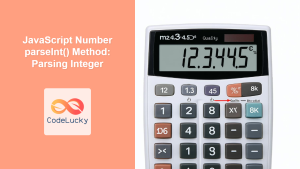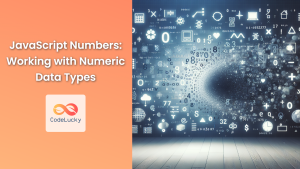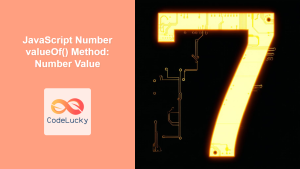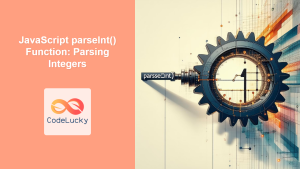JavaScript Number.isInteger() Method: Checking for Integers
The Number.isInteger() method in JavaScript is a crucial tool for developers who need to verify whether a given value is an integer. This method, introduced in ECMAScript 2015 (ES6), offers a reliable way to differentiate between integers and other numerical data types, such as floating-point numbers or non-numeric values. Unlike older workarounds, Number.isInteger() provides a clear and direct approach to integer validation, enhancing the robustness and readability of JavaScript code. This guide explores the Number.isInteger() method in detail, including its syntax, practical examples, and why it’s important in various programming contexts.
What is Number.isInteger()?
The Number.isInteger() method is a static method of the Number object in JavaScript. It determines whether the provided value is an integer. An integer is a number that can be written without a fractional component or decimal. In other words, it returns true if the value is of type Number, is an integer, and false otherwise.
Why Use Number.isInteger()?
- Type Safety: It helps ensure that numeric values used in calculations or other operations are integers, preventing unexpected results due to floating-point arithmetic.
- Data Validation: Crucial in scenarios where data input must be validated to ensure that only integer values are accepted.
- Clear and Concise: Offers a straightforward way to check for integers, making code more readable and maintainable.
- Reliability: Avoids complexities and inconsistencies associated with older, less precise methods for integer detection.
Syntax of Number.isInteger()
The syntax for the Number.isInteger() method is straightforward:
Number.isInteger(value)
Here, value is the parameter you wish to test. It can be any JavaScript value. The method returns a boolean: true if value is an integer, and false otherwise.
Parameters
| Parameter | Type | Description |
|---|---|---|
| `value` | Any | The value to be tested if its an integer or not. |
Return Value
| Return Value | Type | Description |
|---|---|---|
| `true` | Boolean | Returned if the value is an integer. |
| `false` | Boolean | Returned if the value is not an integer. |
Examples of Number.isInteger()
Let’s explore some examples demonstrating how to use Number.isInteger() effectively.
Basic Usage
console.log(Number.isInteger(0)); // Output: true
console.log(Number.isInteger(1)); // Output: true
console.log(Number.isInteger(-10)); // Output: true
console.log(Number.isInteger(1000)); // Output: true
console.log(Number.isInteger(1234567890)); // Output: true
This example shows that Number.isInteger() correctly identifies basic integer values, including positive, negative, and zero.
Checking Floating-Point Numbers
console.log(Number.isInteger(0.1)); // Output: false
console.log(Number.isInteger(3.14)); // Output: false
console.log(Number.isInteger(-2.5)); // Output: false
As expected, Number.isInteger() returns false when the value is a floating-point number, which is not an integer.
Testing Other Data Types
console.log(Number.isInteger("10")); // Output: false
console.log(Number.isInteger(true)); // Output: false
console.log(Number.isInteger(null)); // Output: false
console.log(Number.isInteger(undefined)); // Output: false
console.log(Number.isInteger({})); // Output: false
console.log(Number.isInteger([])); // Output: false
console.log(Number.isInteger(NaN)); // Output: false
console.log(Number.isInteger(Infinity)); // Output: false
This example demonstrates that Number.isInteger() only returns true if the value is actually a number and is also an integer. Any other data type will result in false. This includes number like string values like “10”, non-number datatypes, NaN and Infinity.
Practical Example: Validating User Input
Consider a scenario where you’re taking user input for an age field, which must be an integer:
<input type="text" id="ageInput" placeholder="Enter your age">
<button id="checkAgeButton">Check Age</button>
<div id="resultAge"></div>
<script>
const ageInputEl = document.getElementById("ageInput");
const checkAgeButtonEl = document.getElementById("checkAgeButton");
const resultAgeEl = document.getElementById("resultAge");
checkAgeButtonEl.addEventListener("click", function() {
const ageValue = ageInputEl.value;
if (Number.isInteger(Number(ageValue))) {
resultAgeEl.textContent = "Age is a valid integer.";
} else {
resultAgeEl.textContent = "Age is not a valid integer.";
}
});
</script>
In this example, the button click event checks the input value. If the number conversion of input string is an integer, it displays a success message; otherwise, it shows an error message.
Practical Example: Iterating Through an Array
In scenarios where you might have an array of mixed data types, you can use Number.isInteger() to filter out only the integer values.
const mixedArray = [1, 2, "hello", 3.14, 4, "world", 5, true, 6, null];
const integerArray = mixedArray.filter(Number.isInteger);
console.log(integerArray); // Output: [1, 2, 4, 5, 6]
Here, Number.isInteger() is used as a callback function for the filter() method, which creates a new array with only integer values.
Why Not Use Other Methods?
Older methods of checking if a number is an integer often relied on tricks or workarounds. For example, comparing a number to its floored version (Math.floor(num) === num) might not always be reliable due to limitations in floating-point precision. Number.isInteger() provides a clear, reliable, and readable way to do this and avoids these problems, making it the preferred method.
Browser Support
The Number.isInteger() method has excellent support in modern browsers, including:
- Chrome
- Firefox
- Safari
- Edge
- Opera
This wide support ensures that the method can be safely used in most web development environments without worrying about compatibility issues. 🥳
Conclusion
The Number.isInteger() method is an essential tool for JavaScript developers. Its reliability, readability, and simplicity make it the ideal way to check for integers. By using Number.isInteger(), you can write cleaner, more robust code and handle number validation more effectively. It not only ensures type safety but also improves overall code quality. By using the examples provided, you are equipped to confidently use this valuable method in your JavaScript projects.