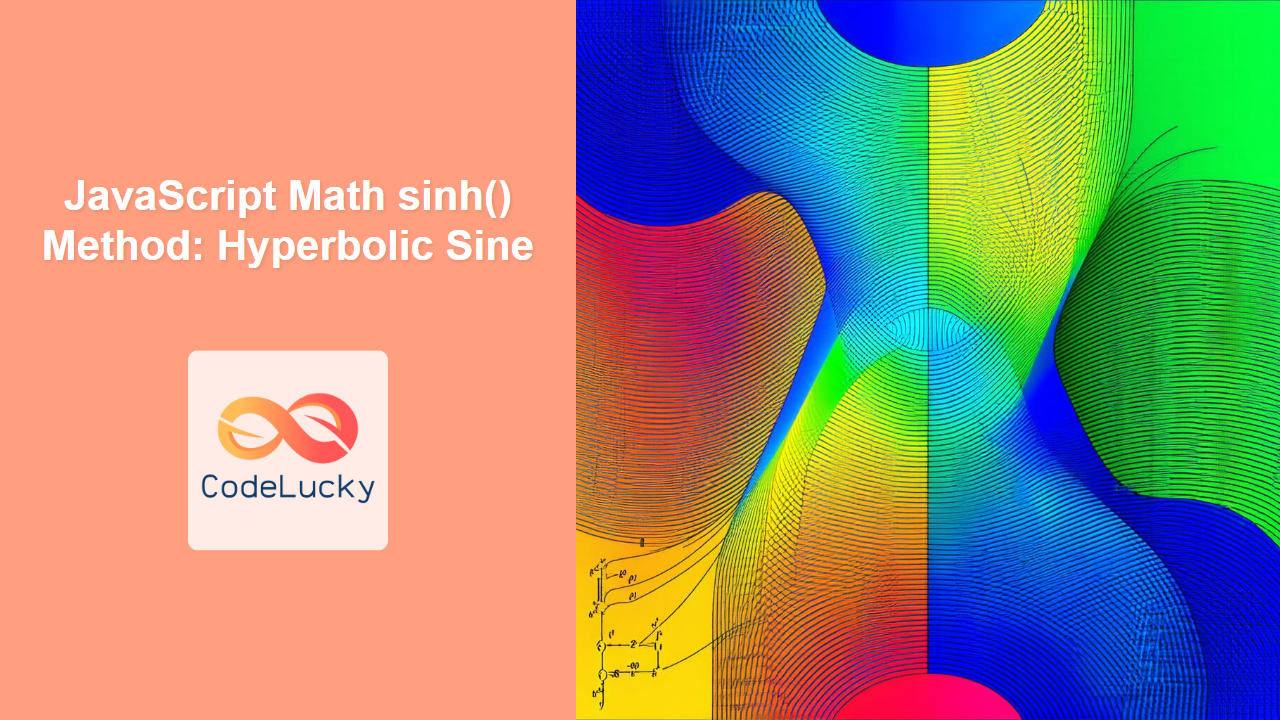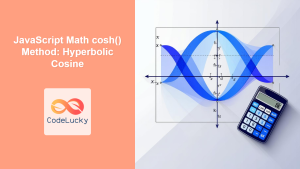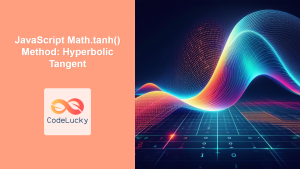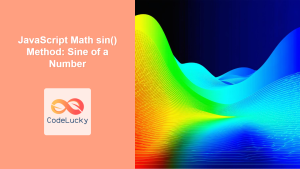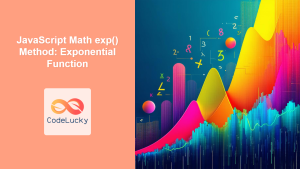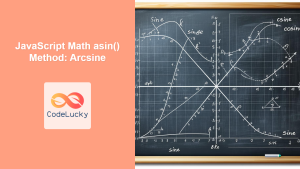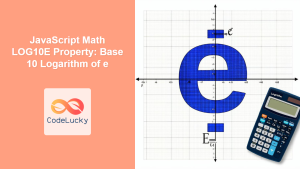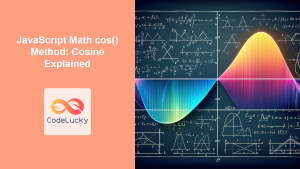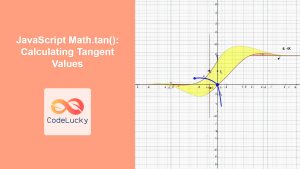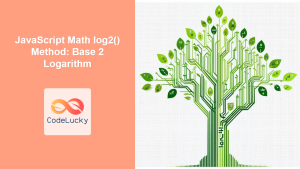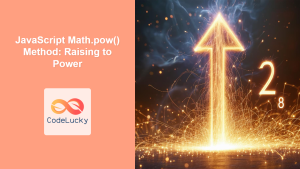JavaScript Math.sinh(): Calculating Hyperbolic Sine
The Math.sinh() method in JavaScript is a built-in function that returns the hyperbolic sine of a number. Hyperbolic sine is a hyperbolic function analogous to the ordinary sine function but defined using exponential functions. It is useful in various mathematical and engineering contexts.
What is Hyperbolic Sine?
The hyperbolic sine function, denoted as sinh(x), is defined as:
$$
sinh(x) = \frac{e^x – e^{-x}}{2}
$$
Where e is Euler’s number (approximately 2.71828).
Purpose of Math.sinh()
The Math.sinh() method allows you to compute the hyperbolic sine of a number directly in JavaScript, which is useful for scientific calculations, signal processing, and other mathematical applications.
Syntax
The syntax for the Math.sinh() method is straightforward:
Math.sinh(x)
x: A number for which you want to calculate the hyperbolic sine.
Usage
The Math.sinh() method takes a single argument, x, which represents the value for which you want to calculate the hyperbolic sine. It returns the hyperbolic sine of that value.
Return Value
- Returns the hyperbolic sine of the given number.
- If the argument is
NaN, it returnsNaN. - If the argument is
+0, it returns+0. - If the argument is
-0, it returns-0. - If the argument is
+Infinity, it returns+Infinity. - If the argument is
-Infinity, it returns-Infinity.
Examples
Let’s explore some practical examples of using the Math.sinh() method.
Basic Usage
const sinhValue1 = Math.sinh(0);
console.log(sinhValue1); // Output: 0
const sinhValue2 = Math.sinh(1);
console.log(sinhValue2); // Output: 1.1752011936438014
const sinhValue3 = Math.sinh(-1);
console.log(sinhValue3); // Output: -1.1752011936438014
Using Math.sinh() with Different Values
const sinhValue4 = Math.sinh(NaN);
console.log(sinhValue4); // Output: NaN
const sinhValue5 = Math.sinh(Infinity);
console.log(sinhValue5); // Output: Infinity
const sinhValue6 = Math.sinh(-Infinity);
console.log(sinhValue6); // Output: -Infinity
Using Math.sinh() in Calculations
const x = 2;
const sinhX = Math.sinh(x);
console.log(`Hyperbolic sine of ${x}: ${sinhX}`); // Output: Hyperbolic sine of 2: 3.626860407847019
Practical Example: Modeling a Catenary Curve
The hyperbolic sine function can be used to model a catenary curve, which is the shape that a hanging chain or cable assumes when supported only at its ends and acted upon by gravity. ⛓️
<canvas
id="catenaryCanvas"
width="400"
height="300"
style="border: 1px solid black;"
></canvas>
<script>
const catenaryCanvas = document.getElementById("catenaryCanvas");
const ctxCatenary = catenaryCanvas.getContext("2d");
const a = 50; // Parameter of the catenary
const originX = 50;
const originY = 150;
ctxCatenary.beginPath();
ctxCatenary.moveTo(0, originY);
for (let x = -100; x <= 100; x++) {
const y = a * Math.sinh(x / a);
ctxCatenary.lineTo(x + originX, originY + y);
}
ctxCatenary.strokeStyle = "blue";
ctxCatenary.stroke();
</script>
This code draws a catenary curve on the canvas using the Math.sinh() function.
Using Math.sinh() in Data Analysis
The hyperbolic sine function can also be useful in data analysis and statistics. For example, it can be used in transformations to normalize data.
function normalizeData(data) {
// Apply hyperbolic sine to each data point
const transformedData = data.map((x) => Math.sinh(x));
return transformedData;
}
const data = [-1, 0, 1, 2, -2];
const normalizedData = normalizeData(data);
console.log("Original Data:", data);
console.log("Transformed Data:", normalizedData);
Tips and Considerations
Math.sinh()is supported in all modern browsers. 💻- Be mindful of the input values, as large values can quickly lead to very large results due to the exponential nature of the function. ⚠️
- The hyperbolic sine function is an odd function, meaning
sinh(-x) = -sinh(x). 🤔 - When using
Math.sinh()in calculations, be aware of potential floating-point precision issues. 🧮
Browser Support
The Math.sinh() method is widely supported in modern browsers:
- Chrome
- Firefox
- Safari
- Edge
- Opera
Conclusion
The Math.sinh() method in JavaScript is a valuable tool for computing the hyperbolic sine of a number. It is useful in various mathematical, scientific, and engineering applications. Understanding its syntax, usage, and behavior with different input values will help you leverage its power effectively in your JavaScript projects.