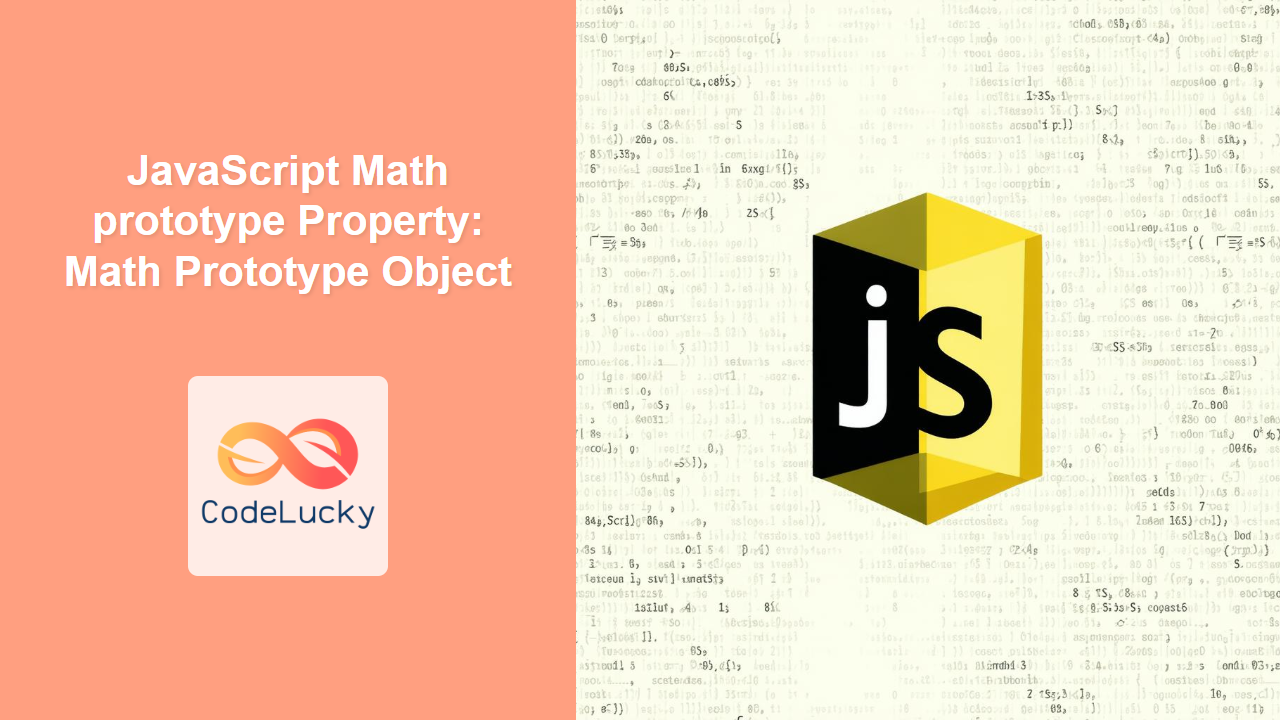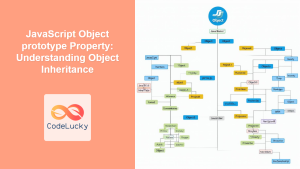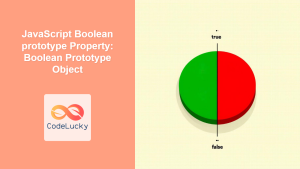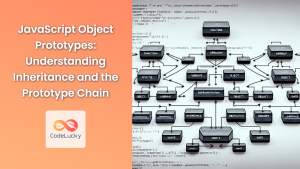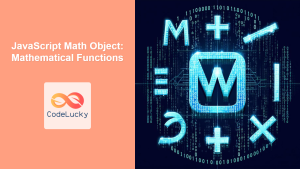Understanding the Math.prototype in JavaScript
In JavaScript, almost everything is an object, and objects inherit properties and methods from their prototypes. The Math object is a built-in object that provides mathematical functions and constants. However, unlike other built-in objects such as Array, String, and Date, the Math object’s prototype property behaves differently and has limited practical use. This article delves into the Math.prototype property, explaining its purpose, behavior, and why it is not commonly used in JavaScript development.
What is Math.prototype?
The Math.prototype property represents the prototype for the Math object. In theory, prototypes are used to add properties and methods to objects, which are then inherited by all instances of that object. However, the Math object is unique because it is not a constructor function and does not create instances. It is a static object, meaning you access its properties and methods directly (e.g., Math.PI, Math.sin(x)).
Syntax
The syntax for accessing the Math.prototype property is straightforward:
Math.prototype;
Purpose and Behavior
The Math.prototype is an object, but attempting to modify it has no effect on the Math object itself. This behavior is unlike other built-in objects where modifying the prototype can add functionality to all instances.
Why Math.prototype is Different
The Math object is designed to be a static container for mathematical functions and constants. It is not intended to be instantiated or extended. Therefore, modifying its prototype does not alter its behavior or add new methods to it.
Practical Implications
Due to its unique behavior, Math.prototype is rarely used in practical JavaScript development. Any attempt to add or modify properties on Math.prototype will not result in those properties being available on the Math object.
Examples of Math.prototype
Let’s look at some examples to illustrate the behavior of Math.prototype.
Example 1: Attempting to Add a Method
In this example, we try to add a custom method to Math.prototype.
Math.prototype.customFunction = function() {
return "This is a custom function";
};
console.log(Math.customFunction); // Output: undefined
As shown in the output, the customFunction is not accessible through the Math object.
Example 2: Inspecting Math.prototype
Here, we inspect the Math.prototype object to see its initial state.
console.log(Math.prototype); // Output: [Math Prototype] {}
The output shows that Math.prototype is an empty object.
Example 3: Modifying Math.prototype
In this example, we try to add a property to Math.prototype and then check if it exists on the Math object.
Math.prototype.newProperty = "Hello";
console.log(Math.newProperty); // Output: undefined
Again, the newProperty is not accessible through the Math object, confirming that modifying Math.prototype has no effect on the Math object itself.
Mermaid Diagram: Prototype Chain
Here’s a Mermaid diagram illustrating the prototype chain for the Math object.
This diagram shows that while Math.prototype exists, it doesn’t behave as expected for extending the Math object. The Math object directly provides its methods and properties, rather than inheriting them through the prototype chain in the conventional sense.
When to Use (and Not Use) Math.prototype
- Do Not Use: To add or modify methods or properties of the
Mathobject. It will not work. - For Understanding: To understand the theoretical concept of prototypes in JavaScript.
- For Educational Purposes: To demonstrate the exceptions and unique behaviors of certain built-in objects.
Alternative Approaches
If you need to add custom mathematical functions, consider the following approaches:
-
Create a Separate Object: Define your custom functions within a separate object.
const MyMath = { customFunction: function(x) { return x * x + 1; } }; console.log(MyMath.customFunction(5)); // Output: 26 -
Use a Regular Function: Define a standalone function for your custom mathematical operations.
function customMathFunction(x) { return x * x + 1; } console.log(customMathFunction(5)); // Output: 26
Key Differences: Math vs. Other Prototypes
To better understand the unique nature of Math.prototype, let’s compare it with Array.prototype.
Table: Comparison with Array.prototype
| Feature | Math.prototype |
Array.prototype |
|---|---|---|
| Purpose | Represents the prototype of the Math object but cannot be used to extend it. |
Used to add methods to all Array instances. |
| Usage | Rarely used; modifications have no effect. | Commonly used to add custom array methods. |
| Behavior | Static; does not inherit properties. | Inherits properties and methods to array instances. |
| Example |
Math.prototype.custom = ... (No effect)
|
Array.prototype.custom = ... (Adds method to all arrays)
|
Example: Extending Array.prototype (for Comparison)
Array.prototype.double = function() {
return this.map(x => x * 2);
};
const numbers = [1, 2, 3, 4, 5];
console.log(numbers.double()); // Output: [2, 4, 6, 8, 10]
This example illustrates how modifying Array.prototype successfully adds a method to all arrays, contrasting with the behavior of Math.prototype.
Conclusion
The Math.prototype property in JavaScript is a unique case that deviates from the typical prototype-based inheritance model. While it exists, it does not allow you to extend or modify the Math object. Understanding this behavior is crucial for avoiding common pitfalls and writing effective JavaScript code. When you need to add custom mathematical functions, consider creating separate objects or standalone functions instead of attempting to modify Math.prototype.