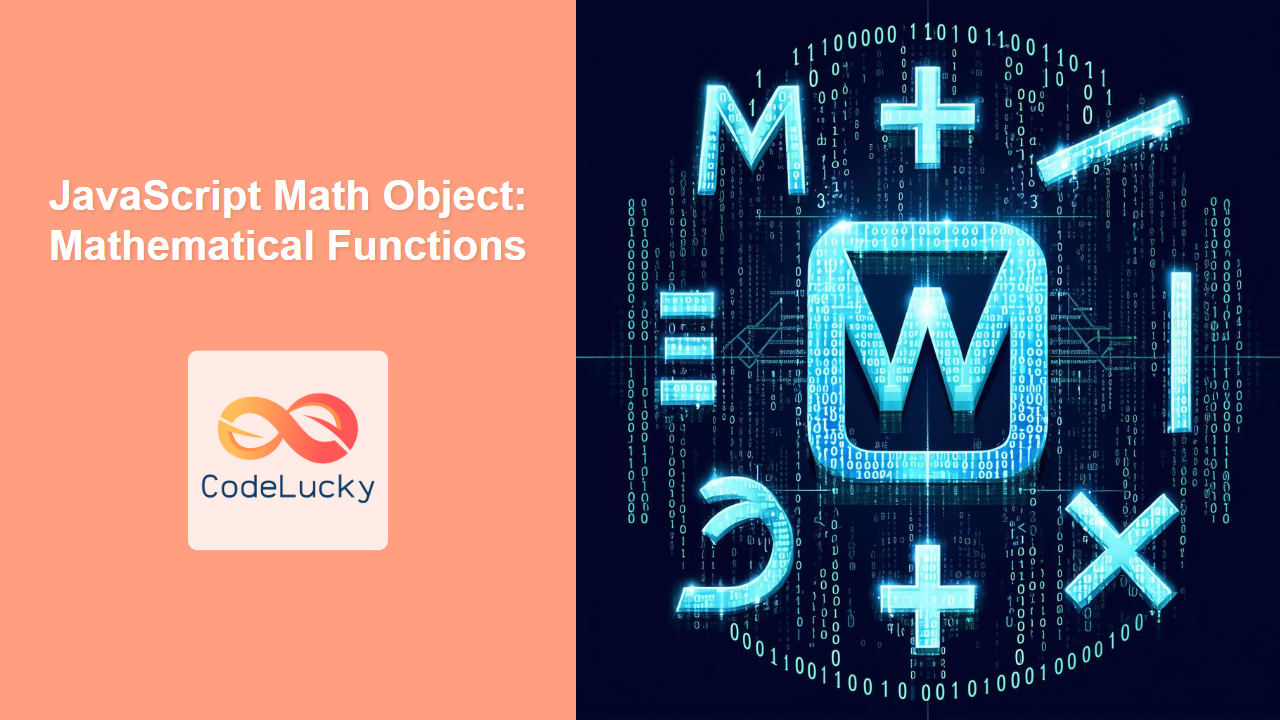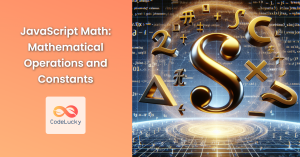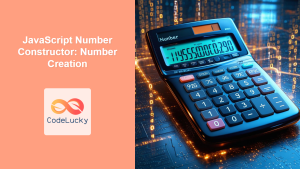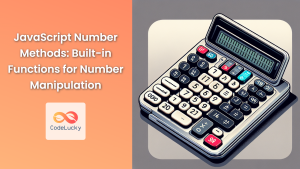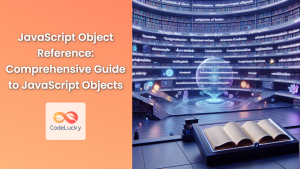The JavaScript Math Object: Essential Mathematical Functions
The JavaScript Math object provides a collection of mathematical functions and constants. Unlike other global objects, Math is not a constructor, meaning you cannot create instances of it. Instead, you access its properties and methods directly using Math.propertyName or Math.methodName(). This guide will explore the most commonly used functions and properties of the Math object, with practical examples to help you understand how to use them effectively.
What is the Math Object?
The Math object in JavaScript serves as a built-in library for performing mathematical calculations. It includes a wide range of functions for:
- Basic arithmetic: rounding, absolute values, exponentiation.
- Trigonometry: sine, cosine, tangent.
- Logarithms: natural and base-10 logarithms.
- Random number generation.
- Constants:
Math.PI,Math.E, and others.
Purpose of the Math Object
The primary purpose of the Math object is to provide developers with a set of tools for performing mathematical operations within JavaScript applications. It eliminates the need to write custom mathematical functions, promoting code reusability and efficiency.
Key Properties and Methods of the Math Object
Understanding the key properties and methods of the Math object is essential for utilizing it effectively. Here’s an overview:
| Property/Method | Description |
|---|---|
| `Math.PI` | Returns the ratio of the circumference of a circle to its diameter (approximately 3.14159). |
| `Math.E` | Returns Euler’s number (approximately 2.718). |
| `Math.abs(x)` | Returns the absolute value of `x`. |
| `Math.ceil(x)` | Returns the smallest integer greater than or equal to `x`. |
| `Math.floor(x)` | Returns the largest integer less than or equal to `x`. |
| `Math.round(x)` | Returns the value of `x` rounded to the nearest integer. |
| `Math.trunc(x)` | Returns the integer part of `x`, removing any fractional digits. |
| `Math.pow(x, y)` | Returns `x` raised to the power of `y`. |
| `Math.sqrt(x)` | Returns the square root of `x`. |
| `Math.cbrt(x)` | Returns the cube root of `x`. |
| `Math.min(x1, x2, …)` | Returns the smallest of zero or more numbers. |
| `Math.max(x1, x2, …)` | Returns the largest of zero or more numbers. |
| `Math.random()` | Returns a pseudo-random number between 0 (inclusive) and 1 (exclusive). |
| `Math.sin(x)` | Returns the sine of `x` (in radians). |
| `Math.cos(x)` | Returns the cosine of `x` (in radians). |
| `Math.tan(x)` | Returns the tangent of `x` (in radians). |
| `Math.log(x)` | Returns the natural logarithm (base E) of `x`. |
| `Math.log10(x)` | Returns the base-10 logarithm of `x`. |
Basic Math Operations
Let’s start with some basic mathematical operations using the Math object.
Constants: Math.PI and Math.E
The Math.PI property returns the value of π (pi), while Math.E returns Euler’s number.
const piValue = Math.PI;
const eValue = Math.E;
console.log("Value of PI:", piValue);
console.log("Value of E:", eValue);
Output:
Value of PI: 3.141592653589793
Value of E: 2.718281828459045
Absolute Value: Math.abs(x)
The Math.abs(x) method returns the absolute value of a number.
const numAbs = -7;
const absoluteValue = Math.abs(numAbs);
console.log("Absolute value of", numAbs, "is", absoluteValue);
Output:
Absolute value of -7 is 7
Rounding: Math.ceil(x), Math.floor(x), Math.round(x), and Math.trunc(x)
Math.ceil(x)rounds up to the nearest integer.Math.floor(x)rounds down to the nearest integer.Math.round(x)rounds to the nearest integer.Math.trunc(x)returns the integer part of a number.
const numRound = 4.7;
const ceilValue = Math.ceil(numRound);
const floorValue = Math.floor(numRound);
const roundValue = Math.round(numRound);
const truncValue = Math.trunc(numRound);
console.log("Ceil:", ceilValue);
console.log("Floor:", floorValue);
console.log("Round:", roundValue);
console.log("Trunc:", truncValue);
Output:
Ceil: 5
Floor: 4
Round: 5
Trunc: 4
Exponentiation and Square Root: Math.pow(x, y), Math.sqrt(x), and Math.cbrt(x)
Math.pow(x, y)returnsxraised to the power ofy.Math.sqrt(x)returns the square root ofx.Math.cbrt(x)returns the cube root ofx.
const base = 2;
const exponent = 3;
const numberSqrt = 25;
const numberCbrt = 27;
const powerValue = Math.pow(base, exponent);
const sqrtValue = Math.sqrt(numberSqrt);
const cbrtValue = Math.cbrt(numberCbrt);
console.log(base, "raised to the power of", exponent, "is", powerValue);
console.log("Square root of", numberSqrt, "is", sqrtValue);
console.log("Cube root of", numberCbrt, "is", cbrtValue);
Output:
2 raised to the power of 3 is 8
Square root of 25 is 5
Cube root of 27 is 3
Min and Max Values: Math.min(x1, x2, ...) and Math.max(x1, x2, ...)
Math.min(x1, x2, ...)returns the smallest number in the list.Math.max(x1, x2, ...)returns the largest number in the list.
const numbersMinMax = [5, 10, 0, -5, 20];
const minValue = Math.min(...numbersMinMax);
const maxValue = Math.max(...numbersMinMax);
console.log("Minimum value:", minValue);
console.log("Maximum value:", maxValue);
Output:
Minimum value: -5
Maximum value: 20
Note: When using Math.min and Math.max with an array, use the spread operator (...) to pass the array elements as individual arguments. 💡
Random Numbers: Math.random()
The Math.random() method returns a pseudo-random number between 0 (inclusive) and 1 (exclusive).
const randomNumber = Math.random();
console.log("Random number:", randomNumber);
Output:
Random number: 0.xxxxxxxxxxxxxxxxx (a random number between 0 and 1)
To generate a random integer within a specific range, you can use the following function:
function getRandomInt(min, max) {
min = Math.ceil(min);
max = Math.floor(max);
return Math.floor(Math.random() * (max - min + 1)) + min;
}
const minRange = 1;
const maxRange = 10;
const randomInteger = getRandomInt(minRange, maxRange);
console.log("Random integer between", minRange, "and", maxRange, "is", randomInteger);
Output:
Random integer between 1 and 10 is x (a random integer between 1 and 10)
Trigonometric Functions
The Math object also provides trigonometric functions like sine, cosine, and tangent.
Sine: Math.sin(x)
The Math.sin(x) method returns the sine of x (in radians).
const angle = Math.PI / 2; // 90 degrees in radians
const sineValue = Math.sin(angle);
console.log("Sine of", angle, "is", sineValue);
Output:
Sine of 1.5707963267948966 is 1
Cosine: Math.cos(x)
The Math.cos(x) method returns the cosine of x (in radians).
const angleCos = 0; // 0 degrees in radians
const cosineValue = Math.cos(angleCos);
console.log("Cosine of", angleCos, "is", cosineValue);
Output:
Cosine of 0 is 1
Tangent: Math.tan(x)
The Math.tan(x) method returns the tangent of x (in radians).
const angleTan = Math.PI / 4; // 45 degrees in radians
const tangentValue = Math.tan(angleTan);
console.log("Tangent of", angleTan, "is", tangentValue);
Output:
Tangent of 0.7853981633974483 is 0.9999999999999999
Logarithmic Functions
The Math object includes functions for calculating logarithms.
Natural Logarithm: Math.log(x)
The Math.log(x) method returns the natural logarithm (base E) of x.
const numberLog = Math.E;
const naturalLog = Math.log(numberLog);
console.log("Natural logarithm of", numberLog, "is", naturalLog);
Output:
Natural logarithm of 2.718281828459045 is 1
Base-10 Logarithm: Math.log10(x)
The Math.log10(x) method returns the base-10 logarithm of x.
const numberLog10 = 100;
const base10Log = Math.log10(numberLog10);
console.log("Base-10 logarithm of", numberLog10, "is", base10Log);
Output:
Base-10 logarithm of 100 is 2
Real-World Applications of the Math Object
The JavaScript Math object is used in various applications, including:
- Game Development: Generating random numbers for game events, calculating distances, and handling physics.
- Data Visualization: Scaling data, creating graphs, and performing statistical calculations.
- Animations: Creating smooth animations using trigonometric functions.
- Financial Applications: Performing complex financial calculations.
- Scientific Simulations: Modeling physical phenomena.
Use Case Example: Creating a Simple Calculator
Let’s create a simple calculator using HTML and JavaScript that utilizes the Math object for performing calculations.
<!DOCTYPE html>
<html>
<head>
<title>Simple Calculator</title>
</head>
<body>
<h1>Simple Calculator</h1>
<input type="number" id="num1" placeholder="Enter first number">
<input type="number" id="num2" placeholder="Enter second number">
<select id="operation">
<option value="add">Add</option>
<option value="subtract">Subtract</option>
<option value="multiply">Multiply</option>
<option value="divide">Divide</option>
<option value="power">Power</option>
<option value="sqrt">Square Root (of first number)</option>
</select>
<button onclick="calculate()">Calculate</button>
<p id="result">Result: </p>
<script>
function calculate() {
const num1 = parseFloat(document.getElementById('num1').value);
const num2 = parseFloat(document.getElementById('num2').value);
const operation = document.getElementById('operation').value;
let result;
switch (operation) {
case 'add':
result = num1 + num2;
break;
case 'subtract':
result = num1 - num2;
break;
case 'multiply':
result = num1 * num2;
break;
case 'divide':
if (num2 === 0) {
result = "Cannot divide by zero";
} else {
result = num1 / num2;
}
break;
case 'power':
result = Math.pow(num1, num2);
break;
case 'sqrt':
result = Math.sqrt(num1);
break;
default:
result = "Invalid operation";
}
document.getElementById('result').innerText = "Result: " + result;
}
</script>
</body>
</html>
This example demonstrates:
- Basic HTML Structure: Input fields for numbers and a select dropdown for operations.
- JavaScript Function:
calculate()function to perform calculations based on user input. - Math Object Usage: Using
Math.pow()andMath.sqrt()for power and square root operations. - Error Handling: Handling division by zero.
- Dynamic Output: Displaying the result on the webpage.
Calculator Interface:
Users can input two numbers, select an operation, and click “Calculate” to see the result. The calculator supports addition, subtraction, multiplication, division, power, and square root operations, showcasing the versatility of the Math object in a practical context.
Browser Support
The Math object enjoys excellent support across all modern web browsers, ensuring consistent behavior across various platforms.
Note: The Math object is a fundamental part of JavaScript and is supported in all major browsers. 🧐
Conclusion
The JavaScript Math object is a powerful and essential tool for performing mathematical calculations in web development. This guide has covered the most commonly used functions and properties, along with practical examples and a real-world use case. By understanding and utilizing the Math object, you can efficiently perform complex calculations and enhance the functionality of your JavaScript applications.
- The JavaScript Math Object: Essential Mathematical Functions
- Key Properties and Methods of the Math Object
- Basic Math Operations
- Constants: Math.PI and Math.E
- Absolute Value: Math.abs(x)
- Rounding: Math.ceil(x), Math.floor(x), Math.round(x), and Math.trunc(x)
- Exponentiation and Square Root: Math.pow(x, y), Math.sqrt(x), and Math.cbrt(x)
- Min and Max Values: Math.min(x1, x2, ...) and Math.max(x1, x2, ...)
- Random Numbers: Math.random()
- Trigonometric Functions
- Logarithmic Functions
- Real-World Applications of the Math Object
- Use Case Example: Creating a Simple Calculator
- Browser Support
- Conclusion