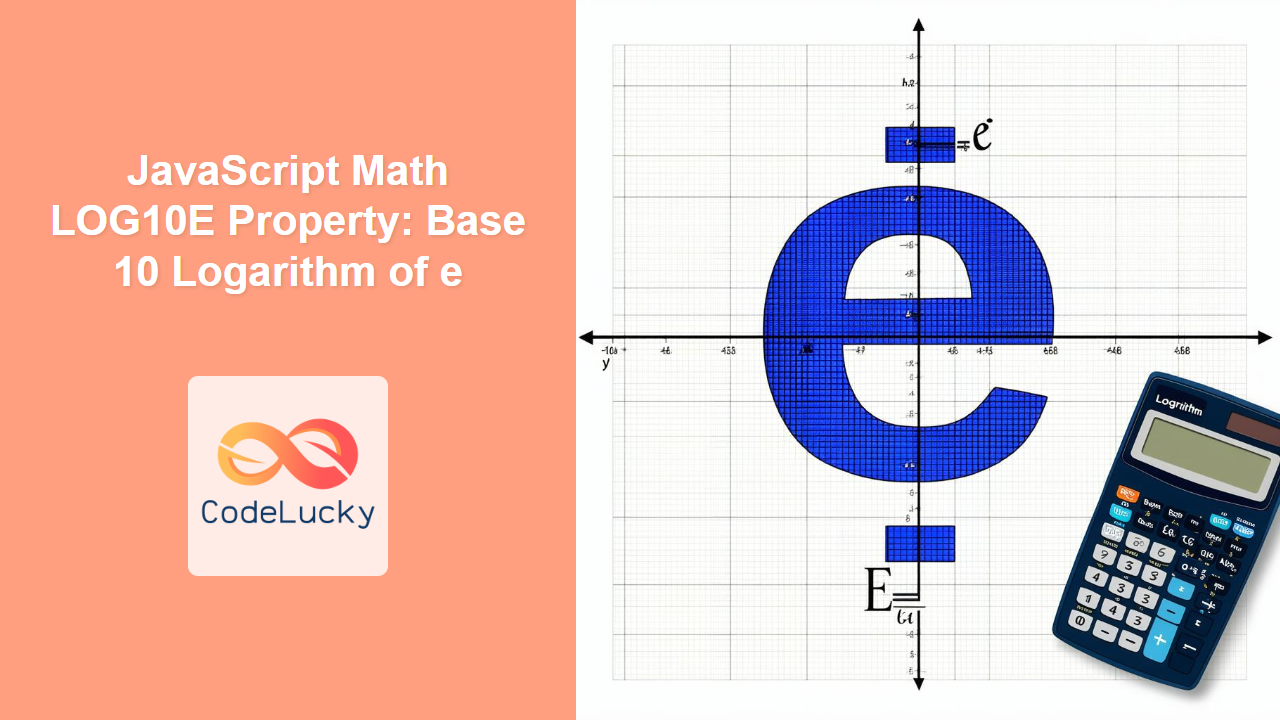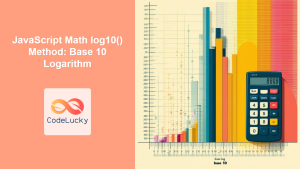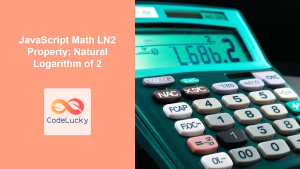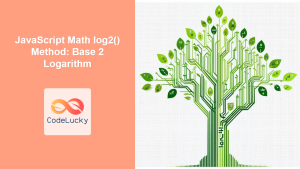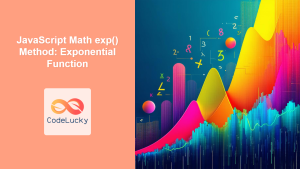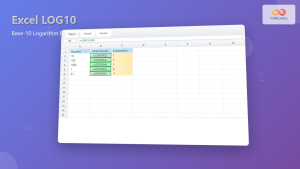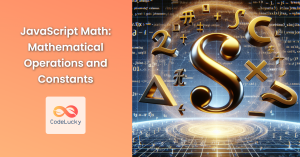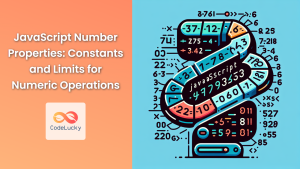JavaScript Math.LOG10E: Understanding the Base 10 Logarithm of e
In JavaScript, the Math object provides a collection of mathematical constants and functions. One such constant is Math.LOG10E, which represents the base 10 logarithm of Euler’s number (e). This property is useful in various mathematical calculations and scientific applications where base 10 logarithms are necessary. In this article, we will explore the Math.LOG10E property, its usage, and provide clear examples to enhance understanding.
What is Math.LOG10E?
The Math.LOG10E property is a static property of the Math object that returns the base 10 logarithm of Euler’s number (e), which is approximately 2.71828. In mathematical notation, this is represented as log₁₀(e).
Key Points:
- Constant Value: The
Math.LOG10Eis a constant, read-only property. - Base 10 Logarithm: It provides the base 10 logarithm of e.
- Euler’s Number (e): Euler’s number is a fundamental mathematical constant.
- Static Property: It is accessed directly using
Math.LOG10E, without needing to create an instance of theMathobject.
Syntax
The syntax for accessing Math.LOG10E is straightforward:
const log10eValue = Math.LOG10E;
Understanding Base 10 Logarithm
A base 10 logarithm answers this question: “To what power must I raise 10 to get this number”. In this case, the number is Euler’s number, which is roughly 2.71828.
So when we are using Math.LOG10E, we are asking this question: “To what power must I raise 10 to get 2.71828?”
The value of Math.LOG10E is approximately 0.4342944819032518. This means that 10 raised to the power of 0.4342944819032518 is approximately 2.71828.
Practical Examples
Let’s explore some examples to see how Math.LOG10E is used in JavaScript.
Basic Usage
The following example shows how to retrieve the value of Math.LOG10E and display it:
<p id="log10eOutput1"></p>
<script>
const log10eValue1 = Math.LOG10E;
document.getElementById("log10eOutput1").textContent =
"The value of Math.LOG10E is: " + log10eValue1;
</script>
Output:
Conversion of Natural Logarithm
You can use Math.LOG10E to convert natural logarithms (base e) to base 10 logarithms. For example:
log₁₀(x) = ln(x) * log₁₀(e)
<p id="log10eOutput2"></p>
<script>
const num2 = 10;
const naturalLog2 = Math.log(num2);
const base10Log2 = naturalLog2 * Math.LOG10E;
document.getElementById("log10eOutput2").textContent =
"The base 10 logarithm of " +
num2 +
" is: " +
base10Log2;
</script>
Output:
Practical Calculation
Here’s a real-world example showing conversion from base e to base 10 logarithm:
<p id="log10eOutput3"></p>
<script>
const num3 = 25;
const naturalLog3 = Math.log(num3);
const base10Log3 = naturalLog3 * Math.LOG10E;
document.getElementById("log10eOutput3").textContent =
"The base 10 logarithm of " +
num3 +
" using Math.LOG10E is: " +
base10Log3;
const directBase10Log3 = Math.log10(num3)
document.getElementById("log10eOutput3").textContent += "<br> The base 10 logarithm of " +
num3 +
" using Math.log10() is: " +
directBase10Log3;
</script>
Output:
This example confirms that both methods result in the same value for the base-10 logarithm. ✅
Conversion and Display in a Canvas
For a more visual example, we can convert the natural logarithm of a number to its base 10 logarithm using Math.LOG10E and display the results on an HTML5 canvas.
<canvas id="log10eCanvas" width="400" height="150" style="border:1px solid #ccc;"></canvas>
<script>
const canvas4 = document.getElementById('log10eCanvas');
const ctx4 = canvas4.getContext('2d');
const num4 = 50;
const naturalLog4 = Math.log(num4);
const base10Log4 = naturalLog4 * Math.LOG10E;
ctx4.font = '16px Arial';
ctx4.fillStyle = 'black';
ctx4.fillText(`Natural log of ${num4}: ${naturalLog4.toFixed(4)}`, 20, 40);
ctx4.fillText(`Base 10 log of ${num4}: ${base10Log4.toFixed(4)}`, 20, 80);
</script>
This example visualizes the transformation of natural logarithms to base 10 logarithms. 📊
When to Use Math.LOG10E
You might wonder when it is appropriate to use Math.LOG10E. Here are some scenarios where it can be beneficial:
- Logarithmic Scale Conversion: In scientific or engineering contexts where you need to convert between different logarithmic scales (e.g., natural logarithms to base-10 logarithms).
- Custom Logarithmic Functions: When creating custom functions that require the use of base-10 logarithms and you want a modular way of calculation.
- Educational Purposes: For learning and demonstrating logarithmic concepts in a practical way.
- Compatibility: While Math.log10() is the most convenient and direct approach,
Math.LOG10Ecan be used to build equivalent functionality, useful in older JavaScript environments that did not natively support it.
Browser Support
The Math.LOG10E property is widely supported across all modern browsers, ensuring consistent functionality across different platforms. ✅
| Browser | Support |
|---|---|
| Chrome | Yes |
| Firefox | Yes |
| Safari | Yes |
| Edge | Yes |
| Opera | Yes |
| Internet Explorer | Yes |
Conclusion
The Math.LOG10E property in JavaScript is a valuable constant for working with base-10 logarithms. It allows for the conversion of natural logarithms to base 10 logarithms, a crucial operation in many scientific and technical applications. Understanding Math.LOG10E enhances your ability to perform more sophisticated mathematical operations in JavaScript. This detailed guide should help you use this property effectively in your projects.