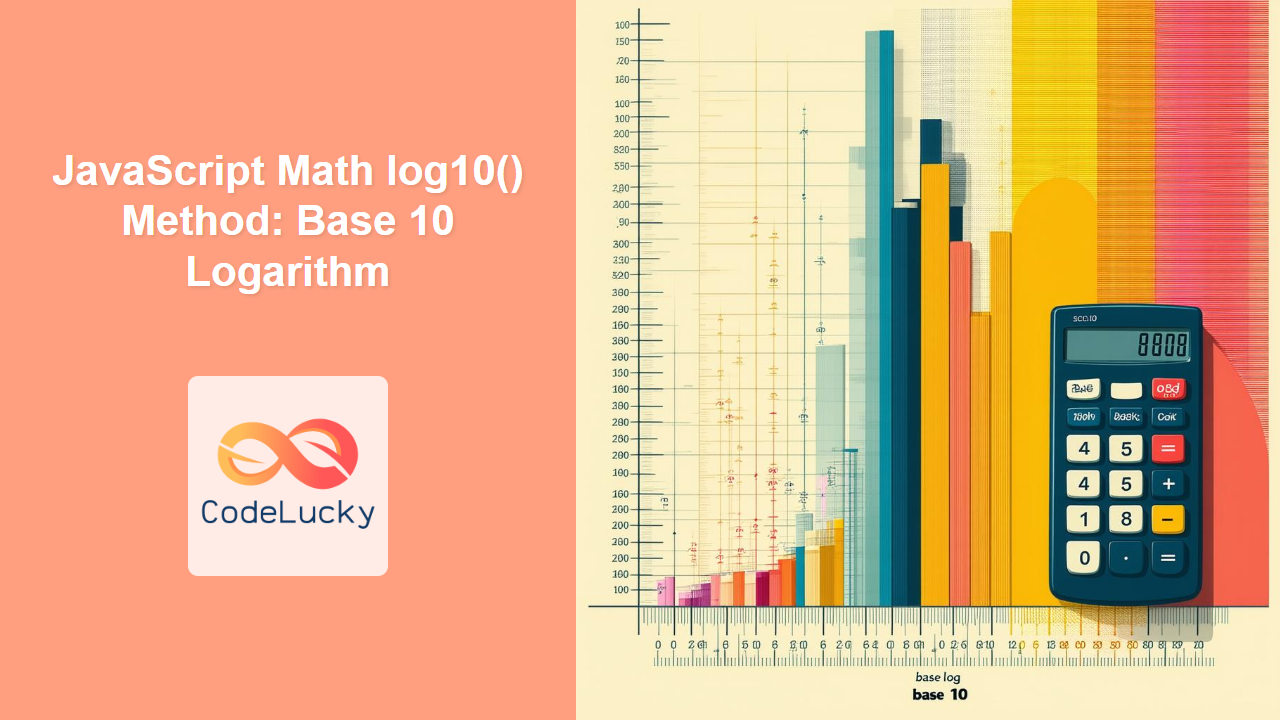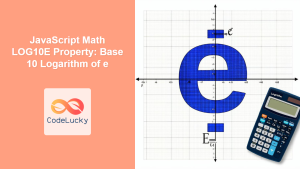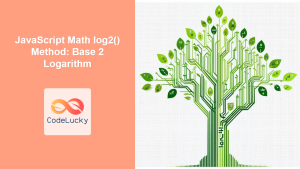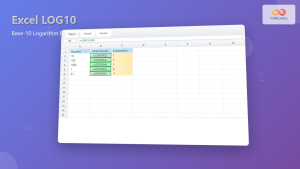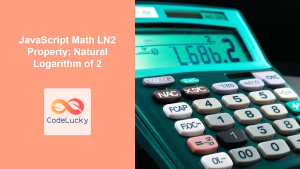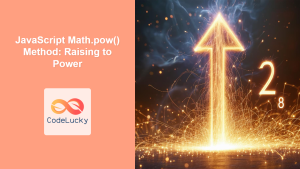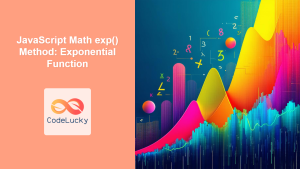JavaScript Math.log10(): Understanding Base 10 Logarithms
The Math.log10() method in JavaScript is used to calculate the base 10 logarithm of a given number. This function is particularly useful in various mathematical and scientific calculations where base 10 logarithms are essential. This article will provide a comprehensive guide to the Math.log10() method, including its syntax, usage, and practical examples.
What is the Math.log10() Method?
The Math.log10() method computes the base 10 logarithm of a number. In mathematics, the base 10 logarithm (log₁₀ or simply log) of a number x is the exponent to which 10 must be raised to produce that number x. In other words, if y = log₁₀(x), then 10^y = x.
Key features of Math.log10():
- Base 10 Logarithm: It specifically calculates the logarithm using base 10.
- Single Parameter: Accepts a single numeric argument.
- Return Value: Returns the base 10 logarithm of the given number.
- Handles Non-Positive Values: Returns
NaNfor negative numbers and zero, as the base 10 logarithm of such numbers is undefined in the real number system.
Syntax of Math.log10()
The syntax of the Math.log10() method is simple:
Math.log10(x)
Where:
xis the numeric value for which the base 10 logarithm is calculated.
Understanding the Math.log10() method with Examples
Let’s delve into several practical examples to understand how to use Math.log10().
Basic Usage
Here is an example showcasing the basic usage of the Math.log10() method.
let num1 = 100;
let log_num1 = Math.log10(num1);
console.log(`The base 10 logarithm of ${num1} is: ${log_num1}`);
let num2 = 1000;
let log_num2 = Math.log10(num2);
console.log(`The base 10 logarithm of ${num2} is: ${log_num2}`);
Output:
The base 10 logarithm of 100 is: 2
The base 10 logarithm of 1000 is: 3
In this example, Math.log10(100) returns 2, because 10² = 100. Similarly, Math.log10(1000) returns 3, since 10³ = 1000.
Logarithm of Numbers between 0 and 1
The Math.log10() method also handles numbers between 0 and 1, which result in negative logarithms.
let num3 = 0.1;
let log_num3 = Math.log10(num3);
console.log(`The base 10 logarithm of ${num3} is: ${log_num3}`);
let num4 = 0.01;
let log_num4 = Math.log10(num4);
console.log(`The base 10 logarithm of ${num4} is: ${log_num4}`);
Output:
The base 10 logarithm of 0.1 is: -1
The base 10 logarithm of 0.01 is: -2
Here, Math.log10(0.1) is -1 because 10⁻¹ = 0.1, and Math.log10(0.01) is -2 because 10⁻² = 0.01.
Handling Zero and Negative Numbers
When you try to get a base 10 logarithm of zero or a negative number, it will result in NaN.
let num5 = 0;
let log_num5 = Math.log10(num5);
console.log(`The base 10 logarithm of ${num5} is: ${log_num5}`);
let num6 = -5;
let log_num6 = Math.log10(num6);
console.log(`The base 10 logarithm of ${num6} is: ${log_num6}`);
Output:
The base 10 logarithm of 0 is: NaN
The base 10 logarithm of -5 is: NaN
This is because logarithms are undefined for non-positive numbers.
Real-World Example: Calculating Orders of Magnitude
The Math.log10() method can be used to calculate orders of magnitude. For example, consider a value representing a measurement, and you need to understand how many orders of magnitude that value is from 1.
<div id="magnitude-div"></div>
<script>
let magnitude_value = 12345;
let order_of_magnitude = Math.floor(Math.log10(magnitude_value));
document.getElementById("magnitude-div").innerHTML = `The order of magnitude for ${magnitude_value} is ${order_of_magnitude}.`;
</script>
Output:
The order of magnitude for 12345 is 4.
Explanation:
- We use
Math.log10(12345)to find the base 10 logarithm of 12345, which is approximately 4.09. Math.floor()is used to get the integer part, which represents the order of magnitude, which in this case is 4.
Combining with Other Math Functions
The Math.log10() method can be combined with other math functions for complex calculations. For example, you can calculate the logarithm of a number raised to a power.
<div id="power-div"></div>
<script>
let base = 5;
let exponent = 3;
let powered = Math.pow(base, exponent);
let log_powered = Math.log10(powered);
document.getElementById("power-div").innerHTML = `The base 10 logarithm of ${base}^${exponent} (${powered}) is: ${log_powered}`;
</script>
Output:
The base 10 logarithm of 53 (125) is: 2.0969100130080564
Visualizing Logarithm using Canvas
Here is an example of visualizing the base 10 logarithm graphically using canvas. The following code draws a simple visual representation of base 10 logarithm.
<canvas id="logCanvas" width="400" height="200" style="border:1px solid #000;"></canvas>
<script>
const canvas_log = document.getElementById('logCanvas');
const ctx_log = canvas_log.getContext('2d');
ctx_log.beginPath();
ctx_log.moveTo(0, canvas_log.height / 2);
for(let x = 0; x < canvas_log.width; x++){
let inputValue = (x/100) + 0.001; // Scale the input to avoid zero values and get a good visual
let logValue = Math.log10(inputValue);
let y = canvas_log.height / 2 - logValue * 50 ;
ctx_log.lineTo(x, y);
}
ctx_log.strokeStyle = 'blue';
ctx_log.stroke();
ctx_log.font = '12px Arial';
ctx_log.fillStyle = 'black';
ctx_log.fillText('x', canvas_log.width - 10, canvas_log.height / 2 + 15);
ctx_log.fillText('log10(x)', 5, 15);
</script>
Note: This graph is a basic visualization of log10 and will show how the logarithmic values change as ‘x’ changes. You can try changing scaling of x and y variables to see a different visualization if needed.
Browser Support
The Math.log10() method is widely supported across all modern browsers.
| Browser | Support |
|---|---|
| Chrome | Yes |
| Firefox | Yes |
| Safari | Yes |
| Edge | Yes |
| Opera | Yes |
Important Notes
- Base 10:
Math.log10()always calculates base 10 logarithms, not natural or other base logarithms. - Non-positive Numbers: The method returns
NaNif the argument is zero or negative. - Accuracy: Floating-point operations can sometimes lead to minor inaccuracies. Be aware of these limitations when comparing results.
- Use Cases: Useful in areas of science, engineering, finance, where understanding magnitude based on base 10 is essential.
Conclusion
The Math.log10() method is a valuable tool for any JavaScript developer who needs to work with base 10 logarithms. This article provided a comprehensive guide to understand its functionality, syntax, and usage through practical examples. From basic calculations to more complex scenarios, the Math.log10() function is a fundamental part of the JavaScript math library, especially for technical applications.