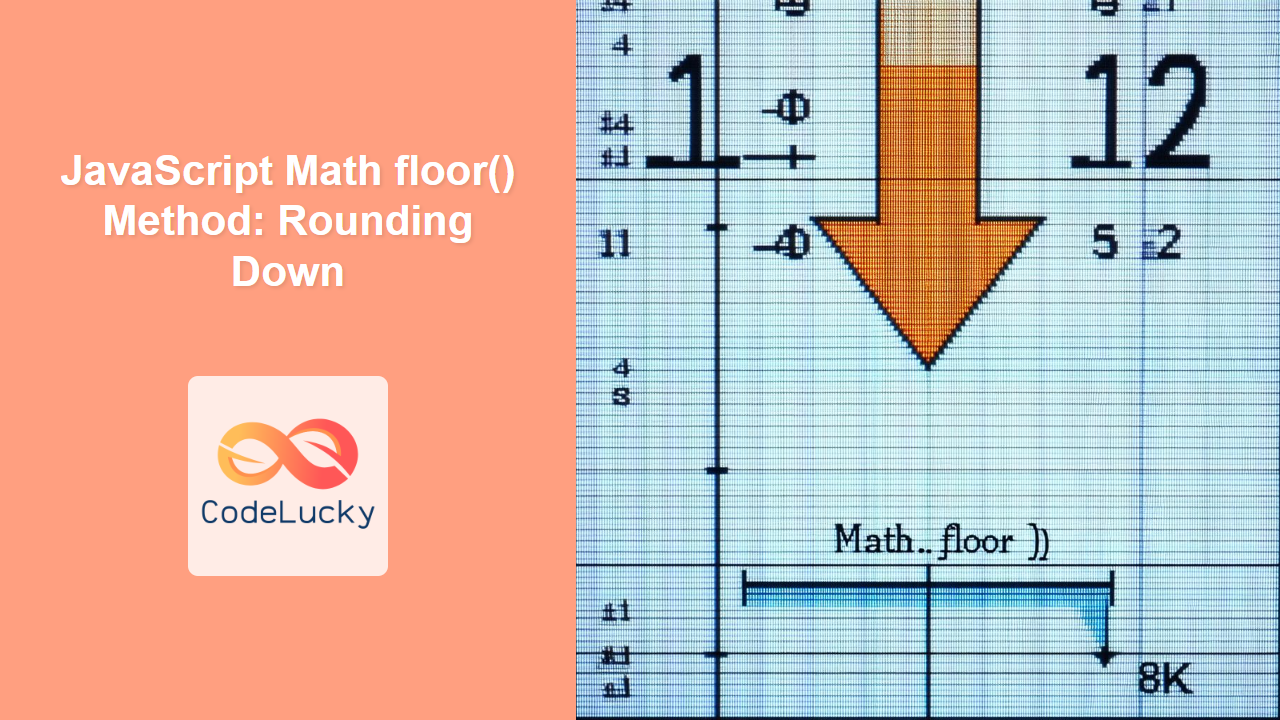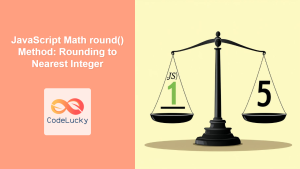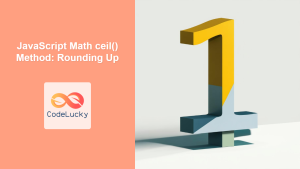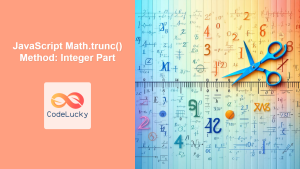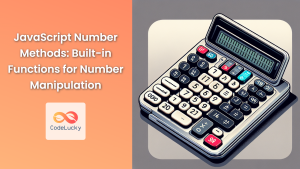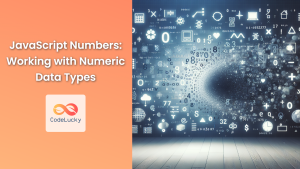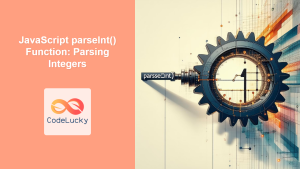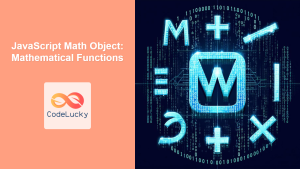JavaScript Math.floor() Method: Rounding Down Explained
The Math.floor() method in JavaScript is a fundamental mathematical function that rounds a number down to the nearest integer. This means it always returns an integer that is less than or equal to the given number. This method is essential for various programming tasks, such as handling array indices, calculating page numbers, and dealing with financial calculations that require whole numbers. This article will delve into the details of the Math.floor() method, providing clear explanations, syntax details, and practical examples.
What is Math.floor()?
The Math.floor() method is a static method of the JavaScript Math object. It does not need to be called on an instance of the Math object, meaning you use it directly like Math.floor(x). This method takes a single numeric argument x and returns the largest integer less than or equal to x. In simpler terms, it removes the decimal part of a number, always rounding towards negative infinity.
Purpose of Math.floor()
The primary purpose of Math.floor() is to provide a reliable way to round numbers down to the nearest whole number. This is particularly useful in scenarios where you need:
- Integer values for indices in arrays or strings.
- Whole numbers for calculations where fractions are not needed.
- Consistent rounding down behavior, regardless of the decimal part.
Syntax of Math.floor()
The syntax for the Math.floor() method is straightforward:
Math.floor(x);
Where x is the numeric value you want to round down.
Parameters
The Math.floor() method accepts only one parameter:
| Parameter | Type | Description |
|---|---|---|
| `x` | Number | The numeric value to be rounded down to the nearest integer. Can be positive, negative, or zero. |
Return Value
The Math.floor() method returns:
- The largest integer less than or equal to the given number
x. NaNif the argument isNaN.
Examples of Math.floor()
Let’s look at various examples to demonstrate the practical usage of the Math.floor() method.
Basic Rounding Down
This example shows the simplest usage of Math.floor() with both positive and negative numbers.
let num1 = 5.7;
let result1 = Math.floor(num1);
console.log(`The floor of ${num1} is ${result1}`);
let num2 = -5.7;
let result2 = Math.floor(num2);
console.log(`The floor of ${num2} is ${result2}`);
let num3 = 5;
let result3 = Math.floor(num3);
console.log(`The floor of ${num3} is ${result3}`);
Output:
The floor of 5.7 is 5
The floor of -5.7 is -6
The floor of 5 is 5
As seen, Math.floor() always rounds down, irrespective of the decimal part of the number. 💡
Handling Zero and Whole Numbers
This example shows how Math.floor() handles zero and whole numbers.
let num4 = 0;
let result4 = Math.floor(num4);
console.log(`The floor of ${num4} is ${result4}`);
let num5 = 10;
let result5 = Math.floor(num5);
console.log(`The floor of ${num5} is ${result5}`);
Output:
The floor of 0 is 0
The floor of 10 is 10
Math.floor() returns the same whole number if the input is already an integer.
Using Math.floor() for Array Indices
This example demonstrates using Math.floor() to get a valid index for an array, even if we have a decimal value as an index.
let arr = ["apple", "banana", "cherry", "date"];
let index_float = 2.8;
let index_floor = Math.floor(index_float);
console.log(`Index using floor ${index_floor} gives ${arr[index_floor]}`);
Output:
Index using floor 2 gives cherry
This ensures we always access a valid array element.
Converting Pixels to Whole Values
In web development, you might need to work with pixel values, which can sometimes have decimal parts. This example shows how Math.floor() can be used to obtain a whole number pixel value.
<canvas id="pixelCanvas" width="200" height="100" style="border:1px solid black;"></canvas>
<script>
const canvas_pixel_floor = document.getElementById("pixelCanvas");
const ctx_pixel_floor = canvas_pixel_floor.getContext("2d");
let decimalPixelValue = 75.6;
let wholePixelValue = Math.floor(decimalPixelValue);
ctx_pixel_floor.fillRect(20, 20, wholePixelValue, 30);
</script>
Here, the rectangle has a width that’s floored to 75 pixels.
Creating a Simple Paging Mechanism
This example demonstrates how Math.floor() can be used in a simple pagination system.
let total_items = 155;
let items_per_page = 10;
let total_pages = Math.floor(total_items/items_per_page);
console.log(`Total items: ${total_items}`);
console.log(`Items per page: ${items_per_page}`);
console.log(`Total pages: ${total_pages}`);
Output:
Total items: 155
Items per page: 10
Total pages: 15
This calculation using Math.floor() gives the correct number of complete pages.
Generating Random Whole Numbers
Math.floor() can be used to generate random whole numbers in a specific range.
function getRandomInt(max) {
return Math.floor(Math.random() * max);
}
for(let i = 0; i < 5 ; i++)
{
console.log(`Random whole number less than 10 is ${getRandomInt(10)}`);
}
Output (will vary):
Random whole number less than 10 is 6
Random whole number less than 10 is 8
Random whole number less than 10 is 3
Random whole number less than 10 is 9
Random whole number less than 10 is 2
This example generates random whole numbers less than a given maximum.
Calculating Array mid index
This example shows how to calculate a middle index of an array.
function getMidIndex(arr) {
return Math.floor(arr.length / 2);
}
let arr1 = [1,2,3,4,5];
let mid1 = getMidIndex(arr1)
console.log(`Array1 Mid index is ${mid1} and element at the mid index is ${arr1[mid1]}`);
let arr2 = [1,2,3,4,5,6];
let mid2 = getMidIndex(arr2)
console.log(`Array2 Mid index is ${mid2} and element at the mid index is ${arr2[mid2]}`);
Output:
Array1 Mid index is 2 and element at the mid index is 3
Array2 Mid index is 3 and element at the mid index is 4
This example calculates the middle index irrespective of the array length being odd or even.
When to use Math.floor()
Use the Math.floor() method when:
- You need to round a number down to the nearest integer.
- You need to ensure that you are working with a whole number and don’t want to include any decimals.
- You require an index for accessing array or string elements.
- You need to convert calculated numeric values to a whole number.
Important Notes
Math.floor()always rounds towards negative infinity. ⚠️- If you need to round to the nearest integer, use
Math.round(). - If you need to round up to the nearest integer, use
Math.ceil(). Math.floor()will returnNaNif the argument isNaN. 📝
Conclusion
The Math.floor() method is a valuable part of the JavaScript Math object, providing a reliable way to round numbers down to the nearest integer. By understanding its behavior and syntax, you can effectively utilize Math.floor() in various applications, ranging from simple calculations to more complex use cases. This comprehensive guide will help you confidently apply the Math.floor() method in your web development projects.