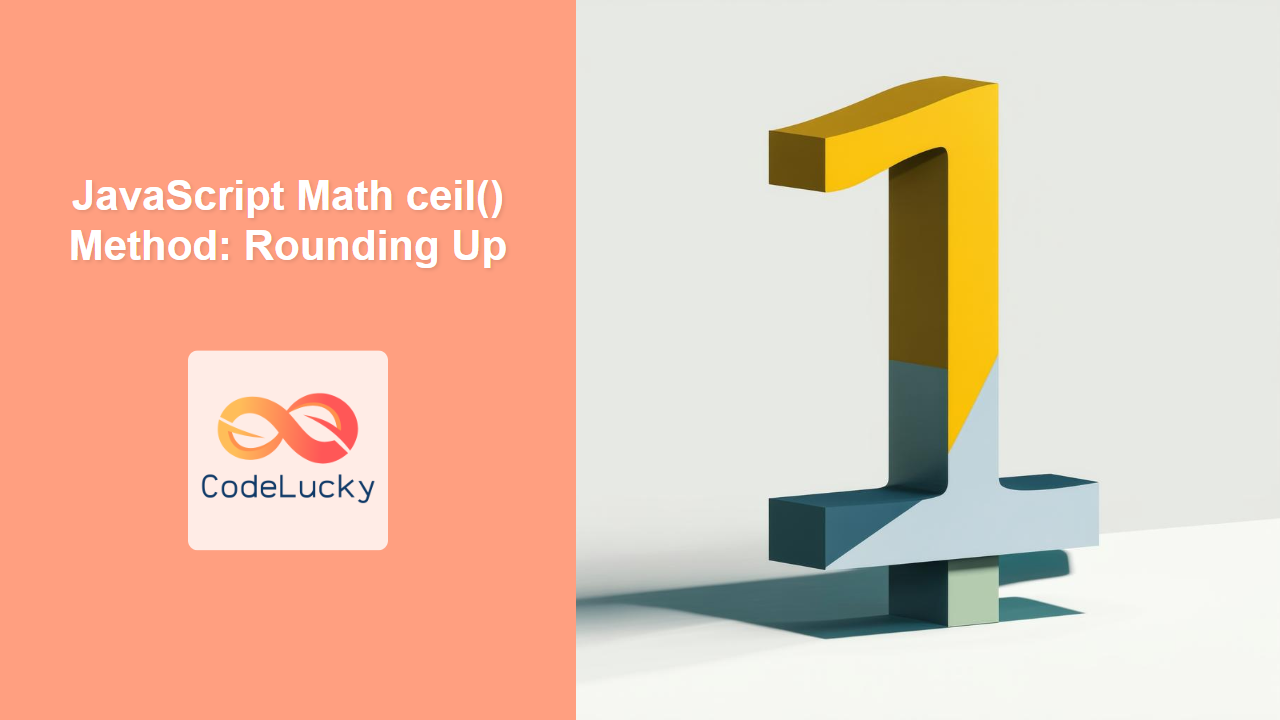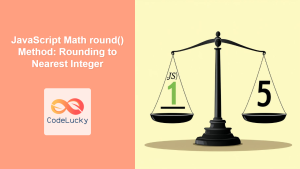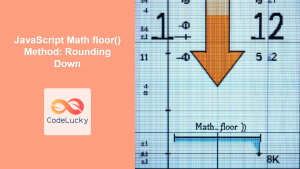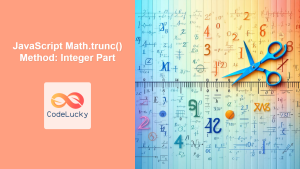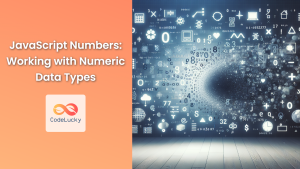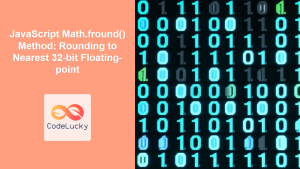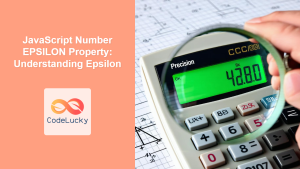JavaScript Math.ceil(): Rounding Up to the Nearest Integer
The Math.ceil() method in JavaScript is a fundamental tool for numerical operations, specifically for rounding a number up to the nearest integer. This method is crucial in scenarios where you need to ensure a value is always at least a certain integer, such as in pagination, resource allocation, or any situation where fractional values must be converted to the next highest whole number. This article will explore the functionality of Math.ceil() with detailed examples and practical use cases.
Purpose of Math.ceil()
The primary purpose of Math.ceil() is to perform upward rounding. Given any number, it returns the smallest integer that is greater than or equal to that number. This is in contrast to Math.floor(), which rounds down, and Math.round(), which rounds to the nearest integer. The key characteristic of Math.ceil() is that it always rounds towards positive infinity.
Syntax of Math.ceil()
The syntax for using the Math.ceil() method is straightforward:
Math.ceil(number)
Where number is the value you want to round up.
| Parameter | Type | Description |
|---|---|---|
| `number` | Number | The value to be rounded up to the nearest integer. |
Return Value
The Math.ceil() method returns the smallest integer greater than or equal to the given number. Here are a few important cases:
- If the number is an integer, it returns the same number.
- If the number is positive, it rounds up to the next highest integer.
- If the number is negative, it rounds up to the next highest integer (closer to 0).
- If the number is
NaN, it returnsNaN. - If the number is positive or negative infinity, it returns positive or negative infinity respectively.
Basic Examples of Math.ceil()
Let’s look at several basic examples to see Math.ceil() in action.
Example 1: Positive Numbers
let num1 = 4.2;
let result1 = Math.ceil(num1);
console.log(result1); // Output: 5
let num2 = 7.9;
let result2 = Math.ceil(num2);
console.log(result2); // Output: 8
let num3 = 3;
let result3 = Math.ceil(num3);
console.log(result3); // Output: 3
In this example, 4.2 is rounded up to 5, 7.9 is rounded up to 8, and the integer 3 remains 3.
Example 2: Negative Numbers
let num4 = -4.2;
let result4 = Math.ceil(num4);
console.log(result4); // Output: -4
let num5 = -7.9;
let result5 = Math.ceil(num5);
console.log(result5); // Output: -7
let num6 = -3;
let result6 = Math.ceil(num6);
console.log(result6); // Output: -3
For negative numbers, -4.2 is rounded up to -4, -7.9 is rounded up to -7, and the integer -3 remains -3.
Example 3: Zero, NaN, and Infinity
let num7 = 0;
let result7 = Math.ceil(num7);
console.log(result7); // Output: 0
let num8 = NaN;
let result8 = Math.ceil(num8);
console.log(result8); // Output: NaN
let num9 = Infinity;
let result9 = Math.ceil(num9);
console.log(result9); // Output: Infinity
let num10 = -Infinity;
let result10 = Math.ceil(num10);
console.log(result10); // Output: -Infinity
As demonstrated, Math.ceil() handles 0, NaN, and infinities appropriately. 💡
Practical Use Cases
Math.ceil() is especially useful in various scenarios. Let’s explore a few practical examples.
Use Case 1: Pagination Calculation
Imagine you have a total of 105 items and want to display 10 items per page. To calculate the number of pages, you need to round up the result.
let totalItems = 105;
let itemsPerPage = 10;
let totalPages = Math.ceil(totalItems / itemsPerPage);
console.log(totalPages); // Output: 11
In this case, the total pages needed are 11 because 105/10 = 10.5, and we round up to the next whole number.
Use Case 2: Resource Allocation
Consider a scenario where you need to allocate memory blocks, and each block can store a certain amount of data. If the required data does not perfectly fit in an integer number of blocks, you need to allocate an additional block.
let totalDataSize = 75; // in MB
let blockSize = 20; // in MB
let requiredBlocks = Math.ceil(totalDataSize / blockSize);
console.log(requiredBlocks); // Output: 4
Since 75/20 = 3.75, you will need 4 memory blocks.
Use Case 3: Calculating Required Items for a Task
If you are building a shopping cart and calculating the number of items to order from suppliers, if the result is not an integer, you need to order the next highest integer of that item.
function requiredItemsForTask(taskItems, taskSize){
let requiredItems = taskItems/taskSize;
return Math.ceil(requiredItems);
}
const taskItems = 7;
const taskSize = 2.2;
const itemsToOrder = requiredItemsForTask(taskItems, taskSize);
console.log(itemsToOrder); // Output: 4
Since we need to calculate the number of items to order from the supplier and we need whole items, Math.ceil() is used.
Advanced Use: Visualizing Rounding with Canvas
To further illustrate how Math.ceil() works, let’s use the HTML5 canvas to visualize the rounding process.
<canvas id="canvasCeil" width="400" height="200" style="border:1px solid black;"></canvas>
<script>
const canvas_ceil = document.getElementById('canvasCeil');
const ctx_ceil = canvas_ceil.getContext('2d');
function drawCeilVisualization(number) {
ctx_ceil.clearRect(0, 0, canvas_ceil.width, canvas_ceil.height);
ctx_ceil.font = '16px Arial';
ctx_ceil.textAlign = 'center';
const roundedUp = Math.ceil(number);
ctx_ceil.fillText(`Input: ${number}`, canvas_ceil.width / 2, 40);
ctx_ceil.fillText(`Rounded Up: ${roundedUp}`, canvas_ceil.width / 2, 80);
// Draw number line
const startX = 50;
const endX = canvas_ceil.width - 50;
const centerY = 120;
ctx_ceil.beginPath();
ctx_ceil.moveTo(startX, centerY);
ctx_ceil.lineTo(endX, centerY);
ctx_ceil.strokeStyle = 'black';
ctx_ceil.stroke();
// Mark original number
const positionX = startX + (number * (endX - startX)/ 10);
ctx_ceil.beginPath();
ctx_ceil.arc(positionX, centerY, 5, 0, 2*Math.PI);
ctx_ceil.fillStyle = "red";
ctx_ceil.fill();
//Mark rounded number
const roundedPositionX = startX + (roundedUp * (endX - startX)/ 10);
ctx_ceil.beginPath();
ctx_ceil.arc(roundedPositionX, centerY, 5, 0, 2*Math.PI);
ctx_ceil.fillStyle = "blue";
ctx_ceil.fill();
ctx_ceil.fillText(`Start`, startX, centerY+20);
ctx_ceil.fillText(`End`, endX, centerY+20);
}
drawCeilVisualization(3.2);
</script>
This example dynamically shows the rounding up process using a number line on canvas.
Note: Using Canvas for visualization provides a clear and engaging way to understand the effects of Math.ceil(). 🎨
Browser Support
The Math.ceil() method is supported by all modern browsers, making it a reliable tool for any web development project. ✅
Conclusion
The Math.ceil() method is a crucial utility for rounding numbers up to the nearest integer in JavaScript. Its applications range from simple calculations to complex resource management. This guide has provided a comprehensive look at Math.ceil() with practical examples, ensuring you can effectively use it in your projects. Understanding Math.ceil() helps you to manage resources more efficiently and effectively in web development.