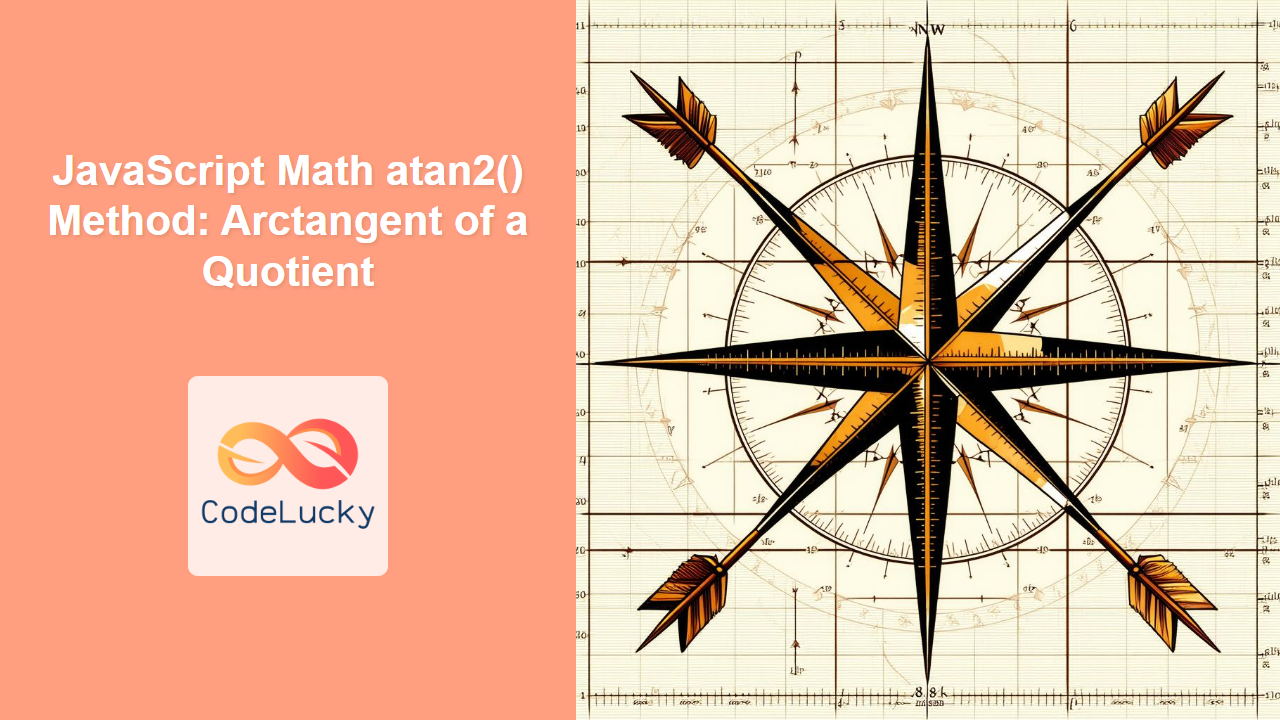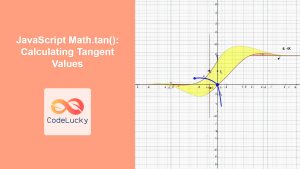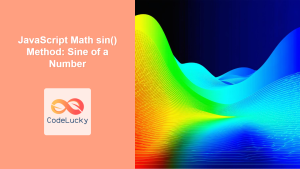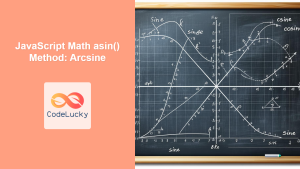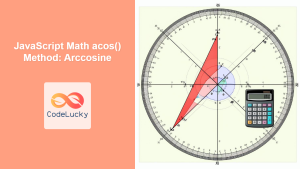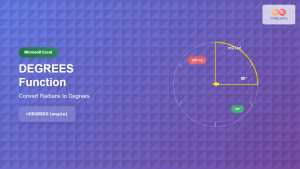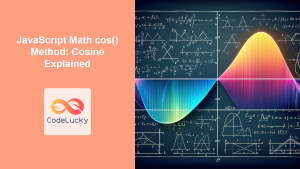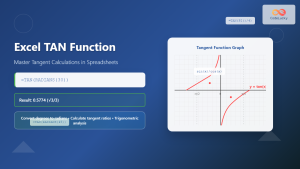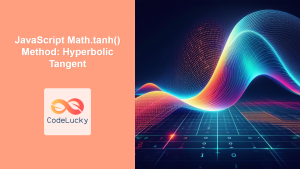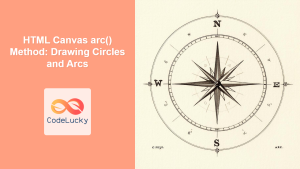JavaScript Math.atan2() Method: Calculating the Arctangent of a Quotient
The Math.atan2() method in JavaScript is a powerful trigonometric function that calculates the arctangent of the quotient of its arguments. Unlike the Math.atan() method, which only takes one argument, Math.atan2() takes two arguments, the y coordinate and x coordinate, and it returns the angle in radians between the positive x-axis and the ray from the origin to the point (x, y). This makes it exceptionally useful for determining angles in various scenarios, particularly in graphics, animations, and game development.
What is Math.atan2()?
The Math.atan2() method computes the arctangent, also known as the inverse tangent, of y / x. The primary advantage of Math.atan2() over Math.atan() is that it determines the quadrant of the angle based on the signs of both x and y, whereas Math.atan() can only return angles in the range of -π/2 to π/2 radians. Math.atan2() returns values in the full range of -π to π radians, which is equivalent to -180 to 180 degrees.
Purpose of Math.atan2()
The main purposes of Math.atan2() are:
- Calculating Angles: Determining the angle between a line and the positive x-axis in a 2D plane.
- Precise Direction Calculation: Providing a way to compute directions based on coordinates accurately.
- Quadrant Awareness: Automatically determining the quadrant in which the angle lies.
- Simplified Calculations: Handling cases where
xis zero or when calculating angles across multiple quadrants. - Graphics and Animation: Useful in graphics for rotating objects towards a target.
Syntax of Math.atan2()
The syntax for the Math.atan2() method is straightforward:
Math.atan2(y, x);
Parameters
| Parameter | Type | Description |
|---|---|---|
| `y` | Number | The y-coordinate of the point. |
| `x` | Number | The x-coordinate of the point. |
Return Value
- The
Math.atan2()method returns a number representing the angle in radians between the positive x-axis and the ray from the origin(0, 0)to the point(x, y). - The range of the return value is from
-π(inclusive) toπ(inclusive), where:-π(-180 degrees) corresponds to a ray pointing directly to the left on the x-axis.0corresponds to a ray pointing directly to the right on the x-axis.π(180 degrees) corresponds to a ray pointing directly to the left on the x-axis.
Examples of Math.atan2()
Let’s explore several examples to illustrate the use of Math.atan2().
Basic Angle Calculation
<div style="display:flex; justify-content: center;">
<p id="angleOutput1"></p>
</div>
<script>
const y1 = 1;
const x1 = 1;
const angleRad1 = Math.atan2(y1, x1);
const angleDeg1 = angleRad1 * (180 / Math.PI);
document.getElementById('angleOutput1').textContent = `Angle: ${angleDeg1.toFixed(2)} degrees`;
</script>
The above code will output:
Angle: 45.00 degrees
This example calculates the angle for the point (1, 1), which is 45 degrees.
Handling Different Quadrants
<div style="display:flex; justify-content: center;">
<p id="angleOutput2"></p>
</div>
<script>
const y2 = 1;
const x2 = -1;
const angleRad2 = Math.atan2(y2, x2);
const angleDeg2 = angleRad2 * (180 / Math.PI);
document.getElementById('angleOutput2').textContent = `Angle: ${angleDeg2.toFixed(2)} degrees`;
</script>
The above code will output:
Angle: 135.00 degrees
This example calculates the angle for the point (-1, 1), which is 135 degrees. It shows how Math.atan2() correctly determines the angle in the second quadrant.
<div style="display:flex; justify-content: center;">
<p id="angleOutput3"></p>
</div>
<script>
const y3 = -1;
const x3 = -1;
const angleRad3 = Math.atan2(y3, x3);
const angleDeg3 = angleRad3 * (180 / Math.PI);
document.getElementById('angleOutput3').textContent = `Angle: ${angleDeg3.toFixed(2)} degrees`;
</script>
The above code will output:
Angle: -135.00 degrees
This example calculates the angle for the point (-1, -1), which is -135 degrees. It shows how Math.atan2() correctly determines the angle in the third quadrant.
<div style="display:flex; justify-content: center;">
<p id="angleOutput4"></p>
</div>
<script>
const y4 = -1;
const x4 = 1;
const angleRad4 = Math.atan2(y4, x4);
const angleDeg4 = angleRad4 * (180 / Math.PI);
document.getElementById('angleOutput4').textContent = `Angle: ${angleDeg4.toFixed(2)} degrees`;
</script>
The above code will output:
Angle: -45.00 degrees
This example calculates the angle for the point (1, -1), which is -45 degrees. It shows how Math.atan2() correctly determines the angle in the fourth quadrant.
Using Math.atan2() with Canvas
Here’s a more practical example using the Canvas API, illustrating how Math.atan2() can be used to rotate a pointer towards a mouse position.
<canvas id="canvasRotate" width="300" height="200" style="border: 1px solid black;"></canvas>
<script>
const canvas_rotate = document.getElementById('canvasRotate');
const ctx_rotate = canvas_rotate.getContext('2d');
const pointerLength = 50;
let mouseX = 0;
let mouseY = 0;
function drawPointer(x, y) {
ctx_rotate.clearRect(0, 0, canvas_rotate.width, canvas_rotate.height);
const angle = Math.atan2(mouseY - y, mouseX - x);
ctx_rotate.translate(x, y);
ctx_rotate.rotate(angle);
ctx_rotate.beginPath();
ctx_rotate.moveTo(0, 0);
ctx_rotate.lineTo(pointerLength, 0);
ctx_rotate.strokeStyle = 'red';
ctx_rotate.lineWidth = 2;
ctx_rotate.stroke();
ctx_rotate.rotate(-angle);
ctx_rotate.translate(-x, -y);
}
canvas_rotate.addEventListener('mousemove', (event) => {
mouseX = event.offsetX;
mouseY = event.offsetY;
drawPointer(150, 100);
});
drawPointer(150, 100);
</script>
In this example, a pointer is drawn on the canvas. The mousemove event listener updates the pointer position to point towards the current mouse coordinates by using the Math.atan2 method to calculate the angle between the pointer and the mouse and then accordingly rotate the pointer to the angle.
Note: Always remember to convert radians to degrees when displaying the angle in degrees for user-friendly representation. 📐
Practical Tips and Notes
- Units: Be mindful that
Math.atan2()returns angles in radians. Convert to degrees if needed usingangleInDegrees = angleInRadians * (180 / Math.PI). - Zero Values:
Math.atan2(0, 0)returns0. - Use Cases: Use
Math.atan2()when you need to know the direction or angle relative to a fixed point, especially when working with cartesian coordinates. - Performance:
Math.atan2()is a highly optimized function in JavaScript, making it suitable for performance-critical applications, such as game development and simulations. - Coordinate System: Remember that in the context of computer graphics or screen coordinates, the y-axis is often inverted. This means that an angle calculated for drawing may appear differently from a standard mathematical context where y increases upward. 🧭
Browser Support
The Math.atan2() method enjoys universal support across all modern web browsers, making it a reliable tool for web development.
Conclusion
The Math.atan2() method is a crucial function for developers needing precise angle calculations, particularly in graphics and animation. By understanding its purpose and syntax, you can efficiently and accurately determine angles based on the coordinates of points. This makes it an essential part of any JavaScript developer’s toolkit for building interactive and visually rich web applications.