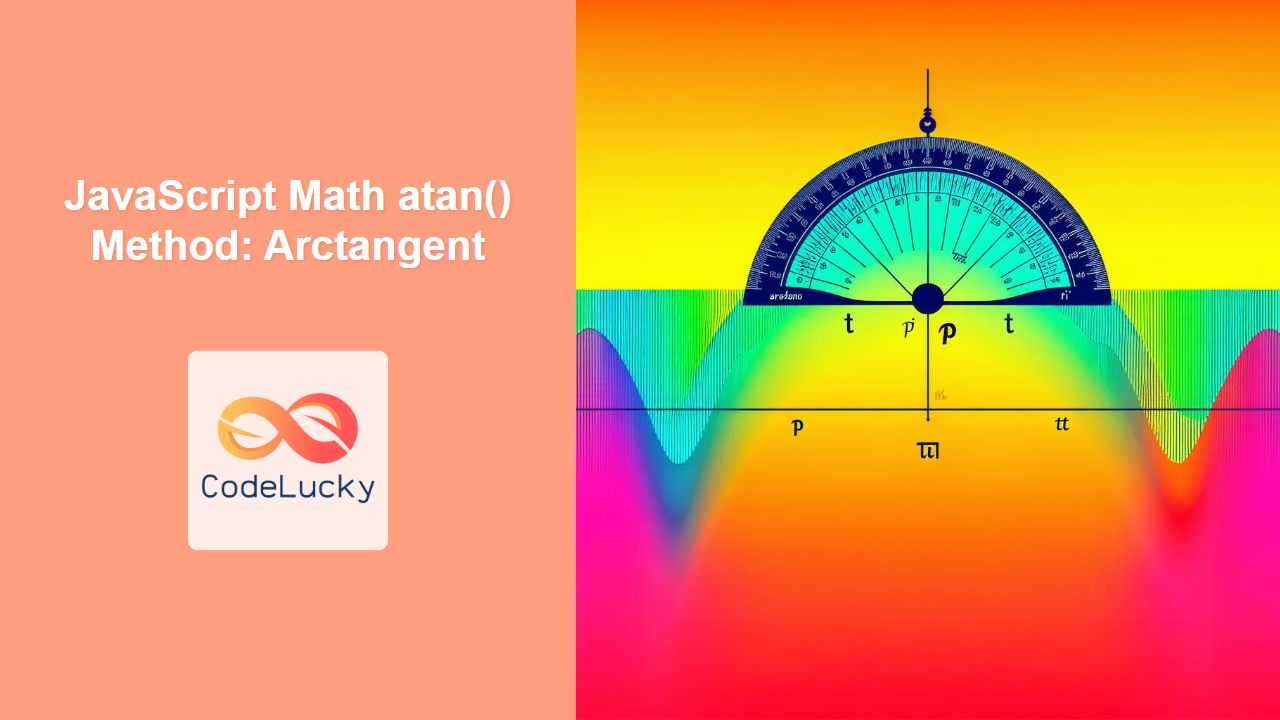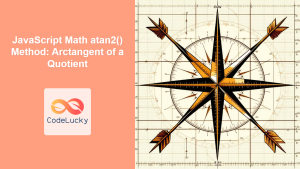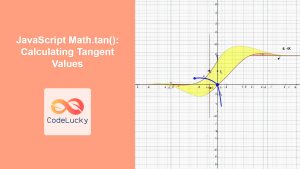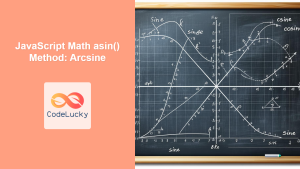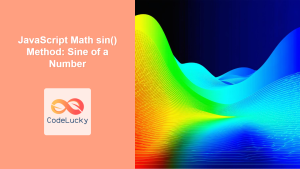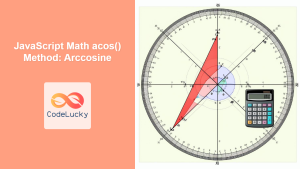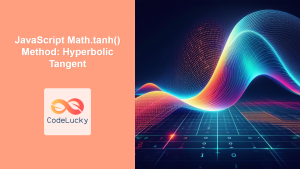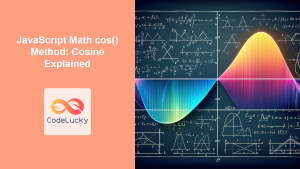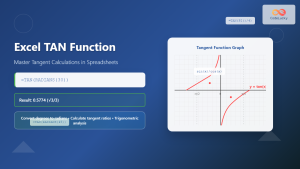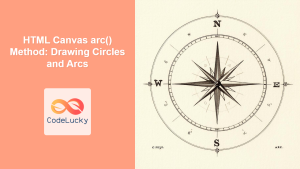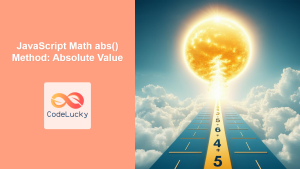JavaScript Math.atan(): Understanding the Arctangent
The Math.atan() method in JavaScript is a crucial trigonometric function that calculates the arctangent, also known as the inverse tangent, of a given number. The arctangent is the inverse operation of the tangent function, and it returns the angle (in radians) whose tangent is equal to the provided argument. This method is widely used in geometry, physics, and graphics programming. Let’s delve into its usage and explore its practical applications.
What is the Math.atan() Method?
The Math.atan() method is part of the JavaScript Math object, which provides a variety of mathematical constants and functions. Specifically, Math.atan() calculates the arctangent of a number, effectively finding the angle whose tangent is that number. It’s important to note that the output is always an angle in radians, ranging from -π/2 to +π/2.
Purpose of Math.atan()
The primary purpose of Math.atan() is to compute the inverse tangent. This is particularly useful when:
- Calculating Angles: Determining the angle of a line or triangle given the opposite and adjacent sides.
- Graphics Programming: Working with vector mathematics for animations and transformations.
- Physics Simulations: Simulating movement or interactions that involve angles.
- Geographic Calculations: Computing angles and directions based on coordinates.
Syntax of Math.atan()
The syntax for using the Math.atan() method is straightforward:
Math.atan(x)
Here, x represents a number for which you want to calculate the arctangent. The method will return the corresponding angle in radians.
Parameters
| Parameter | Type | Description |
|---|---|---|
| `x` | Number | The number representing the tangent value for which the arctangent is to be calculated. |
Return Value
- The
Math.atan(x)method returns a number representing the arctangent ofx, in radians. - The returned value ranges from
-π/2to+π/2(approximately -1.57 to +1.57). - If
xisNaN, it returnsNaN.
Basic Examples of Math.atan()
Let’s start with some basic examples to understand how Math.atan() works.
Example 1: Basic Arctangent Calculation
This example demonstrates how to calculate the arctangent of a simple number.
<p id="atanResult1"></p>
<script>
const num1 = 1;
const result1 = Math.atan(num1);
document.getElementById("atanResult1").textContent =
"The arctangent of " + num1 + " is: " + result1 + " radians";
</script>
Output:
The arctangent of 1 is: 0.7853981633974483 radians
<script>
document.getElementById('atanResultOut1').textContent = "The arctangent of 1 is: " + Math.atan(1) + " radians";
</script>
In this example, Math.atan(1) returns approximately 0.785 radians, which is equivalent to 45 degrees.
Example 2: Arctangent of Negative Number
This example shows how Math.atan() handles negative numbers.
<p id="atanResult2"></p>
<script>
const num2 = -1;
const result2 = Math.atan(num2);
document.getElementById("atanResult2").textContent =
"The arctangent of " + num2 + " is: " + result2 + " radians";
</script>
Output:
The arctangent of -1 is: -0.7853981633974483 radians
<script>
document.getElementById('atanResultOut2').textContent = "The arctangent of -1 is: " + Math.atan(-1) + " radians";
</script>
As expected, Math.atan(-1) returns approximately -0.785 radians, corresponding to -45 degrees.
Example 3: Using Math.atan() with Zero
Let’s see what happens when we pass zero to Math.atan().
<p id="atanResult3"></p>
<script>
const num3 = 0;
const result3 = Math.atan(num3);
document.getElementById("atanResult3").textContent =
"The arctangent of " + num3 + " is: " + result3 + " radians";
</script>
Output:
The arctangent of 0 is: 0 radians
<script>
document.getElementById('atanResultOut3').textContent = "The arctangent of 0 is: " + Math.atan(0) + " radians";
</script>
Math.atan(0) returns 0 radians, as the tangent of 0 degrees is 0.
Practical Applications of Math.atan()
Now, let’s look at more complex scenarios where Math.atan() can be incredibly useful.
Example 4: Calculating Angles in a Right Triangle
Suppose we have a right triangle and we know the length of the opposite and adjacent sides. We can use Math.atan() to calculate the angle formed between the adjacent side and the hypotenuse.
<p id="atanResult4"></p>
<script>
const opposite = 5;
const adjacent = 10;
const angleRadians = Math.atan(opposite / adjacent);
const angleDegrees = angleRadians * (180 / Math.PI);
document.getElementById('atanResult4').textContent = 'The angle of the right triangle is: ' + angleDegrees.toFixed(2) + ' degrees.';
</script>
Output:
The angle of the right triangle is: 26.57 degrees.
<script>
const opposite_out = 5;
const adjacent_out = 10;
const angleRadians_out = Math.atan(opposite_out / adjacent_out);
const angleDegrees_out = angleRadians_out * (180 / Math.PI);
document.getElementById('atanResultOut4').textContent = 'The angle of the right triangle is: ' + angleDegrees_out.toFixed(2) + ' degrees.';
</script>
This example converts the radian value to degrees for easier understanding.
Example 5: Simple Interactive Example with Canvas
Let’s use the Math.atan() to create a basic interactive canvas example where the line rotates towards the mouse position.
<canvas id="atanCanvas1" width="300" height="200" style="border:1px solid #d3d3d3;"></canvas>
<script>
const canvas_atan = document.getElementById('atanCanvas1');
const ctx_atan = canvas_atan.getContext('2d');
let mouseX_atan = 0;
let mouseY_atan = 0;
function drawLine_atan() {
ctx_atan.clearRect(0, 0, canvas_atan.width, canvas_atan.height);
const centerX_atan = canvas_atan.width / 2;
const centerY_atan = canvas_atan.height / 2;
const deltaX_atan = mouseX_atan - centerX_atan;
const deltaY_atan = mouseY_atan - centerY_atan;
const angleRadians_atan = Math.atan(deltaY_atan / deltaX_atan);
ctx_atan.beginPath();
ctx_atan.moveTo(centerX_atan, centerY_atan);
const lineEndX_atan = centerX_atan + 80 * Math.cos(angleRadians_atan);
const lineEndY_atan = centerY_atan + 80 * Math.sin(angleRadians_atan);
ctx_atan.lineTo(lineEndX_atan, lineEndY_atan);
ctx_atan.stroke();
requestAnimationFrame(drawLine_atan);
}
canvas_atan.addEventListener('mousemove', function(event) {
mouseX_atan = event.offsetX;
mouseY_atan = event.offsetY;
});
drawLine_atan();
</script>
Note: This interactive example requires a browser to view the mouse movement effects.
In this example, we calculate the angle between the center of the canvas and the mouse cursor using Math.atan(). We then use this angle to rotate a line towards the cursor.
Example 6: Handling Edge Cases
It’s important to consider edge cases when using Math.atan(). For instance, if the adjacent side is zero, we get the Infinity issue.
<p id="atanResult5"></p>
<script>
const opposite2 = 5;
const adjacent2 = 0;
const angleRadians2 = Math.atan(opposite2 / adjacent2);
document.getElementById('atanResult5').textContent =
"The arctangent calculation with 0 adjacent is: " + angleRadians2;
</script>
Output:
The arctangent calculation with 0 adjacent is: Infinity
<script>
const opposite2_out = 5;
const adjacent2_out = 0;
const angleRadians2_out = Math.atan(opposite2_out / adjacent2_out);
document.getElementById('atanResultOut5').textContent = "The arctangent calculation with 0 adjacent is: " + angleRadians2_out;
</script>
In a case like this, Math.atan() returns Infinity. In real-world scenarios, you might need to check and handle this case appropriately.
Note: When using Math.atan(), pay special attention to the cases where the adjacent side is zero to prevent unexpected results. ⚠️
Browser Support
The Math.atan() method is widely supported across all modern web browsers, ensuring reliable performance in most environments.
| Browser | Support |
|---|---|
| Chrome | ✅ Full Support |
| Firefox | ✅ Full Support |
| Safari | ✅ Full Support |
| Edge | ✅ Full Support |
| Opera | ✅ Full Support |
| IE | ✅ Full Support |
Conclusion
The Math.atan() method is an essential tool for any JavaScript developer working with trigonometry. Its ability to calculate the inverse tangent makes it invaluable for various applications, from simple geometric calculations to complex graphics and physics simulations. By understanding its functionality and considering potential edge cases, you can use Math.atan() effectively in your projects.