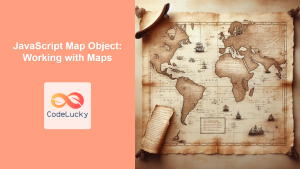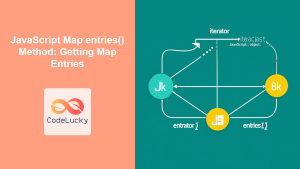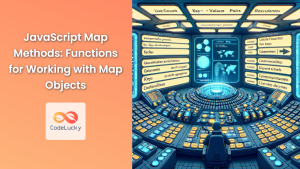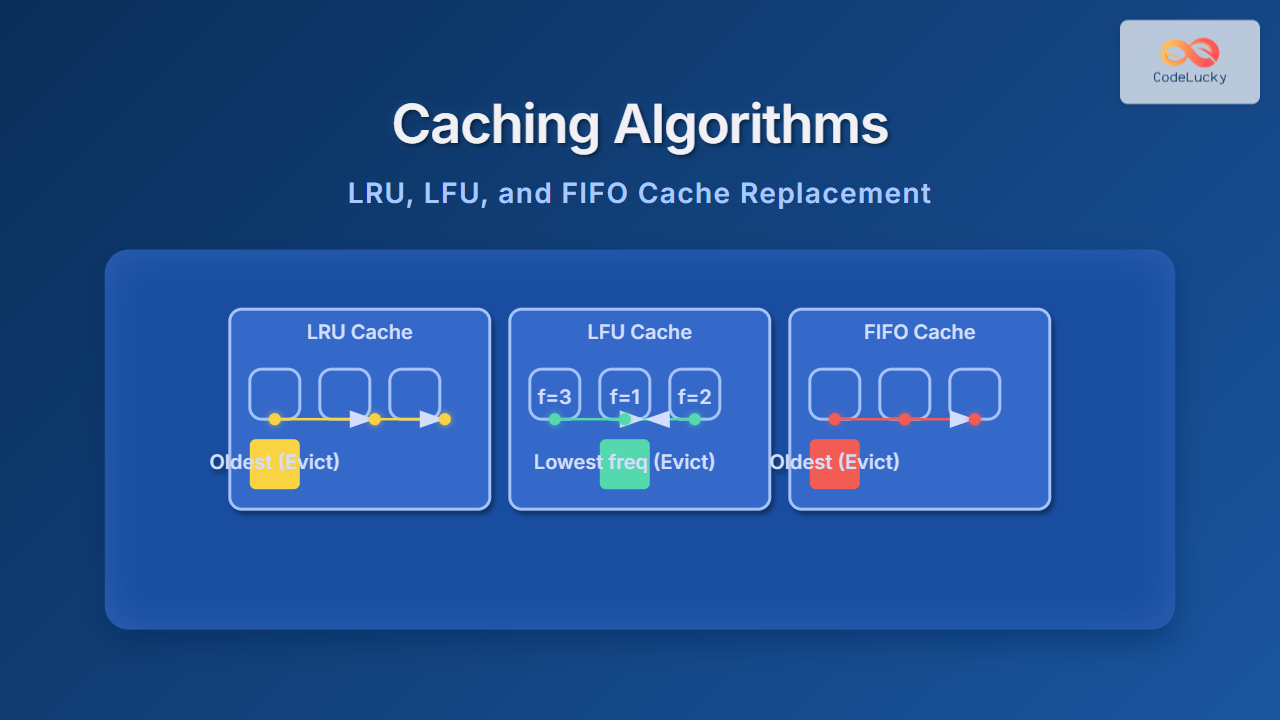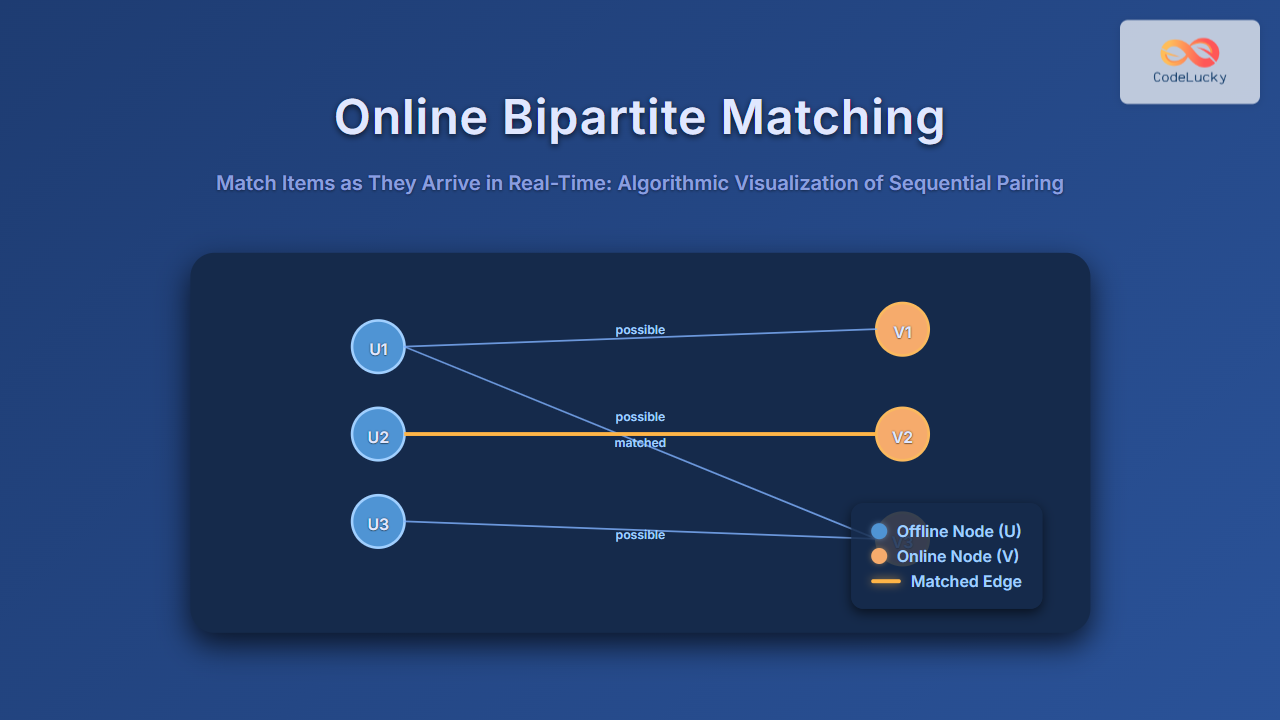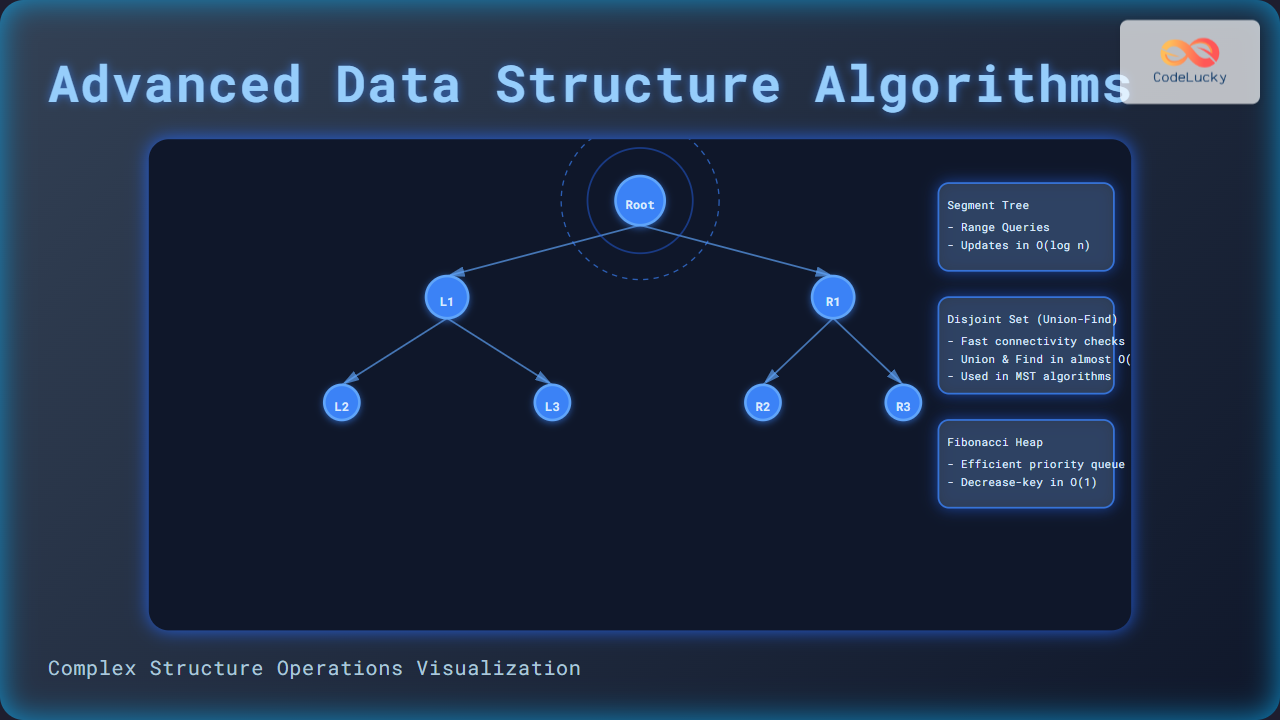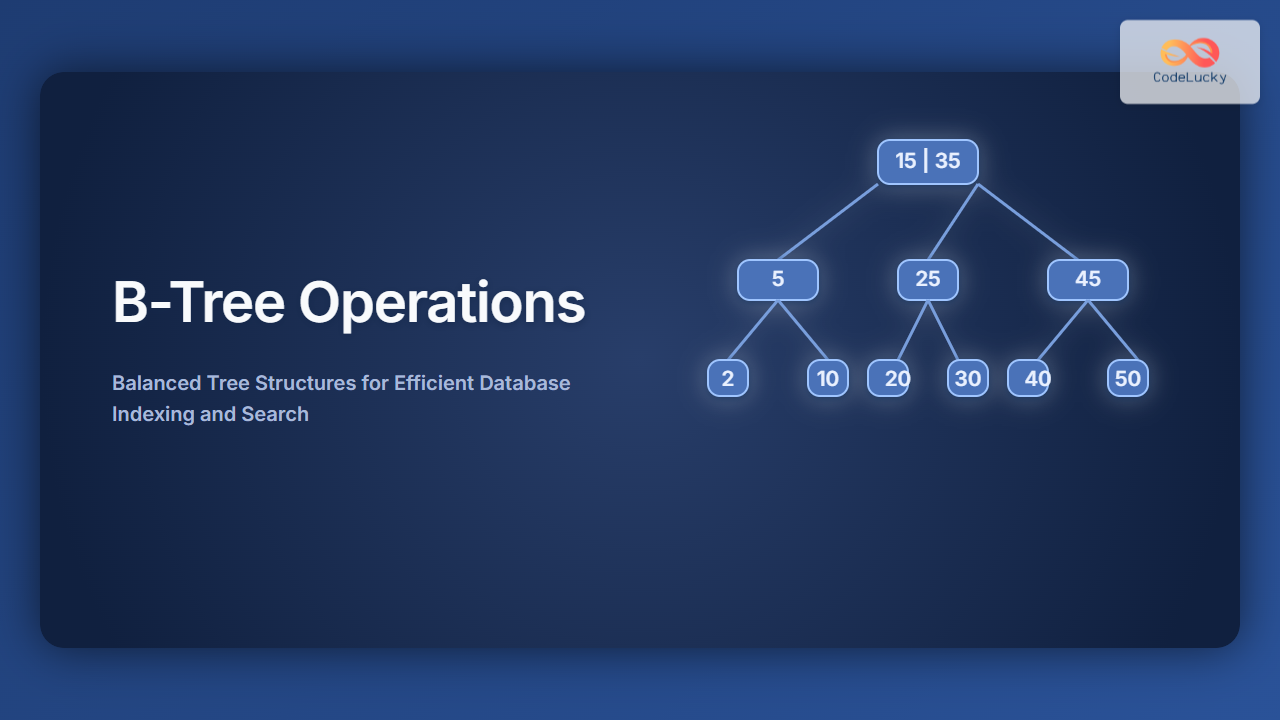JavaScript Map set() Method: Setting Map Entry
The set() method in JavaScript’s Map object is a fundamental tool for managing key-value pairs. This method allows you to add new entries to the map, or update the value of an existing key. It is an essential part of working with Map objects, enabling dynamic and efficient data management. In this guide, we will explore the syntax, usage, and practical examples of the set() method.
What is the set() Method?
The set() method is a built-in function for the Map object. It is used to insert or modify entries within the map. The method takes two arguments: a key and a value. If the key does not exist in the Map, a new entry with the specified key and value is added. If the key already exists, the existing value associated with that key is replaced with the new value. This makes the set() method versatile for both adding and updating entries.
Syntax of the set() Method
The syntax of the set() method is straightforward:
map.set(key, value);
Where:
map: Is theMapobject where you want to add or update an entry.key: Is the key of the entry that needs to be added or updated. It can be of any data type.value: Is the value associated with the key. It can also be of any data type.
Important Points About the set() Method
- Returns the Map Object: The
set()method returns theMapobject itself after making the modifications. This enables method chaining for adding multiple entries in a concise manner. 🔗 - Key Uniqueness: The
Mapobject ensures that each key is unique. When you useset()with an existing key, it updates the associated value instead of creating a new entry. 🔑 - Any Data Type for Keys and Values: Both keys and values in a
Mapcan be of any data type, including primitives, objects, and functions. 🔀
Examples of the set() Method
Let’s examine some practical examples to understand the use of the set() method in different scenarios.
Basic Usage: Adding New Entries
In this example, we demonstrate how to use the set() method to add new key-value pairs to a Map object.
// Creating a new Map object
const myMap = new Map();
// Adding new entries
myMap.set('name', 'John Doe');
myMap.set('age', 30);
myMap.set('city', 'New York');
console.log(myMap);
// Output: Map(3) { 'name' => 'John Doe', 'age' => 30, 'city' => 'New York' }
Here, we’ve created a new Map and added three entries with keys ‘name’, ‘age’, and ‘city’. The console output shows the resulting Map with these new entries.
Updating Existing Entries
In this example, we show how to update the value associated with an existing key using the set() method.
// Creating a new Map object
const updateMap = new Map();
// Adding initial entries
updateMap.set('product', 'Laptop');
updateMap.set('price', 1200);
// Updating the value of the 'price' key
updateMap.set('price', 1350);
console.log(updateMap);
// Output: Map(2) { 'product' => 'Laptop', 'price' => 1350 }
In this case, the set() method updates the value associated with the key price from 1200 to 1350.
Using Different Data Types as Keys
Keys in a Map object can be of any type. This example shows how to use numbers, booleans, and objects as keys in a map.
// Creating a new Map object
const dataTypeMap = new Map();
// Using numbers as keys
dataTypeMap.set(1, 'First');
dataTypeMap.set(2, 'Second');
// Using booleans as keys
dataTypeMap.set(true, 'Truthy');
dataTypeMap.set(false, 'Falsy');
// Using objects as keys
const objKey = {id: 1};
dataTypeMap.set(objKey, 'Object Key');
console.log(dataTypeMap);
// Output: Map(5) { 1 => 'First', 2 => 'Second', true => 'Truthy', false => 'Falsy', {id: 1} => 'Object Key' }
This example shows how versatile keys can be. Notice that each key is unique, even the object keys since they are compared by reference.
Chaining set() Methods
The set() method returns the Map object, allowing method chaining. This example shows a concise way of setting multiple values at once.
// Creating a new Map object and chaining set() methods
const chainedMap = new Map()
.set('color', 'blue')
.set('size', 'large')
.set('shape', 'circle');
console.log(chainedMap);
// Output: Map(3) { 'color' => 'blue', 'size' => 'large', 'shape' => 'circle' }
By chaining the set() method, we can set multiple entries with clear and concise code. ⛓️
Setting Values with Functions
Values in a Map object can be any data type including functions, which can be very useful for more complex scenarios.
// Creating a new Map object
const funcMap = new Map();
// Setting a function as a value
const myFunc = function(name) {
return `Hello, ${name}!`;
};
funcMap.set('greet', myFunc);
console.log(funcMap.get('greet')('World'));
// Output: Hello, World!
This example demonstrates how the value in a Map can be a function, which we can call later using the get() method. ⚙️
Practical Application: Storing User Preferences
Let’s look at how set() can be used in a practical application. Consider storing user preferences in a web application. The user might have preferences for theme, language, or font size, and we could use a Map object to manage them efficiently.
// User preferences map
const userPrefs = new Map();
// Setting initial user preferences
userPrefs.set('theme', 'dark');
userPrefs.set('language', 'en');
userPrefs.set('fontSize', '16px');
// Function to update user preferences
function updateUserPreference(key, value) {
userPrefs.set(key, value);
console.log('Updated preferences:', userPrefs);
}
// Example usage: Updating the theme preference
updateUserPreference('theme', 'light');
// Output: Updated preferences: Map(3) { 'theme' => 'light', 'language' => 'en', 'fontSize' => '16px' }
// Example usage: Updating the font size
updateUserPreference('fontSize', '18px');
// Output: Updated preferences: Map(3) { 'theme' => 'light', 'language' => 'en', 'fontSize' => '18px' }
This example showcases how the set() method can be used to dynamically update user preferences, which can be used to customize the user interface in a real application. ⚙️
Browser Support
The set() method for Map objects is well supported in modern browsers, making it a reliable choice for web development.
| Browser | Version |
|---|---|
| Chrome | All Versions |
| Firefox | All Versions |
| Safari | All Versions |
| Edge | All Versions |
| Opera | All Versions |
Conclusion
The set() method is indispensable for working with JavaScript Map objects, allowing you to efficiently add and update key-value pairs. Understanding its syntax, functionality, and various use cases is crucial for effectively managing data in JavaScript applications. With its versatile handling of different data types and its capacity for method chaining, the set() method empowers you to create dynamic and flexible data structures. Use these techniques to enhance your application’s functionality and improve data management. 🚀