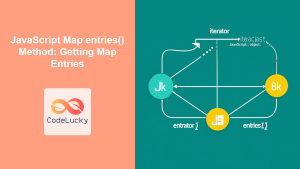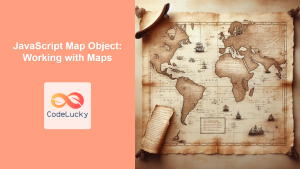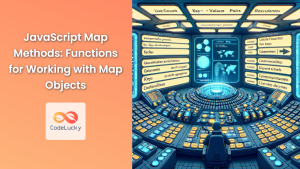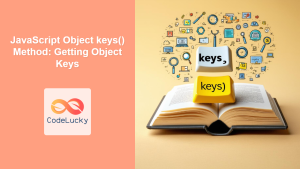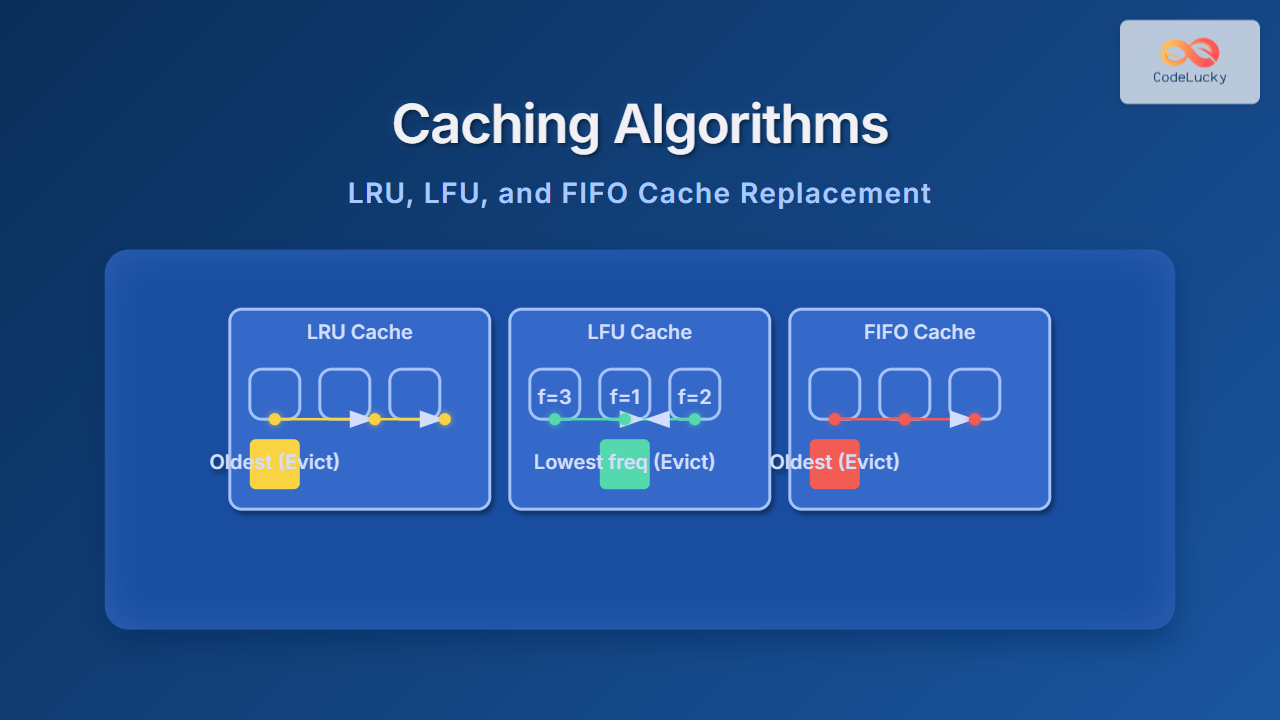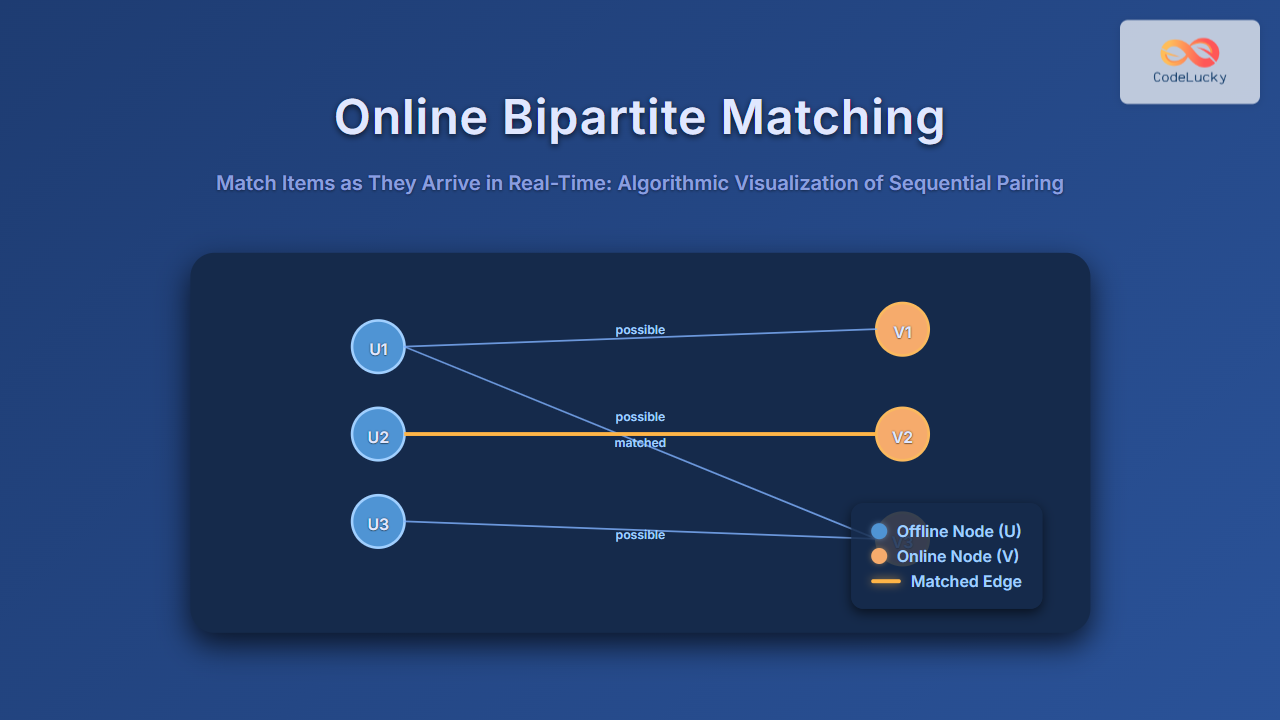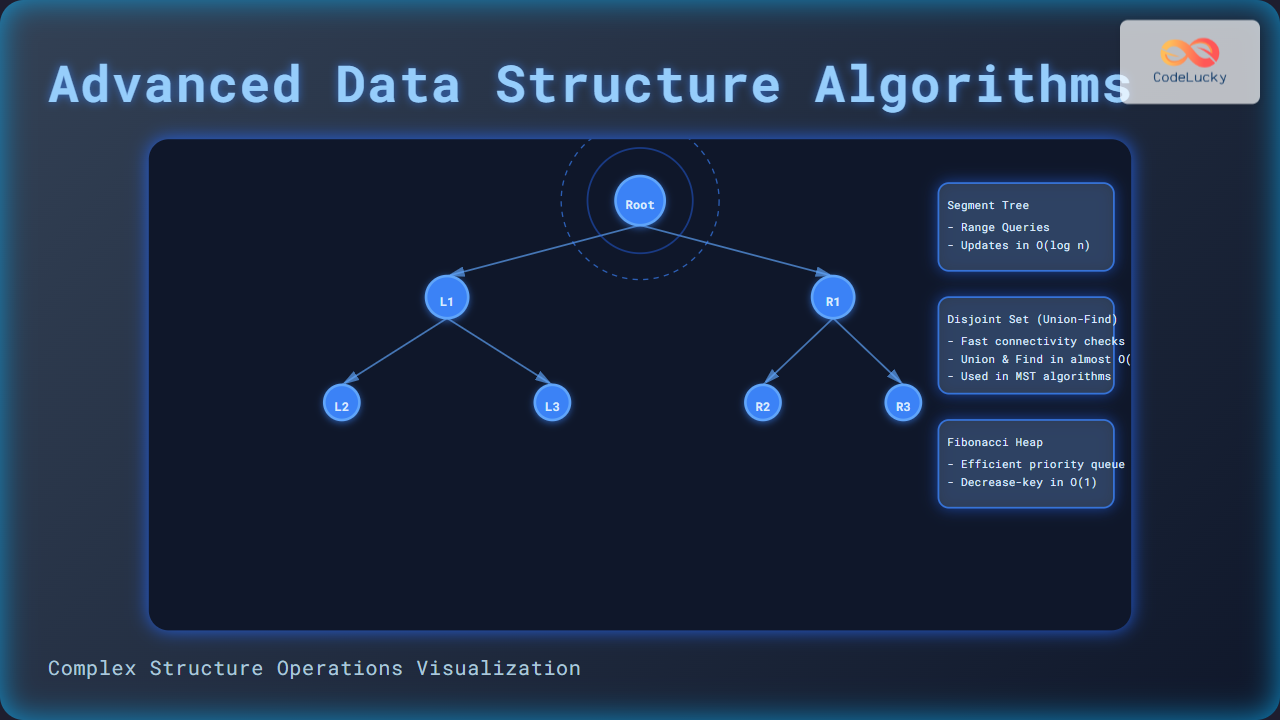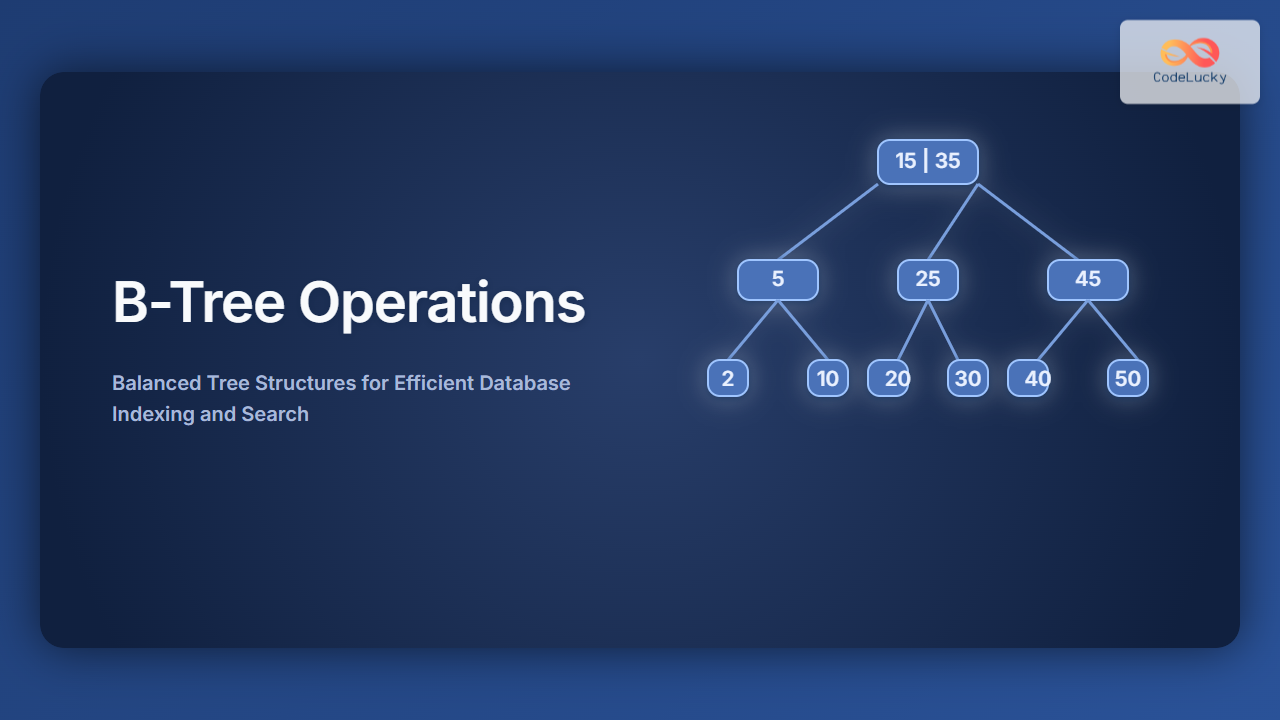JavaScript Map keys() Method: A Comprehensive Guide
The JavaScript Map object is a powerful data structure that stores key-value pairs, where keys can be of any data type. The keys() method is an essential part of the Map API, allowing you to retrieve an iterator that yields all the keys in the map. This iterator can then be used to iterate over the keys, which is crucial for various data manipulation and traversal tasks. This article provides a comprehensive guide to the keys() method, including syntax, examples, and practical applications.
What is the keys() Method?
The keys() method returns a new Iterator object that contains the keys for each element in the Map object, in the order they were inserted. This is incredibly useful when you need to access the keys of your Map for processing or manipulation. The keys() method does not modify the original Map.
Syntax
map.keys()
map: TheMapobject from which to retrieve the keys.- Return Value: An Iterator object containing the keys of the
Map.
Key Characteristics of the keys() Method
- Iterator Return: It returns an iterator, meaning you need to use
for...ofloops or the iterator’snext()method to access the keys. - Order of Insertion: Keys are returned in the same order in which they were inserted into the
Map. - Non-Destructive: The method does not modify the original
Map. - Dynamic: If the
Mapis modified, new iterators created will reflect those changes.
Examples of Using the keys() Method
Let’s explore various examples to demonstrate the usage of the keys() method effectively.
Basic Usage
This example shows how to get an iterator of keys and iterate over it using a for...of loop.
<div id="outputKeys1"></div>
<script>
const myMap1 = new Map();
myMap1.set("name", "John");
myMap1.set("age", 30);
myMap1.set("city", "New York");
const keysIterator1 = myMap1.keys();
let outputString1 = "";
for (const key of keysIterator1) {
outputString1 += key + "<br>";
}
document.getElementById("outputKeys1").innerHTML = outputString1;
</script>
Output:
name
age
city
In this basic example, a Map is created with string keys, and then the keys are extracted and printed to the console using a for...of loop.
Using next() Method of the Iterator
This example demonstrates iterating over keys using the iterator’s next() method. This method is less common than the for...of loop but can be handy in certain situations.
<div id="outputKeys2"></div>
<script>
const myMap2 = new Map();
myMap2.set(1, "One");
myMap2.set(2, "Two");
myMap2.set(3, "Three");
const keysIterator2 = myMap2.keys();
let outputString2 = "";
let nextKey2 = keysIterator2.next();
while (!nextKey2.done) {
outputString2 += nextKey2.value + "<br>";
nextKey2 = keysIterator2.next();
}
document.getElementById("outputKeys2").innerHTML = outputString2;
</script>
Output:
1
2
3
Here, we use a while loop and next() to retrieve keys one by one. The loop continues until the done property of the returned object is true, indicating the iterator has been fully consumed.
Using the Spread Syntax
The spread syntax (...) provides a concise way to convert the iterator returned by keys() into an array.
<div id="outputKeys3"></div>
<script>
const myMap3 = new Map();
myMap3.set("apple", "red");
myMap3.set("banana", "yellow");
myMap3.set("orange", "orange");
const keysArray3 = [...myMap3.keys()];
let outputString3 = "";
keysArray3.forEach((key) => (outputString3 += key + "<br>"));
document.getElementById("outputKeys3").innerHTML = outputString3;
</script>
Output:
apple
banana
orange
Using the spread syntax makes it easier to work with the keys as an array, enabling array methods like forEach to be used.
Using with different key types
The keys of a Map can be of any type, including numbers, booleans, objects, and even functions. The keys() method handles all these types.
<div id="outputKeys4"></div>
<script>
const myMap4 = new Map();
myMap4.set(true, "Boolean True");
myMap4.set(100, "Number 100");
myMap4.set({a: 1}, "Object Key");
const keysIterator4 = myMap4.keys();
let outputString4 = "";
for (const key of keysIterator4) {
outputString4 += JSON.stringify(key) + "<br>";
}
document.getElementById('outputKeys4').innerHTML = outputString4;
</script>
Output:
true
100
{"a":1}
This example shows that keys of different types are properly included and returned. Objects are serialized as JSON to be displayed as string.
Dynamic Iteration
The keys() method provides a live view of the keys. If you add or delete entries from the Map while you iterate, the iterator created reflects the changes if iterator is not completely consumed.
<div id="outputKeys5"></div>
<script>
const myMap5 = new Map();
myMap5.set("a", 1);
myMap5.set("b", 2);
const keysIterator5 = myMap5.keys();
let outputString5 = "";
let count = 0;
for (const key of keysIterator5) {
outputString5 += key + "<br>";
if(count === 0){
myMap5.set("c", 3);
myMap5.delete("b");
}
count++;
}
document.getElementById("outputKeys5").innerHTML = outputString5;
</script>
Output:
a
c
In this example, we initially set “a” and “b”. While iterating through the keys, we add “c” and delete “b”. The iterator reflects the changes, and “c” will appear during iteration and “b” won’t appear. This behavior is different from Array iterators and is important to keep in mind.
Practical Applications
The keys() method is invaluable in many situations:
- Data Inspection: Quickly examine the keys stored in a
Map. - Conditional Processing: Perform operations based on specific keys.
- Data Transformation: Transform or modify key values or keys themselves.
- Debugging: Verify the presence and correct storage of keys in a
Map. - Iterating over Keys: Retrieve keys when the values are not required for some specific task, optimizing performance.
Summary of the keys() Method
| Feature | Description |
| —————— | —————————————————————————- |
| Return Value | Returns an Iterator object containing the keys. |
| Order | Keys are returned in the order they were inserted. |
| Mutation | Does not modify the original Map object. |
| Key Types | Works with all valid JavaScript data types used as keys. |
| Dynamic Nature | Reflects changes made to the map if iterator is not completely consumed. |
Conclusion
The keys() method of the JavaScript Map object is a foundational method for accessing and processing the keys stored in a Map. With the knowledge gained from this guide, you should be well-equipped to effectively use the keys() method in your JavaScript projects, enhancing your ability to manage data effectively and create robust applications. Understanding how to use iterators, and converting them to arrays and using them with for...of and next() makes this method versatile.